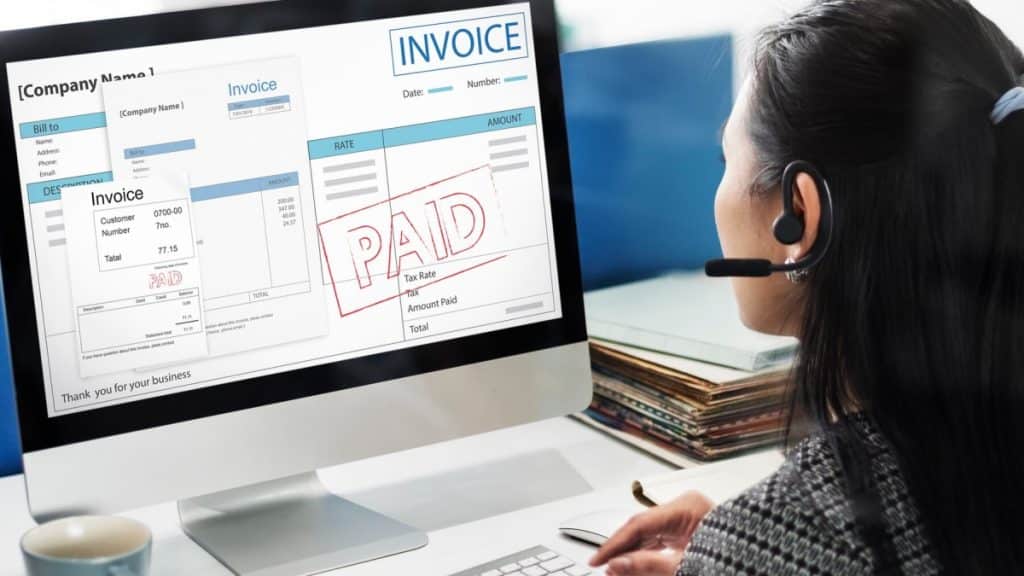When running a business, whether large or small, ensuring that you receive timely payments for your products or services is crucial to maintaining healthy cash flow. One of the most important tools for managing payments is the invoice receipt, which not only confirms that a transaction has been completed but also serves as a record for both the business and the customer.
In this article, we will explore the importance of invoice receipts, provide a breakdown of the essential elements that should be included in an invoice receipt template, and discuss where you can find free invoice receipt templates to simplify the process.
What Is an Invoice Receipt?
An invoice receipt is a document provided to confirm that payment has been made for goods or services. Issued once a customer has fully settled an invoice, it serves as proof of a completed transaction. Unlike an invoice, which requests payment, a receipt confirms that the payment has been received. It typically includes essential details such as the amount paid, the payment method, and any remaining balance, if applicable.
For businesses, issuing receipts for invoices is an essential part of financial tracking. It helps maintain a clean record of sales and payment histories for future reference, audits, and accounting purposes.
For customers, it provides documentation of the payment, which can be helpful for expense tracking or future reference.
Key Elements of an Invoice Receipt
Whether you’re creating an invoice receipt for your own business or using a template, it’s important to include certain elements to ensure that the receipt is clear and professional. Here are the key components:
- Business Information
- Company Name: Your business name should be prominent, typically at the top of the receipt.
- Logo: Including a logo adds a professional touch (optional, but recommended).
- Contact Details: Include your business address, phone number, email, and website (if applicable).
- Receipt Information
- Receipt Number: Like invoices, receipts should have a unique number for tracking purposes. This helps maintain organized records.
- Date of Payment: This is the date when the payment was made or received.
- Payment Method: Indicate how the payment was made, such as via credit card, bank transfer, cash, PayPal, or check.
- Customer Information
- Customer Name: The name of the individual or company that made the payment.
- Contact Details: Including the customer’s address or phone number can be helpful for record-keeping.
- Invoice Reference Number: If the receipt relates to a specific invoice, include the original invoice number for reference. This allows both parties to cross-reference the transaction.
- Amount Paid: Clearly state the amount that has been paid. This should match the payment amount listed on the original invoice or any subsequent payment schedules.
- Outstanding Balance (if applicable): If the payment is partial, include the remaining balance the customer still owes.
- Description of Products or Services: This section provides a brief description of what was paid for. It may reference the products, services, or both.
- Notes or Additional Information: You may want to add a note thanking the customer for their payment or providing information on any future payments, due dates, or terms.
- Terms and Conditions (if necessary): If there are any relevant terms for the receipt—such as return policies or further payment instructions—these can be included at the bottom.
Why Use Free Invoice Receipt Templates?
Drafting an invoice receipt from scratch can be a tedious task, particularly when managing numerous clients and transactions. That’s where free invoice receipt templates can make a real difference. Here’s why these templates are a game-changer:
- Saves Time: Templates provide a pre-designed format with all the essential components, so you don’t have to create a receipt from scratch every time.
- Consistency: Using a template ensures that your receipts follow a consistent format. This makes your documentation look professional and easy for clients to read and understand.
- Customization: While templates offer a ready-made structure, you can still customize them to include your branding, adjust the layout, or modify the content to suit your business.
- Accuracy: Pre-made templates come with built-in fields to help you avoid common errors and ensure all relevant information is included in the receipt.
- Free and Accessible: Numerous online platforms provide free, ready-to-use invoice receipt templates, eliminating the need to design your own and saving both time and money.
The Best Sources for Free Invoice Receipt Templates
There are several online resources that offer free invoice receipt templates that are easy to download, use, and customize. Here are some of the best places to find these templates:
1. Google Docs
Google Docs offers a variety of free templates, including invoice receipt templates. These templates are easily accessible if you have a Google account, and they allow you to edit and customize the receipts in real time. You can download them in various formats like DOCX or PDF for easy sharing.
How to Access:
- Open Google Docs.
- Click on “Template Gallery” in the top right.
- Scroll down to find available invoice and receipt templates.
Pros: Free, easy to access, and real-time collaboration with others.
2. Microsoft Office Templates
Microsoft Office offers a wide selection of invoice receipt templates through Word and Excel. These templates are highly customizable and can be used on both Windows and Mac.
How to Access:
- Open Microsoft Word or Excel.
- Click on “File” and then select “New.”
- Search for “invoice receipt” in the template search bar to view available options.
- Pros: Comprehensive templates, customizable in Word or Excel.
3. Template.net
Template.net provides a large collection of free and premium templates, including invoice receipt templates. These templates come in various formats (Word, Excel, PDF) and are designed to meet different business needs.
How to Access:
- Visit Template.net.
- Search for “invoice receipt template” and choose a template that suits your business.
Pros: Variety of designs, formats, and industries.
4. Zoho Invoice
Zoho Invoice is an online tool that offers a free invoicing solution with pre-designed templates. Not only can you create invoices and receipts, but you can also manage client payments, track time, and generate financial reports.
How to Access:
- Sign up for a free Zoho account.
- Select “Templates” from the dashboard and choose a receipt template to customize.
Pros: Free online tool, cloud-based, and customizable templates.
5. Canva
Canva is a well-known design tool that provides a range of invoice receipt templates. It allows you to create visually appealing receipts with ease, thanks to its drag-and-drop editor and vast library of customizable elements.
How to Access:
- Go to Canva.
- Search for “invoice receipt templates.”
- Customize the template with your business’s logo, color scheme, and payment details.
Pros: Easy to use, high customization, aesthetically pleasing templates.
How to Customize a Free Invoice Receipt Template
After selecting your preferred template, customizing it is key to making sure it suits your business’s needs. Here are some steps you can take to personalize your template:
- Add Your Business Details: Replace the placeholder information with your business name, address, phone number, and website.
- Include Your Logo: Most templates allow you to upload your logo for a more professional touch.
- Adjust Payment Information: Make sure the payment method, amount paid, and any other payment details match the specifics of the transaction.
- Edit the Layout: Depending on your brand’s aesthetic, you can adjust the fonts, colors, and structure of the template to match your business style.
- Save and Share: Once your template is customized, save it and share it with your clients as needed, either by email, print, or through a shared link.
Conclusion
A free invoice receipt template offers a simple and effective solution for creating professional, well-organized, and accurate receipts for your business. With customizable templates readily available across various platforms, you can streamline your invoicing process, ensure consistency, and provide clients with clear, polished documentation for every transaction. Whether you prefer a minimalist design or something more visually striking, there are plenty of free options to suit your business needs perfectly.