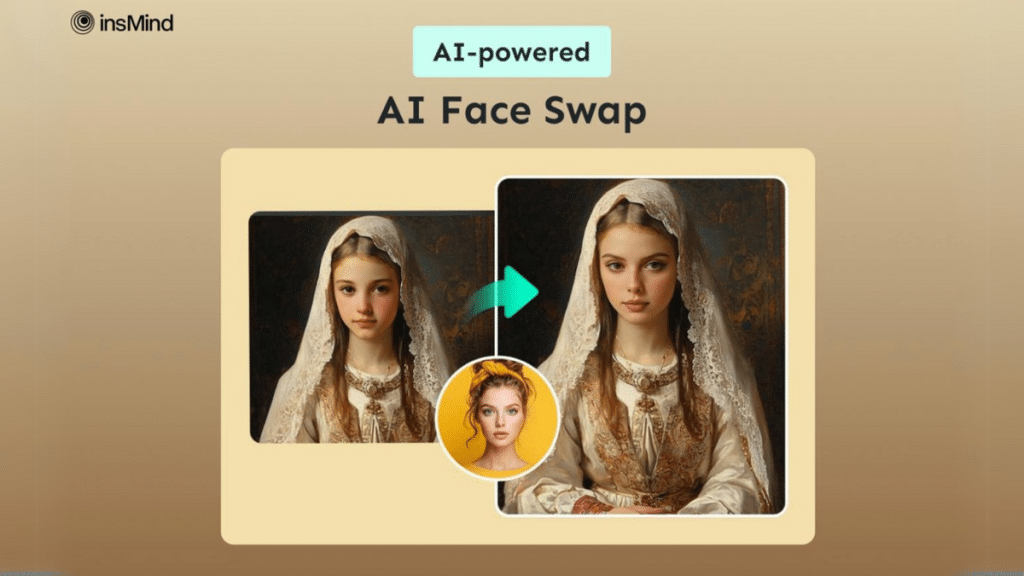While AI technology has made it easier to swap faces, users have to pay a lot to access such features. Similarly, the tools that offer this technology often come with many limitations and drawbacks. Most of these tools come with a strong price tag, while the free ones don’t provide accurate results.
Therefore, users are always searching for their ideal AI face swap tool that is affordable and functional. That’s why this guide will talk about the best tool in the market for replacing faces and how to use it. Apart from its free swapping feature, we will also share its other useful AI features.
Part 1. Discussing insMind – The Best AI-Powered Face Swap Tool
As said above, even the paid tools that offer the ability to replace faces come with drawbacks. In such a competitive field, insMind’s AI Face Swap feature is the ideal solution since it comes free of cost. This AI tool is not only free to use but also provides quick and accurate results when swapping faces with it. While using it to change faces, you also get various tools to improve the picture’s quality and remove distractions.
Additionally, you can use this AI-powered tool to change the faces of the models in your product photographs. As a result, you can quickly create Ultra-HD images that not only grab attention but also look appealing to the eyes. After changing faces, you can use its AI-powered features to expand the image and optimize it according to social media needs.
Part 2. Detailed Step-by-Step Instructions to Use insMind’s Face Swap Feature
After introducing the tool, let’s see how you can use its AI features to change faces. In the following section, you will find detailed steps for using the AI face swap feature of insMind:
Step 1. Access the Face Swap Feature and Upload the Media
You need to access the “AI Face Swap” feature from insMind’s workspace. After accessing the feature, press the “Upload a Photo” button or drag the media file into the tool screen. The amazing part about this tool is that you can do gender swap, and swap face with celebrity for fun. The speed is super fast.
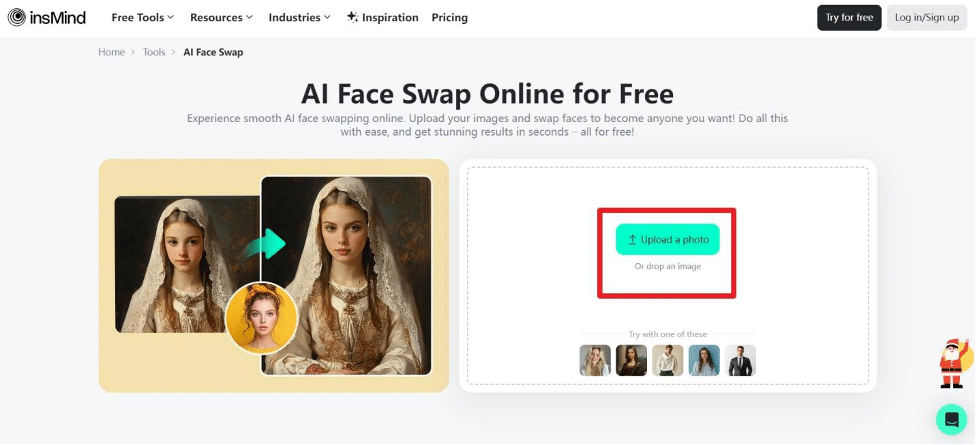
Step 2. Upload the Photo Whose Face You Need
When your image loads successfully, press the “Select a Photo” button from the on-screen menu. This will take you to your media library, where you need to select the photo whose face you want to copy onto the previously added image.
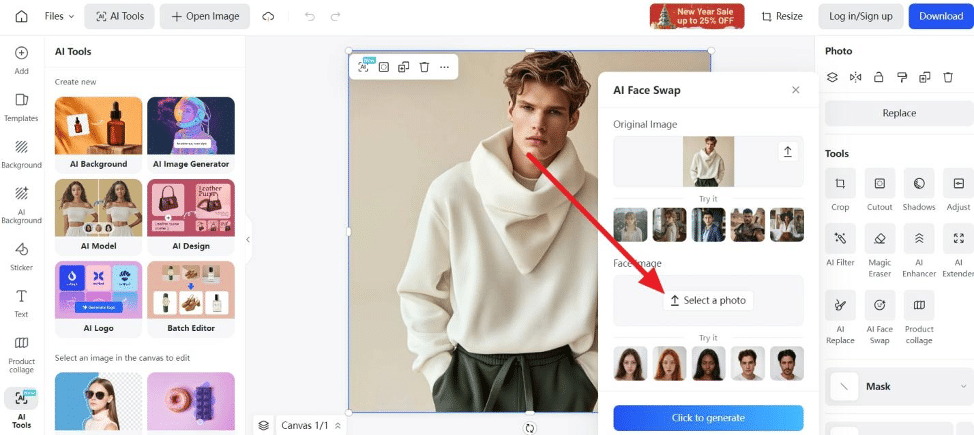
Step 3. Start the Face Swapping Process
After the target and the reference images are uploaded, start the AI face swapprocess by pressing the “Click to Generate” button.
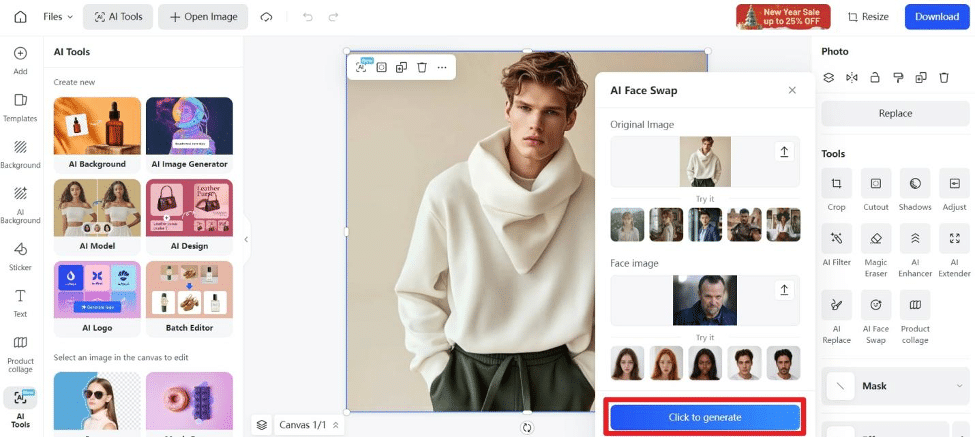
Step 4. Save the Finalized Photo on Your Device
Once the tool is done swapping the faces, you will be able to see the final result on the screen. When you are satisfied with the result, click the “Download” button at the top of the screen to save it on your device according to your desired quality.
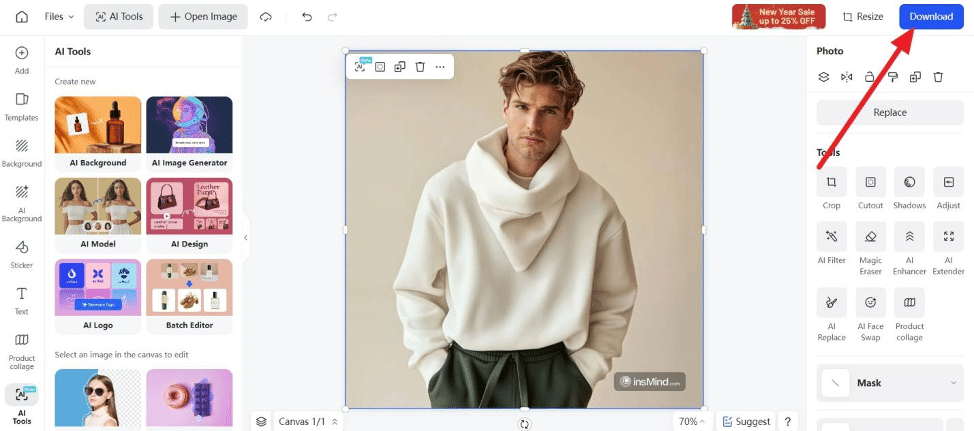
Part 3. Benefits of Using the AI Face Swap Tool in insMind
From the steps above, you can see how convenient it is to use such tools. In addition to eliminating the use of complex software programs, this face swap online tool has the following benefits:
- Free and Accessible: You can get high-quality results online without any subscription fees. This makes this tool ideal for casual users and professionals alike.
- Fast and Easy Process: Usually, this AI-powered tool completes the face-replacing process within seconds. As a result, insMind eliminates lengthy editing sessions and provides instant results.
- HD Outputs: The tool ensures realistic and smooth face swaps by matching lighting and skin tone automatically. Hence, you get the finalized results that are of higher quality for social media sharing.
- Online Availability: Since this face swap AI tool is available through browsers, you won’t have to go through prolonged installations. Additionally, its online availability also ensures there is no pressure on your hardware.
Part 4. Other AI Key Features of insMind to Improve Photo Editing
Apart from its AI face changer feature, you can use insMind for various other editing purposes. In the following section, you can see a few useful editing features of insMind that simplify the editing process:
- Photo Collage Meaker: Using this tool, you can create stunning collages with customizable templates and design elements. Additionally, users can create a collage of up to 16 photos at a time by accessing this free tool.
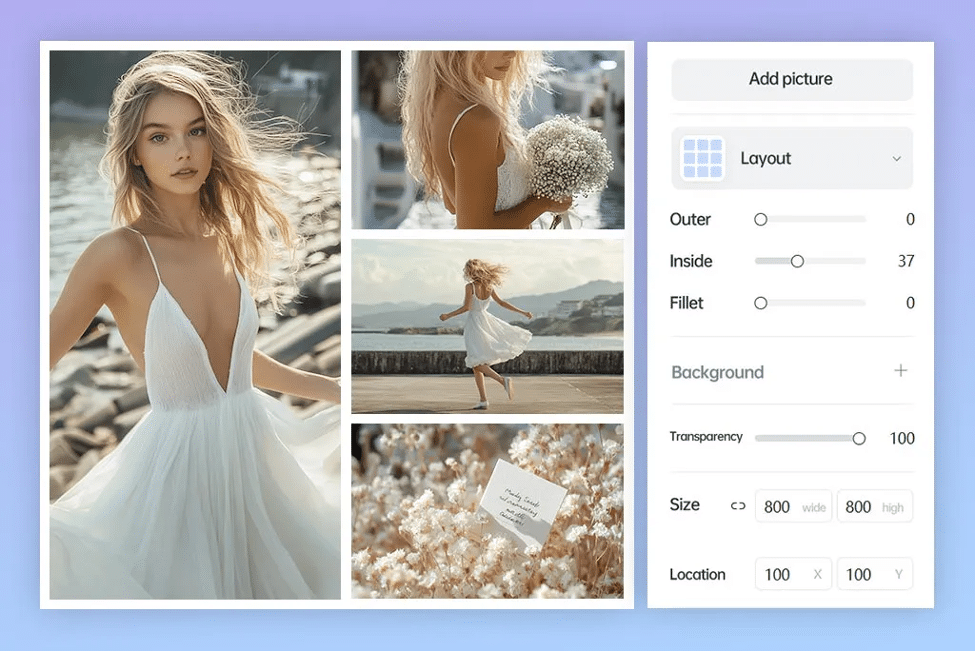
- Face Cut Out: This exciting feature precisely separates faces from pictures to create stickers out of them. In this way, you can create funny images for special occasions and share them on social media.
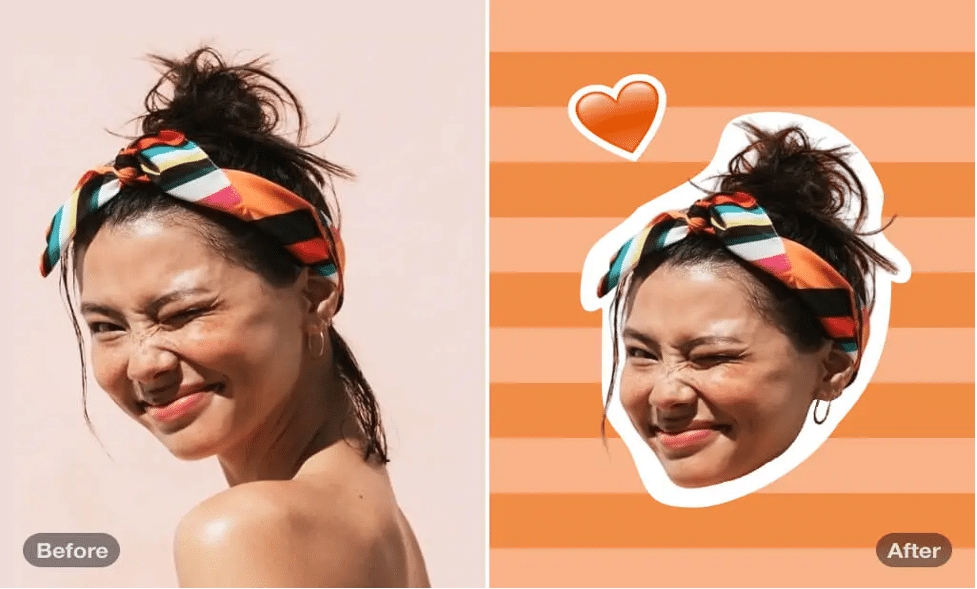
- Batch Photo Editor: As the tool supports bulk processing, you can save time by editing multiple images simultaneously. The batch photo editor allows users to remove backgrounds, resize, and enhance multiple pictures at once.
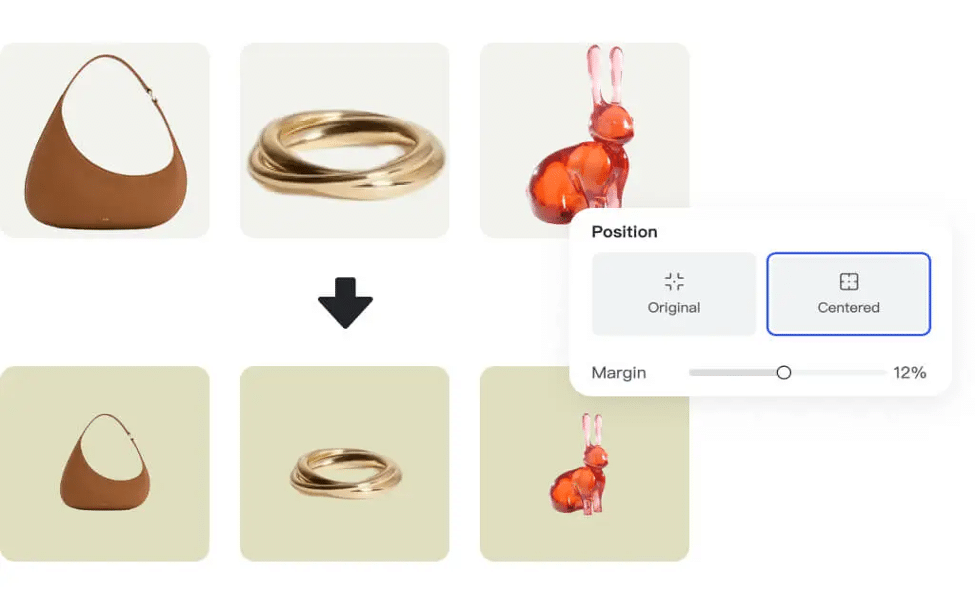
- AI Model Generator: Users can generate models from scratch for eCommerce or promotional campaigns to enhance their marketing visuals. Apart from creating such models from scratch, you can also upload photos of mannequins and turn them into models.

Conclusion
In short, when looking for an ideal face swap tool that is also free, insMind is a reliable choice. It stands out as the best tool for effortless and Ultra-HD editing. Whether you’re creating fun images or professional content, it delivers fast and seamless results. Apart from face swapping, its other useful features make it a comprehensive editing suite for beginners and professionals alike.