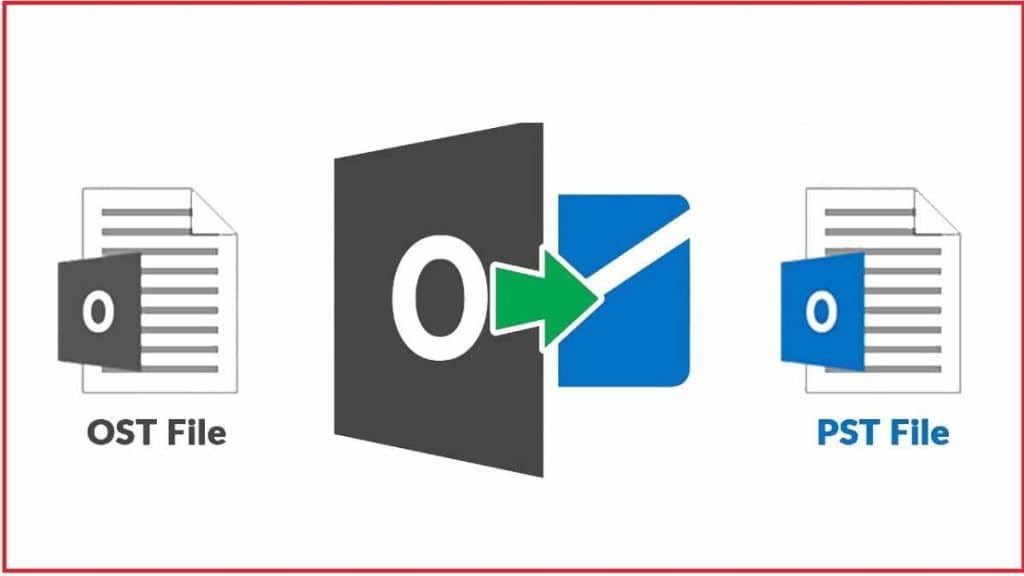A2zMigrations is a growing software development company working in data recovery, email recovery, and cloud migration. Recently they have launched their free OST to PST Converter tool that is used to migrate Outlook OST files to PST file format. Here we are going to review this tool, so let’s get started:
If you are an Outlook user, you must be familiar with the OST file format. When you configure your email account in Outlook, Outlook downloads all the data, including emails, contacts, tasks, calendars, notes, etc., from the email server and stores it in the OST file format as the data is now downloaded to your local system so you can view the emails in Outlook even when your system is not connected to the internet.
Why users need to convert OST to PST and how this Free OST to PST Converter works:
- If due to some reason, your OST file gets corrupted, then the only way to get back your data is by converting that OST file to PST file format. Because there is no way to repair and use that OST file again, you will have to convert that file to Outlook PST format to use it again.
- If you have an OST file created by Outlook and want to take away that file and open it in some other outlook, then it is only possible by converting that OST file to PST file format.
How a2zMigrations for Free OST to PST can Help:
The free tool developed by a2zMigration can easily convert OST files to PST file format within a few clicks. The best thing about this tool is that the free version of the software allows converting OST files of size up to 1GB. Some of the features of this application are given below:
- Migrate multiple OST files to PST files in Parallel.
- Option to preview the content of OST file.
- Migrate OST data to PST, EML, MSG, and RTF format.
- Recover and converts the data from corrupted OST files to PST.
- Supports all Outlook editions, including Outlook 2019, 2016, 2013, and all earlier editions.
- Supports Hotmail, Exchange Server, and IMAP OST Files.
Steps to Convert OST to PST using Free Tool developed by a2zMigrations:
- First, Download and Install the application from our official website: https://www.a2zmigrations.com/ost-to-pst-converter/. Now click on add button to browse the OST files.
- You can click on the Preview button to view the content of the OST file. This step is optional; if you don’t want a preview, you can directly click on the Export button.
- After that, click on the Export button, and the tool will migrate the OST file’s data to the PST file in Parallel.
Conclusion:
Here in this article, we have reviewed the Free OST to PST Converter developed by the a2zMigrations team. The information given above is helpful to you in converting the OST files to PST file format.