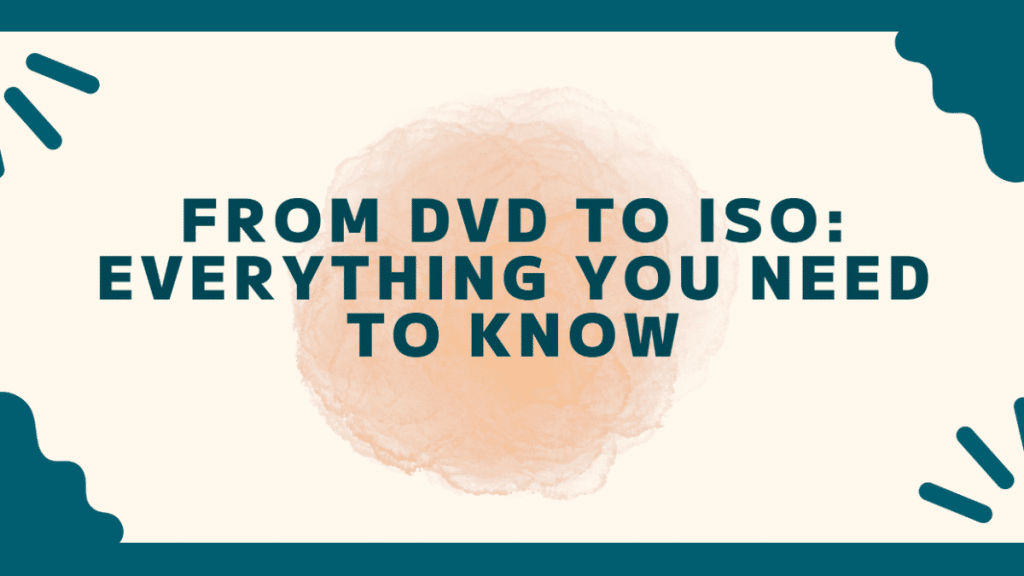What is a DVD?
A DVD, short for Digital Versatile Disc, is a physical storage medium used to store and play video, audio, and other types of data. DVDs come in various formats, including DVD-5, DVD-9, and DVD-10, allowing for different storage capacities ranging from 4.7 GB to 9.4 GB.
Originally developed as an evolution of the traditional CD, DVDs revolutionized the entertainment industry by offering higher storage capacity and better video and audio quality. DVDs are widely used for distributing movies, music albums, software, and other multimedia content.
One of the key features of DVDs is their compatibility with DVD players, computers, and other devices equipped with DVD drives. This widespread compatibility makes DVDs a convenient and versatile storage option for consumers and businesses alike.
In addition to standard DVDs, there are also formats like DVD-R, DVD+R, DVD-RW, and DVD+RW, which allow for writing and rewriting data multiple times on the same disc. This flexibility makes DVDs a popular choice for archiving and sharing large amounts of data.
Overall, DVDs have played a significant role in the digital era, offering a reliable and cost-effective solution for storing and accessing various types of content. Whether you’re enjoying a movie night at home or transferring important files, DVDs continue to be a valuable tool in our modern world.
What is an ISO file?
An ISO file is a single file that contains the entire contents of a CD or DVD in a compressed format. It is an exact copy of the data on a disc, including the file system. When you create an ISO file, you are essentially creating a virtual copy of a disc that can be easily shared, stored, or used as a backup.
This file format is commonly used for distributing software, games, and other digital content. It allows you to easily transfer large files without worrying about data loss or corruption. Additionally, ISO files are widely supported by various operating systems and can be mounted as virtual drives for easy access to the contents.
To view the contents of an ISO file, you can use software that can mount it as a virtual drive or extract the files directly onto your computer. This makes it easy to access and use the contents of the disc without the need for a physical CD or DVD.
Overall, ISO files are a convenient and efficient way to store and share disc-based content. Whether you are looking to back up important data, distribute software, or simply organize your digital files, ISO files are a valuable tool in the digital age.
How to create an ISO file from a DVD
Creating an ISO file from a DVD is a simple process that can come in handy when you want to store a backup of your DVD contents or transfer them to a digital format. To begin, you will need a DVD drive on your computer or laptop and a software tool that can clone the DVD contents into an ISO file.
One popular software for creating ISO files from DVDs is DVDFab. After installing DVDFab on your device, insert the DVD into the drive and open the software. cd イメージ 化 is also supported. From the main menu, select the “Create image file from disc” option. Choose the destination folder where you want to save the ISO file and click on the “Start” button to begin the creation process.
Alternatively, you can use built-in tools like Windows Disc Image Burner on Windows or Disk Utility on macOS to create an ISO file from a DVD. Simply open the respective tool, select the DVD drive as the source, choose the destination folder, and initiate the process.
Remember to have enough storage space on your device to accommodate the ISO file, as it will mirror the entire content of the DVD. Once the process is complete, you will have a digital copy of your DVD in the form of an ISO file, ready for easy access and sharing.
Tools for converting DVD to ISO
When it comes to converting DVD to ISO files, having the right tools can make the process seamless and efficient. There are several software options available that can help you achieve this task with ease.
One popular tool for converting DVD to ISO is DVDFab. This software allows you to create ISO files from your DVD discs quickly and effectively. With its user-friendly interface and powerful features, DVDFab is a top choice for many users looking to convert their DVDs to ISO.
Another excellent tool for dvd 取り込み is PowerISO. This versatile software not only allows you to create ISO files from DVDs but also enables you to edit and compress the files as needed. With its advanced capabilities, PowerISO is a great option for users who require more control over their ISO conversion process.
For Mac users, Disk Utility is a built-in tool that can help convert DVD to ISO files. This handy tool offers a straightforward and reliable way to create ISO images from your DVDs, making it a convenient option for Mac users looking to convert their discs.
Whether you are using a PC or a Mac, having the right tools for converting DVD to ISO is essential for a smooth and efficient conversion process. Consider exploring these software options to find the tool that best fits your needs and makes converting DVDs to ISO a breeze.