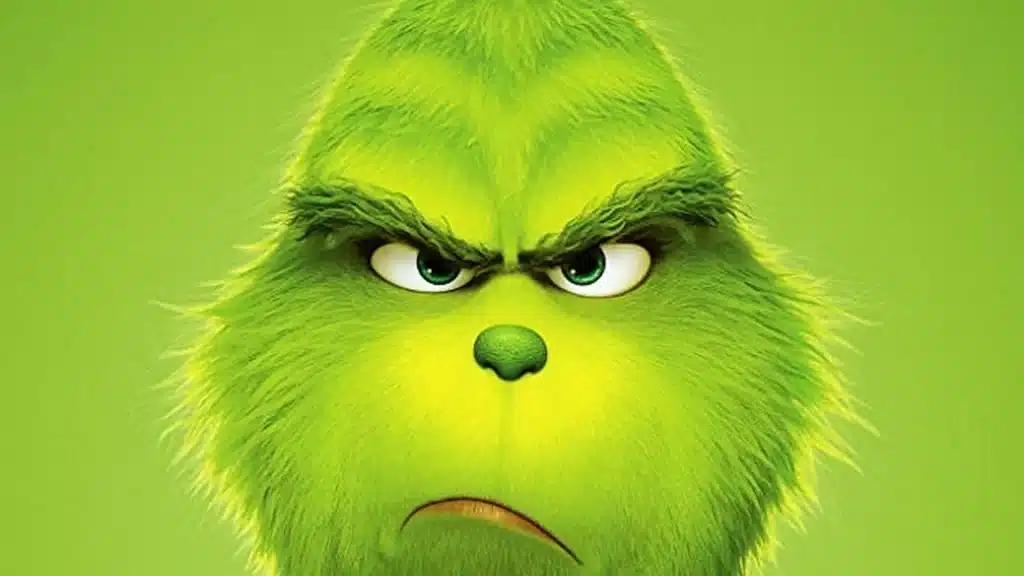TikTok has a knack for creating buzz with its viral filters, and the latest to capture users’ imaginations is the AI Grinch filter. This playful feature transforms you into a digital doppelganger of the infamous Dr. Seuss character, and it’s perfect for sharing some holiday mischief with friends. If you’re eager to join in on the fun, here’s a step-by-step guide on how to get the AI Grinch filter on TikTok (Grinch AI Generator).
Start With the App
First things first, make sure you have the TikTok app installed on your device. If you’re new to the platform or haven’t updated the app in a while, head to your device’s app store to download or update TikTok. You’ll need the latest version to access all the newest features, including the AI Grinch filter.
Grinch AI Generator: Find the Filter

Once you’re in the app, tap on the ‘+’ icon to create a new video. Here, you’ll find a host of filters by tapping on the ‘Effects’ button. However, the AI Grinch filter won’t necessarily be front and center, so you might have to do a bit of digging.
Search Functionality
If you can’t immediately see the AI Grinch filter, tap on the magnifying glass icon to use the search function. Type in “AI Grinch” or simply “Grinch AI” to bring up the filter. If it’s trending, you might find it quickly under the “Trending” tab.
Grinch AI Generator: Using the AI Grinch Filter
After finding the AI Grinch filter, tap on it to activate. The filter will automatically apply the Grinch’s green fur and sly smile to your face. You can then record your video message or lip-sync to a song for a Grinch-themed TikTok. Remember, the best TikTok videos often come with a dash of creativity, so feel free to experiment with the filter in different settings or with various props to make your content stand out.
Sharing Your Grinch Look

When you’re happy with your video, it’s time to share your Grinch transformation with the world. Hit the red check to proceed to the posting page, where you can add captions, hashtags, and adjust your sharing settings. Make sure to include relevant hashtags like #AIGrinchFilter or #GrinchAI to join the conversation and increase the visibility of your post.
Grinch AI Generator: Tips for Viral Success
Creating a TikTok that resonates with the community can be a hit-or-miss affair, but here are a few tips to give your AI Grinch filter video a fighting chance at going viral:
- Engage with the season: Since the Grinch is a holiday-centric character, tie your video into the festive spirit.
- Use popular music: Pair your video with a trending sound or holiday classic to ride the wave of current trends.
- Collaborate: TikTok is a social platform, so consider using the duet or stitch feature to engage with other users’ content.
By following these simple steps, you can add a touch of Whoville to your TikTok profile with the AI Grish filter. Whether for laughs or to spread some holiday cheer, this filter is sure to get your followers talking.