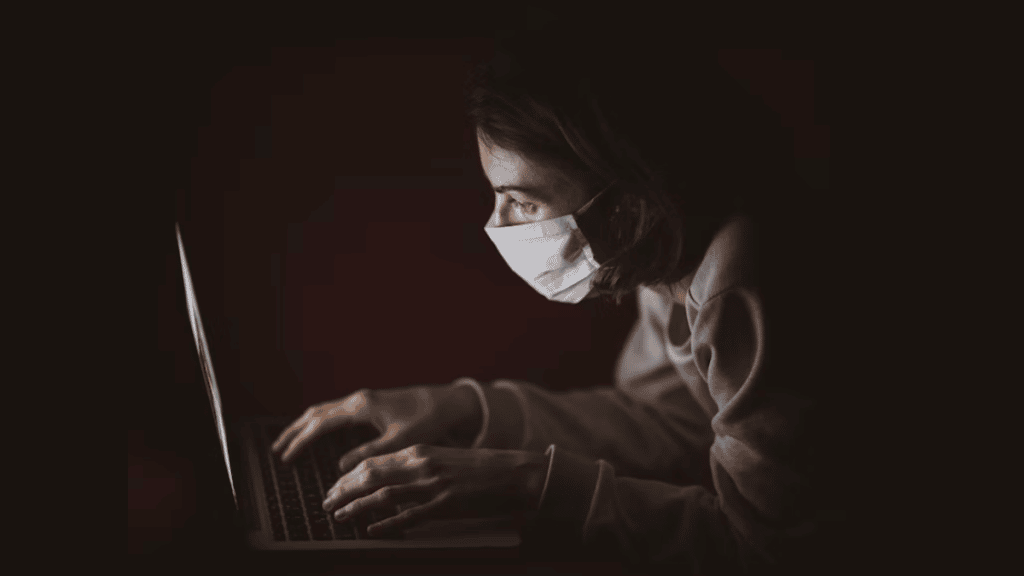Around four companies get under a malware attack every single minute. You need to learn how to tackle a computer virus and prepare yourself against malware attacks if you want to boost your business.
Ready to learn how you can protect your data from hackers? Keep reading this blog to learn how to spot, fix, and dodge a computer virus easily without hiring a professional!
1. Identify Computer Virus
Here is how to identify a virus on your computer in four simple steps:
i. Your Computer Slows Down
A virus can slow your computer down by taking over RAM and other resources of your PC. You should learn how to check ram memory to identify if your computer isn’t working properly, even with adequate free space.
ii. Your Internet Speed Is Slow
Fluctuating internet speeds might be the result of a virus trying to download malicious data on your computer. You should look for a virus in your computer if your internet speeds start dropping all of a sudden.
iii. Your Computer Has Extra Files
A computer virus multiplies by copying malicious files on your storage. If you find files on your computer that you haven’t downloaded, then it might be a sign of a computer virus trying to take over your computer.
iv. You See Pop-Ups on Your PC
Random pop-ups and error messages on your computer might also be caused by a computer virus. Malware programs can limit the functionality of your computer by affecting essential files, which results in the appearance of pop-ups.
2. Remove Computer Virus
You can easily remove a computer virus using the best free antivirus software once you ensure its presence. Here are three simple ways to remove a computer virus without losing your data:
i. Install an Antivirus
Using an Antivirus program is the best way to remove and avoid computer virus attacks. Antivirus programs automate the file scanning process, so you don’t have to check every single one and verify if it’s malicious or not.
Leading Antivirus developers have an extensive database of known malicious files. Your data is compared to that database, and then malicious files are removed to keep you safe. Make sure you read guides on choosing the best Antivirus program to find a reliable Antivirus program for your computer.
ii. Limit Internet Access
You should disconnect your computer from the internet at once after verifying the presence of a virus on your computer. Doing so will stop a computer virus from stealing your important files or downloading malicious files.
iii. Delete Unwanted Files
As mentioned above, an Antivirus program can create several copies of malicious files on your computer. You must remove all the files you don’t know about from your computer to save your data against the attack of a computer virus.
3. Avoid Computer Virus
Here is how you can avoid a computer virus program in the future to ensure your data’s safety:
i. Use Strong Passwords
Hackers can easily break into your computer if you rely on weak passwords. If you want to stay safe from hackers in the future, you need to use strong passwords that are not easy to break. Avoid using the same password for different accounts to stay safe.
ii. Keep Your Computer Updated
A bug in your operating system or the 3rd-party apps you use might allow hackers to access your files. You should update your operating system and the apps you regularly use to avoid any virus from taking over your computer.
iii. Rely On a VPN
Surfing the internet without a VPN connection is never safe. A VPN hides your IP Address and makes it hard for hackers to track your location. Make sure you connect to a trusted VPN before you browse the web.
iv. Ignore Unknown Emails
It’s not obligatory to open and read every single email you receive. Avoid opening emails and clicking on any links given if the email you receive is sent by an unknown email address. Report the fake/spam emails, so you never receive an email from that email address.
v. Avoid Sharing Your Personal Details
The biggest mistake you can make online is sharing your credentials, like your credit card details. Never share your personal details online, even if you are texting with someone you trust.