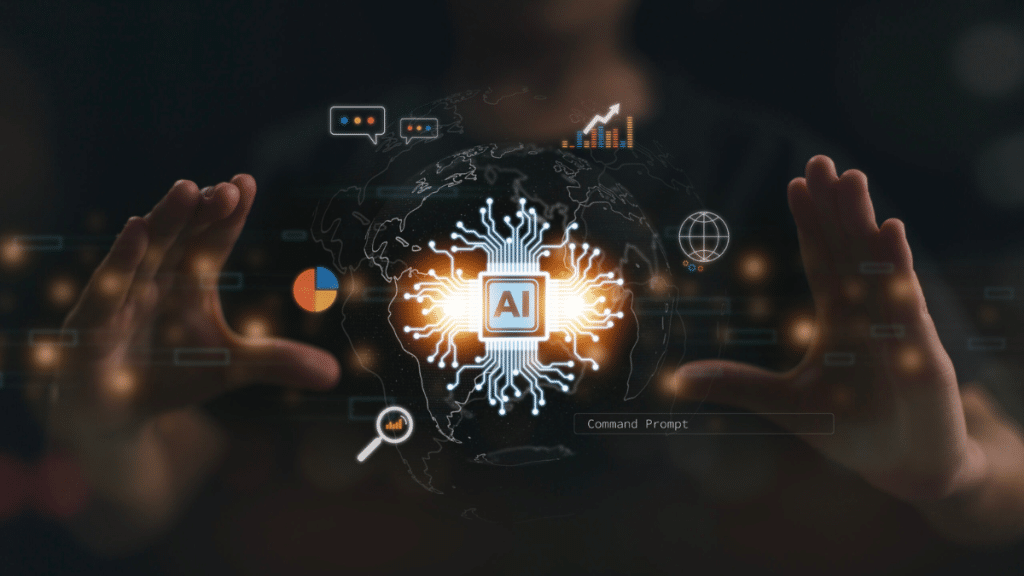Introduction:
In every field of life, we need to present information for communication, learning, or commercial purposes.
For decades, Microsoft products have been helping people create compelling presentations by planning every design aspect. This work takes hours or days and requires in-depth knowledge of suitable font themes, size, color schemes, etc., based on the intended purpose.
However, with the introduction of artificial intelligence, data presentation becomes a matter of just a few clicks. AI tools like Twistly are upgrading information compilation, improving work efficiency, and effectiveness with automation.
Here, get insight into the revolutionary role of artificial intelligence in transforming data presentations and how Twistly is turning simple content into stunning slides.
Role of AI in Effective Data Presentation
Let’s have a look at why you need to try AI-based presentation makers rather than traditional software:
Visual Graphics
The human brain can interpret information more efficiently when it comes with visuals. On the other hand, simple texts may or may not result in comprehension. Instead of relying on stock images, AI empowers you to generate images in any style. You can create visuals by providing instructions about your content requirements. Within seconds, you can get copyright-free images. This freedom improves the overall effectiveness of any presentation.
Quick Results
Creating PowerPoint slides for educational or commercial purposes involves several key steps: data searching, creating an outline, selecting design elements, and choosing font themes. However, AI takes charge of all these steps, improving your work efficiency.
From draft creation to final touches, all formatting and designing steps are done within minutes with automation. Despite quick results, the chances of errors are minimal.
Personalized Solutions
AI models, despite automation, give freedom of action to users. You can tailor your slides according to personal requirements by providing input in various forms. With clear prompts, AI-powered tools provide accurate results.
Advanced Features
Not just simple design, formatting, and data compilation, AI tools come with advanced features like speaker notes generator, PPT translator, Image generator, etc., that significantly improve the effectiveness of any content. You can create personalized slides based on your audience to achieve desired results.
Twistly: The Right Platform for AI Presentations
Among many options, Twistly is offering satisfactory results with the following features:
- It offers a wide range of templates to use by students, educators, and business personnel.
- You can create slides from scratch by using ChatGPT in just seconds.
- You can install this add-in directly into PowerPoint to utilize all traditional features along with advanced ones.
- You can create stunning visuals tailored to your content using its AI image generation feature.
- You can update your old content quickly with its editing tools.
Applications of AI-Powered Presentations
AI PowerPoint presentations are useful for a wide range of audiences. With their easy and quick use, you can improve the understanding level of your content for the following purposes:
Commercial Application
Twistly is effective in meeting the commercial needs of various business entities. Whether it’s about quarterly reports, meeting minutes, or business proposals, it can create powerful slides from scratch. The power of AI is helping in smooth business operations with clear communication between investors, employees, and management.
Sales Copies
Every business tries to make an impression on potential buyers with stunning content. With the help of an AI, they can create stunning product descriptions and sales copies within minutes.
Academic Use
Twistly is helping both teachers and students equally in the delivery of information effectively. Teachers can create clear and easy-to-understand slides to support student learning. Likewise, students can generate their assignments and other notes clearly and appealingly.
Possible Limitations of AI Presentation Makers
Although artificial intelligence offers several benefits, it cannot match human creativity. Moreover, it also comes with some limitations:
Lack of Emotions
An AI-based presentation may lack human touch in terms of positive or negative emotions. A formal tone and statistical data may not be appropriate for a specific audience.
Limited Resonance
AI models are capable of creating customized solutions, but they cannot consider intricate details as humans can. What are the likes and dislikes of the target audience, and what is the most effective medium of information? AI answered these questions, but up to a certain level.
Privacy Concerns
In terms of prompts, you need to provide personal data to get accurate results. This step questions the safety of critical information. That is why corporate personnel hesitate to try it for their financial data.
Frequently Asked Questions
Can I use Twistly for corporate presentations?
Yes, this AI add-in for PowerPoint offers corporate themes so you can present any information professionally. It effectively provides recommendations by summarizing various reports, helping management in making informed decisions.
Can I get high-quality images in Twistly for visual storytelling?
Yes, Twistly has a built-in stock image library, where you can get HD images from authentic websites like Pexels and Unsplash directly. Moreover, it also has an image generator where you can get AI-generated images based on your input. This way, you get accurate results to improve the visuals of your presentation.
Do I need to install Twistly separately for PowerPoint presentations?
No, it works as an Add-in where you can download ChatGPT for PowerPoint directly into Microsoft PowerPoint. You get access to all the standard features of Microsoft, along with additional AI-based features to create stunning presentations.
Bottom Line
AI tools are transforming how presentations are created, resulting in better understanding, learning, and more conversions. To utilize the power of AI fully for stunning presentations, Twistly is the right platform. It quickly transforms simple text into visually appealing slides, helping the audience to learn and making informed decisions.
With access to a professional template library and freedom towards design tweaks, you can craft any presentation based on specific requirements. Whatever you have, whether rough notes, any text, file, or audio, just provide well-crafted prompts to this amazing AI tool. Within minutes, it can create customized results according to your audience.