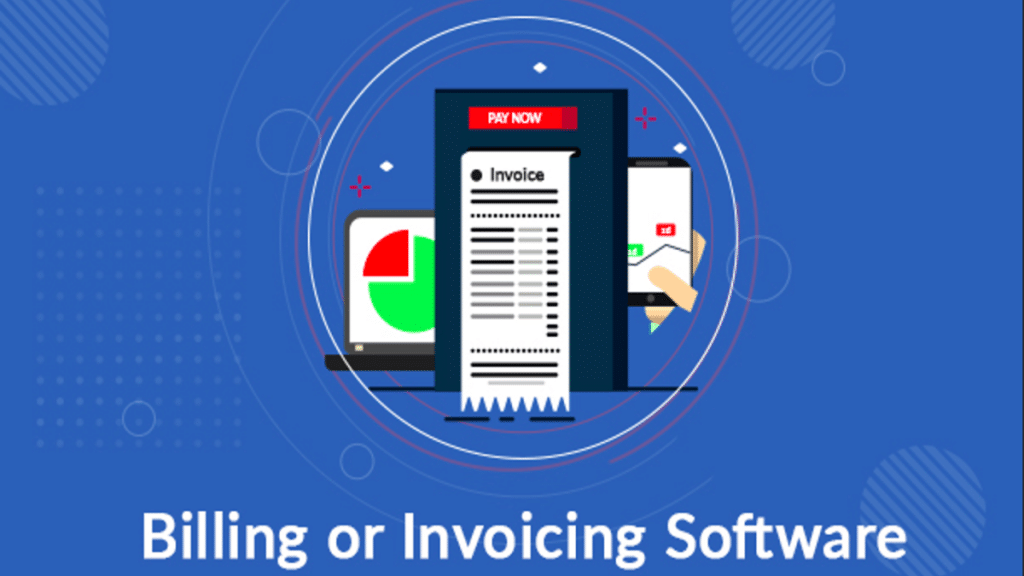Commonly in today’s era of business the key issues that business professionals seek to pursue are efficiency and productivity in their business operations. This is one of the areas where companies can improve their processes, which is through the use of automation since a lot of time can be saved, for instance, when it comes to the preparation of invoices. Apart from its primary purpose to facilitate effective invoicing, this software also provides several advantages that can improve activity levels to a great extent.
In this blog, you will find out that introducing invoicing software allows for enhancing business processes, increasing cash flows, and boosting general productivity levels.
Significance of Efficiency in Business
However, to find out all the bonuses that come from invoicing software, let me explain why productivity is always valuable for companies. This implies increased output from input reduction, hence improved efficiency and prospects for business prosperity. It helps to optimally utilize its resources, control its expenses and provide better services and products to the customer.
It is even said that increased production reduces competitive chances, and the question is between efficiency and inefficiency in the market.
What is Invoicing Software?
Invoicing software is an IT solution that allows creating invoices, sending them directly, and tracking their status. This cuts down on time required to input the information and it also minimizes the chance of errors in the data entry process. The worthwhile features that are provided in the current invoicing software solutions are such as payment reminders, expenses, and compatibility with other methods of finance. All these features help enhance the invoicing experience and make it much easier as compared to what it was previously.
Benefits of Invoicing Software for Business Productivity
1. Time Savings
The big plus for most companies with invoicing software is the time it takes to generate and deliver the invoices. Manual invoicing is a very tedious process that will require preparing the invoices, issuing the bills to the clients and ensuring that they pay up. Invoicing software does automation of these, thus freeing up the time of employees to do other important work. In total, this time savings can be substantial, by obtaining time back that can be reallocated toward activities linked to growth.
2. Reduced Errors
This means that errors such as skipping steps, data entry errors, and even paper misplacement are frequent when using manual invoicing. Measures like wrong numerical digits, incomplete information, or inappropriate client data can cause more problems like delays and conflicts. They reduce these errors through using calculated automatically that is inclusive of all the required information through the use of invoice software. It increases the velocity of the payments and enhances the kind of relations held with clients.
3. Improved Cash Flow Management
Cash flow is another critical aspect that keeps the business running and alive. Automated billing tools assist in faster billing and bringing order on record to better forecast cash flow based on unpaid invoices and due amounts. There are also many other options integrated into invoicing tools, such as automated payment reminders, an online payment system that helps to save time and collect payments faster.
4. Enhanced Record Keeping
Another record keeping procedure is keeping accurate records of all financial transactions that transpire in the business. A key feature of invoicing software is that all invoices as well as payments made are captured and stored in one place. It not only makes the process of retrieval and review of records more efficient but also makes the audit easier. Improved records lead to enhanced control over the financial resources, thus improving on the overall planning and decision process.
5. Professionalism and Branding
Invoicing software has set up great and professional invoice that can be customized with the company logos and brand. The business portrays a certain level of professionalism and this is likely to sell it in the market. A good layout also helps in presenting payment details that can be flexible to avoid early payment delays.
6. Integration with Other Systems
From this, we can see that today’s invoicing technology is rarely isolated, and can integrate with other systems like accounting systems, CRM, and project management tools. It makes it possible for data to be passed from one system to the other in a seamless manner eliminating the chances where data input is done twice over. The integration issue also enables one to get a big picture of the financial situation of a business, which is useful in planning and decision making.
7 Tips For Choosing the Right Tool for Invoicing
The most important factor while choosing a proper invoicing software is to identify all the advantages that can be achieved:
1. User-Friendly Interface
One of the most obvious requirements that can be derived from the functionality is that the software has to be easily operated and the layout has to be clear and easy to understand. This also ensures that the new system adopted by the employees will not require much training and this will in turn make them to avail themselves for work accordingly.
2. Customization Options
In choosing a program, focus on programs that are customizable to fit your business needs in terms of branding and invoicing. This comprises the ability of the software to individually configure templates, payment terms, and the automation of reminders.
3. Integration Capabilities
Be certain that the invoicing software you choose will connect well with your current systems. This integration is important to ensure that there are no breaks or gaps into the process of data transfers and increase overall work productivity.
4. Security Features
Since invoice processing used to deal with ticket information containing currency, strong security measures are required. The best software are one that contain encryption, access control, and routine updates to combat threats from cyber criminals.
5. Customer Support
It is also important to mention that friendly and efficient customer support should always be available in order to solve any problems connected with the work of the software. Make sure that specified support options like, phone, email, and live chat are available and you have to read some comments to know the type of support they offer.
Implementing Invoicing Software: Best Practices
1. Train Your Team
Now, nothing is more crucial than training your people to be capable of using the new invoicing software. Organize information sessions/education programmes for the employees on the specific aspects and capabilities of the software.
2. Gradual Transition
For this reason, it will be advisable to transition to the new invoicing software over time in order to allow all the stakeholders to adapt to this system without much disruption. Begin with a pilot implementation used on a specific approach, perhaps in one division of the organization or for a few customers. Introduce it to a small number of users at first and then ease into its implementation as people grow more familiar with the concept.
3. Regular Updates
Updates can reveal new features that will help and introduce security patches to keep the program safe from any threats. Updates including the latest security patch prevent situations where the software you are using no longer suits your business or is not compatible with current industry standards.
4. Monitor and Evaluate
Keep an eye on its actual performance and, also, occasionally ask the users of the software. Assess its benefits on productivity and find out the advantages and the disadvantages of such a system. It features in this way to continuously assess the software to ensure that its use brings optimum benefits to the workflow.
Case Studies: Success Stories of Invoicing Software Implementation
Case Study 1: Small Business Transformation
An independent marketing agency faced the problem of un-automated invoicing, which caused the delay of payments and money received. In terms of tangible benefits the agency saw a decrease in invoice processing time by 30 percent as well as an increase in cash inflow by 20 percent after introducing invoicing software. Computerised appointment and billing systems also guided prompt payments through friendly reminders and online payment solutions leading better financial discipline across clients.
Case Study 2: Streamlined Operations in a Mid-Sized Company
A case in a mid-sized manufacturing firm involved the use of PaperKite to address issues with multiple departments in processing invoices. This allowed the company to transition from manual invoicing through email and phone calls to an automated invoicing system that came with benefits such as reduced chances of making mistakes, hence leading to overall decreased administrative costs. This was because the software helped to generate reports that we kept analyzing to align our strategies with organizational performance.
Case Study 3: Enhanced Client Relationships
An example of a person who benefited from using Project Management tools is a freelance graphic designer that previously faced several challenges in tracking invoices and payment follow-ups. By using invoicing software, the designer could easily create professional invoices and use templates or rules that would automatically send out notifications to clients. This not only helped free up cash flows but also helped improve client interactions by ensuring that all invoices were accurate and being sent out on time.
Future Trends in Invoicing Software
1. Artificial Intelligence and Automation
Future vision for invoicing software would be where the system is much more automated and possibly integrated with artificial intelligence. AI can help in the predictive analysis of payment trends, determination of the right invoicing patterns, and the provision of a richer analysis of financial information. Automation will continue and hardly allow any human tasks to be completed by human beings.
2. Blockchain Technology
Through this technology, it is expected that the process of invoicing will experience a massive change since it is regarded as a secure and highly efficient method to record the transactions. This can put paid to fraud, enhance the confidence of the parties involved, and optimize cross-country transactions.
3. Mobile Invoicing
Because mobile devices have become an essential part of many businesses, the use of mobile invoicing solutions is on the incline as well. Mobile invoicing brings its enormous benefits to the table, which is the flexibility and responsiveness of enterprises.
4. Enhanced Integration
Subsequent generations of future invoicing software will provide higher degrees of B2B integration compatibility compliance with multiple business systems. This will help businesses to develop a strategic and healthy workplace environment to facilitate efficiency in the internal online environment.
Conclusion
The adoption of invoicing systems is a strategic process, which can go a long way in the improvement of business operations. Some of the benefits that people can be able to get by outsourcing the invoicing process include convenience, high accuracy, increased cash flow and updated records.
Other factors include professional formats of the invoices and compatibility with other systems in enhancing operations . The development of technology and the advancement of the software powering invoicing systems mean that there is a lot more the future holds for companies to look forward to in the world of invoicing.
It is evident that choosing the right invoicing software is an investment with potential to lead to efficiency and profitability in the future.
Thank You So Much!