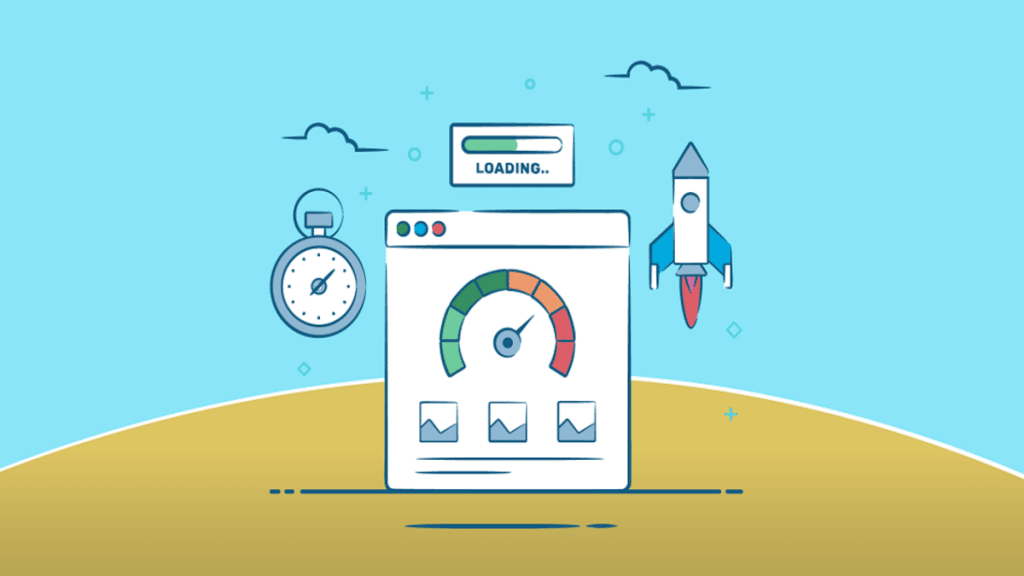Website’s speed is one of the most important factors that are influencing its overall performance and its position on search engine results pages (SERP). If the website’s loading speed is low, then the website won’t be able to reach the top. Or, what’s worse, it won’t be able to even climb ratings up to first pages on search engines if its speed is really bad.
Therefore, whenever you find your website losing its place in SERP rankings and its uptime and accessibility are fine, the most obvious reason for this is its slow loading speed. And, of course, to determine whether it’s true or not, you need to conduct a thorough diagnostics, checking the loading speeds of your website’s web pages.
Factors Affecting Website Speed
If you find out that your website’s loading speed has dropped, no matter how you’ve found it, it is vital to determine the reason for the slowdown. Because otherwise you obviously won’t know where to look for what to fix. And there are actually not too many reasons for website’s loading speed slowdowns.
First and the most obvious reason, especially when you receive a message about slowdowns form the user, is the website’s high ping caused by a remote location of the said user. Usually this happens when the user’s location is too far from the server. Although it’s not a major issue you can fix yourself as a webmaster, and it usually does not affect overall SERP ratings, sometimes it can cause troubles if you’re working on a worldwide scale.
Another reason for website’s loading speed drops is server instability. This is actually a group of reasons that are including, but not limited to hardware malfunctions, software problems, hosting poor resource management and so on. It can be a really major issue, and it probably will become a mess if left unattended and unfixed.
One more reason, and the one you surely must fix yourself is your website’s overall bad performance. This, too, is a group of reasons for your website’s slow loading speed – from badly coded web pages and overly large content on them and up to poorly working databases and messed up integrated APIs.
All and all, all those issues mentioned above could cause your website’s loading to become slow and unstable. Up to the point where users won’t be able to load your website properly, which means it will basically be rendered inaccessible. Even for SERP bots that are determining your website’s position on search engines’ pages.
Manual Website Speed Checking

Manually checking the website’s loading speeds is something you should avoid at all costs. Because while you surely can find yourself a toolkit with all you could possibly need for diagnostics, you will still have a set of major drawbacks. Therefore, manually checking everything is strictly not recommended.
First of all, you will be a little too late to fix everything ASAP, simply reacting to the problem slower than you should have. Secondly, you will need to run every check manually yourself and read through all of the complicated reports, and it will consume a lot of your time. Thirdly, following the previous statement, you will be able to check everything only from your own device if you’re not working with a company that has its own separated monitoring servers, and that’s wholly another story.
How Do I Check My Website Speed – Solutions with Online Tools
Considering everything that was said above, if you need to check your website’s loading speed and determine the severity of the situation, you need a reliable and automated toolkit. First thing that should come to mind is Google PageSpeed Insights toolkit that works directly with Google’s SERP and gives advice on website loading speed improvements. Although this toolkit is very basic by all means, it will shine when used in conjunction with powerful monitoring tools.
Another toolkit that works pretty well and will check your website’s speed with Core Web Vitas in mind, is WebPageTest service. Basically working almost on par with Insights, this platform gives more detailed advice on improvements, but Google is still Google and its own service knows better where you should look for the source of slowdown problems.
But as it was mentioned, both those toolkits are good only when it comes to pointing out reasons for slowdowns, and not the actual sources of trouble. Therefore, you need to get yourself an automated monitoring toolkit. And you can even pair it up with the services mentioned above to determine where the problem lies.
For instance, you can check website speed status on Host-tracker and run diagnostics routines thoroughly to pinpoint the source of the problem that causes your website to work slow. This platform allows its registered users to run all pagespeed tests automatically on a regular basis and check all of the website’s performance metrics. This will help you with continuous maintenance of your website’s loading speed and performance, therefore keeping it in the topmost possible position in SERP queues.
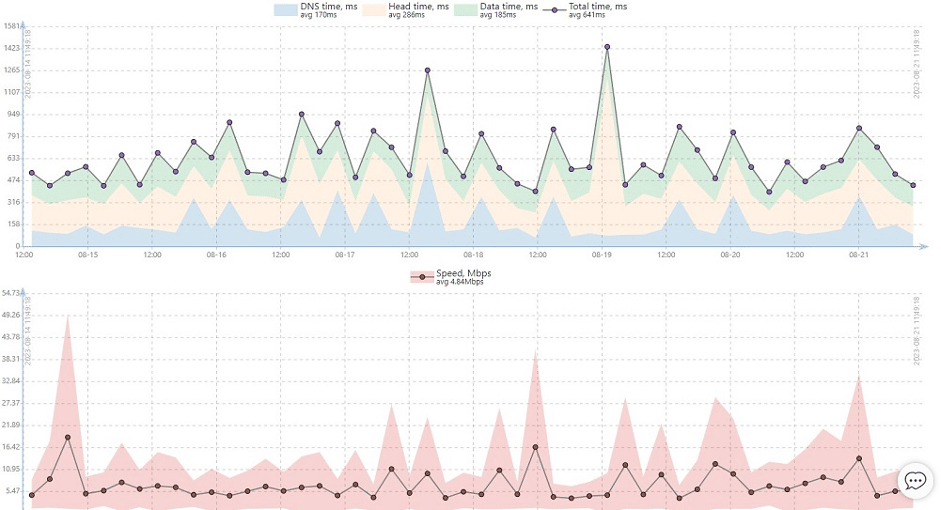
Analyzing and Interpreting Results
When you’re conducting a web page loading speed check using PageSpeed Insights, you need to follow one strict rule – your score must be 90 or above. Anything below is bad for your website’s ranking. And Insights will show you where you need to improve your website’s performance. The same goes to the results of checks with services like WebPageTest – guidelines will be pretty well understandable.
But reading and interpreting more complex website speed monitoring results is another matter. You will have little to no understanding of where to look if you’re a novice. But you will easily get through it if you will be using the HostTracker platform to conduct your website speed and performance checks. Because it utilizes thorough logging and makes easy-to-understand reports for all monitoring routines you’ve set up.
Thanks to the HostTracker service’s logging and reporting systems, all results will be gathered in informative reports that will show you where the source of loading speed problems lies and what you need to fix. Therefore, you will be able to easily determine whether there is a problem with the server, or your website’s files are too large or your databases work slow and hinder website’s performance, increasing loading times.
Regular Monitoring and Continuous Improvement
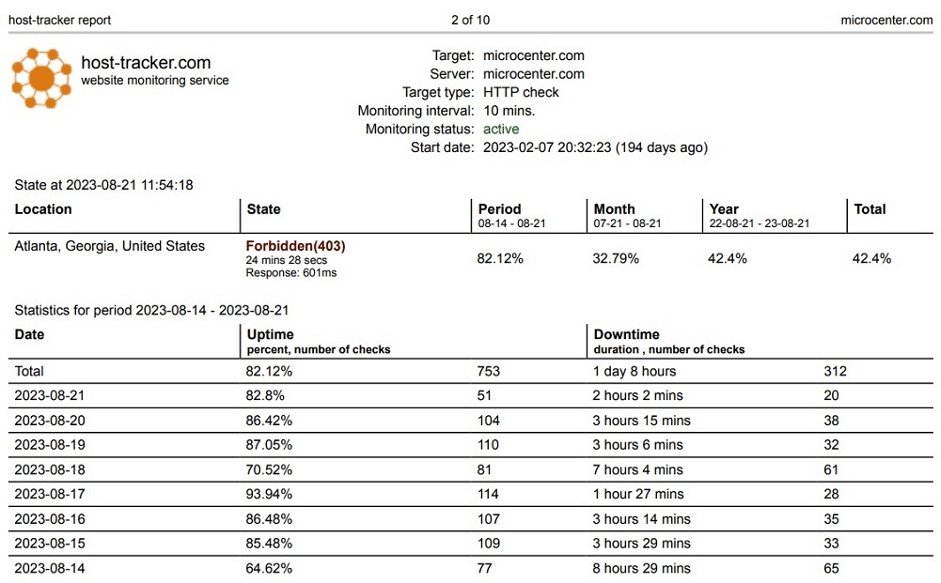
As it was already mentioned earlier, to keep your website in topmost shape and on topmost positions of search engines’ ratings, you need to keep it under constant monitoring. Because only this way you will be able to improve its performance and loading speeds. Therefore, it is a must to check all performance metrics and check host on host-tracker.com/en if you don’t want your promotional efforts to go to waste.
Setting up a full-scale performance monitoring routine on the HostTracker platform is relatively easy and even a novice website owner or inexperienced webmaster will easily handle it. All you need to do is to get access to an automated toolkit by registering on the toolkit’s website. And during the 30-day Trial period you will be able to test everything yourself and adjust all checks to suit your needs in the best way.
With the help of this toolkit you will be able to maintain your website’s performance and loading speed along with other vital metrics and constantly improve it wherever your website’s stats are lacking.
To back up your efforts, the HostTracker platform has a variety of support tools, and the instant notifications system is the most useful among them. With its help you won’t even need to check on the results of your monitoring routine. The system will send you a notification as soon as something happens with your website’s performance or speed.
FAQs
How do I check my website speed on Google?
To check your website’s loading speed and whether there are issues with it using Google services, all you need to do is to set up the PageSpeed Insights service. It will check every metric that is important according to Core Web Vitals, and then it will tell you whether your website loading time or other related parameters are insufficient for Google’s SERP good ratings. With this information, you will be able to check your website’s performance thoroughly using more complex tools.
How do you check if a website is running slow?
To check your website’s loading speed and possible issues with your website’s performance, all you need to do is to conduct a thorough check of your server’s and website’s metrics. For instance, you can run https://www.host-tracker.com/en/ic/check-http on the HostTracker platform and set up an automated monitoring routine to test everything in real time. This way, you will be able to determine even the slightest problems with your website’s loading speed and improve everything that is lacking in terms of performance.
What is a good website speed score?
If PageSpeed Insights score shows 90 or above, then your website performs fairly well and has high chances to show up at first pages of Google search pages. Of course, if you promote it well and it gains popularity. Anything lower means that your website’s performance needs sufficient improvements at metrics that Insights pointed to. Therefore, all you need to do to improve your website’s speed is to follow the provided guidelines and conduct more complex checks using monitoring tools like HostTracker to find and fix all the issues.
WrapUp
In conclusion to everything above, it is vital to understand that to keep your website in its top condition and to get it to the top of the SERP ratings, you need not only to maintain its accessibility and promote it, but also maintain its loading speeds. To do the latter, you should use complex diagnostics, combining Core Web Vitals checks with advanced automated monitoring with services like HostTracker toolkit. Otherwise all your efforts to keep your website on top of the search engines’ results will be in vain.