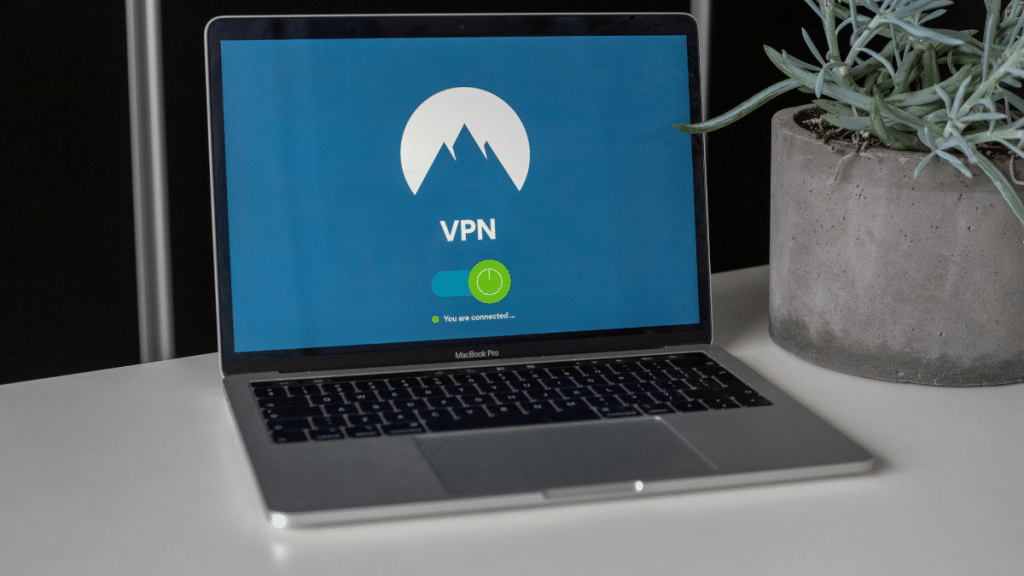Every time you use the internet, your data is out there. Think your passwords, messages, and personal info are safe? Think again. Without protection, your online activity is like an open book, and not everyone reading it has good intentions.
A VPN isn’t just another tech gimmick – it’s a digital fortress. It scrambles your data, hides your location, and keeps cyber threats at bay. Whether you’re working remotely, streaming, or just scrolling, a VPN makes sure your online life stays your business and nobody else’s.
Curious how it actually works – and why skipping it is a risk you don’t want to take? Let’s break it down.
Why Businesses Need a VPN: Data Encryption for Confidentiality
When you send information over the internet without protection, hackers can intercept and steal valuable data. A VPN scrambles your data into unreadable code, so that no one who tries to use it without authorization can.
Secure Remote Access
Employees often connect to company networks from different places. Public Wi-Fi networks can be super dangerous. A VPN lets employees securely access company resources without exposing data to potential cyber threats.
Businesses can integrate VPNs like the ones at VPN Pro into their IT infrastructure to ensure that every remote login is protected from malicious interception.
Protection Against Cyber Threats
Cybercriminals are always evolving their tactics, from phishing attacks to man-in-the-middle interceptions. A VPN makes it way trickier for attackers to target your business by masking IP addresses and encrypting all communications. Even if a hacker attempts to breach the network, they won’t be able to decipher any valuable information.
Bypassing Geo-Restrictions and Censorship
Many businesses operate across multiple countries, but some regions impose restrictions on internet access. A VPN allows employees to bypass geo-blocks and censorship, so that they can access critical business tools and communication platforms without limitations.
Best Practices for Integrating a VPN into Your IT Infrastructure
Choosing a VPN is only part of the equation. Good integration makes sure you have security without disrupting your business.
Choose a Reliable VPN Provider
Not all VPNs are created equal. Some offer:
- Stronger encryption
- Faster speeds
- Better security policies
- Stronger no-logs policies
- Better compatibility with multiple devices
A trusted provider can prevent slow connections. That way, encrypted traffic won’t impact workflow.
Use Multi-Factor Authentication
A VPN adds just one layer of security. Combining it with multi-factor authentication strengthens defenses even further. With MFA, employees need to verify their identity using a few different steps. This prevents unauthorized users from logging into your business network, even if they get hold of login credentials.
Enforce Company-Wide VPN Use
Security is only as strong as the weakest link. If some employees use a VPN while others don’t, your business remains vulnerable. Establish a company-wide policy that requires all employees to connect through the VPN when accessing sensitive data or company systems.
Regularly Update and Monitor VPN Usage
Like any security measure, a VPN is most effective when regularly updated. Ensure that the VPN software is always running the latest security patches and watch for unusual behavior. Some VPNs offer tools to help IT teams detect and respond to things as they happen.
Invest In A VPN Today
For businesses looking to step up their digital security, investing in a strong VPN service is a no-brainer. By encrypting internet connections, securing remote access, and protecting sensitive data, VPNs provide the protection modern businesses need to operate safely in an increasingly connected world.