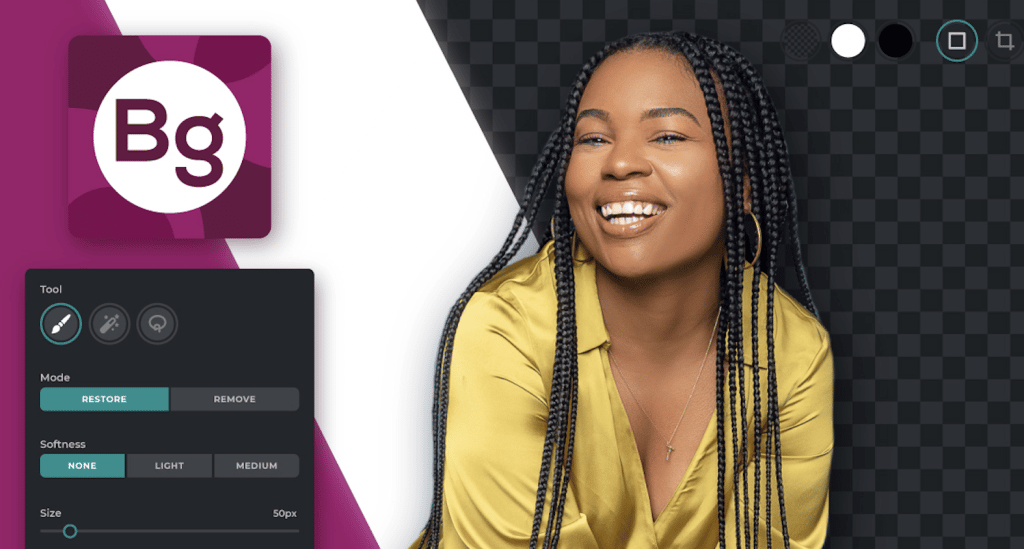If you’ve spent some time online and in e-commerce stores you’ll likely find photos or images that do not have any backgrounds. Leading to this point, you could be wondering how an app or software could do that kind of work.
Apps nowadays have the ability to remove backgrounds for various purposes, including as a product listing, to remove unwanted elements, and to neaten up an image. Remove Background by Pixlr is one of those that can remove backgrounds without needing to do it manually.
How Does an Online Background Remover Work?
An online background remover can be an app or a website designed to remove unwanted backgrounds and bring the photo subject up front.
These apps will usually have an algorithm or have been trained to ‘see’ objects and outline them for later removal. After several seconds or a minute or so and depending on the complexity of the image, the software takes out the rest of the background elements and produces a new file or image for you to download.
How to Use an Automatic Background Remover Tool
If you need a quick and easy photo editing tool, then it’s recommended that you try Remove Background by Pixlr.
It’s one of the best design tools around, with several features such as AI background removal, multiple image processing, and more. The mobile app, which can be downloaded on the App Store and Play Store, gives you a one-click background removal ability for profile pictures, selfies, product listings, and others.
Nowadays it’s easy to remove a background by yourself using an advanced photo editing tool such as Background Remover by Pixlr. The good news is that the app is intuitive and powerful enough to handle multiple objects and images. What’s more, users can head to the official website and remove backgrounds from photos without having to install or download anything.