Setting up an online shop is just the beginning for store owners, new e-commerce users, and entrepreneurs using Shopify. Once their online store is up and running they might need certain add-ons and extra features to make it seamless for the users.
One important feature that can improve the shopping experience of the customers and also the store’s sales is a quick order form. For stores, which generally have customers buying in bulk, a quick order form becomes imperative for the smooth operation of their online store.
This guide will show you how to add a quick-order form in the Shopify store and make it convenient for their customers to place bulk orders.
What is a quick order form in Shopify?
A quick order form in Shopify is a tool that is made to ease the shopping process for users. A quick order form contains the details of all the products in the form of a table with their variants, SKUs, and other details. Customer can quickly select the products they want to buy, with their number of quantities and add them all in one go.
The quick order form is super essential for stores that run wholesale or B2B on Shopify or stores from where customers generally buy products in bulk quantities as buying in bulk without a tool like quick order form becomes a big hassle for customers as they have to move back and forth between pages to select the items that they want to buy.
Benefits of using a quick order form in Shopify
Let us now look at some of the benefits that stores get when they use a quick order form in Shopify –
Increase in efficiency: The quick order form simplifies and eases the purchasing process thus allowing customers to add items to their cart without navigating back and forth between product pages and the cart. This saves them time and also helps avoid the frustration caused by manually adding different items one by one.
Increases average order value: When customers find it easier to add products and place orders, they are often encouraged to purchase more. The quick order form can lead to increased average order values because of the ease of adding multiple items at once.
Reduced Cart Abandonment: The longer and more complicated the checkout process, the higher the chance of cart abandonment. A quick order form streamlines this process, significantly reducing the hurdles to completing a purchase. This could result in a lower cart abandonment rate.
Better for B2B Transactions: For Shopify B2B stores, where orders are typically larger and more frequent, a quick order form is essential. It allows them to quickly buy larger quantities and also helps in managing their orders better.
Steps to add a quick order form in Shopify store
Let us now look at the quick steps that you can follow to add a quick order form in Shopify.
- Log in to your Shopify dashboard with your admin account.
- In the search bar on your Shopify dashboard, search for Wholesale Order Form and ReOrder and then click on the Shopify app store, as shown in the below image.
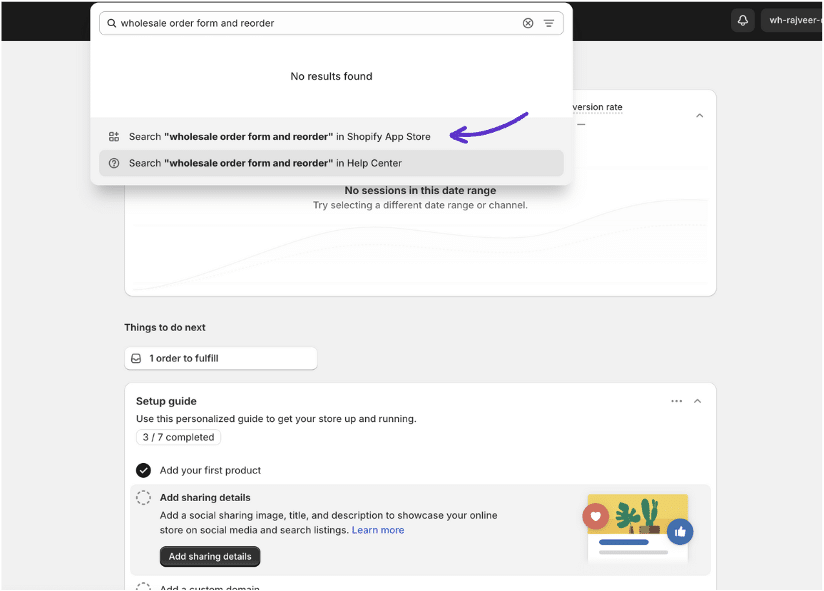
3. Click on the app as show below in the screenshot.
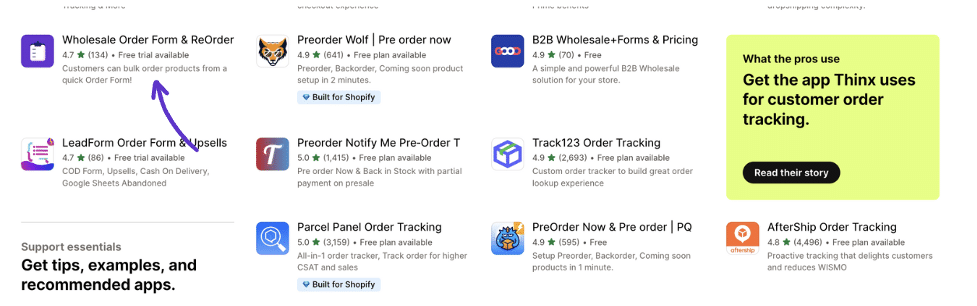
4. Install the app on your Shopify store.
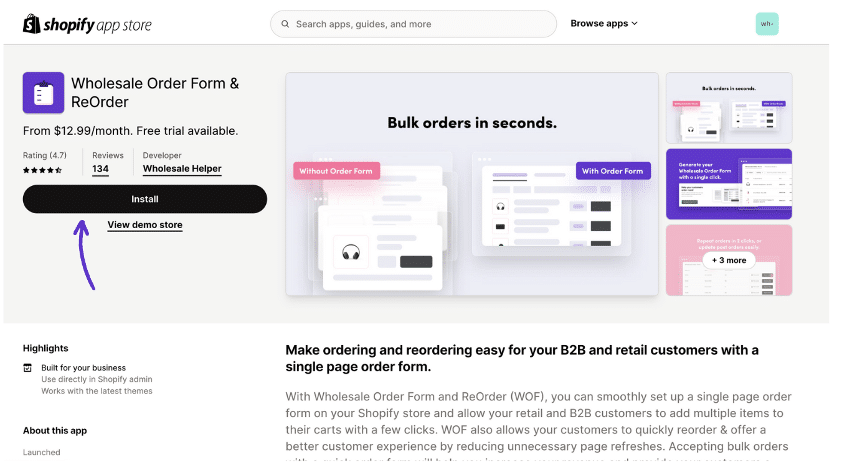
5. After you install the Wholesale Order Form & ReOrder app, you can access the dashboard. Click on ‘Generate Order Form as shown in the below screenshot.
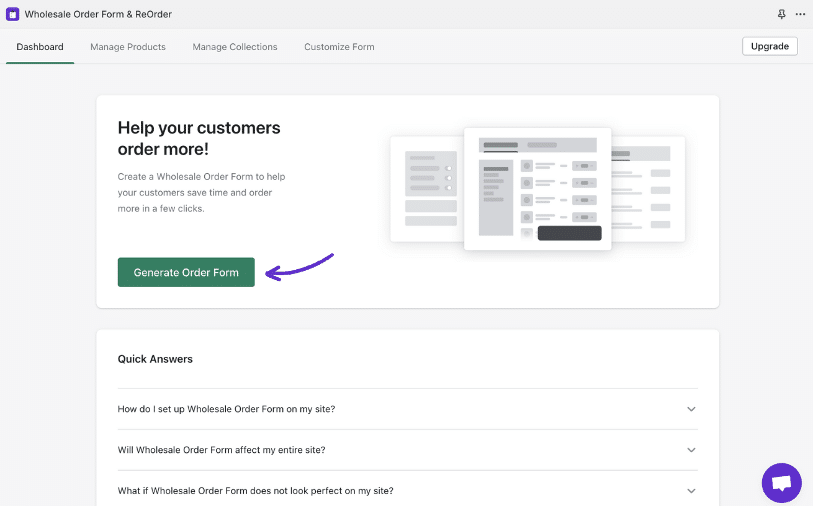
6. And that’s it. Your Wholesale/Quick order form will be visible on your Shopify store.
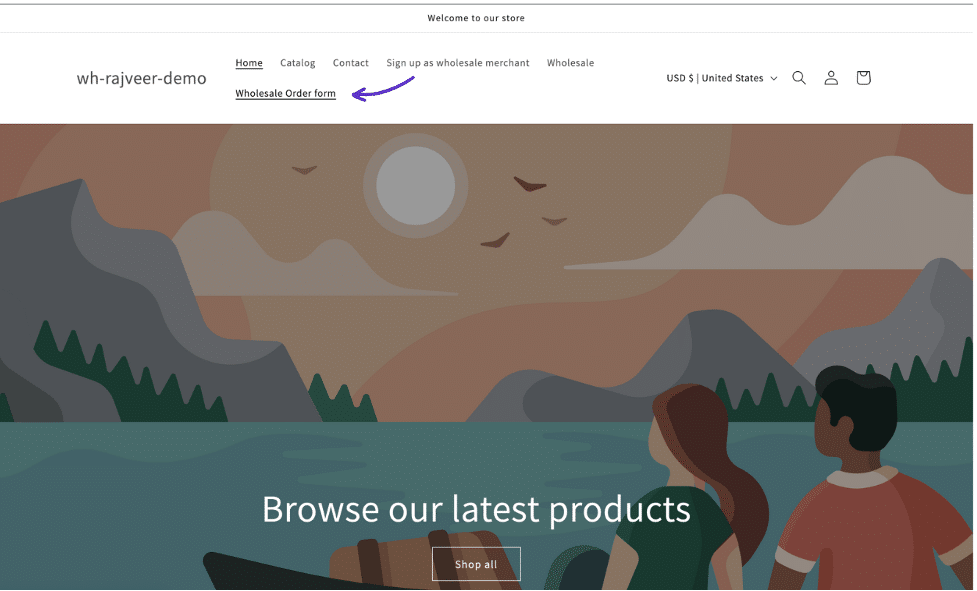
7. Next, you have to go back to the app dashboard and click on ‘Manage Products’ to control the products that you want to show in the quick order form. Similarly you can also manage collections by clicking on the ‘Manage Collections’ button.
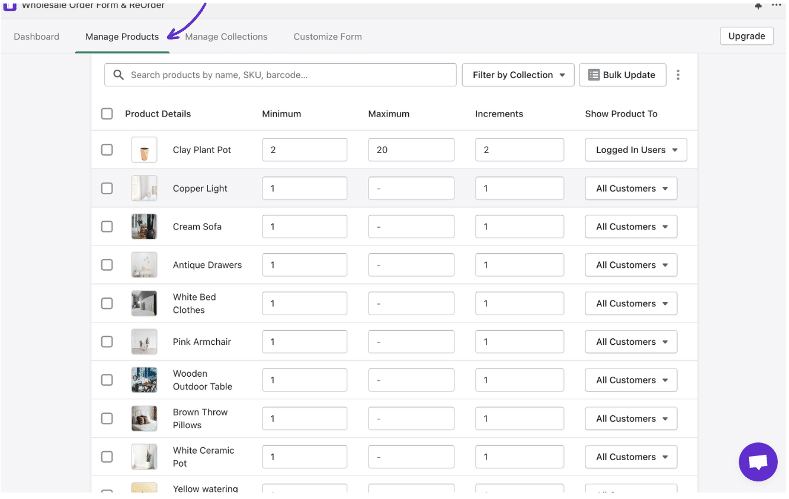
8. You can also customize the appearance of the quick order form in your Shopify store to match your store’s theme and colors. This will ensure that the form looks like an integral part of your store.
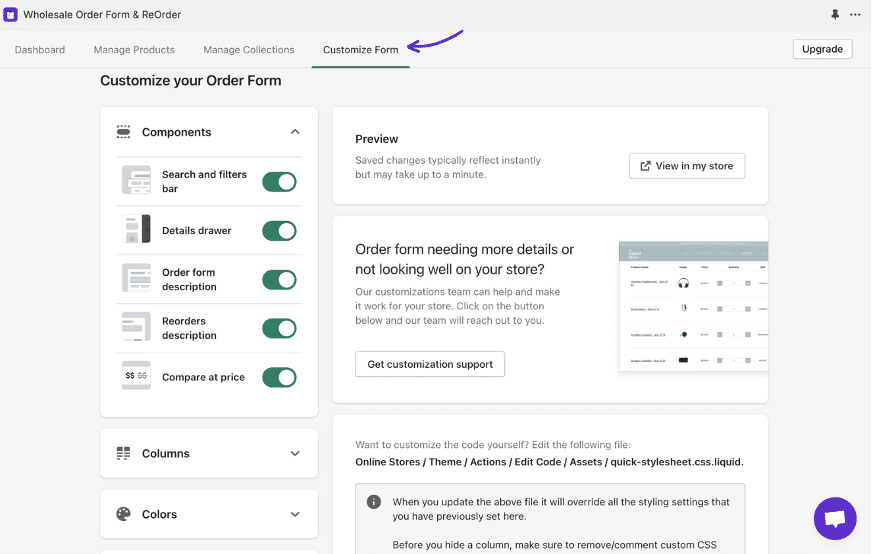
Conclusion
In conclusion, integrating a quick order form into your Shopify store can transform the shopping experience for your customers, especially those who purchase in bulk or are repeat buyers, like wholesale or B2B customers. By simplifying their buying process, you can significantly make it easier for them to order from your online store and this in turn will increase your average order value and sales massively.
Implementing the quick order form in Shopify is straightforward and can be done in a few simple steps with the help of Shopify apps like Wholesale Order Form and ReOrder. Once set up, the quick order form can be customized to match the look and feel of your store, ensuring a seamless integration that maintains your brand’s aesthetic.
Frequently Asked Questions
- What type of Shopify stores must have a quick order form installed?
Any Shopify store can use the quick order form to make it easy for their customers to buy in bulk from them, though for stores that deal in B2B sales or wholesale, having a bulk order form becomes super necessary. - Can I design my quick order form to match my store’s design?
Yes, Wholesale Order Form and ReOrder give you an opinion to customize the order form to ensure that it fits well with your store’s theme and branding, maintaining a consistence look and feel throughout. - Is the quick order form mobile-friendly?
Most quick order forms are designed to be responsive, which means they work well on both desktop and mobile devices and hence they make sure that the customer gets a smooth shopping experience across all platforms. - Can customers use promo codes with a quick order form?
Yes, customers can apply promo codes directly on the quick order form. This allows them to apply discounts that you might have created to encourage bulk purchases. - I have so many apps installed, will the quick order form work fine with them?
Yes, the quick order form by Wholesale Order Form & ReOrder is made to sync well with other apps that stores use. However, if you still face any issues, you can always contact the customer support of the app for a quick resolution.
