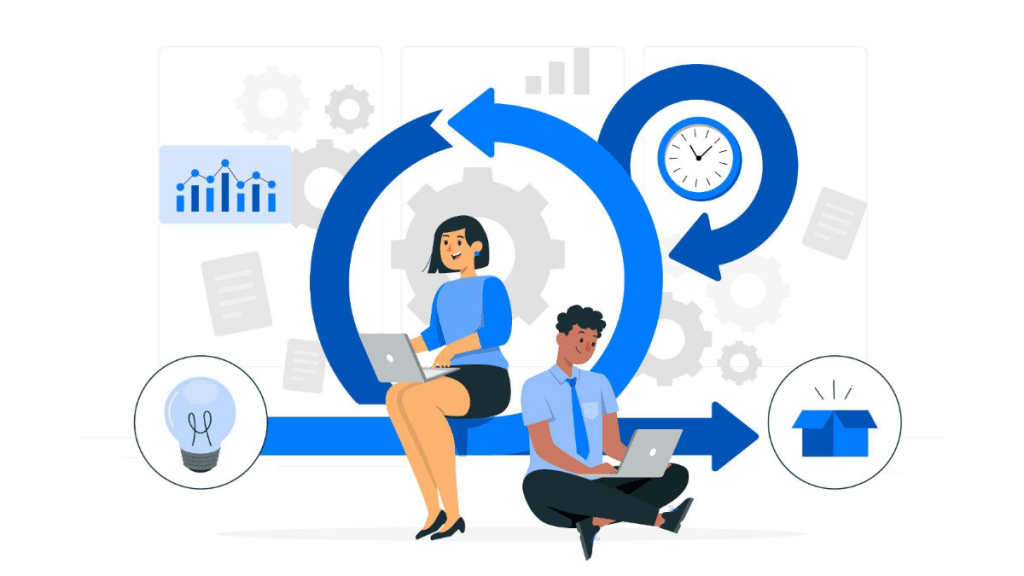If we draw up the stats, in 2021, the World Bank estimated 332.99 million SMEs globally. The world as we know has become more interconnected than ever, and so have businesses. Enterprises are embracing global expansion, and the worldwide business landscape is a dynamic tableau.
From expanding markets to intertwined economies, global businesses have to face multiple challenges throughout the worldwide operational cycles. However, to reach across borders with unprecedented agility, addressing resource-centric issues with global resource management software has become more vital than ever.
With a workforce spread across different locations, enterprises have to combat resource-centric issues, such as language barriers, time zone differences, and cultural disparities. However, with the right tools and strategies in place and with avant-garde workforce management software, organizations can overcome these challenges and establish a global footprint.
#1 Cloud-Based Workload Distribution and Scheduling
Optimizing resource allocation across geographically dispersed teams can be daunting. However, having cloud-based workforce management softwarecan help you face workload distribution and scheduling problems head-on.
Cloud-based workload distribution platforms provide scalability to accommodate the high-octane needs of global businesses. With their ability to scale resources up or down based on industry demands, these solutions offer accessibility from any location with an active internet connection.
Solutions like employee management softwarewith a centralized database can give project managers a quick glance into who’s available on deck and who’s working on what.
In addition, users with authenticated access to these software solutions can access tasks, schedules, and resources regardless of their geographical location, so businesses can have high-performing teams even during peak hours.
#2 Automated Resource Allocation
At times when last-minute changes loom on the horizon, keeping everyone informed about the changes in schedules, tasks, and deadlines can be hectic. Especially when you have a workforce spread across global locations, managing any alterations in the pre-specified timeline can be confusing.
That’s when employee management softwarecomes into the picture. They can offer real-time updates and notifications, so everyone in the team is in the loop for any changes or updates to their workload. Whether it’s an urgent task assignment or shift change, anyone with authenticated access can receive notifications to adapt quickly and stay productive.
#3 Centralized Communication
Businesses operating globally often have to deal with the dilemma of communication gaps across different time zones and languages. With global employee management software, they get a centralized platform where employees can communicate in real time, regardless of their location.
With features like video conferencing, instant messaging, and multilingual support, they can facilitate effective communication and collaboration for a better sense of unity among geographically dispersed teams.
#4 Time Zone Management
Another massive obstacle in global business operations is the time-zone differences that can often lead to scheduling conflicts and delays in project timelines. While managing everything manually can be daunting, global employee management software with built-in time zone management can allow employees to view schedules and deadlines in their local time.
With workforce management software that can adapt to unique time zones, businesses can eliminate confusion and the automated scheduling capabilities can optimize meeting times based on the availability of participants across different time zones.
#5 Performance Tracking
When employees work in-house from the same business location, tracking their progress is challenging. Now imagine the same for a workforce dispersed across the world. Seems like a nightmare, right?
Without the right tools in place, tracking the performance of geographically dispersed employees can be daunting. However, with global employee management software, businesses can have comprehensive performance tracking and analytics capabilities that allow managers to monitor employee productivity, identify areas for improvement, and recognize top performers across different locations.
These software have advanced algorithms and a centralized database that stores actionable data on employee work hours and capacity planning. So, professionals can also use this data to get insights into employee performance, optimize resource allocation, and drive business growth without any resource-centric issues.
Conclusion
The global enterprise ecosystem is siloed with bottlenecks. However, among these challenges, the resource-centric obstacles are the most critical ones that can completely derail projects and hamper the steady business momentum.
Organizations that tap into the international talent market have a skilled and equipped workforce that’s better at problem-solving, is skilled, and is efficient in overcoming language barriers. With such an efficient employee base at the disposal and lucrative opportunities awaiting worldwide markets, resource management shouldn’t be the aspect holding businesses back.
Instead of conventional workload management principles and spreadsheets handling employee attendance and productivity, businesses can always resort to employee management software. Instead of manually handling workloads, they can automate the process with workforce management softwareand overcome resource-centric gaps with a competitive and highly driven employee base.