How to change name in Valorant might not seem straightforward at first, which is why we’ve created this guide to walk you through the process of changing your name in Riot Games’ popular FPS game.
Having the right Gamertag is important as it represents you in the gaming world, but sometimes, you might not get your preferred username when you first sign up for a game like Valorant.
Fortunately, Valorant allows you to change your username to whatever you want, provided you follow a few simple steps.
Setting Your Initial Valorant Name
When you launch Valorant for the first time after creating your account, you will be prompted to choose a display name. You can select any available display name, and a random tagline will be assigned to your name unless it is original. If your chosen username is original, your region will be used as your tagline, for example, Metapress#MP.
How To Change Name In Valorant
If you decide that you no longer like the name you initially chose, or if you simply want a fresh start, you can change your Valorant name for free by following these simple steps:
- Close Valorant if it is currently open.
- Log into your Riot account.
- Navigate to the Riot ID tab.
- Click on the pen icon next to your Valorant name.
- Enter your new desired Valorant name and a unique tagline if necessary.
Keep in mind that you can only change your Valorant username once a month, so make sure to choose carefully. Once you have completed these steps, you can relaunch Valorant, and your new username should be automatically updated.
Cost of Changing Your Valorant Name
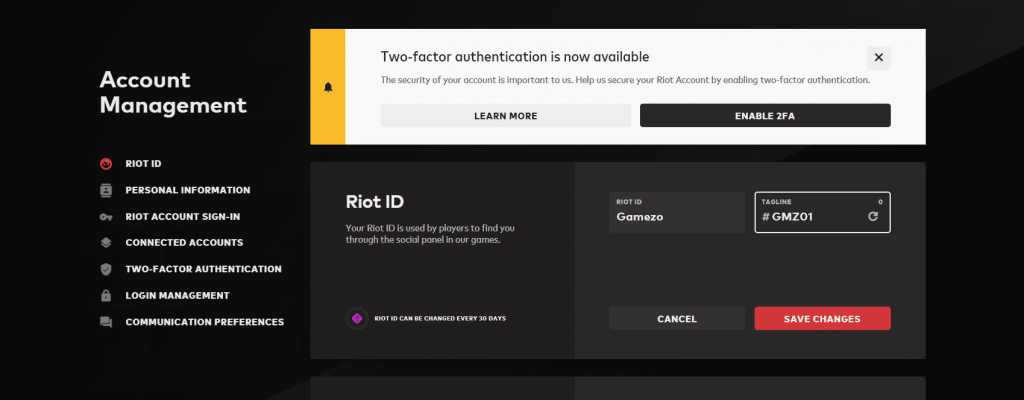
The good news is that it won’t cost you anything to change your Valorant name. This is likely a relief for players of League of Legends or Legends of Runeterra, where name changes typically come with a cost. The only limitation to changing your Valorant username is a one-month cooldown period, and of course, your own creativity.
Conclusion: How To Change Name In Valorant
Changing your username in Valorant is a straightforward process once you know the steps involved. Remember, you can only change your username once a month, so choose carefully before making any changes.
With this guide, you should be able to change your Valorant name with ease and get back to enjoying the game with a username that truly represents you.
Why Would You Want to Change Your Username?
Personal Branding
Your username is a significant part of your online identity, especially in competitive games like Valorant. It is the first thing other players see and can leave a lasting impression.
As you evolve as a player, you might feel that your initial username no longer represents your playing style or personality. Changing your username can be a way to rebrand yourself and start fresh.
How To Change Name In Valorant: Avoiding Toxicity

Unfortunately, online gaming is not immune to toxicity. If you have been targeted by toxic players, changing your username can help you avoid further harassment and enjoy the game in peace.
Clan Affiliation
Many players join clans or gaming communities that require them to add a specific tag to their username. If you join or leave a clan, you might need to change your username to reflect your new affiliation.
How Often Can You Change Your Valorant Username?
As mentioned earlier, you can change your Valorant username once a month. This limitation is in place to prevent abuse and to encourage players to choose their usernames carefully.
How to Choose a Good Username
Be Original
Try to come up with a username that is unique and reflects your personality or playing style. Avoid using generic terms or copying the usernames of popular players.
How To Change Name In Valorant: Keep It Short and Sweet
A shorter username is easier to remember and more likely to leave a lasting impression on other players.
Avoid Offensive Language
Using offensive language in your username can lead to a ban. Make sure to choose a username that is appropriate and respectful.
How To Change Name In Valorant: Check Availability
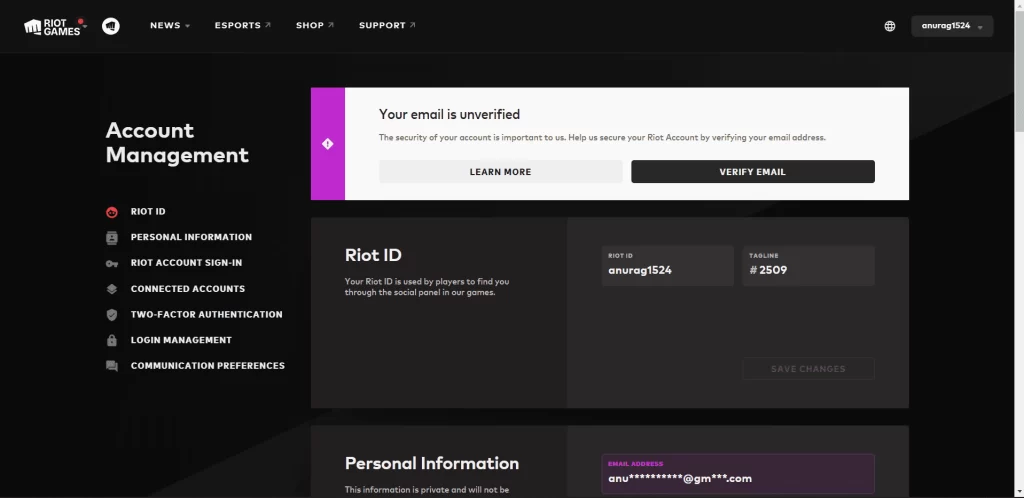
Before finalizing your new username, check if it is available. Valorant usernames are unique, so you will need to choose a different name if your preferred one is already taken.
How to Change Your Valorant Username on Different Platforms
Changing Your Username on PC
Follow the steps mentioned earlier in this guide to change your Valorant username on PC.
Changing Your Username on Console
Currently, Valorant is only available on PC, but Riot Games has expressed interest in bringing the game to consoles in the future. If and when that happens, the process to change your username on console might be different from the PC version.
Other Frequently Asked Questions
Can I Change My Username in the Middle of a Game?
No, you cannot change your username while playing a game. You will need to log out of the game and follow the steps mentioned earlier in this article to change your username.
Can Other Players See My Previous Usernames?
No, other players will not be able to see your previous usernames. Once you change your username, your old one will no longer be visible to others.
Can I Change My Username More Than Once a Month If I Pay?
No, the one-month cooldown is a hard limit imposed by Riot Games, and there is no option to pay for additional changes.
Conclusion: How To Change Name In Valorant

Changing your Valorant username is a simple process that can be completed in just a few minutes. However, it is important to choose your new username carefully, as you can only change it once a month.
Whether you are looking to rebrand yourself, avoid toxicity, or reflect a new clan affiliation, this guide should help you change your Valorant username with ease. Remember to choose a username that is original, appropriate, and reflective of your playing style or personality.
Impact of Username on Your Game Experience
Your username in Valorant, or any online game, significantly impacts your gaming experience. It is the way you present yourself to other players, and it can affect how they perceive and interact with you.
A well-thought-out username can make you stand out in the gaming community, while a poorly chosen one can lead to misunderstandings or even harassment.
Creating a Positive Impression
A creative and unique username can help you create a positive impression on other players. It can make you memorable and can even lead to new friendships or gaming partnerships.
Reflecting Your Personality or Playing Style
Your username is an opportunity to express your personality or playing style. It can be a way to show off your creativity or to signal to other players what kind of gamer you are.
How To Change Name In Valorant: Tips for Changing Your Username
Think Carefully Before Changing

Remember that you can only change your Valorant username once a month, so think carefully before making any changes. Make sure that your new username is something that you will be happy with for at least a month.
How To Change Name In Valorant: Inform Your Friends
If you change your username, make sure to inform your friends and gaming partners so they can find you easily in the game.
Test Your New Username
Before finalizing your new username, say it out loud and write it down to see how it looks and sounds. This can help you identify any potential issues or misunderstandings.
Troubleshooting Username Change Issues
Username Change Not Reflecting
If you have followed the steps to change your Valorant username, but it is not reflecting in the game, try logging out and logging back in. If the issue persists, contact Riot Games support for assistance.
Username Already Taken
If your desired username is already taken, you will need to choose a different one. Valorant usernames are unique, so no two players can have the same username.
Unable to Change Username
If you are unable to change your Valorant username, it could be because you have already changed it once in the past month. Remember, there is a one-month cooldown period between username changes.
Conclusion: How To Change Name In Valorant
Changing your Valorant username is a simple process, but it is important to choose your new username carefully as you can only change it once a month.
This guide has covered everything you need to know about changing your Valorant username, including the steps to change it, the impact of your username on your gaming experience, tips for choosing a new username, and troubleshooting common issues.
With this knowledge, you should be able to change your Valorant username with ease and enjoy a better gaming experience.
