Although MOV is a commonly used format, it is still not compatible with some media programs. For some Windows users, it can be hard to play MOV files on their PCs and laptops because MOV files won’t open on these devices. That’s why MOV to MP4 conversion is still in high demand. There are lots of video converter software in the market, including online tools and desktop software. Among them, WinX Video Converter can be the best one.
The main features of WinX Video Converter
WinX Video Converter is an all-in-one software. It can be used to convert MOV files to MP4, H.264, WMV, AVI, MKV, etc. This program can also be a video compressor. Videos of high quality always take up a lot of storage, while WinX Video Converter can reduce the file size by up to 90% without losing any quality. As a powerful video converter, it provides the No.1 fast conversion speed to decode and encode high-quality video thanks to the level-3 hardware acceleration. Most importantly, users can use this tool to crop, trim videos, and add external STR subtitles.
1. Convert MOV files to MP4, MKV, HEVC, MPEG4, iPhone, iPad, Android, iPhone Ringtone, etc.
2. Provides 47X faster processing speed with level-3 hardware acceleration
3. Compress video to a smaller size with no quality lose
4. Multiple input and output formats. It supports almost any kind of video format
5. The built-in video editor allows you to crop, trim, set video parameters, and add external subtitles
6. Create photo slideshows with background music
How to convert MOV to MP4 with WinX Video Converter
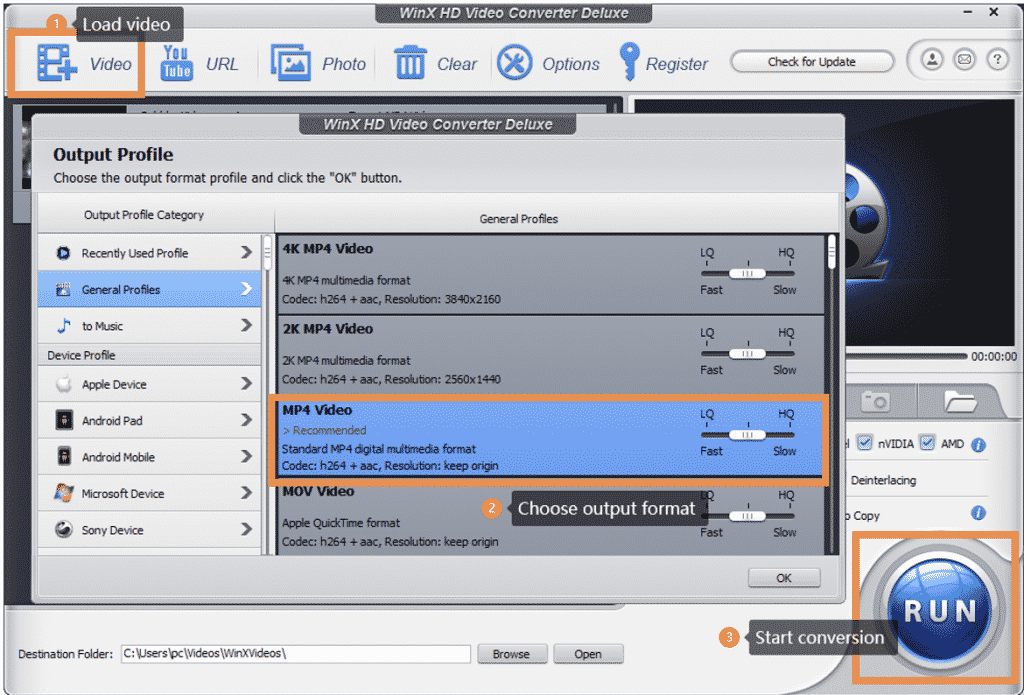
Step 1: Lunch WinX Video Converter and input your source video.
Step 2: Select MP4 in the pop-up output profile choosing window. You can also select other formats if you want.
Step 3: Hit the Run button. The file will be converted successfully within 5 minutes.
All the features mentioned above make WinX Video Converter the most powerful video converter. If you are stuck with MOV files playback error, that’s the perfect time for you to give WinX Video Converter a try.
