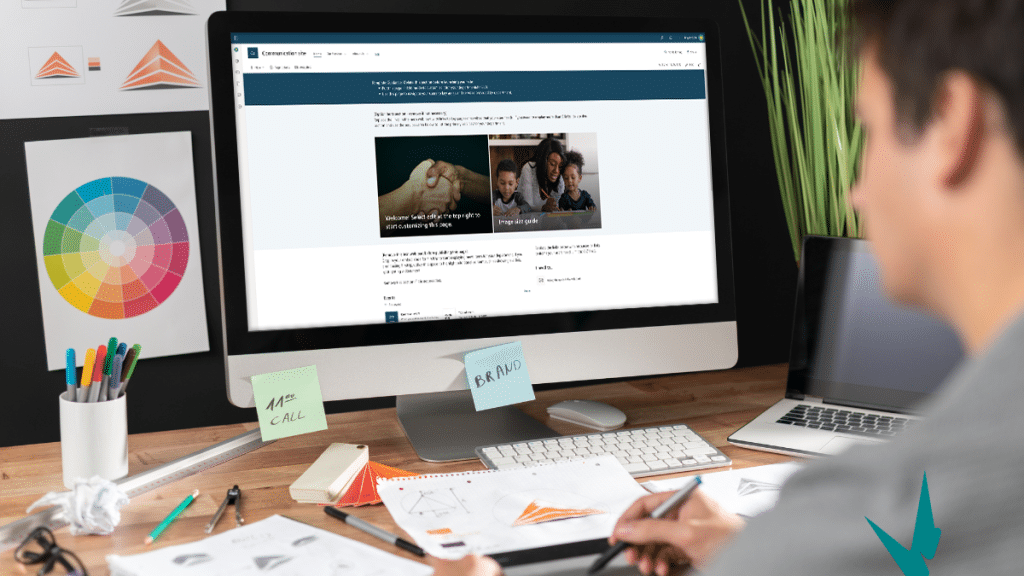So, you’re diving into the world of SharePoint intranets, huh? Whether you’re a seasoned pro or just getting started, customizing your SharePoint intranet can seem like a daunting task. But don’t worry, I’m here to help you out! Let’s turn your intranet into a vibrant, user-friendly hub that everyone in your organization will love.
Why Customize Your SharePoint Intranet?
First things first, why bother customizing your SharePoint intranet at all? Imagine walking into an office where everything is perfectly organized, aesthetically pleasing, and tailored to meet your needs. That’s the kind of environment we want to create on your SharePoint site. Customizing your intranet not only makes it look great but also boosts productivity, enhances collaboration, and improves overall user satisfaction. This trusted company can help you to do so, but it’s certainly worth learning more about customization so you’ve got some background knowledge of what’s achievable.
The Basics: Getting Started
Before we dive into the fun stuff, let’s cover some basics. SharePoint is incredibly powerful out of the box, but the real magic happens when you tailor it to fit your organization’s unique needs. Here’s a quick roadmap to get started:
1. Understand Your Users – Know who will be using the intranet and what they need. Are they tech-savvy or not? What kind of content will they access frequently?
2. Plan Your Structure – Think about the layout and navigation. A well-structured site is easy to use and helps users find what they need quickly.
3. Set Clear Goals – Define what you want to achieve with your intranet. Better communication? Streamlined processes? More engagement? Having clear goals will guide your customization efforts.
Customization Tips and Tricks
Now, let’s get into the nitty-gritty of customizing your SharePoint intranet.
1. Personalize the Look and Feel
Who doesn’t love a good-looking website? Start by customizing the visual elements of your SharePoint site to reflect your brand’s identity. Here’s how you can do it:
Themes and Branding – Use SharePoint’s theme settings to apply your company’s colors, logos, and fonts. This creates a cohesive and professional look.
Modern Web Parts – Utilize modern web parts like hero images, news carousels, and quick links to make your homepage visually appealing and informative.
Custom Templates – Create custom page templates for consistency. This ensures that all your pages have a uniform look and feel.
2. Optimize Navigation
Navigation is key to a good user experience. If users can’t find what they’re looking for, they’ll get frustrated. Here are some tips to optimize your navigation:
Mega Menus – Use mega menus to organize links in a clear, hierarchical manner. This helps users navigate complex sites easily.
Hub Sites – Group related sites together using hub sites. This provides a unified navigation experience across multiple sites.
Breadcrumbs – Enable breadcrumbs to help users understand their location within the site and easily backtrack if needed.
3. Enhance Search Functionality
A powerful search function is a must-have for any intranet. SharePoint’s search capabilities are robust, but you can make them even better:
Custom Search Scopes – Define custom search scopes to limit searches to specific content areas, making results more relevant.
Search Filters – Use search filters to allow users to refine their results by categories, dates, or other criteria.
Metadata and Tags – Ensure content is well-tagged with relevant metadata. This improves search accuracy and makes finding content easier.
Making It Interactive and Engaging
Static intranets are a thing of the past. Let’s make yours dynamic and engaging!
1. Encourage Collaboration
SharePoint is built for collaboration. Use these features to get your team working together seamlessly:
● Team Sites – Create team sites for different departments or projects. These sites come with tools like document libraries, calendars, and task lists to facilitate collaboration.
● Microsoft Teams Integration – Integrate SharePoint with Microsoft Teams to bring chat, video conferencing, and file sharing into one place.
● Co-Authoring – Enable co-authoring so multiple users can work on the same document simultaneously.
2. Use Social Features
Add a social layer to your intranet to boost engagement and foster a sense of community:
● Yammer Integration – Integrate Yammer to create a social networking experience within your intranet. It’s great for company-wide announcements and informal communication.
● Likes and Comments – Enable likes and comments on news posts and documents to encourage interaction and feedback.
● User Profiles – Enhance user profiles with detailed information and social features like activity feeds and recognition badges.
3. Automate Workflows
Automation can save time and reduce errors. Here’s how to use SharePoint’s automation capabilities:
Power Automate – Use Power Automate to create workflows that automate repetitive tasks. For example, automatically route documents for approval or send notifications when tasks are assigned.
Forms and Surveys – Create forms and surveys using Microsoft Forms or PowerApps to collect information and feedback efficiently.
Best Practices for Ongoing Success
Customizing your intranet is not a one-and-done deal. It requires ongoing effort to keep it fresh and relevant. Here are some best practices to ensure your intranet continues to thrive:
1. Regularly Update Content
Keep your intranet up-to-date with the latest information. Outdated content can lead to confusion and frustration.
● Content Management – Assign content owners to regularly review and update their respective areas.
● News and Announcements – Use the news feature to share important updates and announcements regularly.
● User-Generated Content – Encourage users to contribute by creating a space for user-generated content, like blogs or discussion boards.
2. Gather Feedback
Listen to your users. Their feedback is invaluable for improving the intranet.
● Surveys and Polls – Conduct regular surveys and polls to gather user feedback. ● Analytics – Use SharePoint’s built-in analytics to track usage patterns and identify areas for improvement.
● User Groups – Form user groups or committees to provide ongoing feedback and suggestions.
3. Provide Training and Support
Ensure that users know how to use the intranet effectively.
● Training Sessions – Offer regular training sessions for new and existing users. ● Help Center – Create a help center with FAQs, tutorials, and user guides. ● Support Channels – Establish clear support channels for users to get help when needed.
Wrapping It Up
And there you have it! Customizing your SharePoint intranet for a better user experience is all about understanding your users’ needs, creating an engaging environment, and keeping things fresh and up-to-date. By following these tips and best practices, you can transform your intranet into a dynamic, user-friendly space that supports your organization’s goals and enhances productivity.