Do you wish to view your preferred Pluto TV and movies offline? You may quickly download any Pluto TV video using a Pluto TV downloader! This software allows you to download HD-quality videos and is simple to use.
Pluto TV: What is it?
Over 250 channels are available on Pluto TV, a well-known TV service platform. For viewers of all ages and interests, it offers a wide selection of live TV channels, including sports channels, food networks, children’s channels, live news channels, and other networks. In total, there are over 100,000 hours of original content.
For individuals who want to watch their favorite television shows but don’t want to spend a lot of money, Pluto TV is a fantastic solution. This is a result of Pluto TV being completely free. There are more than 190 different live TV streams available on Pluto TV. Additionally, 190 different live TV streams are available.
StreamFab Pluto TV Downloader
You can download movies and TV shows from the Pluto TV network using the specialized downloader tool StreamFab Pluto TV Downloader. It is an expert application with an easy-to-use interface that lets users explore and change the various options.
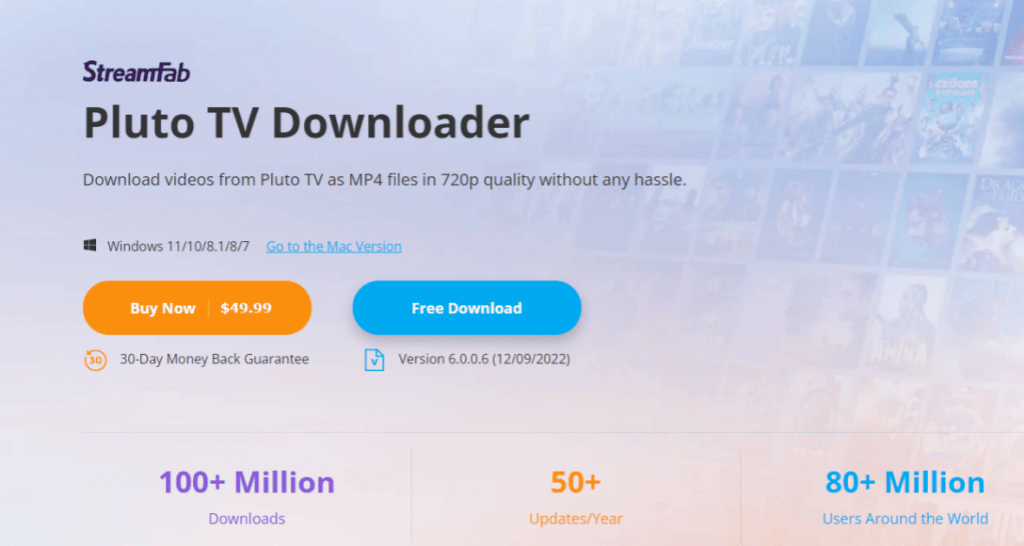
You can download numerous Pluto TV shows at once with this downloader’s batch mode feature. This program works with both Windows and Mac machines.
You may watch Pluto TV without being distracted by advertising by using the StreamFab Pluto TV Downloader. This is because StreamFab will remove all advertising for you. Ads that occur and disrupt your shows, movies, and network channels will no longer be an issue.
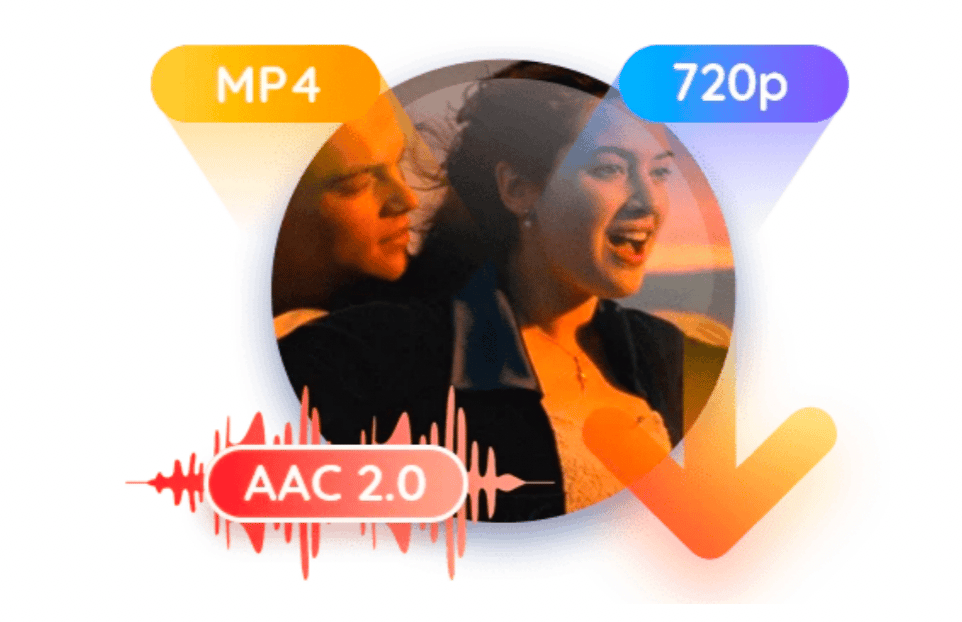
When it comes to downloading television shows, movies, and virtually every channel and network that broadcasts, StreamFab has no constraints or boundaries. In addition, all of your Pluto TV videos will be downloaded in the finest possible quality, up to 720p and HD. not to mention the outstanding AAC audio quality, which will deliver an unparalleled viewing experience.
StreamFab will also download all of the metadata connected with the videos you’ve downloaded. This comprises the titles, covers, cast information, and other information for all of your videos. This makes it easier to manage and organize your download and media library.
Pluto TV’s audio and subtitles can be in any language. As a consequence, you won’t be bothered if your favorite videos are unavailable.
How to Use StreamFab Pluto TV Downloader
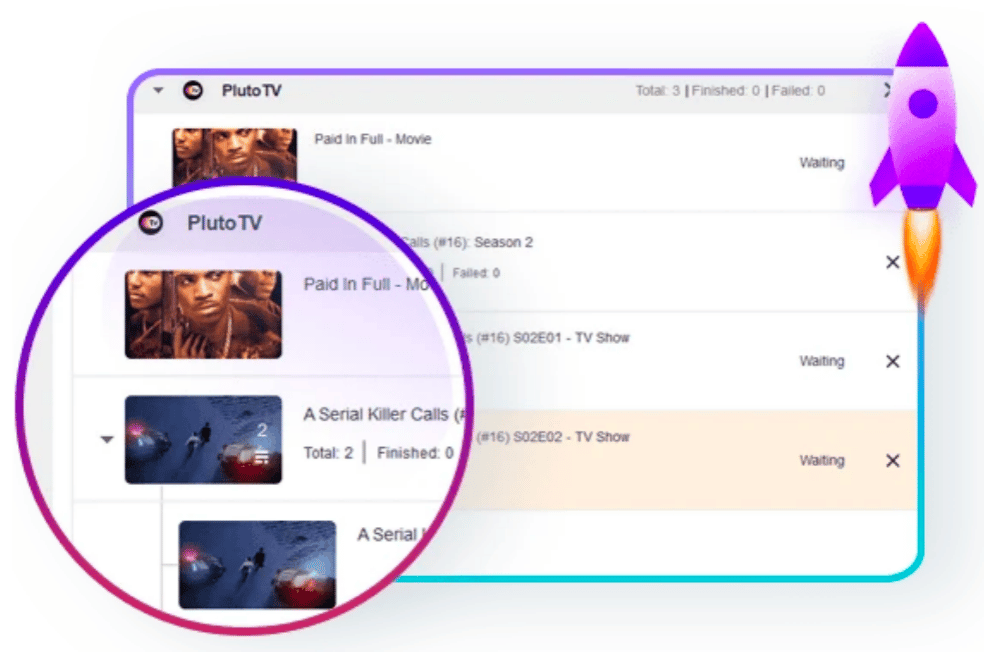
Simply follow these three easy steps to download Pluto TV episodes and videos.
- Install StreamFab on your laptop or computer.
- Start StreamFab and navigate to Pluto TV.
- Play the video you want to save. When your video begins to play, a pop-up box appears; click the Download Now button to download your videos.
Conclusion
We offer StreamFab Pluto TV Downloader as one of the most trusted Pluto TV downloaders in this post. With this simple tool, you can download and store your favorite movies and series from Pluto TV in minutes.
