DRM can be frustrating when you just want to enjoy your videos offline. Whether it’s a favorite movie, a TV show, or a tutorial you’ve purchased or subscribed to, Digital Rights Management often put limitations on how and where you can watch it. DRM is designed to prevent unauthorized copying or distribution of copyrighted material. In this article, we’ll explain what DRM protection is, whether downloading DRM-protected videos is possible, and share a simple MP4 video downloader to bypass these restrictions for personal use.
Part 1. What is DRM Protection?
DRM protection, or Digital Rights Management, is a technology employed by content providers such as Amazon Prime Video, Netflix, and Disney+. You’ve probably encountered DRM if you’ve ever:
- Tried to transfer a Netflix download to another device
- Attempted to save a Disney+ episode to a USB drive
- Noticed a movie expiring after a few days, even offline
To conlcude, the primary function of DRM is to control the distribution and use of digital media. This is achieved by encrypting video to ensure that it can only be played smoothly on a platform’s proprietary website or application, thereby preventing unauthorized downloading, distribution or copying of copyrighted content.
Part 2. Can you download DRM-protected Videos?
While DRM protection blocks direct downloads, it’s still possible to save videos legally for personal use. Most platforms like Netflix, Amazon Prime Video, Disney+, and Hulu allow temporary downloads within their apps on supported devices. But:
- You can’t transfer the files elsewhere
- You can’t watch them after a certain time
- You can’t use the downloaded file on unsupported devices
So, while you’re allowed to download DRM-protected videos in specific ways, you’re often restricted on how you can use those downloads.
If you want to download DRM-protected videos, and enjoy seamless playback on other devices without limitations, you should thinking about other ways. One great solution is through professional video downloader.
Part 3. Unlock DRM-protected Videos Easily via Video Downloader
Download videos and bypass DRM restrictions with Keeprix Video Downloader! This tool lets you save high-quality content from major streaming platforms directly to your device for offline viewing without any loss in quality. Keeprix Video Downloader stands out with HD download support, flexible file format options, and customizable settings. It’s a safe and convenient way to enjoy your favorite content anytime.
Key features of Keeprix Video Downloader:
- It supports major platforms like Netflix, Amazon Prime, Hulu, Disney+ and HBO Max.
- You can download unlimited videos without DRM-protection.
- Downloads videos in MP4 or MKV format with high quality.
- Supports both Windows & Mac.
- Batch-download without expirations or ads.
How to download DRM-protected video via Keeprix Video Downloader:
Step 1. Download Keeprix Video Downlaoder and launch it correctly on your computer.
Step 2. On the main page, choose your preferred streaming websites. Or you can paste the video URL in the search bar to download.
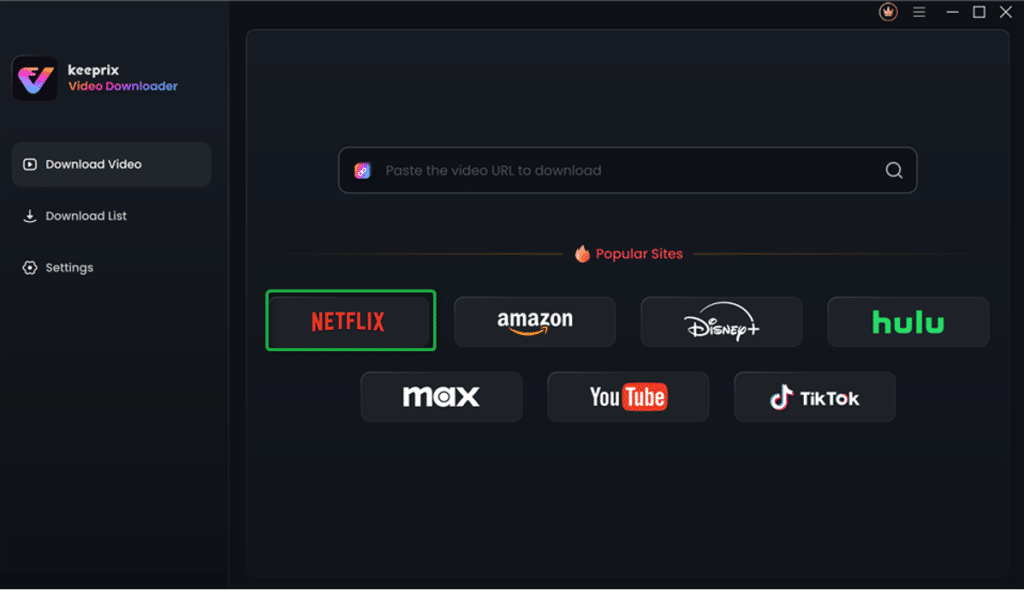
Step 3. Sign in to your account. The login will be secure in nature and will be used only for retrieving video information.
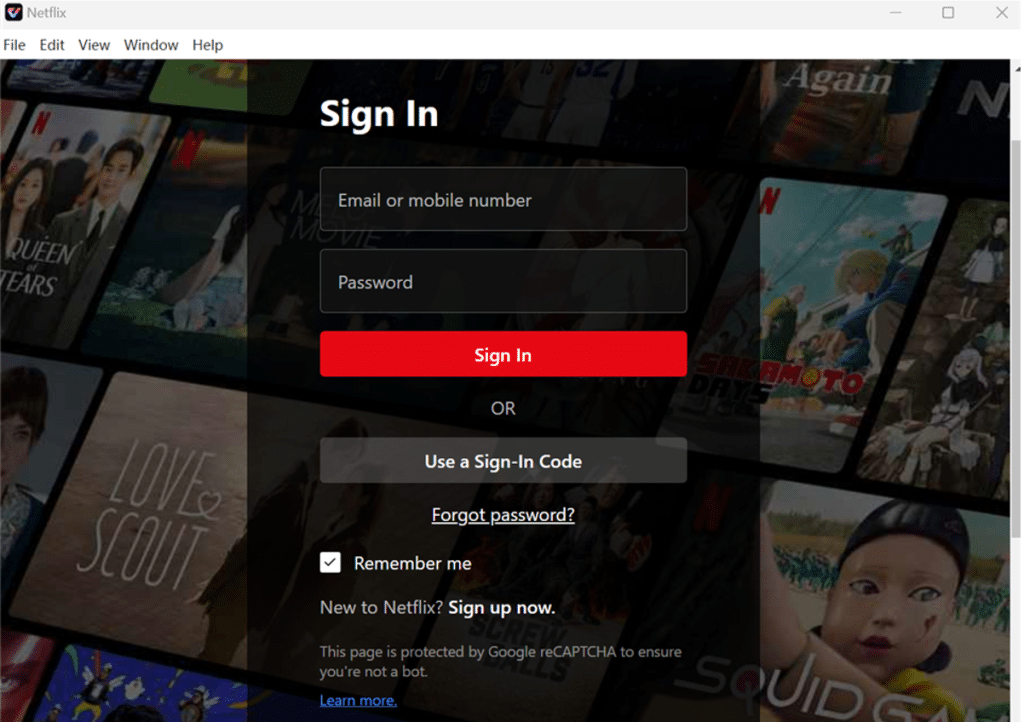
Step 4. Then browse and choose the movie or series you wish to download. Click the video to proceed.
Step 5. Customized the download settings: you can configure the resolution, audio language, subtitles, and output type (MP4/MKV). Then click on Download button.
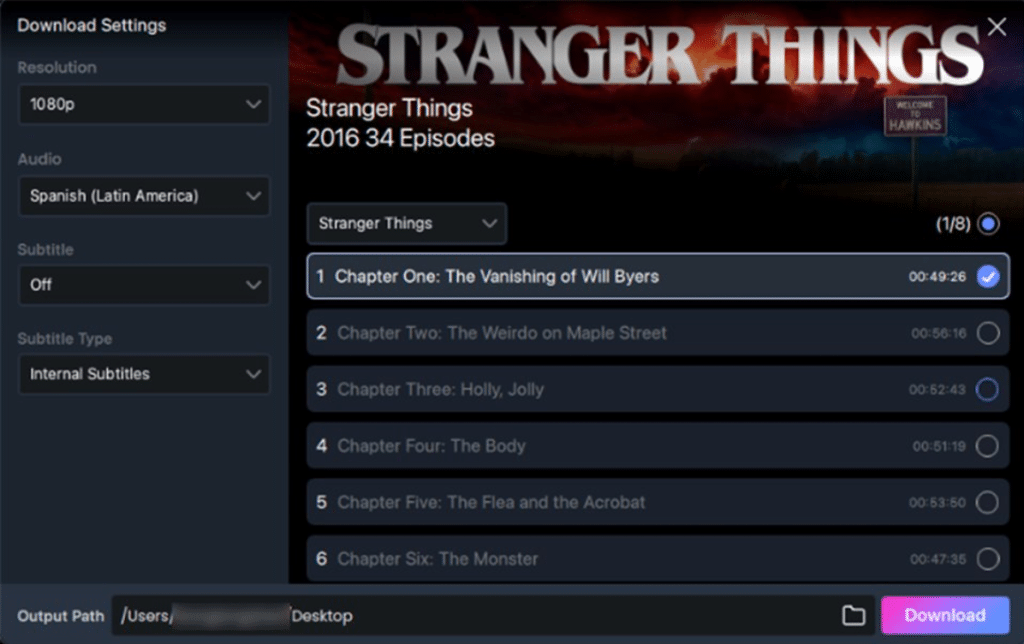
Step 6. Wait for the compeletion of the download process and check in the Download List section.
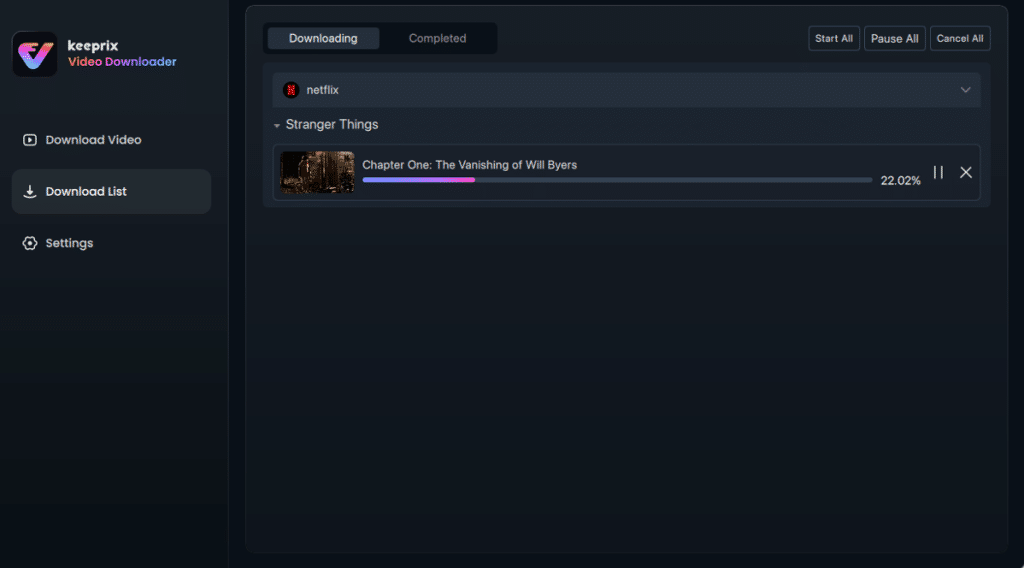
Conclusion
DRM protection is essential for safeguarding copyrighted digital content. However, with trusted tools like Keeprix Video Downloader, offering greater flexibility and a seamless media experience, users can legally and easily download DRM-protected videos for personal offline viewing without expirations of device limits.
