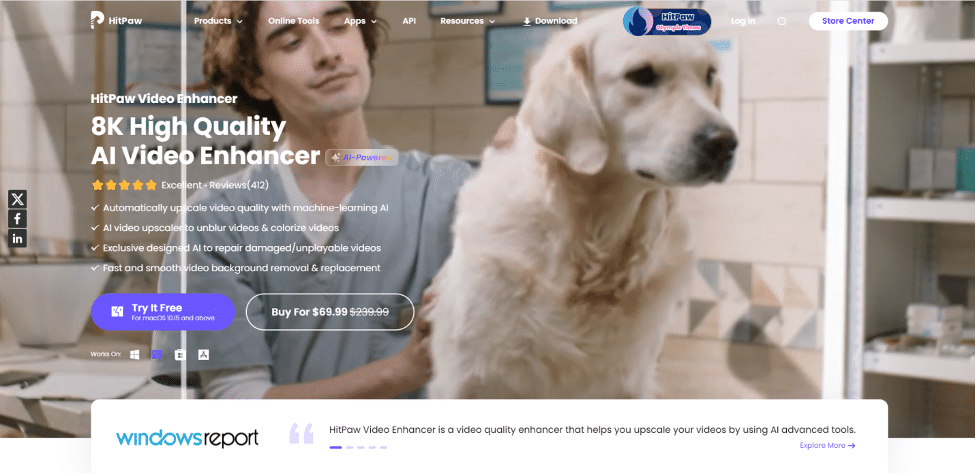Enhancing videos can transform your content from ordinary to extraordinary, improving visual appeal and clarity. Whether you’re a professional videographer or an enthusiast, the benefits of video enhancement are undeniable: better quality, more engagement, and a polished look. However, many users face the challenge of choosing the right video enhancer software. This article aims to solve this problem by introducing you to the best Mac video enhancement software, ensuring your videos get the upgrade they deserve.
Part 1: Understanding Video Enhancement
Video enhancement involves improving the quality and appearance of a video using various techniques and tools. This can include adjusting brightness, contrast, and saturation, removing noise, stabilizing shaky footage, and upscaling resolution. The goal is to produce a clearer, more vibrant, and visually appealing video that captivates the audience.
In the digital age, the demand for high-quality video content has skyrocketed. Social media platforms, streaming services, and personal video collections all benefit from enhanced videos. Whether it’s restoring old family footage, improving the quality of recorded events, or creating professional content for your brand, video enhancement plays a crucial role in achieving the best possible visual experience.
Part 2: Why Choose HitPaw Video Enhancer?
If you are looking for a Mac video enhancement software, then search no more as HitPaw Video Enhancer is all you need. This powerful tool combines advanced AI technology with user-friendly features to deliver outstanding results. HitPaw Video Enhancer is designed to cater to various enhancement needs, making it the ideal solution for anyone looking to improve their video quality effortlessly.
Key features
Human face restoration AI
This feature uses advanced AI algorithms to detect and enhance human faces in videos, making them clearer and more detailed. It’s perfect for restoring old family videos or improving the quality of video calls and recordings.
Upscale Anime with ease
Anime enthusiasts will love this feature, which allows for easy upscaling of anime videos. Enhance your favorite shows and movies to enjoy them in higher resolutions without losing any details.
Black and white video colorizer
With HitPaw you can colorize any black-and-white videos to enhance their quality and mak them more watchable. This feature uses AI to accurately add color to monochrome footage, breathing new life into your memories.
Repair corrupted videos using AI
HitPaw Video Enhancer can repair corrupted video files, restoring them to their original quality. This feature is invaluable for salvaging damaged footage that you thought was lost forever.
Upscale videos up to 8K
Take your videos to the next level by upscaling them to resolutions as high as 8K. This ensures your content looks stunning on any screen, from smartphones to large TV displays.
Part 3: How to Enhance Videos with HitPaw Video Enhancer
1. Download and install HitPaw Video Enhancer
First open the download page and Click on the Mac icon then download the setup file. To install all you need to do is double click on the file that you have just downloaded.
2. Import your video
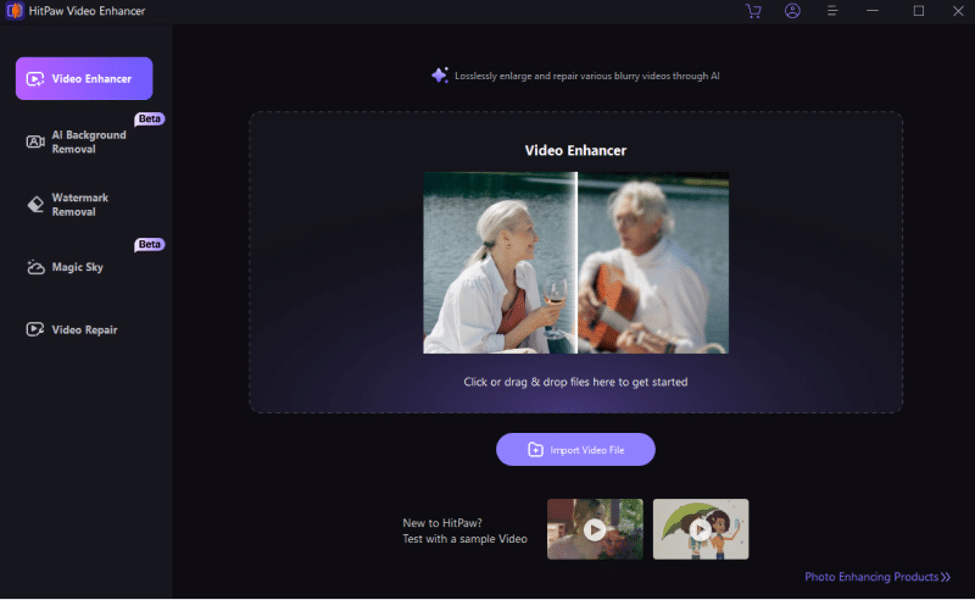
Now open HitPaw video enhancer and import your video. You can do this by dragging and dropping the file into the program or using the ‘Import’ button.
3. Select the AI enhancement model
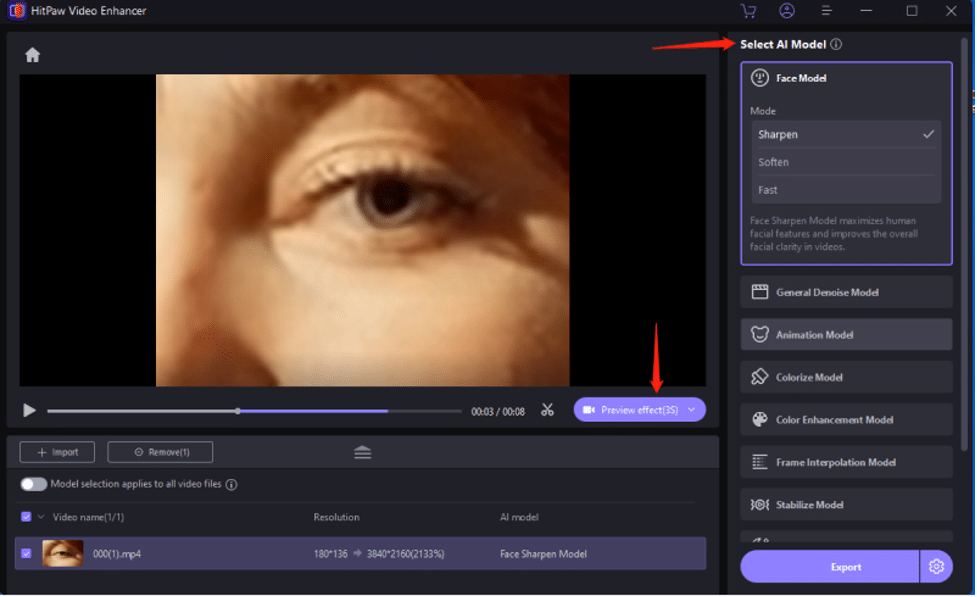
Choose the appropriate enhancement mode based on your needs. Options include face restoration, anime upscaling, colorizing black-and-white videos, repairing corrupted videos, and upscaling resolution.
4. Adjust settings
Customize the enhancement settings to your preference. This may include adjusting the intensity of the enhancement, choosing the output resolution, and selecting any additional filters.
5. Preview and apply enhancements
Use the preview feature to see the results of your enhancements in real-time. Make any necessary adjustments before applying the changes to the entire video.
6. Export the enhanced video
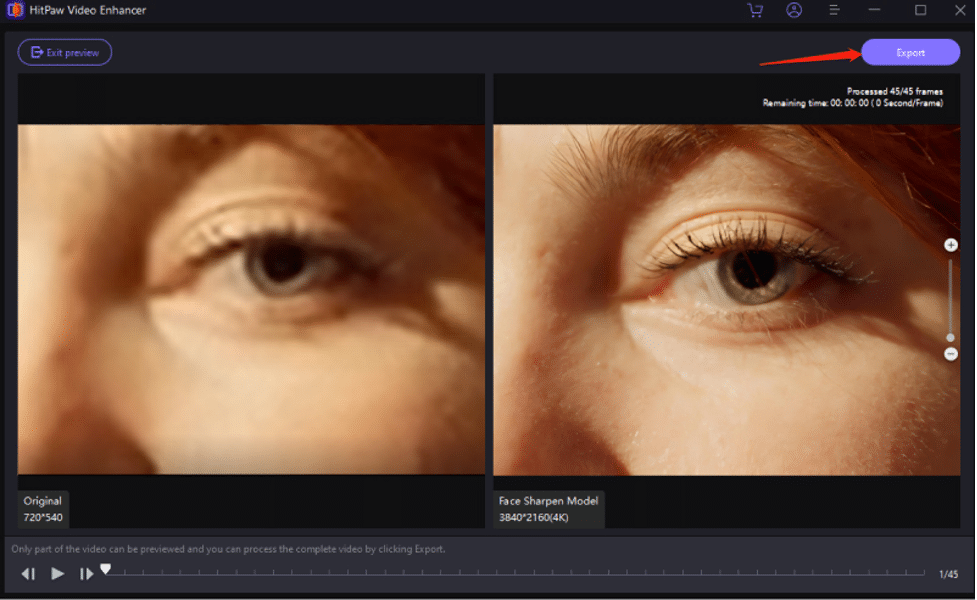
Once you’re satisfied with the enhancements, export the video in your desired format and resolution. HitPaw Video Enhancer supports various output formats, ensuring compatibility with your preferred devices and platforms.
Part 4: Additional Features of HitPaw Video Enhancer
Batch processing
With HitPaw you can improve the quality of several videos at a go.
User-friendly interface
HitPaw Video Enhancer user user-friendly interface allows anyone whether a pro or beginner to edit video effortlessly. .
Wide format support
Compatible with numerous video formats, ensuring you can enhance any video file.
Fast processing speed
Enjoy quick processing times, even for large video files.
Regular updates
Frequent software updates ensure you have access to the latest features and improvements.
Part 5: User Testimonials and Reviews
“Whenever I upload my videos on social media people always ask me the camera I used as HitPaw does an excellent job! My old home videos look so much better, and I love the face restoration feature. I did not have any background in video editing and I was able to immediately use HitPaw Video Enhancer”
“OMG, HitPaw Video Enhancer is amazing! I was able to colorize my old videos at once using this platform. The anime upscaling feature is also a huge win. Totally worth every penny!”
“I’m a pro video editor, I must say that this platform has become my go-to for improving videos. HitPaw Video Enhancer has exceeded my expectations with its advanced AI features and user-friendly interface. The ability to upscale videos to 4K resolution is particularly impressive, making it a valuable addition to my toolkit.”
“HitPaw Video Enhancer is absolutely incredible! I managed to salvage and enhance some old, corrupted family videos that I thought were beyond repair. The process was easy and I got some breathtaking results. Highly recommended for anyone looking to breathe new life into their video collection!”
“I’ve tried several video enhancer software options, but HitPaw Video Enhancer truly stands out. The black-and-white video colorizer is a feature I’ve been dreaming of; it brought my grandparents’ wedding video to life. The ability to batch-process multiple videos at once has saved me countless hours. It’s clear that a lot of thought and technology went into this software, making it the best choice for both personal and professional use.”
Conclusion
Enhancing videos on a Mac has never been easier, thanks to HitPaw Video Enhancer. This powerful Mac video enhancement software leverages advanced AI technology to deliver outstanding results, transforming your videos into stunning, high-quality content. Whether you’re looking to restore old family footage, upscale your favorite anime shows, colorize black-and-white memories, or repair corrupted files, HitPaw Video Enhancer has a feature to meet your needs. The user-friendly interface and intuitive controls make this video enhancer software accessible to everyone, from novices to seasoned professionals. With the ability to upscale videos up to 8K resolution, you can ensure your content looks impeccable on any screen, be it a smartphone or a large TV display. Additional features like batch processing and wide format support further enhance the software’s usability and efficiency, saving you time and effort.