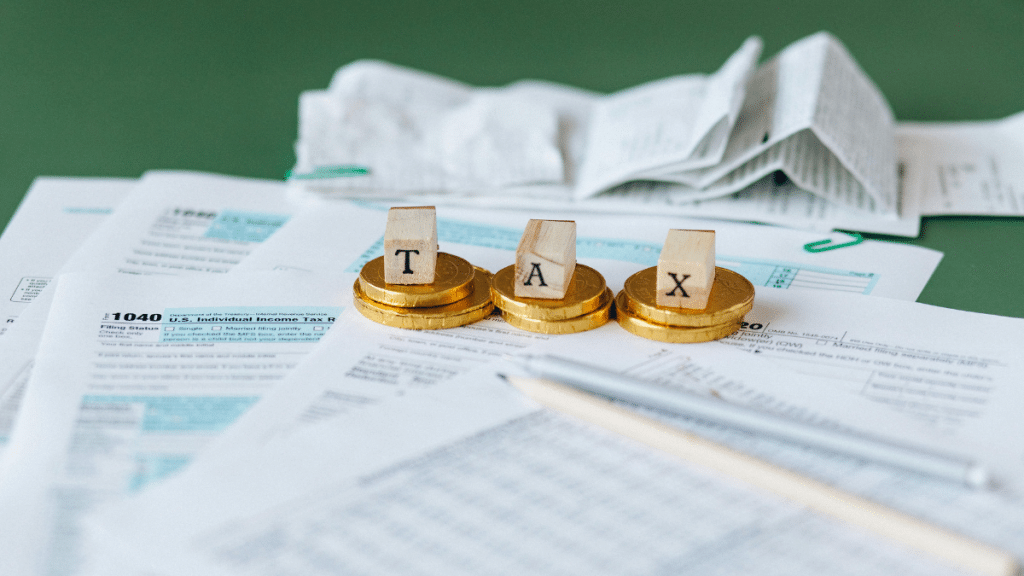Filing your Income Tax Return (ITR) doesn’t have to be a complicated or intimidating process. Thanks to modern tax filing platforms like TaxBuddy, salaried employees, freelancers, pensioners, and small business owners can now file their returns on their own — without needing a Chartered Accountant or hours of research. In this guide, we’ll walk you through how to file your income tax return in 2025 using TaxBuddy’s DIY filing platform, step by step.
Why Choose TaxBuddy for DIY ITR Filing
TaxBuddy is one of India’s most trusted tax filing platforms, and in 2025, its DIY filing option has become even more user-friendly. Whether you have income from salary, house property, freelance work, or investments, TaxBuddy offers a streamlined filing process backed by expert support if you need it. The platform auto-imports data from Form 16, Form 26AS, and AIS, helping you avoid manual errors and file faster.
Step 1: Register or Log in to TaxBuddy
Start by visiting TaxBuddy’s official website or downloading their app from the Play Store or App Store.
Create an account using your email or mobile number, or log in if you’re a returning user. For returning users, your past tax data may be auto-saved for quicker filing.
Step 2: Choose the DIY Filing Option
Once logged in, you’ll be given two choices — Expert-Assisted or DIY Filing.
Select the DIY Filing option to begin filing your return on your own. Don’t worry — you’ll still have access to help via live chat or email in case you get stuck during any step.
Step 3: Select Financial Year and ITR Form
Select Financial Year 2024–25 and Assessment Year 2025–26.
TaxBuddy’s platform automatically suggests the correct ITR form based on your income sources and PAN details.
For example:
- ITR-1 for salaried individuals with no capital gains
- ITR-2 for those with capital gains or multiple house properties
- ITR-3 or ITR-4 for freelancers, professionals, or business owners
Step 4: Import or Upload Your Income Details
Now it’s time to input your income and deduction information. TaxBuddy makes this easy with multiple input options:
- Form 16 Upload: Simply upload your Form 16, and the system will auto-populate salary and deduction details.
- Form 26AS and AIS Integration: You can import data from Form 26AS and AIS to verify TDS and other income entries.
- Manual Entry (Optional): If needed, you can also enter or edit the details manually — salary, house rent, interest income, capital gains, etc.
Step 5: Add Deductions and Exemptions
TaxBuddy helps you maximize your tax savings by guiding you through deductions available under various sections:
- Section 80C: Investments like PPF, ELSS, LIC premiums, home loan principal
- Section 80D: Health insurance premiums
- Section 24(b): Interest on home loan
- Section 10(13A): HRA exemptions
- Section 80TTA: Interest on savings bank accounts
Each section has its own input field, and TaxBuddy even suggests commonly missed deductions based on your profile.
Step 6: Choose the Right Tax Regime
TaxBuddy compares the Old Tax Regime and the New Tax Regime for you. It calculates your total tax under both regimes and recommends the one that results in lower tax liability. You can toggle between them and finalize your choice before submission.
Step 7: Review Tax Computation and Validate Return
Once all data is filled in, TaxBuddy shows a detailed Tax Summary, including:
- Total income
- Gross deductions
- Net taxable income
- Total tax payable or refund due
- TDS already paid
Carefully review this computation. You can download and cross-verify it with your 26AS or AIS if needed.
Step 8: Pay Tax if Needed
If your total tax payable is more than the TDS already deducted, you will be required to pay the balance as Self-Assessment Tax through the TaxBuddy payment gateway or directly via the Income Tax Department website. TaxBuddy provides you with the exact challan details and guides you through the process.
Step 9: Submit ITR Online
After reviewing and confirming the accuracy of your ITR, click on Submit to file it directly with the Income Tax Department via TaxBuddy’s secure API connection. You will receive an acknowledgment (ITR-V) after successful submission.
Step 10: E-Verify Your ITR
The final step is e-verification, which is mandatory. TaxBuddy offers multiple e-verification options:
- OTP via Aadhaar-linked mobile
- Net banking login
- Demat account
- Bank account validation
Once e-verification is completed, your ITR filing is officially done. TaxBuddy will also send you a confirmation email and keep you posted on refund status, if applicable.
Advantages of Filing ITR Using TaxBuddy’s DIY Platform
- Beginner-Friendly Interface: No tax background required.
- Error-Free Filing: Auto-imports from trusted sources like Form 16 and AIS.
- Faster Refunds: Accurate details lead to quicker refund processing.
- Flexible Options: Shift to expert-assisted filing anytime.
- Support: Email, chat, and phone support available throughout the filing process.
Who Should Use TaxBuddy’s DIY Filing Option?
The DIY option is ideal for:
- Salaried individuals with or without house rent
- Freelancers or consultants with simple business income
- NRIs with one or two Indian income sources
- Pensioners or retirees with bank interest and pension
- First-time filers who want to avoid paying a CA
Common Mistakes to Avoid While Filing DIY
Even with an easy tool like TaxBuddy, here are a few things you should double-check:
- Verify TDS from Form 26AS and AIS matches your ITR
- Don’t forget to include interest from FDs or savings accounts
- Check deduction limits under 80C, 80D, etc.
- Always e-verify within 30 days of submission
- Choose the correct ITR form — TaxBuddy helps, but final review is yours
Conclusion
Filing your income tax return no longer requires a visit to a CA’s office or hours spent decoding the Income Tax portal. With TaxBuddy’s DIY filing platform, taxpayers in India can now file their returns quickly, confidently, and compliantly. If you’re ready to take control of your taxes in 2025, TaxBuddy offers the perfect blend of automation, support, and affordability. Whether you’re a salaried employee or a small business owner, your tax filing can now be handled in just a few clicks.