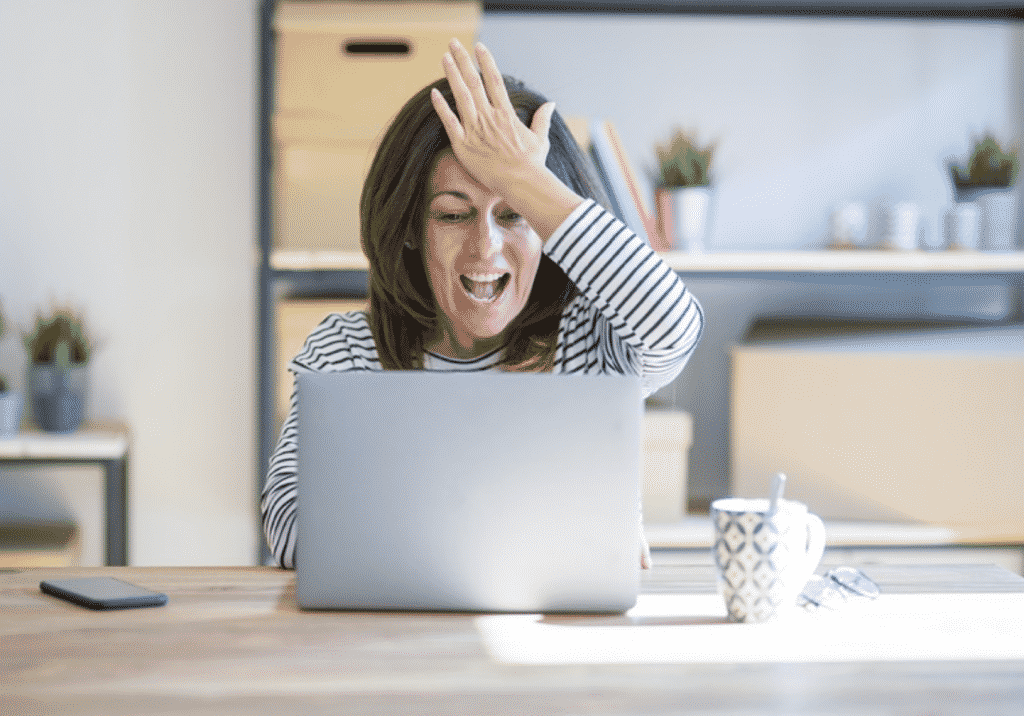A day in one’s life can easily get ruined when there is a snag in the midst of their work. One of the most infuriating problems can be with your website, which might stop working due to a poor error. WordPress is one of the good websites that is unlikely to throw faults at you without cause. When an issue does arise, though, it may be aggravating, especially if you are unsure of how to address it. One can easily hire dedicated WordPress developers to help them with their problems, but if you want to take it on independently, then look at the errors that can take place as well as how you can fix them.
The Common WordPress errors and the Guide to fix them:
While many errors may appear scary at first appearance, the majority of WordPress difficulties are caused by minor issues that are typically simple to resolve. You can usually conduct some simple search on your own as long as you identify the cause of the problem.
- The White Screen of Death error: A pure white display with no error page is frequently the outcome of this problem. This is the most perplexing aspect of it since you have no idea where to search or what to correct. The most common reason is when a script exceeds the PHP memory limit. It’s also conceivable that a user only sees the white screen of death on particular pages of their website. There are certain ways in which this problem can be fixed, such as: disabling your plugins, disabling the theme, activating the debugging mode, purging the cache, and lastly raising the memory limit.
- Internal server error: The most perplexing WordPress problem that a newcomer could encounter is “Internal Server Error,” often known as “500 Internal Server Error.”
This error often displays when something is incorrect but the server has been unable to pinpoint the root cause of the problem. Because the error notice does not specify where you should search for the issue, you’ll have to figure it out on your own. One can try to disable all their plugins and also change their WordPress theme to default, to see if their internal server problem vanishes.
- Error 404 messages: This message entails that the server could not locate page one requested. Backlinks and altered URLs are the most usual causes of this error, but it can also happen even though the site you’re searching for should be accessible. All other portions of the site, including the admin panel, are accessible to the user. The most typical source of this problem is WordPress’s permalink settings. A user ought to change their permalink configuration or receive updates on their rewriting rules to fix this problem. When this happens, the .htaccess file is most likely to blame. This file also manages the linking structure of your website, and it’s conceivable that it’s forwarding your URLs wrongly.
- Syntax error: When there is a problem with your site’s code, most usually in the functions.php file, this error occurs. Instead of displaying your website, you’ll get a basic notice explaining the problem and where it happened. One can easily fix this error by accessing a specified file type, and then accessing the site’s backend. If you are successful in finding the problematic file, then you can easily change and modify it to get over the syntax error.
- Technical difficulties error: There might be times when your WordPress might come across this message: “your site is experiencing technical difficulties at the moment”. This becomes a huge problem for the ones who need to work on their sites. WordPress then sends an email notification to the address associated with your WordPress admin account. This email message includes a link to the server, where you may try to repair the problem. Any of the fatal problems listed in this article might cause this error message to appear. It’s more difficult to figure out what’s wrong if you don’t have access to the user account or can’t get WordPress emails. The simplest solution is to double-check that your WordPress admin email address is valid and that you are receiving WordPress email alerts.
- Database connection error: This error will display if your site’s database cannot be accessed, as the name implies. Your site’s database is where all of its material is stored, in case you’re unfamiliar with the word. This contains information on your posts, pages, and users. As a result, if you can’t access the website, your site won’t work at all. The problem mainly stems from the main single file site which is the storehouse of all information for your site. If you right-click on it and edit the credentials, then you might have a solution to the problem.
These are the most common WordPress problems that one might come across. However, if you are unable to fix these errors on your own, you can always hire a web app development service to help you with these issues. These can be easily solved with their help, as they are experts in this field.