Introduction
Pokemon GO continues to be one of the most popular augmented reality games, enticing players to explore the world around them in search of rare Pokémon, gyms, and Pokéstops. However, for those who might not have the time, mobility, or ideal weather conditions, the need to physically walk around can be a challenge. This is where a GPS joystick comes in, allowing players to simulate walking within the game without moving a step in real life.
One of the best tools to achieve this is iToolab AnyGo for iOS, a powerful and user-friendly app that lets players change their location on Pokemon GO without needing to jailbreak their device. In this article, we’ll explore how to get a joystick for Pokemon GO using iToolab AnyGo on iOS 18, its key features, and why it’s a reliable choice for spoofing your location safely.
What Is iToolab AnyGo for iOS?
iToolab AnyGo for iOS is a location-changing software designed for iPhone users that allows you to change your GPS location with just a few clicks. It’s compatible with all location-based apps, including Pokemon GO, and doesn’t require jailbreaking your device, making it a safe option for users looking to spoof their location. With AnyGo Pokemon GO iOS Spoofer, you can move your Pokemon GO avatar using a GPS joystick, simulate walking, riding, or driving at customizable speeds, and avoid bans with features like cooldown timers.
Standout Features of iToolab AnyGo for Pokemon GO:
iToolab AnyGo offers a range of features tailored specifically to Pokemon GO users. Here’s why it stands out:
- Fake location with GPS Joystick: The GPS joystick feature allows you to control your in-game character in a 360-degree direction. This means you can walk, run, or drive across the map while staying indoors.
- Simulate GPS movements: You can set two-spot or multi-spot modes to simulate real-life movement between locations, a feature particularly useful for hatching eggs or completing distance-based tasks without physically moving.
- Customizable walking speed: You can adjust your movement speed to simulate walking, riding a bike, or even driving a car. This flexibility ensures you can mimic realistic movement without triggering alerts.
- Cooldown timer display: This essential feature helps Pokemon GO users avoid penalties by showing a cooldown timer before performing the next in-game action, ensuring you don’t get flagged for suspicious activity.
- Historical routes and records: iToolab AnyGo saves historical records, allowing you to revisit previous locations and routes, giving you a personalized experience.
- No Jailbreak Required: Unlike many other spoofing tools, AnyGo does not require jailbreaking your iOS device, reducing risks and making it more accessible to a wider audience.
How to Get A Joystick for Pokemon GO Using iToolab AnyGo
Here is a step-by-step guide on how to use this Pokemon GO spoofer to get a joystick in Pokemon GO on iOS 18.
Step 1: Enable GPS Joystick Mode
Once you’ve installed and launched iToolab AnyGo, look for the GPS Joystick icon on the right-hand side of the interface. Click on this icon to start the joystick setup.
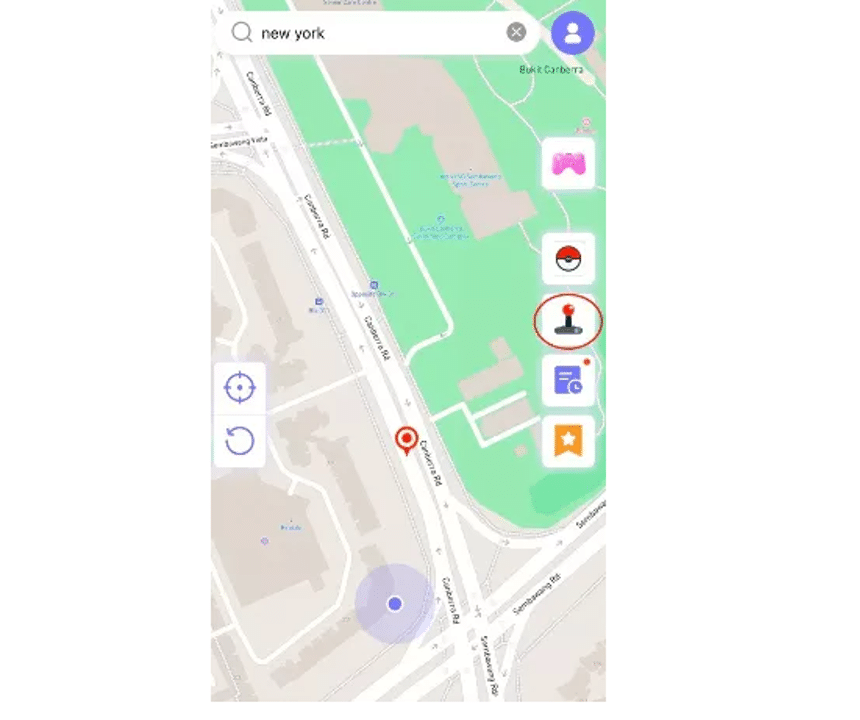
Step 2: Configure VPN
Before you can use the joystick, it’s important to configure your VPN to protect your game data and enhance security while spoofing your location.
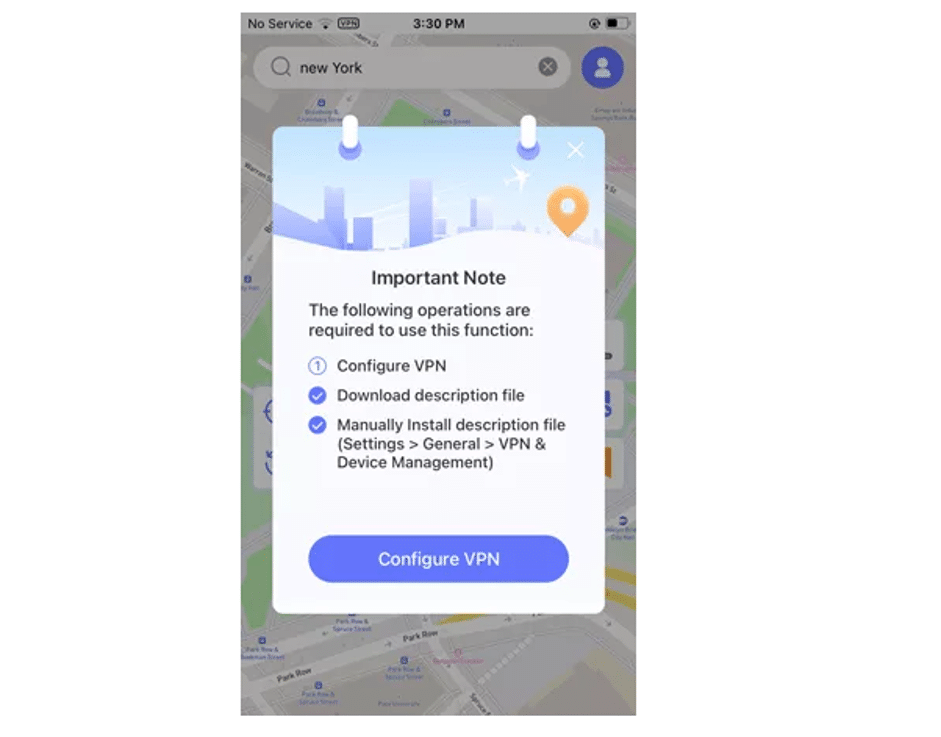
Step 3: Use the GPS Joystick Controller
After configuring the VPN, the joystick controller will appear on your screen. Simply click on the Start button to begin moving your character. You can control the direction your character walks by sliding the joystick button in your desired direction.
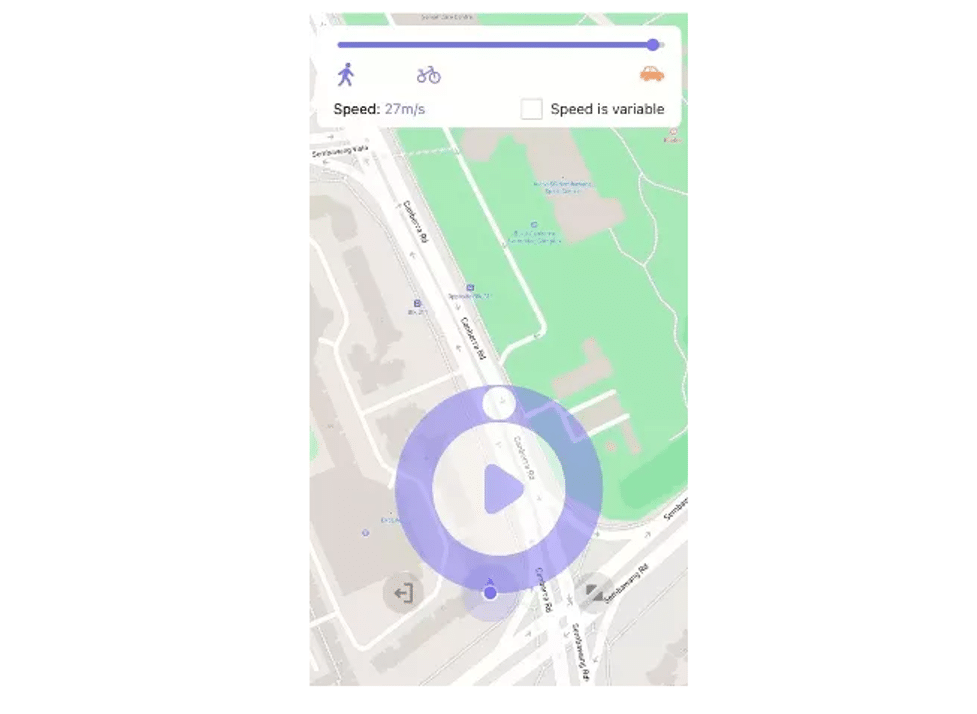
Step 4: Adjust the Controller Size
If the joystick controller is too small or too big for your screen, you can adjust its size. Use the zoom icon at the bottom right corner to either zoom in or out. To do this, hold down and drag the icon rather than clicking it directly.
Step 5: Quit GPS Joystick Mode
When you’re finished or want to stop using the joystick, click the Exit icon. Confirm by hitting “Yes” to complete the action and leave the joystick mode.
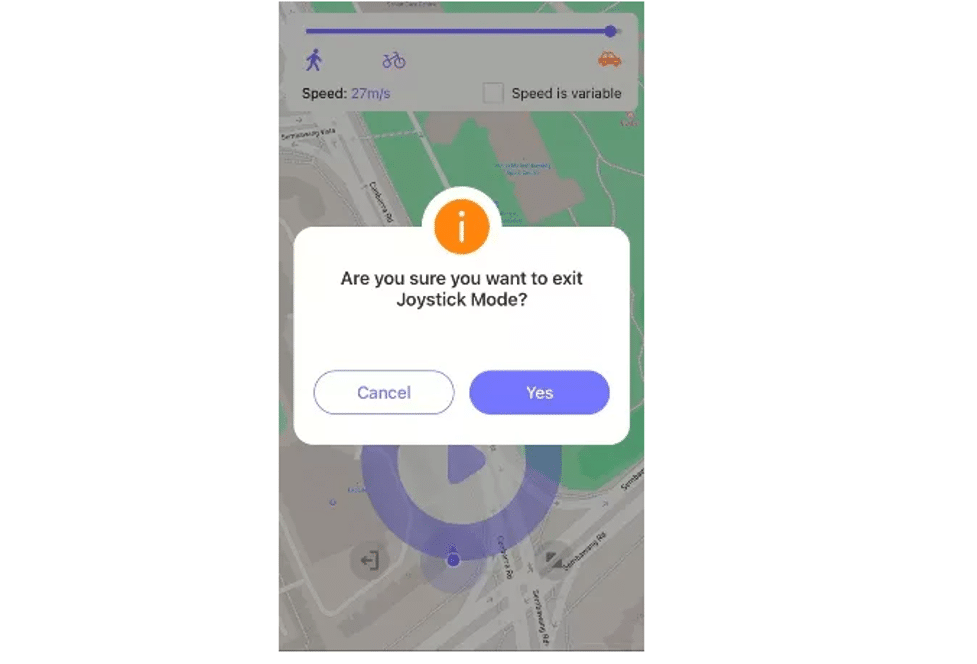
Using the GPS Joystick mode in iToolab AnyGo makes it simple to move around in Pokemon GO, providing you with the flexibility to explore different areas without physical effort.
Tips for Safely Using iToolab AnyGo
While iToolab AnyGo is a powerful and effective tool, it’s important to follow some best practices to ensure your Pokemon GO account remains safe:
- Avoid teleporting long distances frequently: Niantic monitors abrupt location changes. If you teleport from one country to another within seconds, it will trigger alerts. Instead, move gradually and follow the cooldown timers.
- Monitor cooldown times: Always respect the cooldown timer displayed by AnyGo after each movement or teleport. Performing actions too soon after changing locations can raise red flags.
- Stick to realistic speeds: Don’t set your walking or driving speed to something unrealistic for human movement. Keep your speed within normal ranges for the type of activity you’re simulating.
- Regularly update AnyGo: Ensure that you keep AnyGo updated with the latest version. This will help you stay protected from any new detection methods Pokemon GO might introduce.
Conclusion
Using iToolab AnyGo for iOS 18 is one of the safest and easiest ways to get a joystick for Pokemon GO without needing to jailbreak your device. Whether you’re looking to simulate walking, hatch eggs, or catch region-exclusive Pokémon without leaving your home, AnyGo provides a powerful and user-friendly solution. Its GPS joystick, customizable speeds, and cooldown timer ensure that you can enjoy the game without risking a ban.
For those who want the flexibility of exploring the Pokemon GO world while avoiding real-life constraints, iToolab AnyGo offers the perfect blend of safety and convenience. Download AnyGo today and start playing Pokemon GO like never before!
