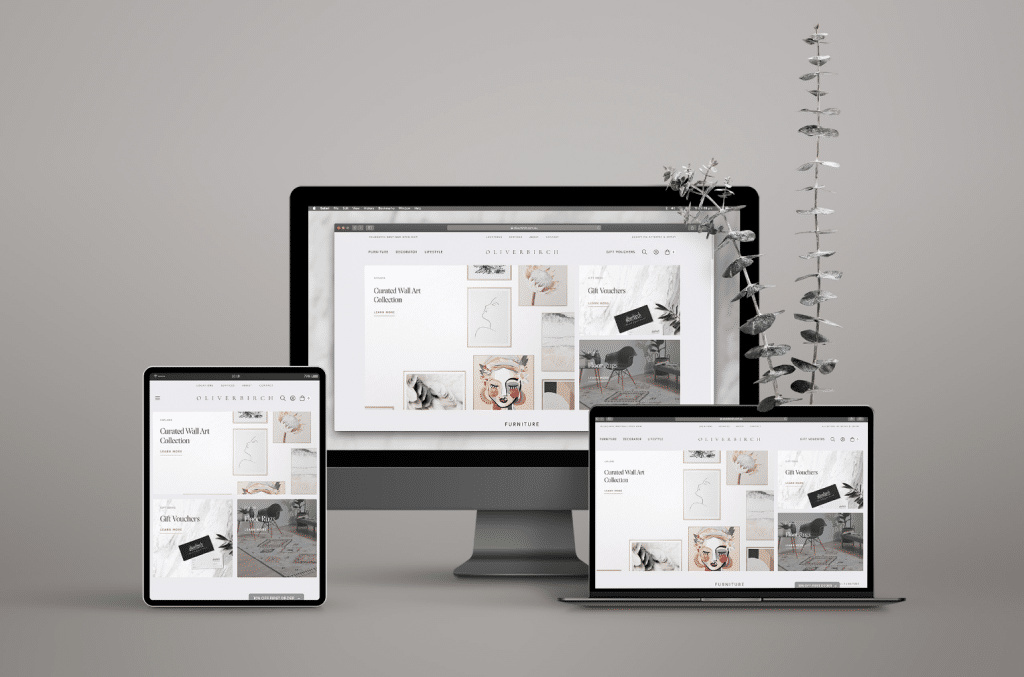As a Shopify store owner, you may want to hide specific pages from certain customers. This could be for a number of reasons – you may not want them to see your product prices, or you may have products or collections that you don’t want them to see. In this blog post, we will show you how to hide content on the Shopify store for your specific customers. We will also show you how to password-protect content so that only authorized users can view it. Let’s get started!
Why you might want to hide content from specific customers on your Shopify store?
There are a few reasons why you might want to hide content from specific customers on your Shopify store. One reason could be if the customer is not logged in, and you only want logged-in users to see certain content. Another reason could be if you are running a promotion and only want customers who have accessed the promotion page to see the content. Finally, you may simply want to hide content from specific countries or regions.
How to hide content from specific customers using the Shopify admin?
There are a few different ways that you can hide content from specific customers using the Shopify admin.
- One way is to create a separate customer group for those customers that you want to hide content from, and then assign them a tag in the Shopify admin.
- Another way is to use the built-in password protection feature in Shopify, which will allow you to specify a password that customers will need to enter in order to access the hidden content (Shopify only allows password-protect for the entire storefront).
- Finally, you can also use the Shopify app store to find apps that offer similar functionality.
How to password-protect content so that only authorized users can view it?
The most common method to hide content on your Shopify store is to use password protection. This means that only people with the correct password will be able to see the hidden content. You can also use customer groups to segment your customers and control what content they have access to. For example, you could create a customer group for VIPs and give them early access to new products or exclusive discounts.
Using default Shopify password-protect functionality
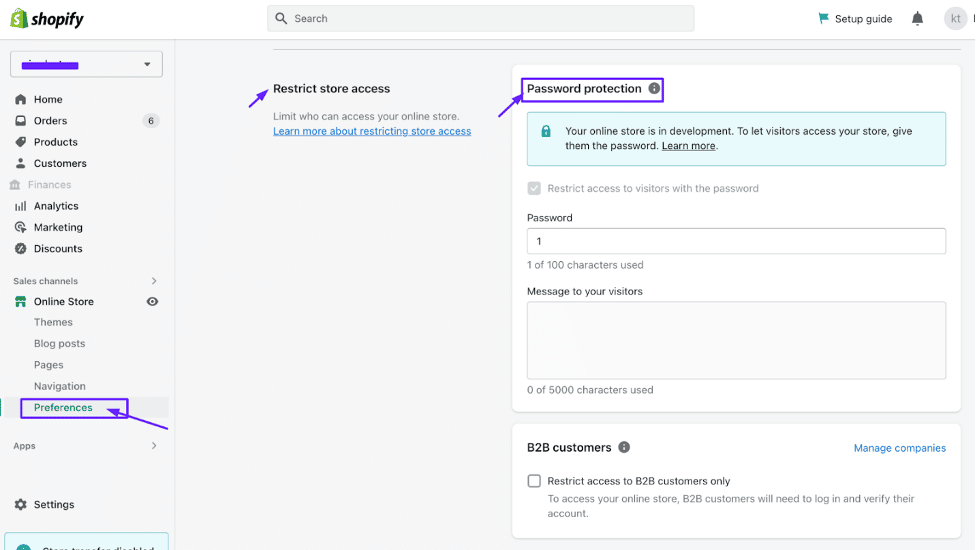
You can also password-protect content so that only authorized users can view it. To do this, go to the “Online Store > Preferences” tab and then click on the “Restrict store access” sub-tab. From here, you can set a password for your entire Shopify storefront.
Important Note: You cannot protect specific pages of your Shopify store using a password, you can only hide the entire store.
Using Shopify password-protect app Wholesale Lock Manager
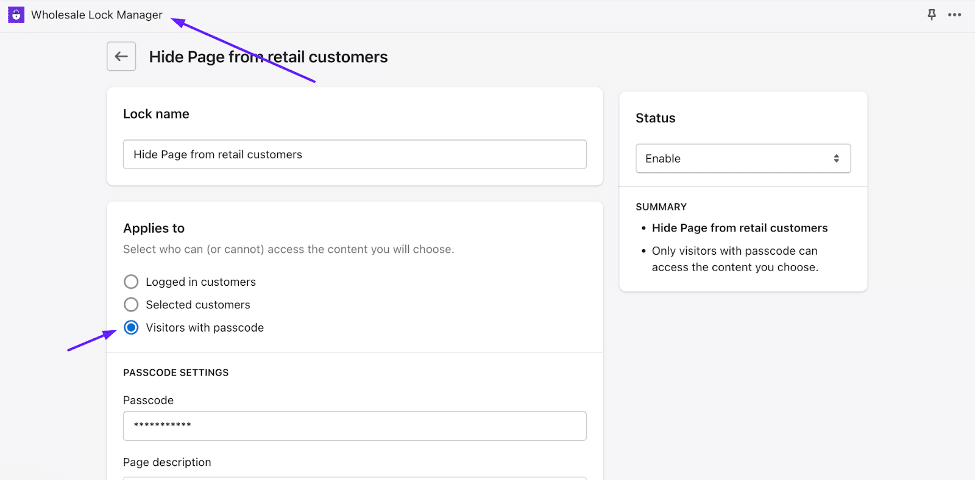
Benefits of hiding content from specific customers on your Shopify store
If you’re running a Shopify store, there are a few situations where you might want to hide content from specific customers. Maybe you’re selling products that are only available in certain regions, or you want to prevent people from seeing out-of-stock items or you might have products to sell wholesale on your Shopify store and you don’t want to display these wholesale discounts to your retail customers. Whatever the reason, hiding content can be a helpful way to manage your store and keep things running smoothly.
Hiding content from specific customers can be a helpful way to manage your store and keep things running smoothly.
There are a few different ways to do it, so you can find the method that works best for you and your business:
- Hide products/collection pages
- Hide product prices for specific customers
- Hide Add-to-cart button
- Login to view price of a product
- Password-protect product pages or the entire store
Drawbacks of hiding content from specific customers on your Shopify store
Hiding content from specific customers on your Shopify store may seem like a good way to keep certain information private, but there are several drawbacks to this approach.
- It can be difficult to manage who can see what content, and you may accidentally give someone access to something they shouldn’t have.
- Hiding content can make it more difficult for customers to find what they’re looking for, which can lead to frustration and ultimately lost sales.
Hide Shopify store content from specific customers using Wholesale Lock Manager
With Wholesale Lock Manager (apps.shopify.com/wholesale-lock-manager), you can create secure and flexible rules for who can see what content on your store, giving you more control over customer access. This way, you’ll be able to provide a more tailored experience for customers, ensuring that they get the most out of their shopping experience.
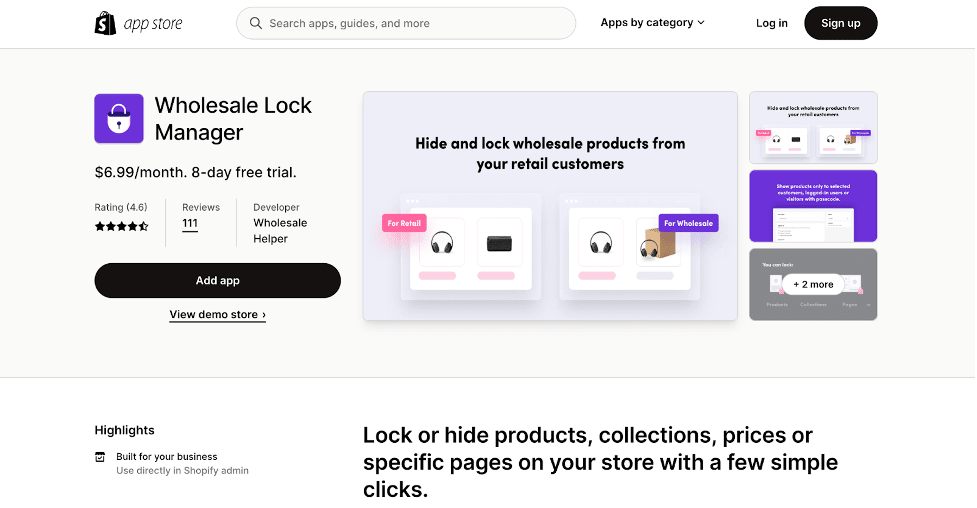
Conclusion
Hiding content from specific customers on your Shopify store can be a difficult task, and it may not provide the desired results. A better approach is to use an app like Wholesale Lock Manager, which allows you to quickly and easily set up rules for who can see what content on your store. This will not only make it easier to manage customer access to your store, but it will also help ensure that customers have the best possible experience when they visit your site.