
Do you want to transform your videos from amateur to professional? It’s super simple with AI’s assistance. AI audio enhancer is an audio cleaning tool that improves the voice quality of videos and other media content, making them professional and engaging.
In this blog, we will give you a detailed overview of AI audio enhancement to make your content professional and polished. So, let’s begin without wasting our time!
What is an AI Audio Enhancer?
An AI audio enhancer is software designed to improve the sound quality of an audio or video to enhance its quality and make it clean and professional.
An AI voice enhancer is developed using advanced AI programming that permits it to clean the audio perfectly within minutes and without requiring human assistance.
An audio enhancer cleans the audio by removing noises, clearing the speech, removing plosives, reducing sibilance, and fixing levels of loudness or more.
So, an audio enhancer online can be used to improve the voice quality of your media file in just a couple of minutes.
How to use an Audio Enhancer AI?
A voice enhancer AI is simple to handle because it is designed for the general public and allows users with minimal technical skills to enhance the voice quality of their video in minutes.
The steps involved in using an audio enhancer are as follows:
1. Upload the Video:
Open a voice enhancer online and upload the video file that you want to enhance.
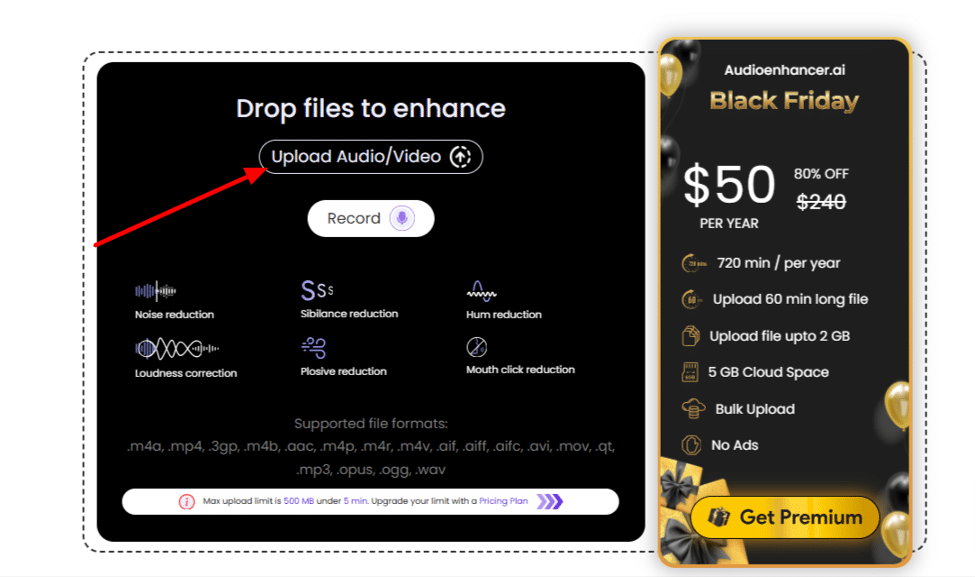
2. Choose the Enhancing Options:
Select the type of enhancement you want for your video i.e. noise removal, speech cleaning, fixing sound levels, etc.
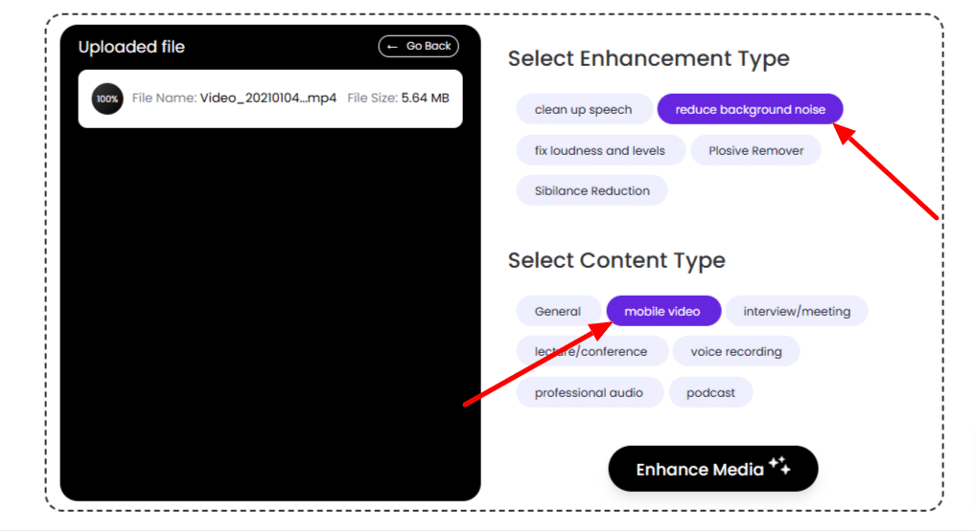
3. Start the Voice Enhancer:
After choosing the enhancement option, start the audio enhancer AI and let it magically transform your video.
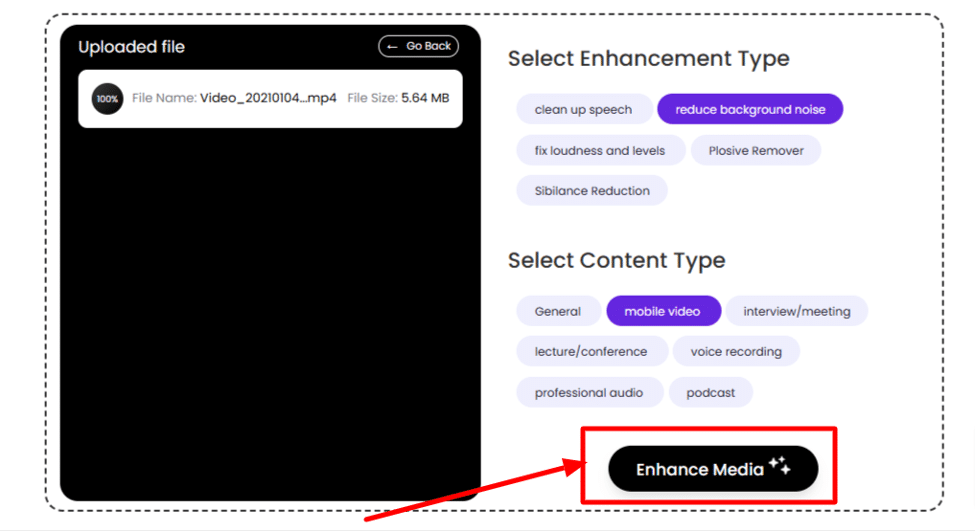
4. Download Enhanced Video:
After a few minutes, hit the download button to save the enhanced file onto your computer.
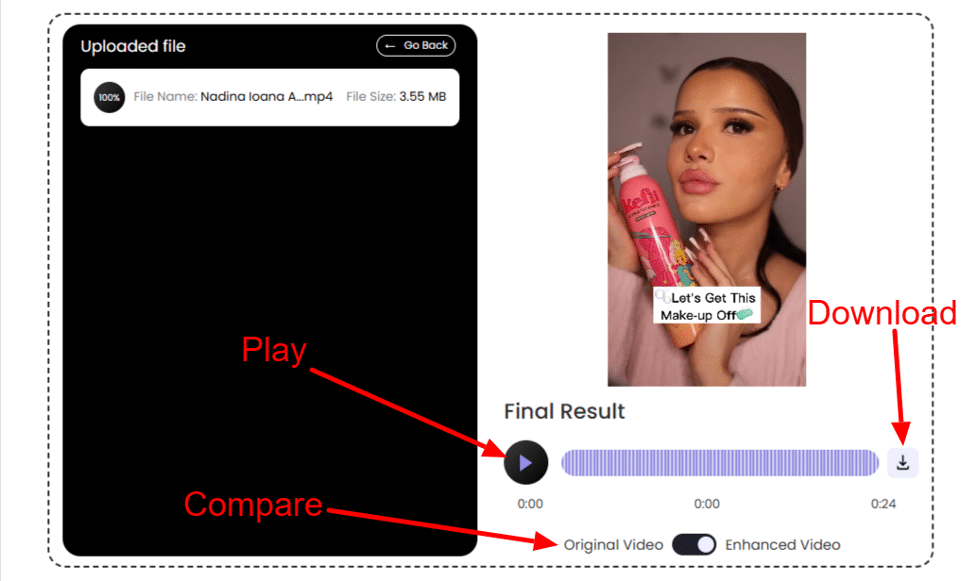
What are the Features of a Good Audio Enhancer?
There are a bunch of audio enhancers available online which makes it super hard for beginners to find the perfect tool, however, to simplify your quest we are enlisting a set of features that a good audio enhancer should have below:
1. Noise Remover:
Noise in the video decreases its effectiveness and tires the audience. A good audio enhancer must be a great noise remover that can eliminate all unwanted noises from the audio of your video to make it sound clean and polished.
2. Speech Cleaning:
Speech cleaning is another important feature of a good AI audio enhancer. By cleaning the speech, the voice enhancer makes the speech sound clearer and intelligible.
3. Volumization:
Volumization means optimizing the volume of your audio to make it sound clearer and comprehensible. AI voice enhancer volumizes the video in an optimal range so it sounds pleasant to the audience.
4. Equalization:
Equalization means making all the sounds in the video sound equal. This makes your video sound consistent and professional. Your audio enhancer must be able to equalize the sound in your audio to give it a polished sound.
5. Level Fixing:
Level fixing is the ability of the voice enhancer to adjust the levels of frequency, pitch, loudness, bass, intensity, amplitude, etc. to make it sound clean and smooth. Your voice enhancer AI must be able to adjust these levels professionally to transform your video sound.
6. Simple Interface:
Audio enhancer AI must have a simple interface which means it should be easy to handle and not too tricky to use for audio enhancement.
7. Quick Processor:
The audio enhancer should have a quick AI processor that improves the sound quality of your video in just a couple of minutes.
8. Large Data Processing:
The voice enhancer must be able to process large data at a time meaning it should be able to clean large audio files at once without causing any restriction or error.
9. Accuracy:
The audio enhancer of your choice must provide accurate audio enhancement results. The sound quality of your videos should significantly improve after being processed by the audio enhancer.
10. Availability:
The audio enhancer AI must be easily available online and should not be restricted in your country of residence.
11. Compatibility:
The voice enhancer should be compatible with different devices i.e. laptops, computers, smartphones, tablets, etc.
12. Bulk Processing:
The audio enhancer AI must be able to process a bulk of video files at once. This will save you time and energy.
13. Security:
The tool of your choice must ensure 100% confidentiality and security of your videos and should neither save nor share them with anyone.
What are the Benefits of Using an AI Voice Enhancer?
An AI voice enhancer makes touch audio editing job easier for the users. Manual editing of audio is a very hard job that not only requires professional training but also takes hours of continuous hard work.
An audio enhancer AI has made this job quite easier for users and it has many benefits which are listed below:
- AI audio enhancer uses machine-learning AI technology that is self-sufficient and does all the work on its own meaning users don’t have to actively edit the audio of their videos.
- AI voice enhancer saves time and energy by enhancing the audio automatically in just a couple of minutes.
- The audio enhancer polishes and cleans the audio with great accuracy ensuing it sounds professional.
- Audio enhancer AI is very simple to use.
- Audio enhancer AI offers professional audio enhancement services at an affordable rate.
Conclusion:
In a nutshell, the easiest way to improve the voice quality of your video is to use an AI audio enhancer. It enhances the audio automatically in just a couple of seconds ensuring it sounds 100% clean, professional, and polished.
Try an audio enhancer AI today and see how easy it is to improve the sound quality of your audio with AI.