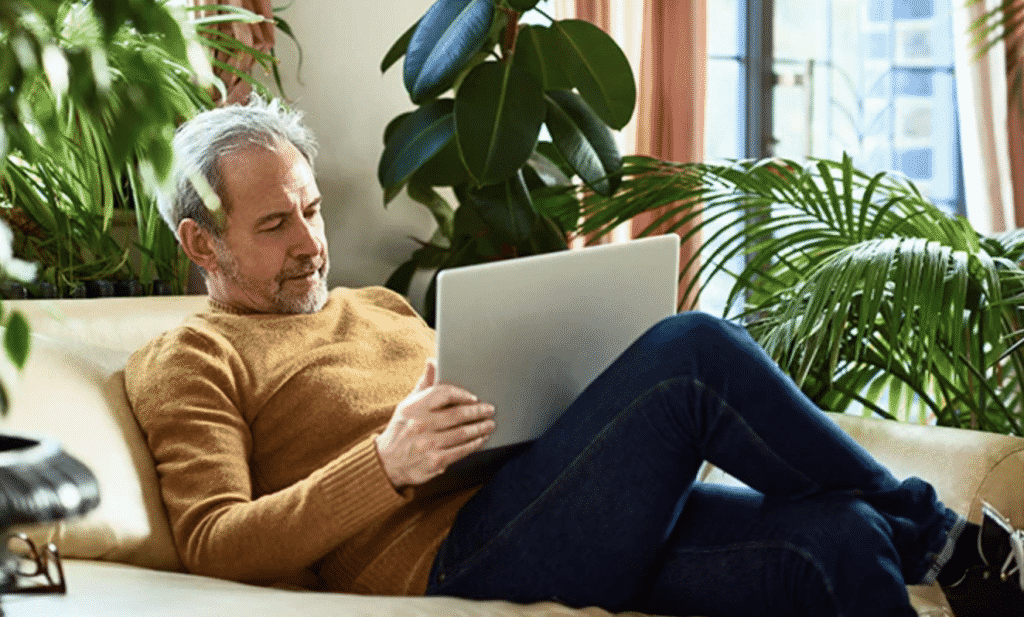A virus is a type of malicious software that, when executed, replicates itself by infecting other computer programs and files. When this replication process occurs, the virus often causes widespread damage to data or system performance.
A virus can enter your computer in several ways, including through email attachments, infected websites, or other malware-infected files.
It is critical to keep your computer safe from viruses, as they can cause a great deal of damage to your system. There are a few simple steps you can take to help protect your computer from becoming infected:
Install antivirus software and keep it up-to-date: Antivirus software is designed to detect, block, and remove viruses and other malicious software. Install an antivirus program from a reputable source, such as the developer’s official website. Once you have installed the software, keep it up-to-date by regularly downloading and installing the latest virus definitions.
Scan your computer regularly: Keeping your antivirus software up-to-date, you should also scan your computer regularly for viruses and other malware. Many antivirus programs offer scheduled scanning options that can help you to scan your system regularly.
Be Aware of browser hijacking: Browser hijacking is a type of malware that can take over your web browser and change your homepage, default search engine, or other settings. If you notice any of these changes in your browser, it is important to scan your system for malware immediately.
Never open email attachments from unknown senders: Email attachments are a common way for viruses and other malware to spread. If you receive an email attachment from an unknown sender, do not open it. Delete the email and empty your trash bin to ensure that the attachment is completely removed from your system.
use tools such as guardio web protection to help keep you safe from browser hijacking and other threats.
Back up your data regularly: One of the worst things that can happen if your computer becomes infected with a virus is losing important data. To help protect yourself from data loss, regularly back up your files. There are various ways to back up data, including using an external hard drive or a cloud-based storage service.
Be cautious when opening email attachments: Email attachments are one of the most common ways to spread viruses. If you receive an email with an attachment from someone you don’t know, or if the attachment looks suspicious, do not open it. Before opening them, it’s also a good idea to scan email attachments with your antivirus software.
Keep your operating system and software up-to-date: Operating systems and software often contain security vulnerabilities that viruses and other malware can exploit. Keep your operating system and installed software up-to-date with the latest security patches.
Avoid clicking on links in email messages: Many phishing scams use email messages to lure victims into clicking on malicious links. Avoid clicking on links in email messages, even if they appear from a trusted source. If you are unsure about a link, hover your mouse over it to see where it will take you before clicking on it.
Be cautious when downloading files from the Internet: Another common way that viruses are spread is through infected files that are downloaded from the Internet. Be sure to only download files from trusted sources and scan them for viruses before opening them.
Avoid pirated software: Pirated or “cracked” software often contains viruses and other malware. Avoid using pirated software, as it can put your computer at risk, and be sure only to download software from trusted sources.
Keep your personal information secure: Be careful about the personal information you share online, as criminals can use this information to commit identity theft. Avoid sharing sensitive information on websites and social media, such as your Social Security number or bank account information. If you must share this type of information, be sure to only do so on secure websites that use encryption to protect your data.
Use a VPN: When: connected to public Wi-Fi: When you connect to a public Wi-Fi network, your data is vulnerable to interception by hackers. To help protect your data, use a VPN (virtual private network) when connecting to public Wi-Fi networks. A VPN encrypts your data and helps to keep it safe from eavesdroppers.
Use strong passwords: When creating passwords for online accounts, use strong passwords that are difficult for hackers to guess. Avoid using easily guessed words, such as your name or birthday, in your password. Instead, use a combination of letters, numbers, and special characters. Be sure to change your passwords regularly, and never use the same password for more than one account.
Monitor your credit report: One way to help protect yourself from identity theft is to monitor your credit report. Reviewing your credit report can help you to spot signs of identity theft, such as unauthorized accounts or charges. You are entitled to a free copy of your credit report from each major credit bureau once per year.
By following these tips, you can help keep your computer safe from viruses and other malware and protect your data from loss or theft.