Ever found yourself pondering, “how to know if someone screenshots your Instagram story?” This query has had Instagram users on the edge of their virtual seats, especially when sharing momentary glimpses of their lives.
With its constant evolution, Instagram, an influential social media platform, has managed to stay relevant and enthralling. Notably, with the launch of its offshoot, Threads, Instagram has grabbed headlines and continued to pique user interest.
Among the platform’s intriguing features is the advent of Stories. Borrowed from Snapchat, Stories enable users to post fleeting highlights, casual moments, hilarious memes, and more.
Yet, the ephemeral nature of these snippets has resulted in users capturing and saving interesting posts through screenshots.
Now the question arises – does Instagram inform the poster about the screenshot? Let’s dive in!
How To Know If Someone Screenshots Your Instagram Story: Is Your Instagram Story Safe?
The short answer is no. Presently, Instagram does not alert you if someone takes a screenshot of your story. Likewise, you won’t know if others have screenshotted your posts either.
It’s crucial to understand that different features within Instagram carry different rules. To illustrate, if you try to capture an image or message sent via Vanish Mode, the sender receives a notification. Thus, it’s advisable to be discerning about what you screenshot on the app.
Interestingly, back in 2018, Instagram experimented with a feature allowing users to see who had screenshotted their stories, but it was short-lived. It’s unclear whether the platform plans to reintroduce this feature in the future.
Deciphering Instagram Notifications: Any Alerts for Screenshots?
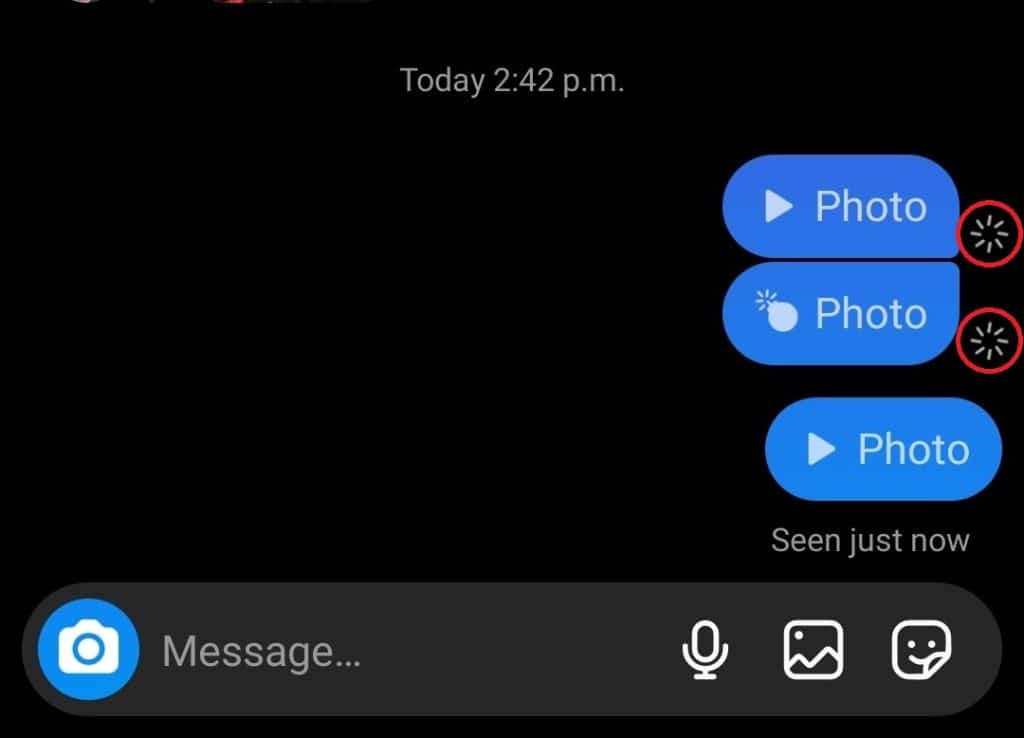
Despite its general policy, Instagram makes an exception for Direct Messages (DMs). If someone shares a disappearing photo or video in your DMs and you decide to take a screenshot, the sender gets a notification.
It’s important to note, though, that this only applies to vanishing content within DMs. Screenshots of stories, posts, or reels don’t trigger any alerts.
So, there you have it. We’ve unraveled the mystery surrounding Instagram story screenshot notifications.
With this information in hand, you can continue sharing, exploring, and capturing intriguing content on Instagram with a clear understanding of your privacy.
How To Know If Someone Screenshots Your Instagram Story: Ways to Protect Your Instagram Story Privacy
As we delve deeper into understanding how Instagram handles screenshots, it’s important to highlight the importance of digital privacy.
A user might be concerned about how to know if someone screenshots your Instagram story for reasons such as preserving personal space, avoiding misuse of their content, or simply to monitor who is engaging deeply with their posts.
Understanding Instagram’s Privacy Features
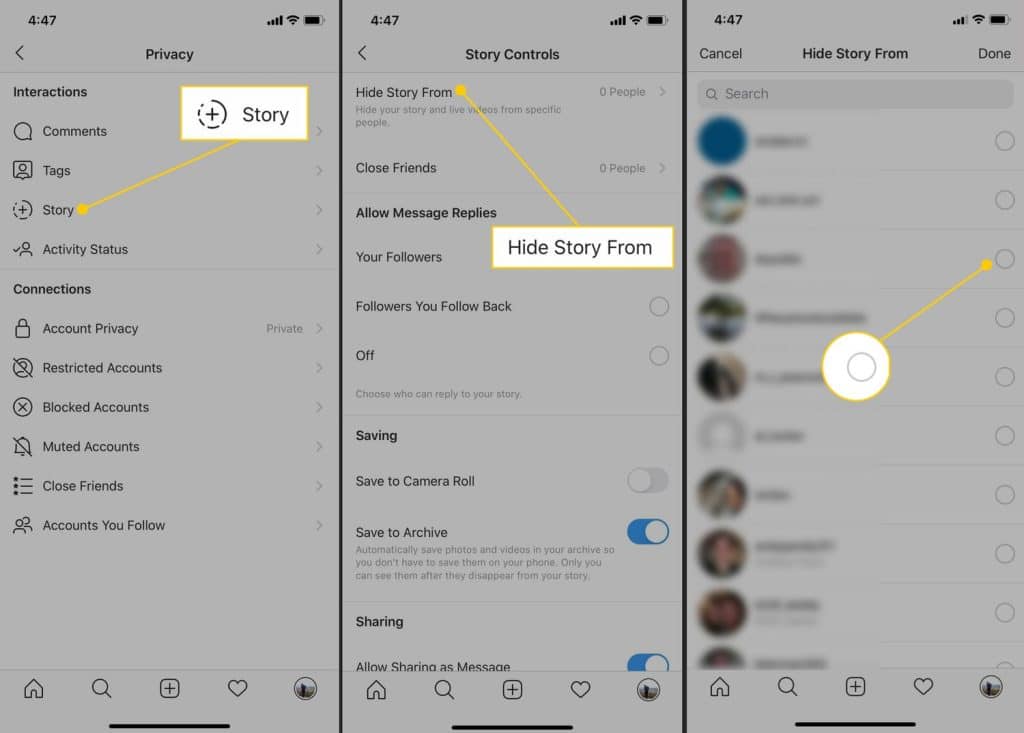
Instagram has implemented several features to ensure the privacy of its users, although it doesn’t currently notify about story screenshots. It’s a platform where safety and users’ comfort are prioritized.
One such feature is the ability to control who views your stories. By navigating to your story settings, you can hide your stories from specific users, and even create a ‘Close Friends’ list for sharing more private moments.
How To Know If Someone Screenshots Your Instagram Story: The Vanish Mode: A Twist in Privacy
As mentioned earlier, the only instance where Instagram notifies users about screenshots is within the Vanish Mode in DMs.
Introduced recently, Vanish Mode lets users send messages that disappear after being viewed or when the chat is closed.
This can offer an added layer of privacy to sensitive information shared through the platform. However, be aware that taking a screenshot in this mode will notify the sender.
Instagram’s Future Plans: Is Screenshot Notification Coming?
At this point, whether Instagram will reintroduce notifications for story screenshots remains uncertain. As seen in 2018, they have experimented with such a feature in the past.
With ever-evolving user needs and privacy concerns, it might be something that Instagram could consider reintroducing.
Alternate Ways to Know Who Engages With Your Story
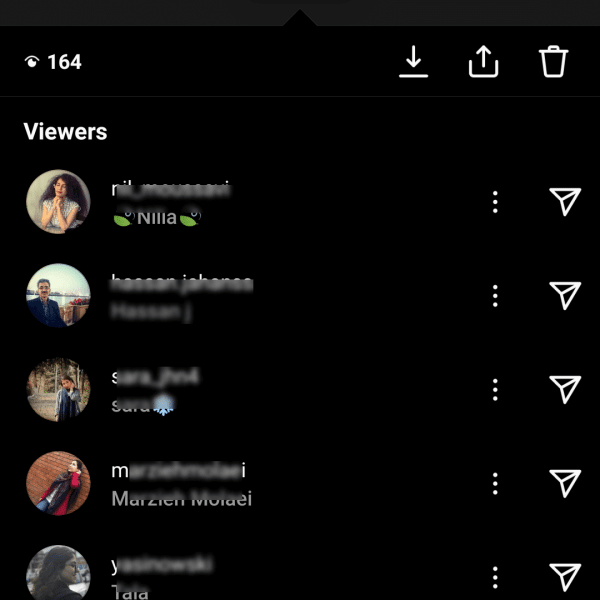
Even though Instagram doesn’t currently provide any mechanism to know if someone screenshots your Instagram story, there are other ways to measure engagement.
Viewers of your story, their reactions, and direct messages can give some insight into who is actively engaging with your content.
How To Know If Someone Screenshots Your Instagram Story: Keep Sharing, Safely
Instagram stories have become an integral part of our digital expression, allowing us to share fleeting moments of our lives.
Even without a feature to know if someone screenshots your Instagram story, Instagram remains a platform where you can share confidently.
Remember, your online safety and privacy is paramount, so keep exploring and sharing within your comfort levels.
As Instagram continues to grow and add new features, it’s crucial to stay updated on the latest developments and how they affect your digital footprint. Stay informed, stay safe, and keep sharing those captivating stories!
An In-depth Understanding of Instagram
Before we dive further into how to know if someone screenshots your Instagram story, let’s delve into the overall structure and feature set of Instagram. This will enable us to gain a better understanding of Instagram’s functionality and help comprehend the potential developments we might see in the future.
Sharing Stories: Instagram’s Unique Approach to Content Sharing
Instagram Stories are ephemeral content that disappears after 24 hours. Introduced as a response to the popularity of similar features in other social media platforms, they quickly became one of the app’s most used and loved features.
Stories offer a dynamic and spontaneous way for users to share their day-to-day experiences, without having to commit to the permanence of a regular post.
How To Know If Someone Screenshots Your Instagram Story: The Power of Screenshots
Taking a screenshot of an Instagram story may seem like a small action, but it can carry significant implications.
A screenshot can be a way to save a memorable post, document important information, or unfortunately, sometimes an intrusion into another user’s privacy.
This dual nature of screenshotting is likely one of the reasons why Instagram has yet to implement a universal notification system for it.
Staying Alert: Possible Third-Party Apps
Although Instagram does not officially support screenshot notifications, there have been numerous third-party apps claiming to provide this feature.
However, users should exercise extreme caution with these apps. They often require invasive permissions, which can put your personal data at risk.
How To Know If Someone Screenshots Your Instagram Story: Balancing Privacy and Engagement
As we continue to explore how to know if someone screenshots your Instagram story, it’s important to consider the balance between privacy and engagement.
For many users, social media is a space for sharing and connecting, and this connection can be enhanced by the free exchange of information. However, privacy must be respected in this exchange.
The Role of Instagram in the Digital Age

Instagram plays a significant role in today’s digital age, offering a platform for self-expression, connectivity, and even commerce.
Despite its impact, Instagram, like any other platform, comes with potential drawbacks. It’s crucial for users to understand these aspects, including nuances like screenshot notifications.
How To Know If Someone Screenshots Your Instagram Story: Instagram’s Strides in User Safety and Privacy
Instagram has made substantial strides in enhancing user safety and privacy. The app’s numerous features, such as two-factor authentication and restrictive comment settings, are testaments to their commitment.
As the platform continues to evolve, users can look forward to even more tools and features designed to ensure a safer and more enjoyable Instagram experience.
In Conclusion: Navigating Instagram With Confidence
In conclusion, Instagram users currently cannot know if someone screenshots their Instagram story. The platform is, however, always evolving to meet the demands of its users.
Being aware of the existing features and staying updated with the new ones can help you navigate Instagram confidently. Always prioritize your privacy and safety, and happy ‘gramming!
