Are you a pro Fortnite gamer? If this is the case, you have likely encountered the excruciating latency that directly results from having a high ping. That’s why every gamer anxiously looks for a solution to this problem. To solve this problem for my fellow gamers, I have decided to write this article in which I will go over several strategies that will elevate your Fortnite experience to the next level, just like me.

What Is ping?
Ping is a measure of latency, which refers to the amount of time it takes for a data packet to go from your PC to the Fortnite servers and then back to your PC again. It depends upon several factors, and an internet connection is one of them. The longer it takes, the higher the ping will be. In games, the ping is crucial because the game will not instantly carry out your orders due to the delay it produces in the Fortnite game.
What Cause An Increase In The Ping?
You can infer from its description that the internet directly affects ping. The issue might be on your end owing to a weak internet connection or on the developers’ end due to faulty service.
To effectively transport data from your computer to any location on the internet, internet service providers make use of a concept known as an internet exchange point. These nodes are located on the route that your Fortnite data uses when it travels from your PC to the servers and back again. You will see a sudden increase in the ping if these points undergo technical difficulties or go down entirely.
How To Reduce Ping In Fortnite
The latency problem makes the Fortnite gamers’ experience terrible, but there are several solutions that you can use to reduce the ping.
Game Booster – The Ultimate Solution
You have already understood that to lower ping; you need a fast and smooth internet connection; for that, LagoFast is here to help you to reduce the Fortnite high ping. Because it makes use of routes from all over the world, which are made accessible specifically for the benefit of our customers, it has been deemed the most effective Fortnite ping reducer. The gaming experience will always be flawless, thanks to its extensive server network that spans more than 60 nations.
Every player will have a reduced ping and less latency owing to the intelligent, real-time network diagnostics and dynamic matching to ideal nodes. Its eight years of experience in unique LFP data transfer protocol make it conveniently work in any network environment despite its complications. Moreover, the 360-degree protection frees you from worries while playing Fortnite smoothly.
The best advantages are the free trial and lower price option. So, there is no pressure, just use its free trial, boost the game, lower the pings and let yourself enjoy Fortnite to its whole.
In addition, LagoFast is the most convenient and inexpensive service since it is the only VPN and booster that supports 1000 plus games with a lag-free experience, offers a timed subscription, and costs customers per minute. So, it cuts money from your balance when you boost your game; otherwise, you keep it safe. So, for a trial, click here to download this super easy and efficient ping reducer.
To know how to use it, follow the guide:
1: Write the name of the game, Fortnite in this case, in the search bar and click.
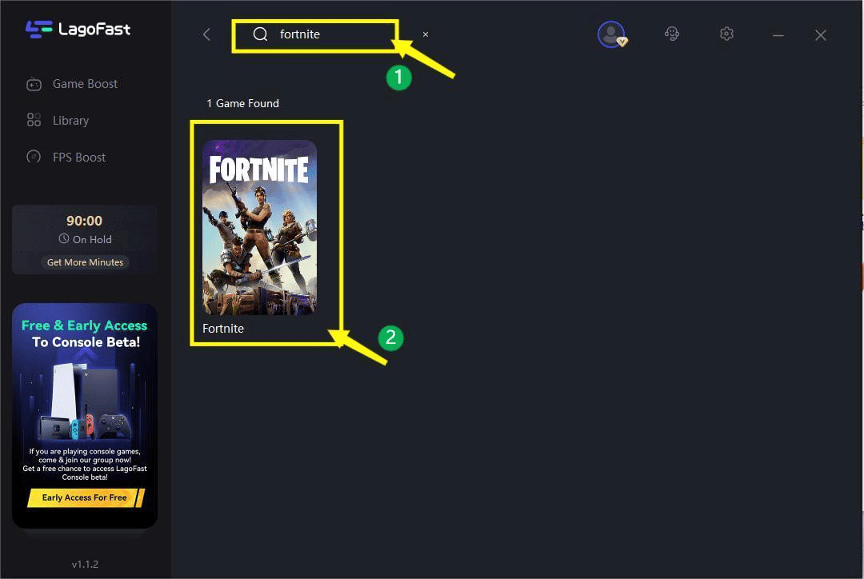
2: Choose the server; it must be near your location, and let the LagoFast boost your game.

3: You can easily check the game ping. Between 0-30ms ping is the best figure for a competitive Fortnite player. LagoFast even reduces it to 0ms.
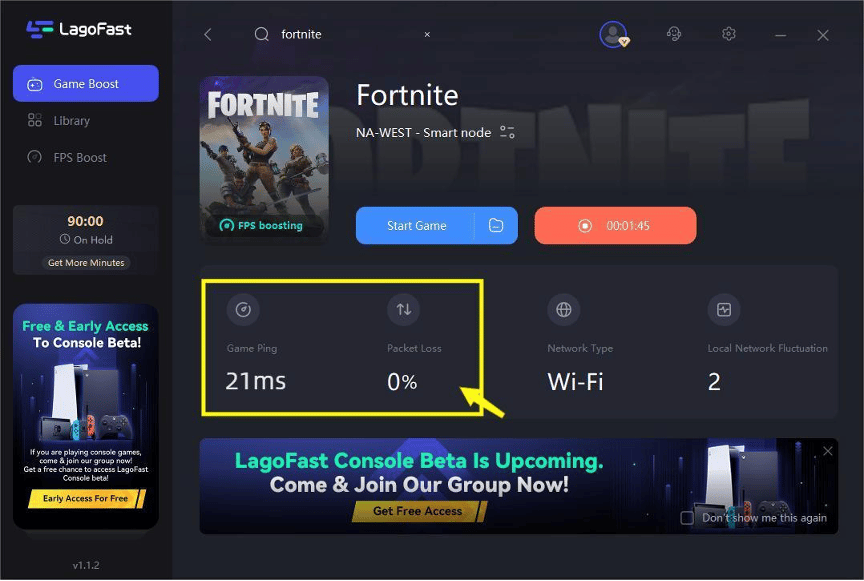
4: If you want to enhance the fps, you can choose the third option from the left panel, “FPS Boost,” and check all the available options for more smooth Fortnite experience.
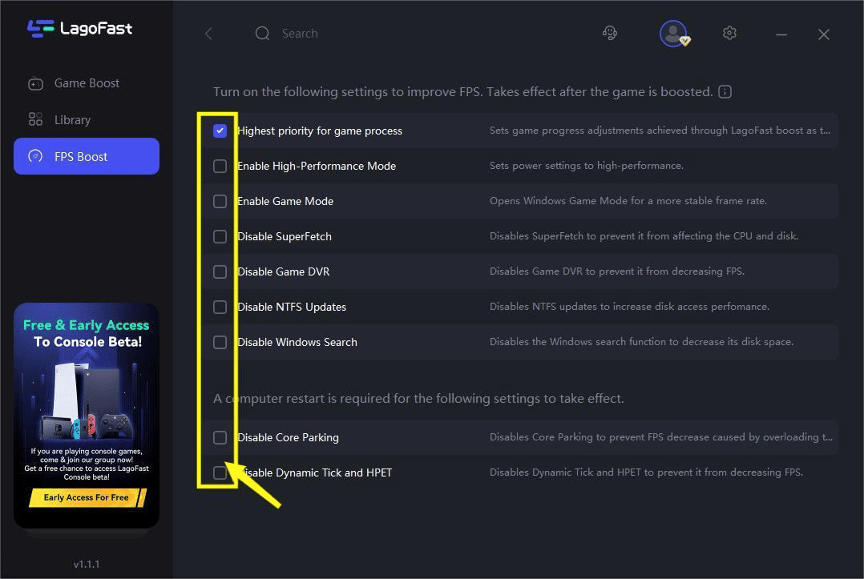
Match The Specifications
Fortnite lag may occur due to your PC’s lower specs; checking your PC specifications before starting the game is better.
Check The Latest
Never use an old game version; constantly update it because the developers update the previous version to remove bugs. Visit their website and find out whether there is a newer patch for the game and get it if it exists.
Settings
Sometimes the significant lag occurs when your PC doesn’t support the higher graphical in-game settings, so changing these settings will bring a change in your gaming experience.
GPU
Updating the graphic card also contributes positively by reducing the ping and increasing the frame per second.
Conclusion
I hope this article has everything that will prove helpful in reducing the Fortnite ping. Lagofast is the best Fortnite ping reducer; check its free trial for getting a quick enhancement in your gaming experience.
