Are you tired of missing your friends’ birthdays on Snapchat? Or do you want to surprise them with a special birthday filter? Look no further, as we guide you through the steps to how to see upcoming birthdays on Snapchat and make sure you never miss a celebration again.
Why Checking Birthdays on Snapchat is Important
Snapchat is a popular social media platform, especially among younger generations. It allows users to share photos and videos with their friends, and also offers fun filters and features to enhance the experience.
One of the unique features of Snapchat is the ability to add your birthday to your profile. This not only allows your friends to send you birthday wishes, but it also enables you to receive a special birthday filter on your special day.
How To See Upcoming Birthdays On Snapchat: Never Miss a Birthday Again
With the constant stream of content on social media, it’s easy to miss important events like birthdays. By checking birthdays on Snapchat, you can ensure that you never miss a friend’s special day and can join in on the celebrations.
Surprise Your Friends with a Special Filter
Snapchat offers a variety of filters for different occasions, and birthdays are no exception. By checking your friends’ birthdays on Snapchat, you can surprise them with a personalized birthday filter that they can use on their snaps.
How To See Upcoming Birthdays On Snapchat
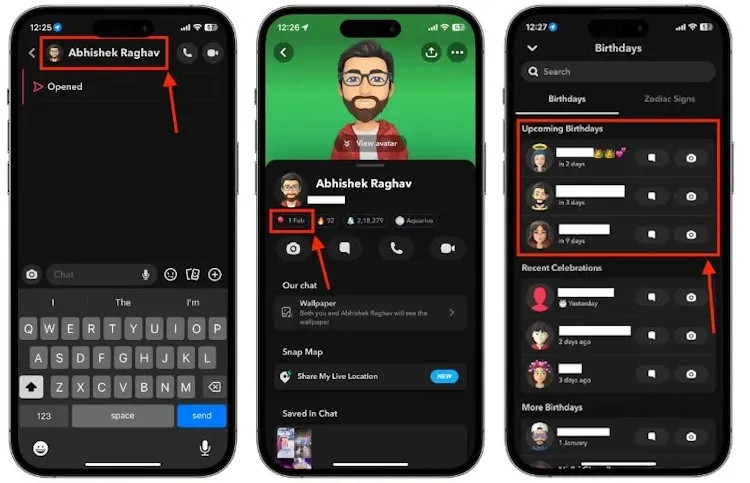
Checking birthdays on Snapchat is a simple process. Here’s how you can do it:
- Open the Snapchat app on your phone.
- Tap on your profile icon in the top left corner.
- Scroll down and tap on “My Friends”.
- Here, you will see a list of all your friends on Snapchat.
- If your friend has added their birthday to their profile, you will see a cake emoji next to their name.
- You can also tap on their name to view their profile and see their birthday listed under their name.
That’s it! Now you know how to check birthdays on Snapchat. But what if you want to add your own birthday to your profile or change it? We’ll cover that in the next section.
How to Add or Change Your Birthday on Snapchat
If you haven’t added your birthday to your Snapchat profile yet, or if you want to change it, here’s how you can do it:
- Open the Snapchat app on your phone.
- Tap on your profile icon in the top left corner.
- Tap on the gear icon in the top right corner to access your settings.
- Scroll down and tap on “Birthday”.
- Here, you can enter your birthday or change it if it’s already listed.
- Once you’re done, tap on “Save” in the top right corner.
Now your friends will be able to see your birthday on your profile and send you birthday wishes on Snapchat.
How to Use the Birthday Filter on Snapchat
Snapchat offers a special birthday filter that you can use on your snaps on your birthday. Here’s how you can access and use it:
- On your birthday, open the Snapchat app on your phone.
- Take a photo or video as you normally would.
- Swipe left or right on the screen to access different filters.
- Keep swiping until you see the birthday filter with a cake icon and your age.
- Tap on the filter to add it to your snap.
- You can also tap on the filter again to change the color or design.
Now you can share your special birthday moments with your friends using the birthday filter on Snapchat.
How to Create a Custom Birthday Filter on Snapchat
If you want to take your birthday celebrations on Snapchat to the next level, you can create a custom birthday filter for yourself or your friends. Here’s how you can do it:
- On your computer, go to https://www.snapchat.com/create.
- Click on “Filters” in the top menu.
- Scroll down and click on “Birthday”.
- Here, you can choose from a variety of pre-designed birthday filters or create your own.
- If you choose to create your own, you can upload your own design or use Snapchat’s templates and tools to create a personalized filter.
- Once you’re happy with your design, click on “Next” in the top right corner.
- Choose the date and time you want your filter to be available.
- Select the area where you want your filter to be available (e.g. your city or a specific location).
- Review your order and click on “Submit” to complete the process.
Your custom birthday filter will now be available for you and your friends to use on Snapchat on your special day.
Tips for Using Snapchat’s Birthday Filter

Here are a few tips to make the most out of Snapchat’s birthday filter:
- Make sure your birthday is added to your profile at least 24 hours before your birthday to ensure the filter is available on your special day.
- If you want to use the birthday filter on a photo or video you already took, you can access it by swiping left or right on the screen after you’ve taken the snap.
- You can use the birthday filter on multiple snaps throughout the day, so don’t be afraid to get creative and have fun with it.
- If you’re creating a custom birthday filter, make sure to follow Snapchat’s guidelines and avoid using copyrighted material.
Conclusion: How To See Upcoming Birthdays On Snapchat
Snapchat’s birthday filter is a fun and unique way to celebrate your special day with your friends. By checking birthdays on Snapchat, you can make sure you never miss a birthday and surprise your friends with a personalized filter. And with the option to create custom filters, the possibilities are endless. So go ahead and add your birthday to your profile, and start celebrating on Snapchat!
