![How to Spoof Location in Pokemon Go on iPhone [Updated]](https://metapress.com/wp-content/uploads/2024/10/How-to-Spoof-Location-in-Pokemon-Go-on-iPhone-Updated-1024x576.jpg)
Preface
Are you a Pokémon Go enthusiast looking to fake your iPhone’s GPS location? You may want to bypass the game’s geo-restrictions to level up faster. Either by catching rare Pokémon or participating in events only found in distant lands. So, are you ready to go beyond your gaming horizon? This is your step-by-step tutorial on mocking location with the MocPOGO iOS spoofer in Pokémon Go on your iPhone. Let’s get started.
Can I Really Spoof Location in Pokemon Go on iPhone?
Absolutely. You can change your location for Pokemon Go on an iPhone. What’s more, you can even do it yourself using an advanced spoofing tool like MocPOGO. It has easy controls and doesn’t require technical expertise. However, we recommend using spoofers carefully without breaking PoGo fair play gaming rules.
What is the Best Pokemon Go Spoofer App for iPhone?
MocPOGO is a versatile spoofing software program compatible with all iPhones, including iPhone 16 and the latest iOS 18. Its innovative features allow players to teleport with one click and seamlessly simulate GPS movement in Pokemon Go. But that’s not all! The MocPOGO Pokemon Go spoofer iOS download is free and offers a limited trial period to try each feature three times before purchasing a plan.
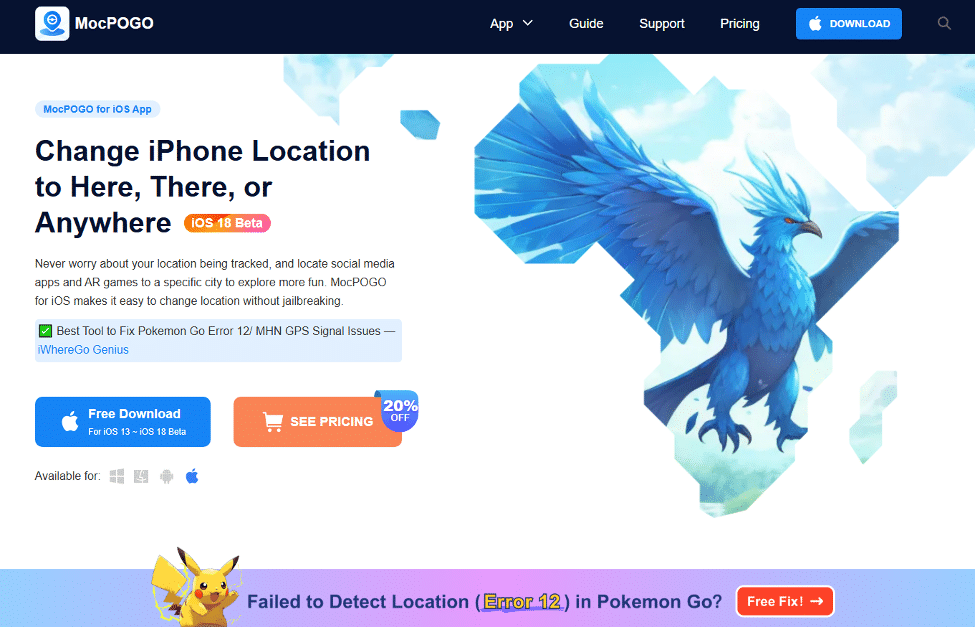
Why choose MocPOGO for spoofing in Pokemon Go on iPhone?
- MocPOGO lets Pokemon Go players change their location to any street, town, city, or country instantly.
- The MocPOGO iOS app is an all-in-one spoofer software that eliminates the need for computer use.
- You won’t be asked to jailbreak your iPhone, which interferes with its security integrity and may nullify your warranty.
- Setting multiple spots to create personalized routes for your trainer to move around them is easy.
- PoGo players can adjust their characters’ walking and running speeds to mimic a more natural pattern.
- MocPOGO provides a Joystick for precise action control to maneuver your avatar in a 360° direction.
- A built-in timer guides Pokemon Go players during cooldowns and prevents them from frequently changing locations, which could trigger detection.
- Players can bookmark routes brimming with Gyms and Pokestops to eliminate the need to re-enter the coordinates each time they revisit.
How to Spoof Location in Pokemon Go on iPhone (Step-by-step)
The MocPOGO app for iOS has a straightforward interface that all-level Pokemon Go players can use without any challenges. Here’s how it works:
Step 1: Obtain the MocPOGO iOS APP
Open your favorite iPhone web browser, go to mocpogo.com, and click the MocPOGO for iOS App icon to open the product page. Click the blue ‘Free Download’ button to install the app on your iPhone.
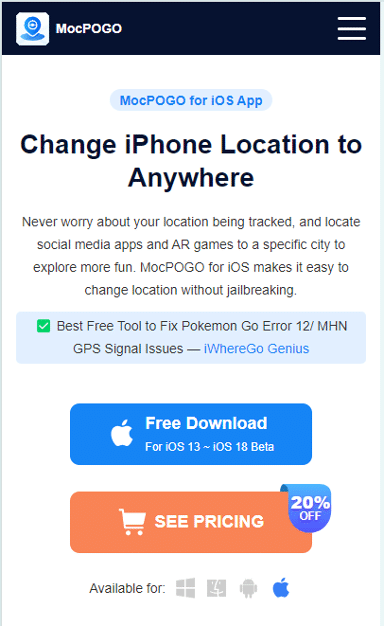
Step 2: Launch the MocPOGO iOS app
Click the MocPOGO for iOS icon on the app launcher to run the software on your iPhone and start spoofing. Your current location should be indicated with a red pin on the map.
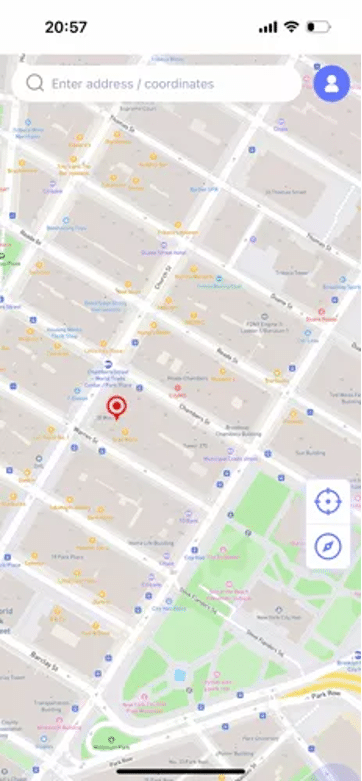
Step 3: Choose your new destination
Scroll the map and click on any spot you wish to teleport. Alternatively, you can type in the details of the place in the search box. Click ‘Teleport’ on the new pop-up window.
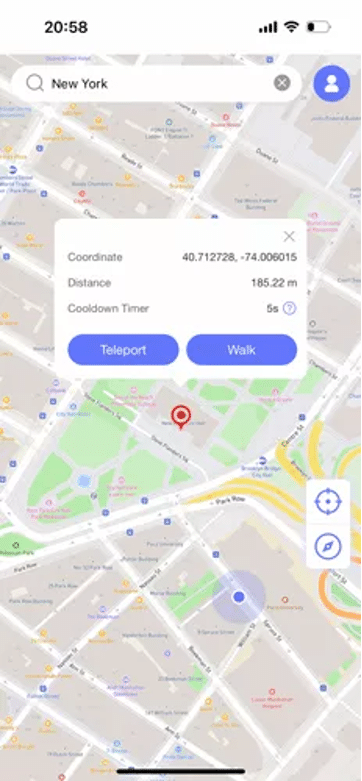
Step 4: Configure iPhone’s VPN
Now, you must adjust your iPhone’s VPN settings. Click the purple ‘Configure VPN’ button and proceed using the provided steps.
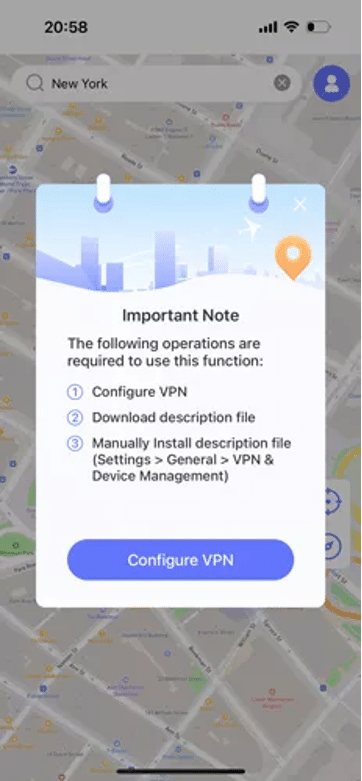
Step 5: Spoof GPS location on iPhone
After the VPN configuration, your iPhone’s GPS will now record the fake location. This applies to all location-based apps and games, including Pokemon Go.
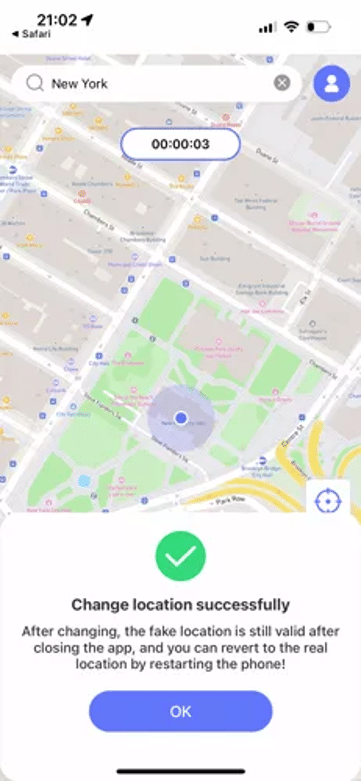
Step 6: Play Pokemon Go on a spoofed location
Go to the app launcher once again and open the Pokemon Go app. You should be able to play from the mocked location.
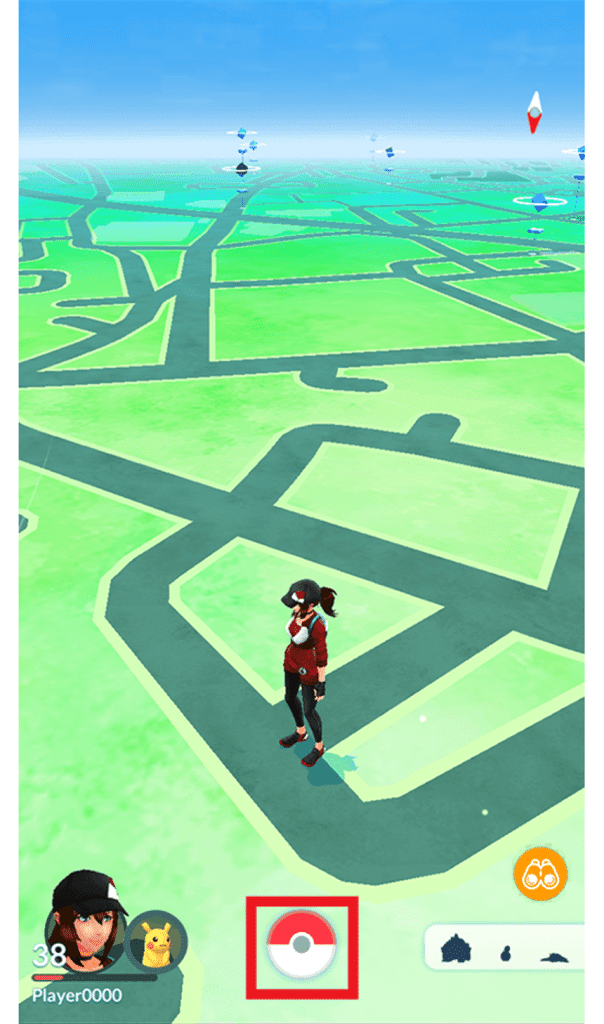
Top Tips to Spoof Pokemon Go with the MocPOGO iOS app for iPhone
While using MocPOGO to spoof locations in Pokémon Go can offer exciting new gameplay experiences, it’s essential to do so cautiously to avoid detection by Niantic while keeping your account safe. Here are some tips to guide you:
Teleport wisely: Although you can teleport to various locations worldwide with MocPOGO, avoid excessive teleporting. Instead, take breaks between actions and mimic real-life flights on your teleportation moves.
Observe cooldown times: You must respect the Pokemon Go game’s cooldown periods between actions. For example, it is suspicious if you teleport from London to Tokyo and then catch a Pokémon in New York immediately after.
Utilize in-game features: You should take advantage of Pokemon Go features like lucky eggs, lures, and incense. These enhance your gameplay, help you level up, earn rewards, and engage in battles and raids.
Participate in official events: If possible, you should join and participate in official Pokémon Go events to enjoy exclusive Pokémon and receive rewards. Moreover, these opportunities allow you to connect with trainers from across the globe.
FAQs
Is it illegal to spoof locations on an iPhone for Pokemon Go?
No, it is not illegal to spoof your location in Pokemon Go. However, it is a practice that violates the game’s developer’s guidelines and terms of service. If you spoof an iPhone’s GPS location while playing PoGo, you risk being red-flagged and potentially getting a ban. So, if you want to spoof and keep your account safe, opt for reliable spoofers like MocPOGO.
Can I Avoid ‘Location Error 12’ while spoofing Pokemon Go on iPhone?
Yes. The ‘Failed to Detect Location (12)’ is a frustrating problem for Pokemon Go fans that may render the game unplayable. Fortunately, the problem is avoidable, and you can fix it within 3 minutes with MocPOGO and iWhereGo POGO Genius. You’ll use iWhereGo POGO Genius to obtain a modified version of PoGo through a computer and then change location safely using the MocPOGO iOS spoofer.
What is the easiest way to revert my iPhone’s GPS settings after spoofing with MocPOGO?
You can always restore your iPhone’s GPS readings after spoofing with MocPOGO by restarting the iPhone. Once rebooted, the iPhone’s GPS should record your real-time coordinates.
Is the MocPOGO app for iOS free?
Not really. However, during your limited free trial, you can experience each of MocPOGO’s spoofing features three times free of charge. This allows all new users to test the spoofer’s functionality, performance, and reliability before committing to a purchase.