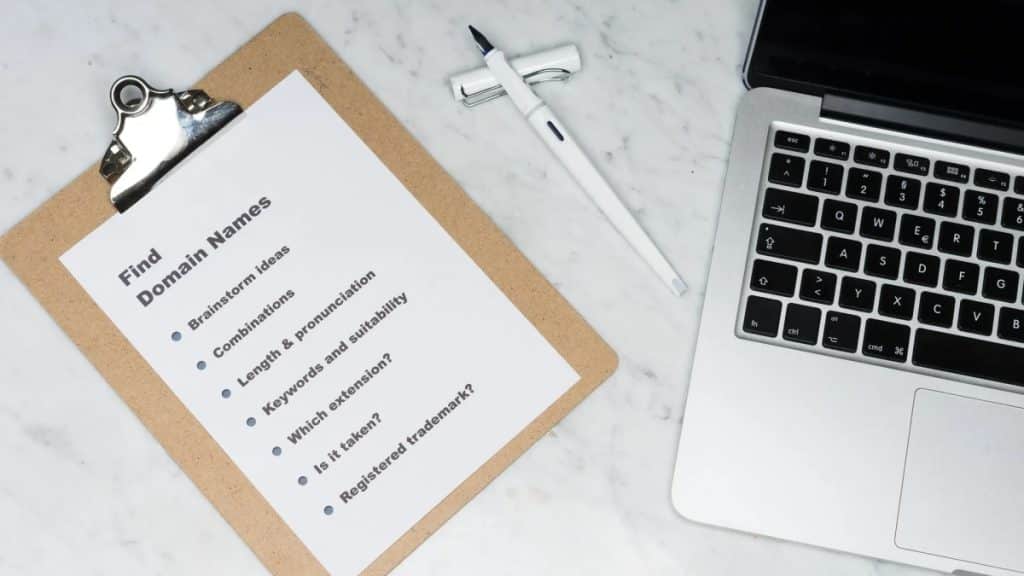Selecting a domain name for your business is one of the most crucial steps in establishing your online presence. A perfect domain name not only enhances your brand’s identity but also plays a significant role in driving traffic to your website. This article will guide you through the process of choosing a perfect domain name and how to register it.
1. Understanding the Importance of a Domain Name
A domain name is your business’s digital address. It’s the first impression potential customers will have of your brand online. A well-chosen domain name can:
- Boost Brand Recognition: A unique and memorable domain name helps customers remember your brand.
- Improve SEO Rankings: Including relevant keywords in your domain name can enhance your website’s visibility on search engines.
- Establish Credibility: A professional domain name can build trust with your audience.
- Increase Traffic: A catchy and easy-to-remember domain name can drive more visitors to your site.
2. Characteristics of a Perfect Domain Name
To create a domain name that stands out and aligns with your business goals, consider the following characteristics:
- Simplicity: Choose a name that is easy to spell and pronounce. Avoid complicated words or unusual spellings that can confuse potential visitors.
- Relevance: Ensure that your domain name reflects your business or the services you offer. Including keywords related to your industry can be beneficial.
- Memorability: A catchy and memorable name increases the likelihood that visitors will return to your site.
- Short Length: Shorter names are generally easier to remember and type. Aim for a domain name that is between 6-14 characters.
- Avoid Numbers and Hyphens: Numbers and hyphens can be easily misunderstood or forgotten. Stick to letters for simplicity.
- Uniqueness: Conduct a search to ensure your chosen name isn’t already in use. A unique domain name helps avoid legal issues and differentiates your brand.
3. Brainstorming Your Domain Name
Start by brainstorming potential names. Here are some tips to get started:
- Use Keywords: Think about words that describe your business. Tools like Google Keyword Planner can help identify popular keywords in your industry.
- Consider Brandability: Combine words in a way that makes sense for your brand. Tools like Lean Domain Search can generate combinations based on your keywords.
- Check Availability: Use domain name search tools to check the availability of your desired names. Websites like Namecheap, GoDaddy, and Bluehost offer domain search functionalities.
4. Registering Your Domain Name
Once you’ve selected the perfect domain name, it’s time to register it. Here’s a step-by-step guide:
- Choose a Domain Registrar: A domain registrar is a company that manages the reservation of domain names. You should register domains from trusted and reputable companies.
- Search for Your Domain Name: Use the registrar’s search tool to check if your chosen domain name is available. If it’s not available, the registrar may suggest alternative names.
- Select Your Domain Extension: The most common extension is .com, but there are many others like .net, .org, .biz, and country-specific ones like .us or .uk. Choose an extension that suits your business.
- Add to Cart and Checkout: Once you’ve found an available domain, add it to your cart. Registrars often offer additional services such as domain privacy protection, which hides your personal information from the public WHOIS database.
- Create an Account: You’ll need to create an account with the registrar. This account will be used to manage your domain.
- Provide Contact Information: You’ll be required to provide contact information, which will be submitted to the WHOIS database. Opt for domain privacy protection if you want to keep this information private.
- Make Payment: Complete the registration by making a payment. Domain prices vary, but most range from $10 to $50 per year. Some registrars offer discounts for multi-year registrations.
- Verify Your Email: After purchase, you’ll receive an email to verify your contact information. Follow the instructions to complete the verification process.
5. Best Practices After Registration
After registering your domain, follow these best practices:
- Set Up Auto-Renew: Ensure your domain doesn’t expire by setting up auto-renewal. Losing your domain due to expiration can harm your business.
- Connect to Hosting: Link your domain to a web hosting service to make your website accessible online. Many registrars also offer hosting services.
- Monitor Expiry Date: Keep track of your domain’s expiry date. Most registrars send reminders, but it’s good to set your own reminders too.
- Protect Your Brand: Consider registering similar domain names or common misspellings to protect your brand and prevent competitors from taking advantage.
Conclusion
Choosing and registering the perfect domain name is a foundational step in establishing a successful online presence for your business. By following the guidelines above, you can select a domain name that enhances your brand, improves SEO, and drives traffic to your website. Remember to choose a simple, relevant, and memorable name, check its availability, and follow best practices after registration to maintain your domain and protect your brand.