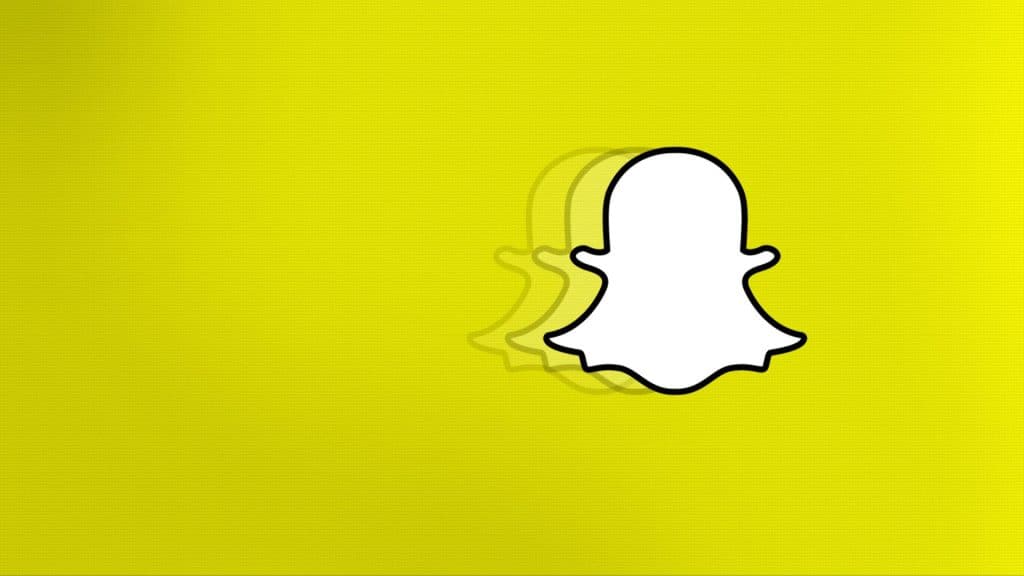In the fast-paced world of social media, keeping track of connections can sometimes be a challenge, especially on platforms like Snapchat. Wondering if someone has unadded you? Here’s how you can tell if someone unadded you on Snapchat.
Check Your Friends List
One of the simplest ways to find out if someone unadded you on Snapchat is to check your Friends list. Here’s how:
- Open Snapchat and tap on your profile icon in the top-left corner.
- Select “My Friends” to access your Friends list.
- Search for the friend you suspect has unadded you.
If their name does not appear in your Friends list, there’s a possibility they have removed you.
How To Tell If Someone Unadded You On Snapchat: Send a Snap
Another method to determine if someone unadded you on Snapchat is to send them a Snap. Follow these steps:
- Capture a Snap as you normally would.
- Send the Snap to the friend in question.
If their Snap score or Bitmoji appears greyed out or you see a pending status beneath their name, it might indicate that they have unadded you. This is because only friends can view each other’s Snap scores.
Check for Story Updates

Snapchat Stories are a great way to share moments with friends. You can use this feature to check if someone has unadded you:
- Swipe left to access Stories.
- Look for the person’s story updates.
If you no longer see their stories, it could mean they have removed you from their friends. However, be cautious, as they may have also changed their privacy settings to exclude you from viewing their stories.
How To Tell If Someone Unadded You On Snapchat: Use the Chat Feature
The Chat feature on Snapchat can also help you determine your friend status:
- Open a chat with the person you suspect.
- Send a message.
If you receive a notification that says “Your Chat with Friend’s Name is pending until Friend’s Name adds you as a friend,” they have likely unadded you.
Confirm with Mutual Friends
If you’re still unsure, consider reaching out to mutual friends who might have more information. They may be able to confirm whether the person has been active on Snapchat or if they’ve unadded other people as well.
Conclusion
Staying connected on Snapchat is fun, but it’s important to remember that social media dynamics can change frequently. If someone unadded you, don’t take it personally. It’s a common part of social media interaction. Use these steps to confirm your suspicions, and keep enjoying the platform with your existing friends.