The digital world is changing rapidly, and one item that has made significant advances in recent years is smartphones, with unbelievable computing power, enabling access to a world of information.
Being able to keep tabs on phones is a necessity these days, whether for parents who are concerned about their kids’ safety, businesses protecting assets, or individuals wanting to find a lost or stolen device.
A primary reason for cell phone tracking is safety, especially in emergencies. Also tracking cell phones can enhance productivity for a business, monitoring employee’s whereabouts and optimizing routes.
Finding a phone’s location can also help in the case of stolen phones, and as technology improves every day new and more sophisticated tracking apps are being developed this process is becoming easily available to every phone user.
This article looks at some simple steps you can use to track a phone’s location.
1. Android Phones Google Find My Device
There is a handy app built into most Android phones, or it can be easily downloaded from Google Play Store.
To use it you should confirm that Google Find My Device is installed.
Open the Google Find My Device app on another phone or device and sign in with your Google account login.
You will see a list of available devices, and you just choose the one you are looking for.
The app will then show a Google map with the target device’s location highlighted.
Once you have found it you can remotely lock the device or erase all information on it.
2. IOS Find My Phone
Check that Find My iPhone is enabled
Use the built-in Find MY app on a separate Apple device
Login with your Apple ID
You will see a list of devices you can choose from
The app will show the iPhone’s location. You can lock the device remotely or erase all information from it.
3. Using Paid or Free software
There is a variety of free and paid software available for cell phone tracking, such as the parental control app with FamiGuard.
Other services like Spokeo or Whitepages can be used for reverse phone number lookup.
After opening the app, just enter the target phone number.
The app will then provide the phone’s current location and some details about the phone user.
Many sites offer a free trial with limited features, but to get the full suite of features usually requires a paid subscription
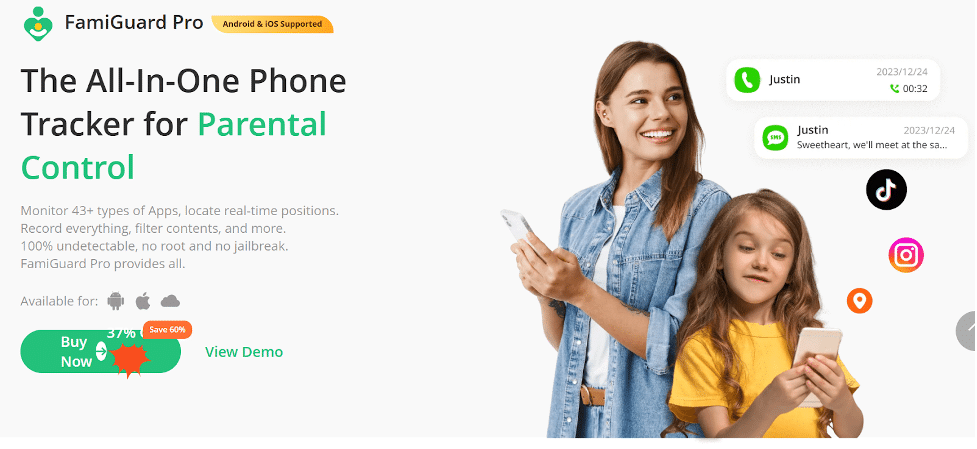
4. Using Mobile Apps
This is another easy way to track a mobile phone, and it’s free either already built in or available from the phone provider.
Check the app is installed on your device
Enter the phone number you are searching for
The app will show the location of the phone on a map
Popular apps for finding a phone number include FamiGuard Pro, mSpy, Spokeo, and MobileSpy. Some of these offer a free trial, others are subscriptions only.
How to Track My Wife’s Phone?
Married life is not always perfect, and sometimes a husband can become concerned that his wife is changing her behavior, attitude, and spending habits. This may not mean she is having an affair, but it raises red flags.
To avoid unnecessary conflict, you can use a phone monitoring app with her knowledge.
FamiGuard Pro is ideal for this.
First, create an account and choose a subscription plan.
Install and configure the app on your wife’s phone. The app can be easily hidden so it is undetectable
Log in, go to the user-friendly dashboard, and start monitoring your wife’s activity.
You can use Google Find My Phone for Android, or Find My Phone (iOS)
Use iOS Family Sharing
Family Sharing is a free app available with iOS phones and can be used with the agreement of each user.
Just set up Family Sharing on her iPhone in Settings
Add yourself to the family group
Enable location sharing to track the target phone anytime.
Tracking Software
Use a reliable online cell phone tracker app such as Famiguard Pro.
FamiGuard Pro is not just a phone location tracker, it also monitors usage of social media apps, messaging including Whatsapp, and texts / calls made and received.
The built-in GPS and location finder tracks the location of the target device in real time, and you can set up a Geofence which sends an alert if the phone moves into an unexpected location.
Location History
Another useful feature of most phone tracker apps including FamiGuard Pro is the ability to record the location history of the phone. This allows you to see where the phone has been used recently, and the location history is shown on a map for easy identification.
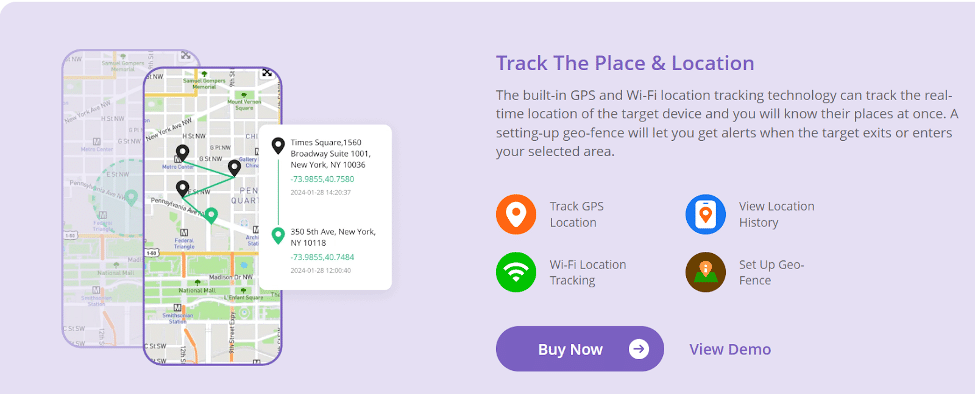
Social Media Location Sharing Feature
Using this app requires your wife to agree to sharing her location through social media apps such as Whatsapp, Facebook and Snapchat. This feature allows easy location tracking of the target phone.
Tips and Precautions
If you decide to use a phone tracker, there are several precautions that you should bear in mind:
Permissions: You should make sure the necessary permissions and notifications are enabled, to get the best results from the app.
Use reliable and reputable software like FamiGuard Pro, so you know your data will be safe.
Most phone monitoring apps are fully legal, but check with local standards when using location tracking and phone monitoring
Free Service – many online software offer a few version or a free trial, however this is unlikely to have all the important features you get with a paid subscription
Conclusion
Sophisticated cell phone tracking software is a valuable tool to enhance safety and peace of mind. Locating any phone has become a simple exercise using various methods such as Google Find My Device, free or paid software like FamiGuard Pro, and built in mobile apps.
The important point is to use a reliable company that will keep your data safe, and protect you from invasion of privacy concerns.
