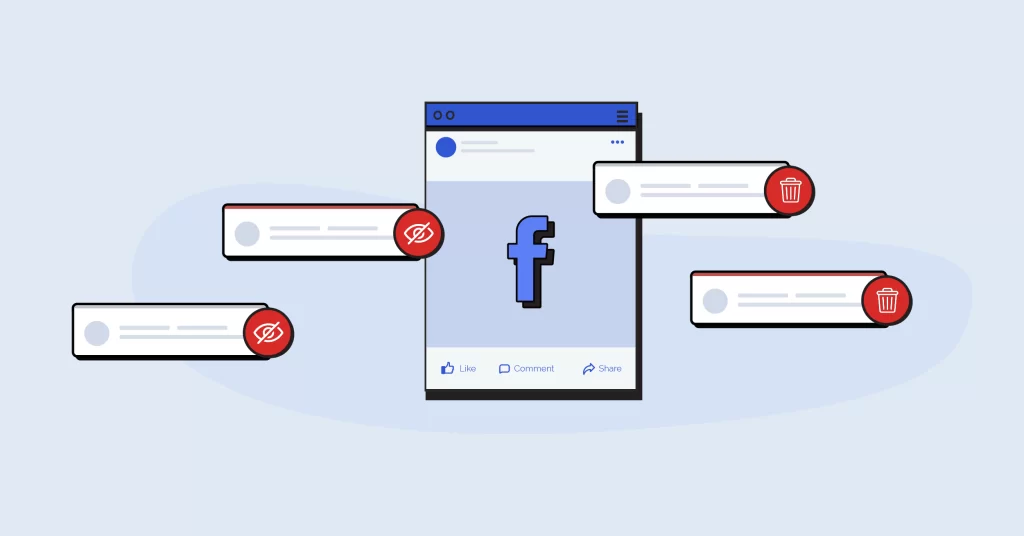In the digital age, social media platforms like Facebook have become a significant part of our lives. They allow us to share our thoughts, experiences, and ideas with a global audience. However, there are times when we may want to limit audience interaction on our posts. This could be due to various reasons such as avoiding unnecessary debates, preventing spam, or simply wanting to share something without expecting any feedback. One way to achieve this is by turning off comments on your Facebook post. This article will guide you through the process of doing so, and also discuss the importance of content moderation in maintaining a healthy online environment.
Understanding Content Moderation
Before we delve into the steps of turning off comments on a Facebook post, it’s important to understand the concept of content moderation. Content moderation is the practice of monitoring and applying a set of predefined rules and guidelines to user-generated content on online platforms. This is done to ensure that the content aligns with the platform’s community standards and doesn’t harm or offend other users.
Content moderation can be done manually by human moderators, automatically by AI and machine learning algorithms, or a combination of both. It plays a crucial role in maintaining the safety and integrity of online spaces, and allows users to have more control over their online interactions.
The Importance of Audience Interaction

Audience interaction is a key aspect of social media. It allows users to engage with each other, share opinions, and build communities. However, there are times when audience interaction can become overwhelming or negative. In such cases, turning off comments on a Facebook post can be a useful tool for content moderation.
Turning off comments allows you to control the narrative of your post, prevent unwanted spam or negative comments, and maintain a positive online environment. It’s a feature that can be particularly useful for businesses, celebrities, or individuals who have a large following on Facebook.
Steps to Turn Off Comments on a Facebook Post

Now that we’ve understood the importance of content moderation and audience interaction, let’s look at the steps to turn off comments on a Facebook post:
- Log in to your Facebook account. Open Facebook on your web browser or mobile app and log in to your account.
- Navigate to the post. Find the post on which you want to turn off comments. This could be on your timeline, a group, or a page that you manage.
- Click on the three dots. On the top right corner of the post, you’ll see three dots. Click on them to open a dropdown menu.
- Select ‘Turn off comments’. In the dropdown menu, you’ll find an option to ‘Turn off comments’. Click on it.
And that’s it! You’ve successfully turned off comments on your Facebook post. Remember, you can always turn the comments back on by following the same steps and selecting ‘Turn on comments’ instead.
Conclusion
Turning off comments on a Facebook post can be a powerful tool for content moderation and controlling audience interaction. It allows you to share your thoughts and ideas without worrying about negative feedback or spam. However, it’s important to use this feature responsibly and not stifle genuine, constructive interaction. After all, social media is all about connecting with others and sharing diverse perspectives.