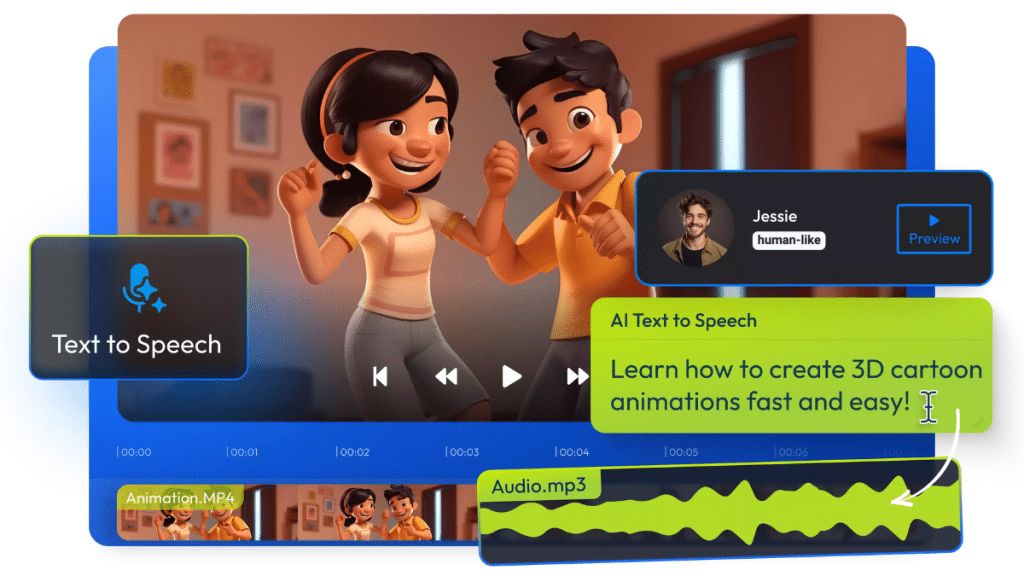Adding AI-Generated Music to Your Videos
Incorporating AI-generated music into your videos can elevate the overall feel and impact of your project. Many AI music platforms allow creators to customize soundtracks based on mood, tempo, and genre. Users can select from various compositions tailored to match the visuals and narrative within their content. This flexibility enables creators to find a perfect accompaniment for moments of suspense, joy, or even reflection. Tools like AI Music Generator offer powerful options for creators looking to enhance their videos with unique soundtracks.
As technology continues to evolve, the quality of AI-generated music is becoming increasingly sophisticated. These tools can generate original scores that resonate with the audience while ensuring that copyright issues are minimized. Users can experiment with multiple tracks, layering sounds to create a unique auditory experience that enhances the visual elements of the video. The seamless integration of music not only captures attention but also fosters emotional connections with viewers.
Finding the Perfect Soundtrack
Selecting the right soundtrack is crucial for enhancing the emotional impact of your video. Consider the mood you want to convey. A lively, upbeat tune can energize an audience, while a mellow composition may foster a more introspective atmosphere. Platforms that specialize in AI-generated music often provide genres, moods, and themes, allowing you to narrow down your options effectively. Explore these categories to find tracks that resonate with the visuals you are presenting. AI Music Generator platforms offer extensive libraries with various moods and styles to match your content perfectly.
Additionally, pay attention to the length and structure of the music you choose. Ensure the track complements the pacing of your video. A well-timed crescendo can emphasize key moments, capturing viewers’ attention. Some AI music tools offer customizable options, enabling adjustments in tempo and instrumentation. This flexibility allows for a more tailored auditory experience, aligning your soundtrack with the narrative flow of the visuals.
Editing and Customizing Your AI-Generated Videos
Personalization plays a crucial role in enhancing the impact of AI-generated videos. Various editing tools allow users to trim segments, adjust the sequence of images and text, and incorporate special effects that add flair. Users can also modify the color grading and visual style to align with their branding or personal preferences. These features enable creators to infuse their unique touch into the content, making it more engaging for viewers. Services that Convert Text and Image to Video often include robust editing features to help you perfect your creations.
In addition to visual enhancements, sound adjustments can significantly elevate the overall quality of a video. Many platforms offer features that let users fine-tune audio levels, synchronize music with visuals, and even add voiceovers or sound effects. This customization not only improves the viewing experience but also helps convey the intended message more effectively. By utilizing these editing options, creators can transform a basic AI-generated video into a polished final product that resonates with their audience.
Tools and Features for Personalization
Numerous tools are available that allow users to customize their AI-generated videos, enhancing both creativity and engagement. Video editing software often comes equipped with features like drag-and-drop functionality, adjustable timelines, and easy layering options. These tools enable creators to experiment with various visuals and effects to achieve a unique final product, reflecting their personal style or branding. For those looking to add dimension to their videos, Hyper3D Create 3D Assets can transform flat images into dynamic 3D elements that enhance visual appeal.
Incorporating text overlays and transitions contributes to video personalization by adding essential context or flair. Many platforms also offer presets and templates to streamline the editing process, making it accessible for beginners. Advanced features such as voice modulation and animated graphics allow for even further enhancement, ensuring that creators can maintain a consistent aesthetic while capturing their audience’s attention.
Exporting and Sharing Your Videos
Once your video is expertly crafted, the next step involves exporting it in the appropriate format. Different platforms support various file types, such as MP4, MOV, and AVI. Choosing the right format ensures optimal quality and compatibility across devices. Most video editing tools offer preset options tailored for popular platforms like YouTube and Instagram, simplifying this process. Understanding the specifications of each platform, including aspect ratios and resolution recommendations, can also enhance the viewing experience. After using tools like Convert Text and Image to Video, it’s important to export your creation in the optimal format for your intended platform.
Sharing your completed project is equally vital. Many editing tools integrate directly with social media, making it easy to upload videos with just a few clicks. Alternatively, exporting the video to your device allows for more versatile sharing options, including email or private messaging. Optimize your posts with engaging captions and relevant hashtags to reach a wider audience. Keeping possible platform limitations in mind ensures your message gets the attention it deserves.
Formats and Platforms for Distribution
When it comes to sharing your AI-generated videos, selecting the right format is crucial for ensuring compatibility with various platforms. Common video formats include MP4, MOV, and AVI, with MP4 often being the preferred choice due to its balance between quality and file size. Each platform has its own set of specifications, and adhering to these guidelines can help maximize the reach and impact of your video content. Videos enhanced with 3D elements from tools like Hyper3D Create 3D Assets may require special consideration regarding file size and format compatibility.
Social media platforms like YouTube, Instagram, and TikTok provide excellent channels for distribution. Each platform has specific features and audience preferences, so understanding these nuances enhances engagement. For instance, short, eye-catching clips tend to perform well on TikTok, while longer, information-rich videos might be better suited for YouTube. Additionally, embedding videos within blog posts or sharing them through email newsletters can further broaden your audience.
Case Studies
The integration of AI-generated video content has transformed numerous industries, showcasing its versatility and effectiveness. In the marketing realm, brands have used AI tools to quickly create promotional videos that resonate with target audiences. For example, a fashion retailer utilized AI video generators to showcase their latest collection, integrating dynamic visuals and perfectly matched soundtracks created with an AI Music Generator. The result was a sharp increase in engagement across social media platforms, proving that effective video content can significantly boost brand visibility.
In the education sector, institutions have embraced AI video creation to enhance learning experiences. A notable case involved an online course provider that employed AI tools to create instructional videos tailored to different learning styles. By incorporating visually appealing graphics along with narrated content, they significantly improved student retention rates and satisfaction. These successes highlight how deploying AI in video production not only streamlines the process but also enriches the final product, making it more appealing to diverse audiences.
Inspiring Examples from Various Industries
Various industries have begun embracing AI-generated videos to enhance their storytelling and marketing efforts. In the fashion sector, brands are utilizing AI to create dynamic promotional content that showcases their latest collections. By combining striking visuals with AI-generated music, they create an immersive experience that captivates potential customers. This innovative approach not only highlights products but also engages audiences through unique multimedia presentations. Real estate companies have also found success using Convert Text and Image to Video tools to transform property listings into engaging virtual tours.
Similarly, in the education field, institutions are leveraging AI video tools to produce engaging instructional materials. Educators can transform traditional text-based lessons into animated videos, complete with background scores that resonate with students. This method aids in information retention and makes learning more appealing. Architecture firms and product designers are enhancing their presentations by using Hyper3D Create 3D Assets to showcase their concepts in three-dimensional space. The adaptability of AI in crafting tailored educational content illustrates its potential to revolutionize how knowledge is disseminated and absorbed by diverse audiences.
FAQS
What kind of content can I turn into videos using AI music?
You can turn a variety of content, including text, images, and even audio clips, into videos using AI music. This allows for versatile storytelling and engaging presentations. Tools like Convert Text and Image to Video can help transform your static content into dynamic videos with just a few clicks.
How do I find the perfect AI-generated soundtrack for my video?
To find the perfect soundtrack, consider the mood and theme of your video. Many AI tools offer music libraries with various genres and styles, allowing you to preview and select tracks that align with your content. AI Music Generator platforms typically allow you to filter by mood, tempo, and genre to find the perfect match for your video.
What tools can I use to edit and customize my AI-generated videos?
There are various tools available for editing and customizing AI-generated videos, such as Adobe Premiere Pro, Final Cut Pro, and online platforms like Canva and Animoto, which offer user-friendly features for personalization. For adding 3D elements, Hyper3D Create 3D Assets provides powerful options to enhance visual depth.
Which formats are best for exporting my videos?
Common video formats for exporting include MP4, MOV, and AVI. MP4 is widely recommended because of its compatibility with most platforms and devices, making it ideal for sharing. After using services like Convert Text and Image to Video, you’ll typically want to export in MP4 format for the best balance of quality and compatibility.Can you provide examples of industries that successfully use AI-generated videos?
Numerous industries have successfully utilized AI-generated videos, including marketing, education, entertainment, and real estate. E-commerce businesses have seen increased conversion rates using product videos created with AI tools. Healthcare organizations use animated explainer videos to communicate complex medical information. Travel companies create engaging destination previews with AI Music Generator soundtracks that evoke the atmosphere of each location. These case studies often highlight enhanced engagement and creativity in their video content.