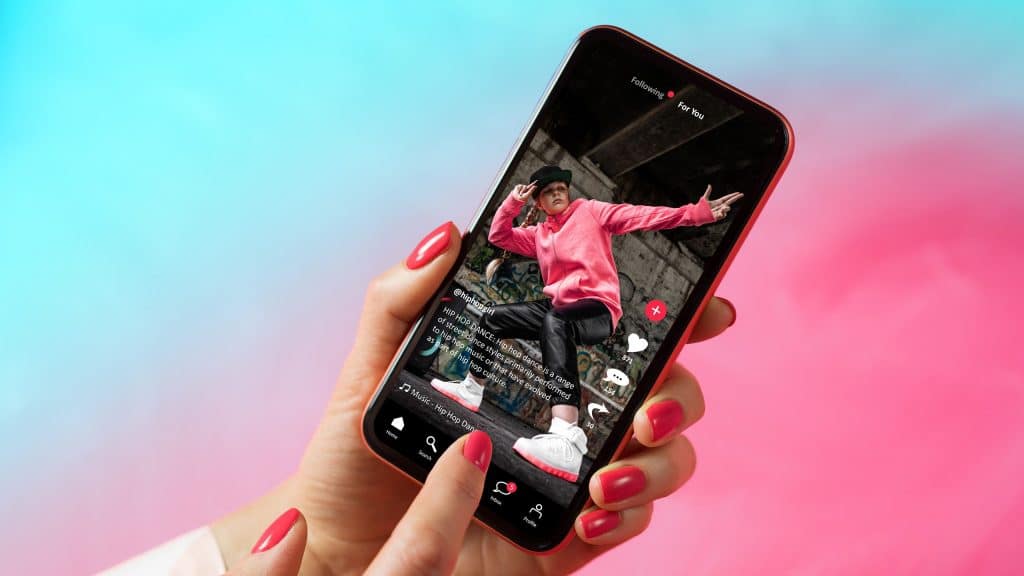Understanding how to manage your content on TikTok can significantly impact your user experience on the platform. If you’ve accidentally reposted a video or simply changed your mind, knowing how to undo a repost is essential. In this guide, we’ll walk you through the simple steps to undo a repost on TikTok.
Why You Might Want to Undo a Repost
Before diving into the steps, it’s important to understand why you might want to undo a repost. Reposting a video on TikTok shares it with your followers, which might not always be your intention. You might have reposted something by mistake, or perhaps the content no longer aligns with your preferences. Whatever the reason, TikTok makes it easy to retract your repost.
Steps to Undo a Repost on TikTok
Step 1: Open the TikTok App
First, launch the TikTok app on your mobile device. Make sure you’re logged into the account where the repost was made.
Step 2: Navigate to Your Profile
Once the app is open, go to your profile by tapping on the “Profile” icon located at the bottom right corner of the screen. This will take you to your personal TikTok page where you can view all your activity, including reposts.
Step 3: Access Your Activity Log
In your profile, tap on the three-line menu icon at the top right corner to access settings. From the menu, select “Settings and Privacy.” Scroll down to find the “Activity Log” option. This log keeps track of all your interactions, including reposts.
Step 4: Locate the Reposted Video

Within the Activity Log, look for the section labeled “Reposts.” Here, you will find a list of all the videos you have reposted. Browse through to locate the specific video you wish to undo.
Step 5: Undo the Repost
Once you’ve identified the reposted video, tap on it to view the options. Look for the “Undo Repost” button and tap on it. Confirm your action if prompted. This will remove the repost from your profile and your followers’ feeds.
Tips for Managing Reposts
- Double-Check Before Reposting: Always make sure to double-check the content before reposting to avoid accidental shares.
- Review Your Activity Regularly: Regularly reviewing your activity log can help you manage your content better and ensure it aligns with your desired online persona.
- Engage Mindfully: Be mindful of the content you engage with, as it reflects your interests and can influence your follower interactions.
By following these straightforward steps, you can easily undo a repost on TikTok. Managing your content effectively ensures a pleasant experience on the platform while keeping your profile tailored to your preferences. If you have any more questions about managing your TikTok account, feel free to reach out or explore more tutorials for helpful tips.