Traditional video creation requires a significant amount of time and money. Currently, 48% of video ads on YouTube are made from AI technology.
On the other hand, 52% of the short-form TikTok and Instagram reels are AI generated. That’s how fast the world is shifting toward this technology.
Character AI creation tools allow anyone to make AI characters from scratch. You can utilize those characters in social media video creation and significantly enhance your account management.
In this article, we’ll discuss the benefits of using AI characters in social media. We’ll also show you how to use the best AI character creation tool, Filmora.
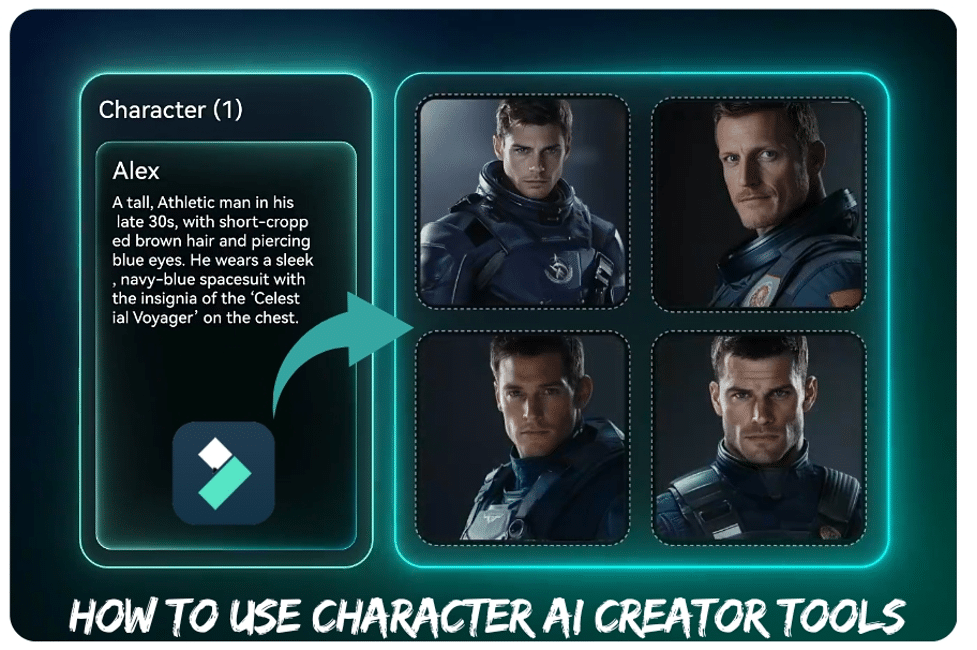
Part 1. Why Do People Use AI Characters for Social Media Videos?
People use AI characters to enhance engagement and personalize their content. It will also save time and effort while providing better control over video production.
Let’s examine these benefits in more detail now.
- Enhance Engagement
Human-based content has been available on social media for a long time. AI technology has opened up new possibilities for creating unique content. You can create personalized content tailored to your target audience and deliver more engaging stories.
- Saves Time & Effort
AI generated videos reduce production cost by 60%. You don’t need to worry about any actors, production crew, expensive equipment, or post-production editing. Just a single Character AI creator tool will allow you to make tens of high-quality videos within minutes.
- Content Consistency
You have complete control over what AI characters say and how they act. It ensures consistent results and creates trust with your audience.
- More Content Possibilities
You can create fantasy scenarios, fictional locations, and explore new concepts with AI characters. Making such videos is difficult with traditional methods.
- Customization
AI characters are fully customizable. Within seconds, you can change their appearance, voice, personality, and communication style. Content creators can use this ability to align the character with their brand perfectly.
Part 2. How to Make AI Characters for Social Media
Many Character Maker AI tools can generate stylish characters. Once you choose the character maker, you can describe your desired character through text prompts. Some tools also give you options to select a character style first and customize the generated character. Once the image is generated, you can download it and convert it into a video.
Let’s show you how to do it with one of the best Character AI Creators – Filmora.
Wondershare Filmora – AI Character Generator
Filmora has been popular as a top-class video editor for a long time. With recent AI advances, it has added multiple features that enable the creation of AI characters for social media.
The AI Image feature enables you to generate character images based on text prompts. You can choose from 50 + styles and create different characters. The AI Image-to-Video features allow you to animate your generated characters and make short video clips. If you have a video idea in mind, the AI Idea-to-Video feature will be helpful. It creates scripts, character details, AI character images, and videos for different scenes with just a simple idea.
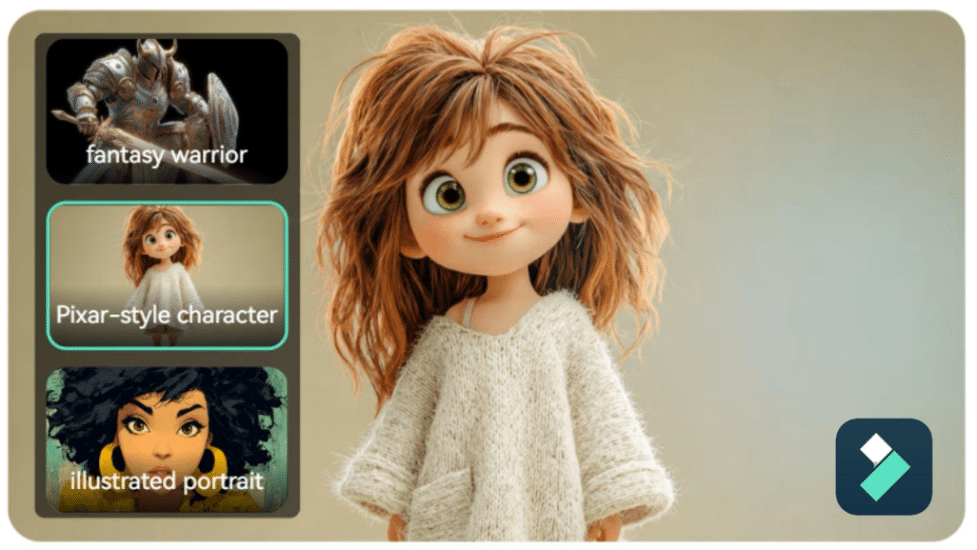
Key Features
- Generate AI Character Images: You can create AI characters in various styles, including anime, pixelated, 3D, and fictional.
- AI Effects: Filmora can apply AI effects to still images, such as hug, kiss, and disappear, among others. You can use these effects on a single image or multiple images to make a short video clip.
- Background Removal: Filmora allows you to remove the background of any image with a single click, creating a transparent PNG. It makes a personal character that you can put on any new background.
- Add Text to Photo: You can add stylish text overlays with different fonts and color pellets on your images.
- Create AI Character Videos: Filmora can instantly generate videos featuring AI characters with text prompts.
- Complete Editing Suite: Filmora is a comprehensive editing suite featuring AI Text-to-Speech, AI Auto Caption, AI Voice Cloning, AI Audio Effects, and other advanced tools. They all contribute to creating social media videos.
Step 1: Generate an AI Character image
- Launch the latest version of Wondershare Filmora on your computer and start a new project.
- Go to the Stock Media on the top toolbar and select AI Image > Tool.
- Select an image style and add your character description.
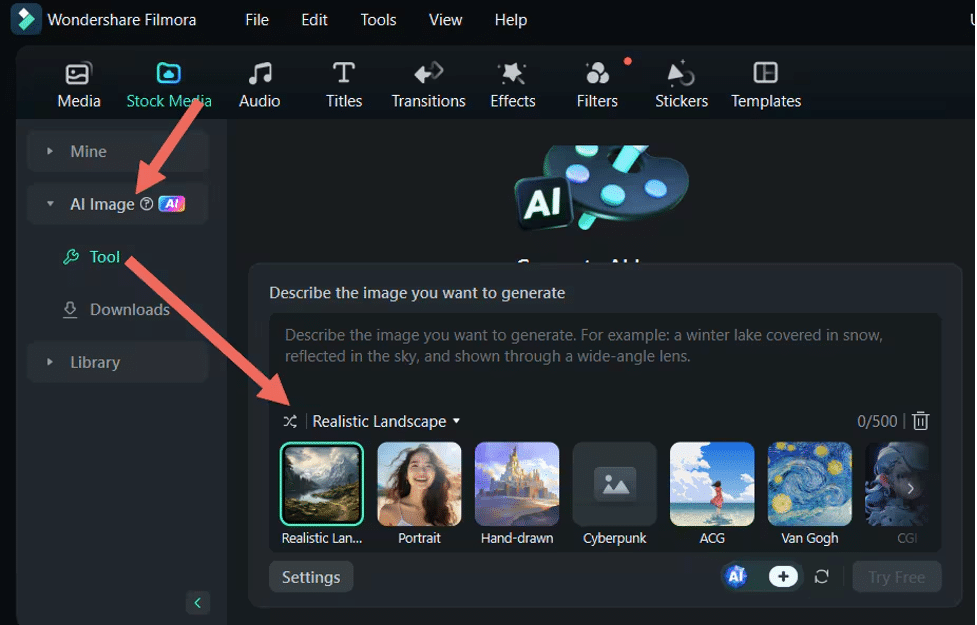
- Set resolution and aspect ratio.
- Click on “Generate” to start the process.
- After the image is generated, click the download button located in the bottom right corner.
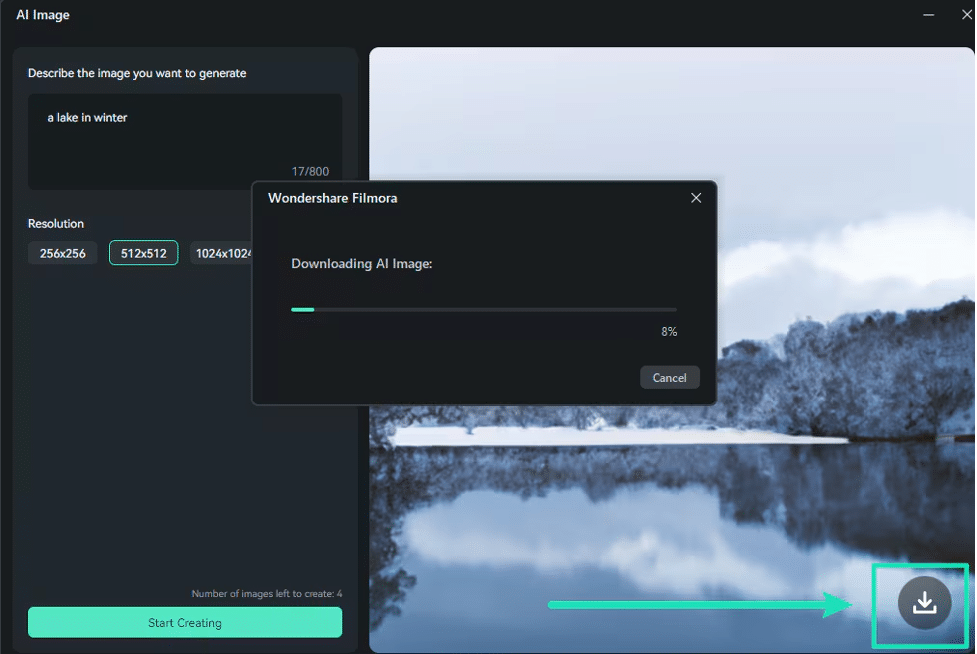
- Once downloaded, add that image to the timeline for further editing.
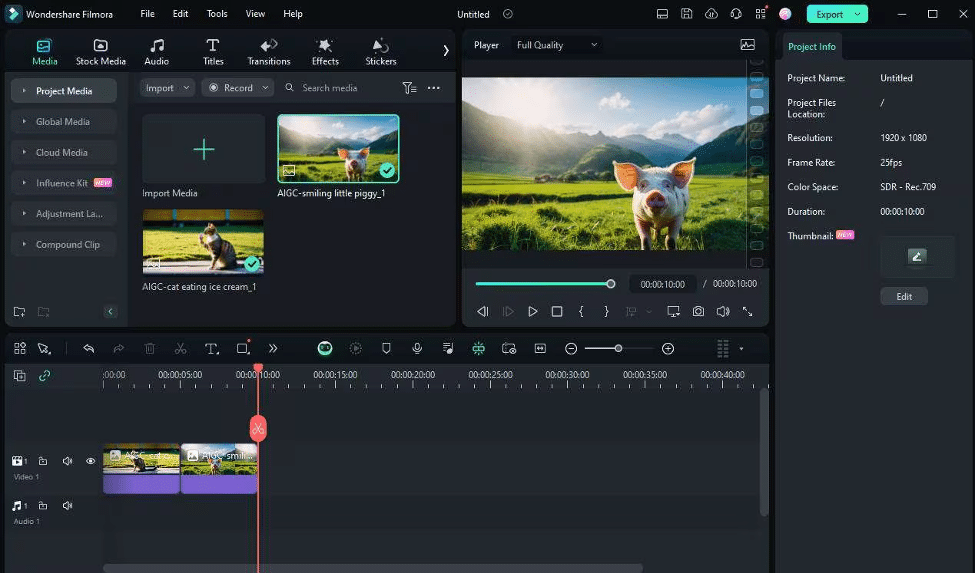
Step 2: Make a Video From Character Image
- Open Stock Media and select AI Media > Image to Video.
- Select the “Video Inspiration” option to look for templates and Video Generation for text prompts.
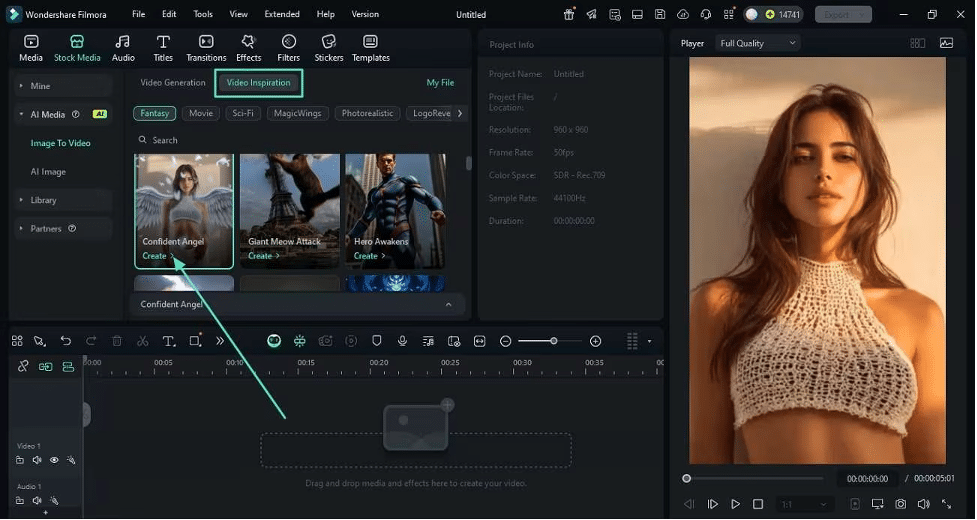
- Add the image you want to use and a detailed text prompt.
- Set video settings, such as resolution and duration.
- Click “Generate” to start the process.
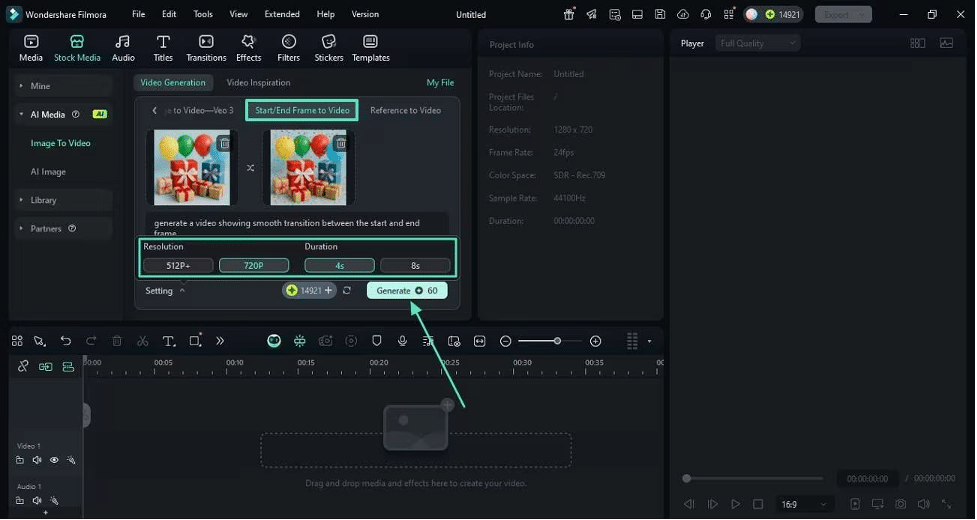
- Play and review the video once it has been generated.
- Add the video to the timeline.
- Add voice over with AI text-to-speech and captions with AI Captions.
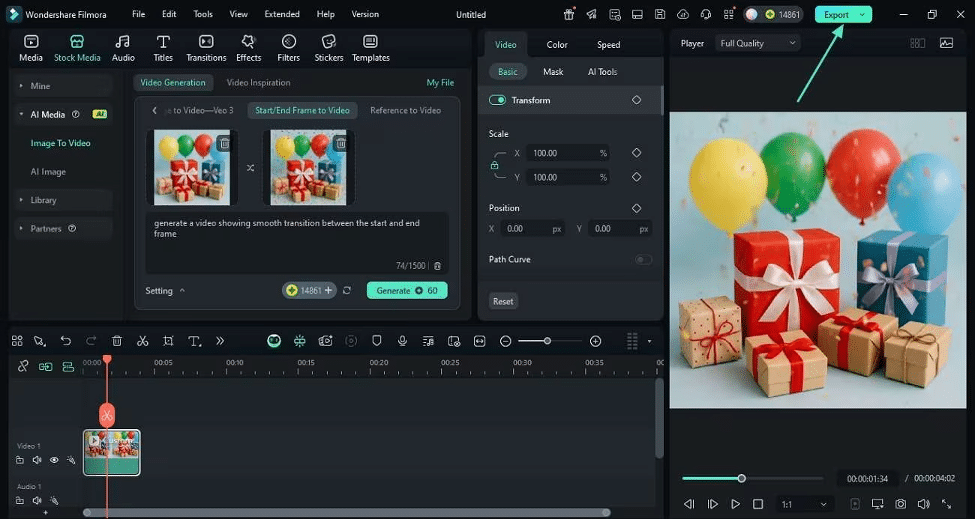
Step 3: Create a Video from an Idea
- Go to the starting screen of Filmora and choose “AI Idea to Video” from there.
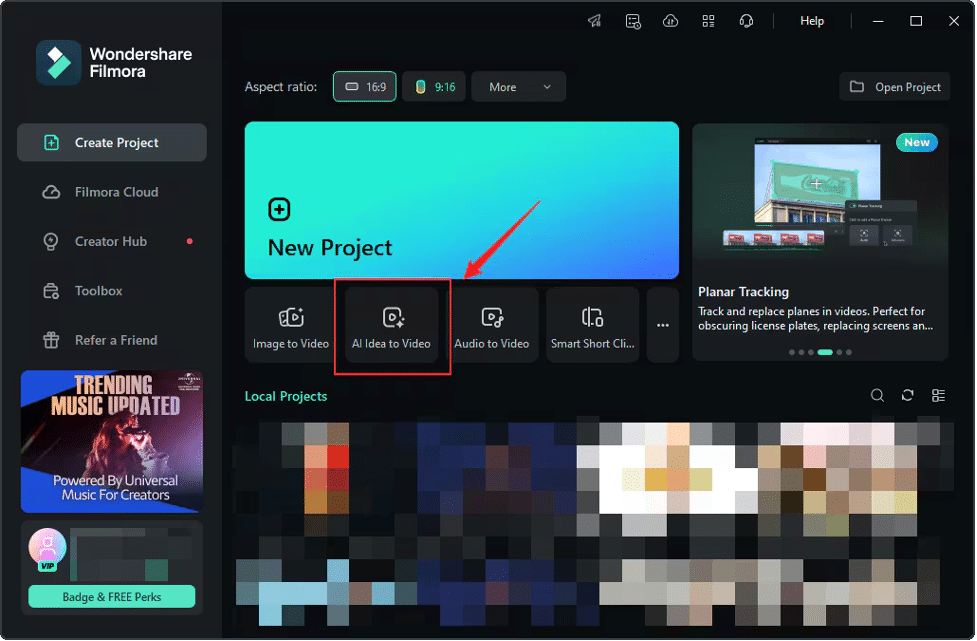
- Add your idea about the video to the text box.
- Set video settings, such as duration, language, and video style.
- Click on “Launch AI Script” to get a detailed script about the video.
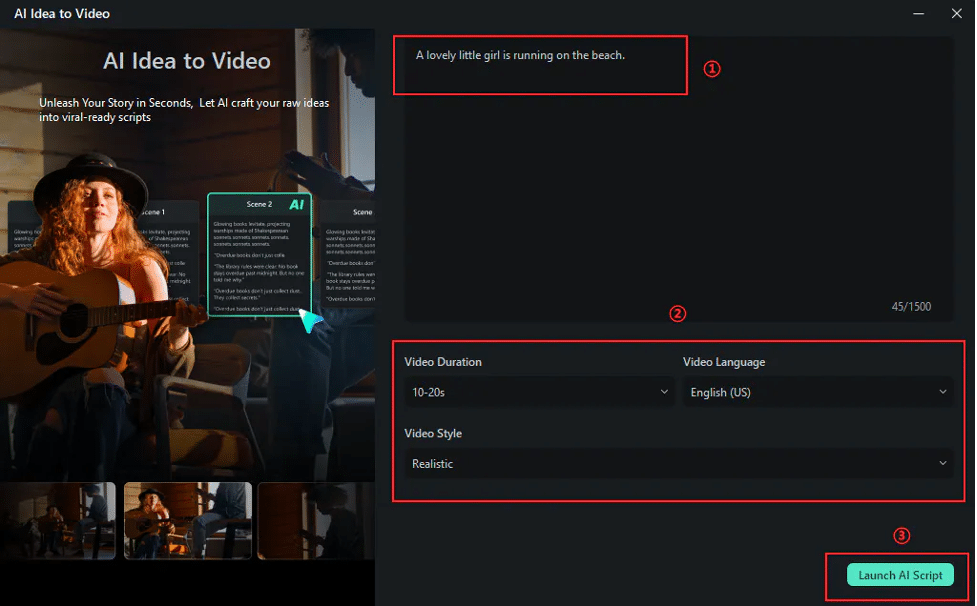
- Review all the video scenes.
- Click on the small pencil icon above each scene to edit it.
- Click on “AI Generation” and select a scene from the four generated options.
- You can also “Upload Image” yourself to give an idea about the scene.
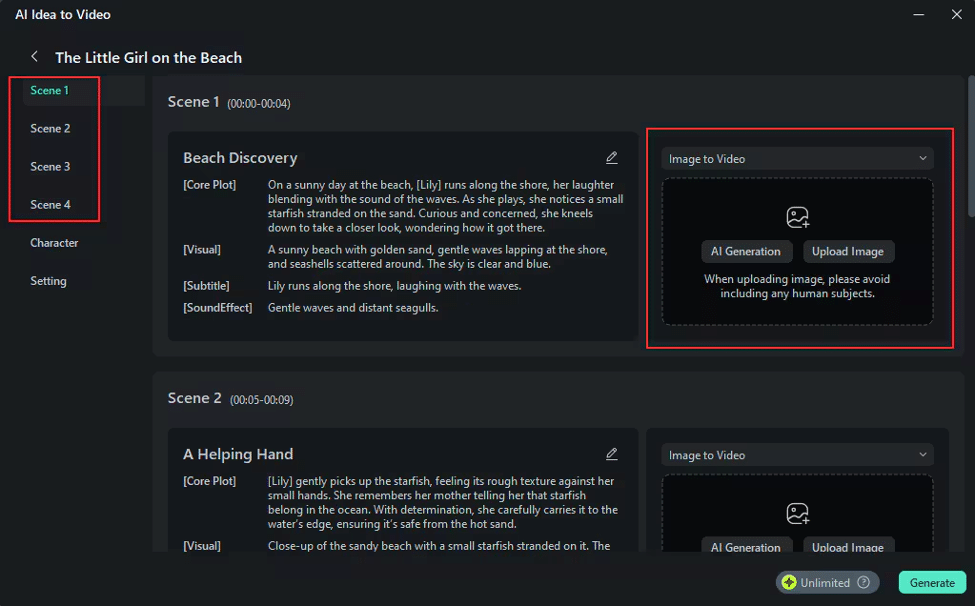
- Click on the “Generate” button at the bottom right corner when all the scenes have been made.
- Wait until the video is generated.
- Once the image finishes, enter the storyboard page and edit the video.
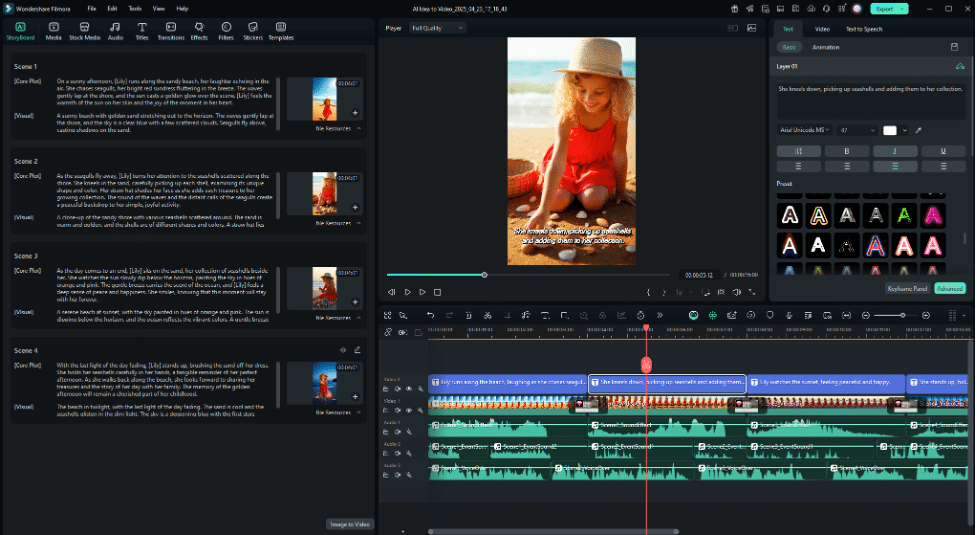
Part 3. Best Uses of AI Characters in Social Media Videos
The best use of AI characters in social media is for making fictional stories using short videos. They are also excellent for creating faceless videos, generating memes, and sharing event updates.
1. Make Quick Stories, Jokes, or Reactions Using AI Characters
AI characters are perfect for short-form content like Instagram Reels or YouTube Shorts. They can be customized to suit any tone and fit perfectly into any niche.
You can easily generate:
- Animated reactions to trending topics.
- Fictional and 3D stories.
- Comedic sketches featuring two or more avatars interacting.
- Lip-sync jokes, meme formats, or viral trends.
2. Ideal for Meme Creators or Faceless Influencers
Not everyone is comfortable showing their face on camera. With AI character creator tools, you can build your virtual persona and let it do the talking.
Meme creators can utilize exaggerated expressions, quirky voices, or distinctive designs featuring AI characters. It helps in making parody videos, skits, or storytelling.
Benefits:
- Complete anonymity with creative freedom.
- No need to worry about appearance, lighting, or awkward takes.
- Great for introverts, meme pages, or niche humor content.
3. Use AI Characters for Promotions or Event Updates
Use AI characters to inform your audience about upcoming events, sales, product launches, or news. It’s much better than plain text or voiceovers.
You can create an energetic avatar that delivers updates with facial expressions, gestures, and excitement.
Example:
A fashion influencer could use a trendy AI character to announce a new clothing line drop.
Benefits:
- Strong visual engagement
- Delivers messages in a consistent tone
- Helps establish a recognizable face/voice for your brand
Part 4. Bonus Tips to Use AI Characters Effectively in Videos
To effectively utilize AI-generated characters, focus on providing detailed prompts and maintaining consistent design elements. You must also know how to use other editing features to make a perfect video from your AI character.
- You need to think of a strong character concept and define specific visual details.
- Always use high-quality reference images to train the AI on your character’s appearance. Front-facing photos or pictures with a 3/4 view are ideal for this purpose.
- Include details about the character’s pose, expression, and environment in your prompt.
- Utilize image-to-video techniques to create scenes from still images of your characters.
- Begin with simpler scenes before progressing to more complex animations.
- Combine generated scenes with other video editing tools, such as AI text-to-speech, auto-enhancement, and auto-captioning.
Conclusion
Character AI creator tools have significantly improved the social media video creation process. You can make AI characters of many varieties and use them in your videos. It will enhance your engagement with the audience while saving time & effort.
Fimora is an excellent Character maker AI. It contains over 50 styles for creating AI characters. You can also convert those characters into short videos with text prompts.
These videos are excellent for making short stories, memes, or event updates.
FAQs
Q1. Can I Post AI-Generated Videos on Instagram?
Yes, you can freely post AI-Generated videos on Instagram. It’s totally legal and ethical.
However, make sure that you have all the rights to your video. If you used copyrighted materials for your video without permission, it can cause copyright infringement.
Q2. Can I Make AI Characters & Videos From ChatGPT?
Yes, you can make AI characters in image form with ChatGPT. However, the image created from ChatGPT mostly lacks details. Also, there are no options for further customization or changing settings like aspect ratios.
If you want to make an AI video with ChatGPT using Sora, it’s excellent for getting video ideas and scripts. But you can’t get a complete AI video from ChatGPT.
