In today’s hyper-speed digital landscape, getting noticed on social media is not a matter of writing a lot—it is a matter of being seen!
Scroll through any medium and you’ll notice what wins the day: beautiful photographs, original artwork, and posts that seem to belong in an online museum. Unless you happen to be an artist or designer, however, creating that kind of content on a daily basis can be daunting.
Thanks to text-to-image AI tools like Vheer and DALL·E, you no longer require Photoshop expertise or high-priced software to generate stunning images. All you need is an appropriate prompt—a precisely written explanation of what you would like the AI to create. And that is where the majority get it wrong.
Crafting the ideal prompt is both a science and an art. When you are not specific with your language, the AI will generate something generic or out of context. However, when your prompt is vivid and alive, you’ll receive something new, original, and ready for your feed. But what happens if you’re stuck and don’t know where to start?
That’s where image-to-prompt tools enter the scene. Such fantastic tools allow you to convert an image into a prompt, and social media visual content creation isn’t only easier but actually enjoyable. And one of these tools specifically—Vheer’s Image to Prompt Converter—is revolutionizing the game for creators worldwide.
The Visual Revolution on Social Media

Social media is a visually driven space now. Be it Instagram, Pinterest, X (formerly Twitter), LinkedIn, or TikTok, gorgeous images are the key to stopping the scroll. And with generative AI having burst open the doors to commissioned pieces, surrealist art, and moody landscapes on tap, the competition is more cutthroat than ever.
Yet the secret sauce here is this: the most powerful visuals are those that look like they’re something no one has ever seen before. Meaning goodbye to stock photos in favor of imagery that’s personal, stylized, and completely on-brand. And AI-generated artwork is an amazing way to achieve just that. if you know how to direct it.
With an AI prompt generator that begins with your own photo—perhaps a product image, a selfie, or a mood-drenched travel photograph—you’re given entrance to a new plane of creativity. You’re able to take an image and convert it into a prompt and directly see how that concept evolves in other piece styles, moods, and environments.
Vheer – The AI Prompt Generator That Creators Adore
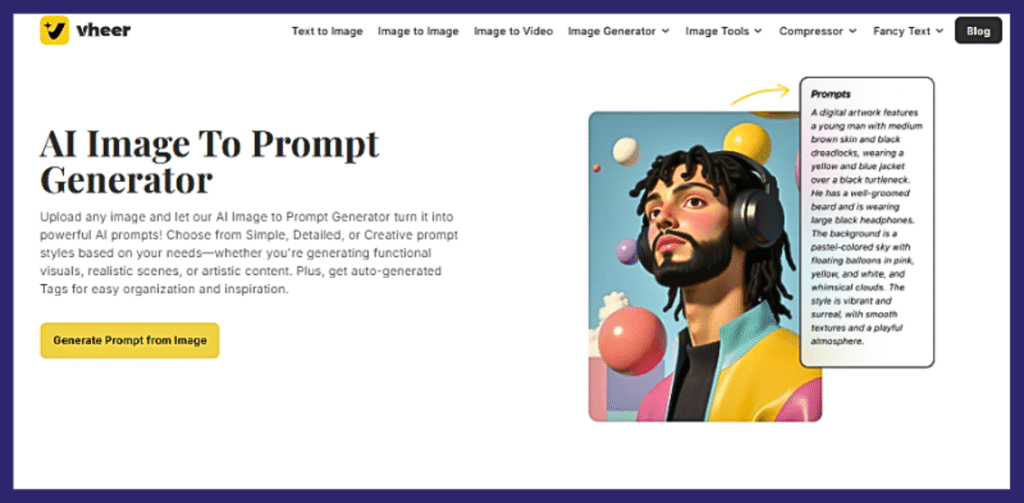
One of the easiest tools to use right now is Vheer’s Image to Prompt Converter. It’s free and requires zero design or coding skill. You upload an image—a photo from your camera roll, a snapshot from your day, a product flat-lay, anything—and within seconds you have a rich, descriptive prompt you can plug into tools like Midjourney, DALL·E, or Stable Diffusion.
Rather than begin from the beginning, you’re beginning from a point you already enjoy. This gets your process moving quicker and allows the final product to remain personal, rather than general.
Key Features of Vheer’s Image to Prompt Tool
Vheer’s tool automatically digests your uploaded image and outputs a professionally styled AI art prompt, rich in visual descriptions, mood, and style indicators. It is compatible with all the major text-to-image platforms, completely free, and without needing to log in. An ideal time-saver for creators, designers, and marketers, it drives creative imagery that stands out on any feed.
How to Use Vheer for Making Scroll-Stopping AI Art
It’s easy and newbie-friendly to create AI-generated images with Vheer. Here’s how to do it in a few clicks:
Step 1: Launch the Tool
Go to Vheer website and select the image to prompt tool. No download or registration is required.
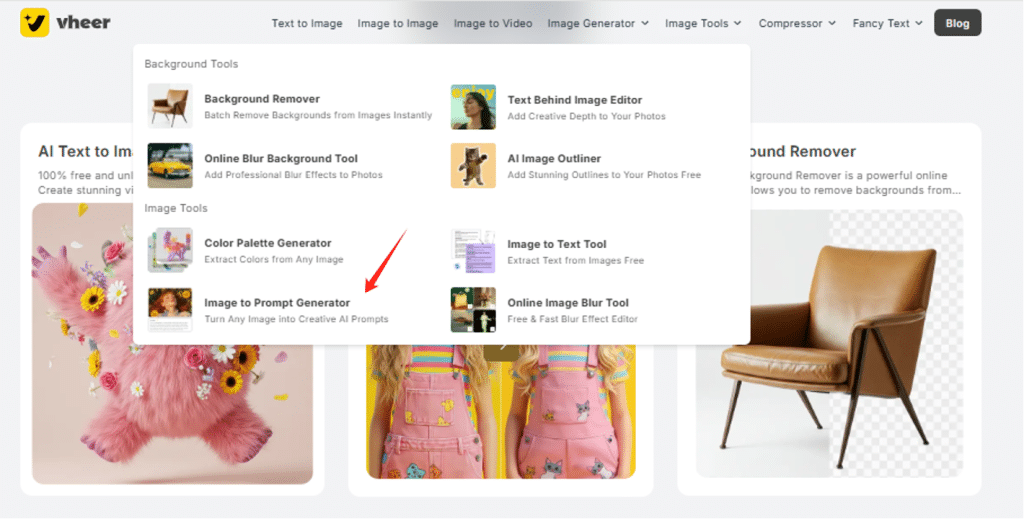
Step 2: Upload an Image
Select a photo on your phone or computer. Any one will suffice—an everyday outfit, a workspace setup, a product in natural light, or even an abstract texture.
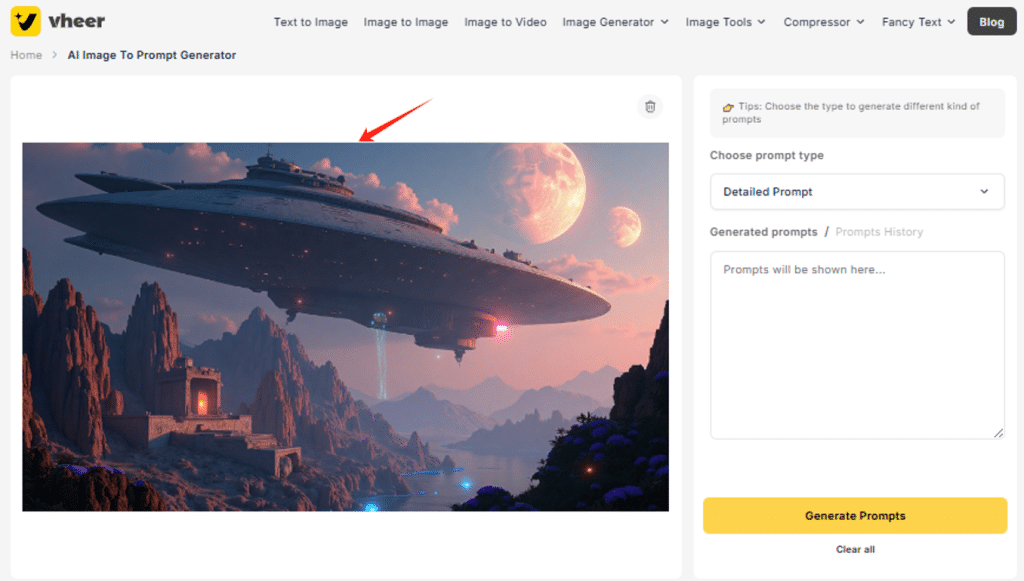
Step 3: Let Vheer work its magic
Vheer’s algorithm processes the image and creates a stunning descriptive AI art prompt. It captures details such as subject, lighting, composition, and artistic tone.
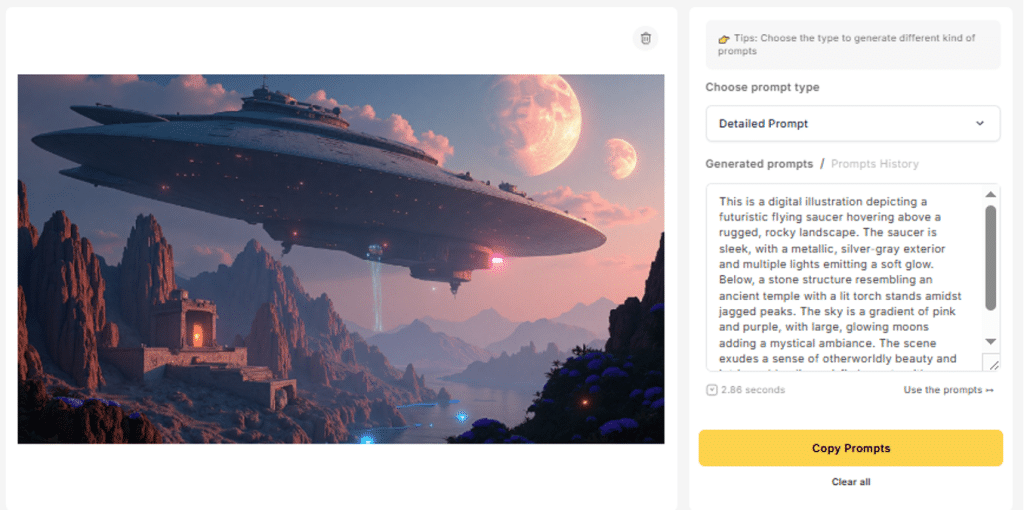
Step 4: Copy the Prompt
Copy the generated text. It is already formatted and can be applied to AI art software.
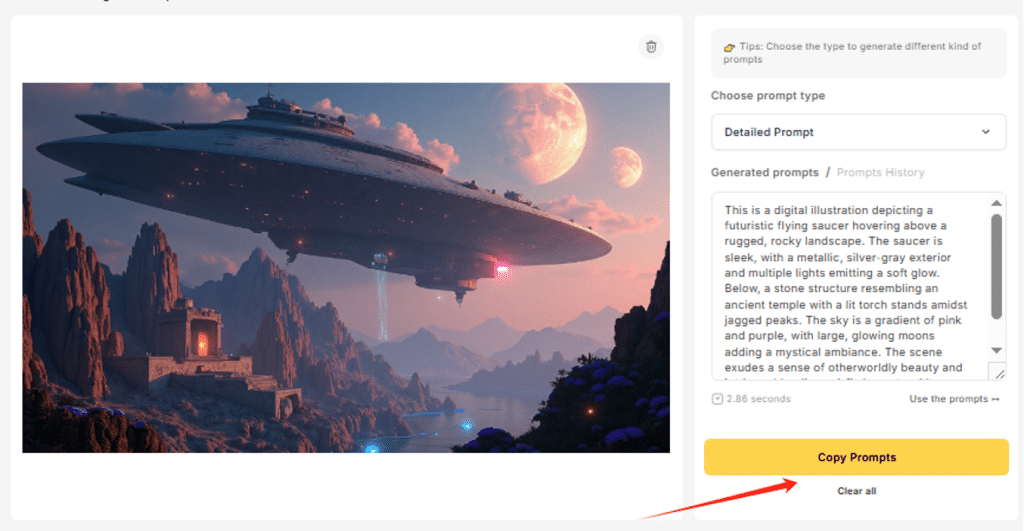
Step 5: Paste into a Text-to-Image Tool
Apply the prompt to tools such as Vheer’s text to image generator. You may modify it, remix style, or regenerate it with alterations.
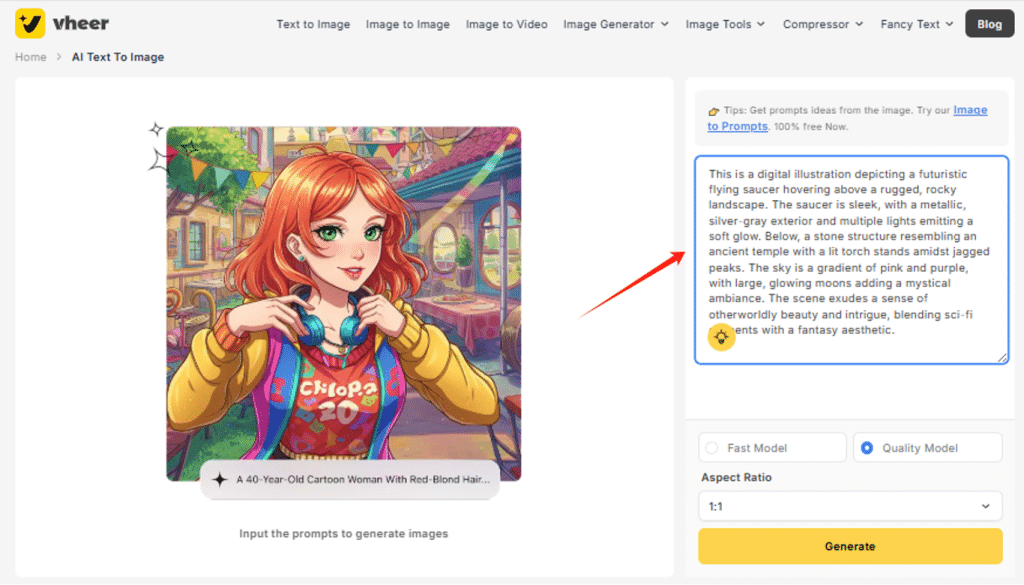
And voilà, you now have a stylized version of your image—maybe in a dreamy art form, or as a neon-lit cyberpunk cityscape—ready to post on your socials.
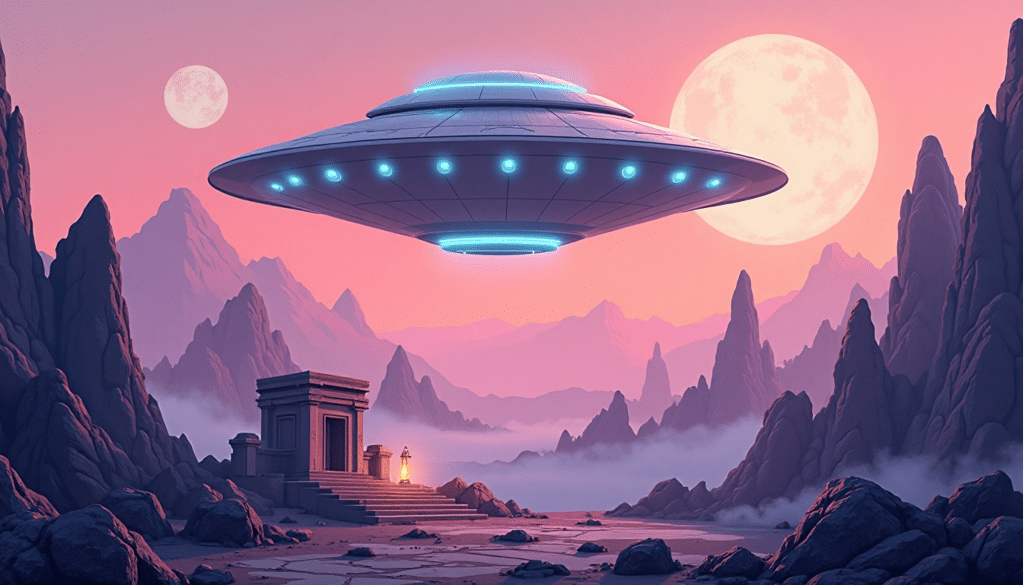
Use Case: A Creator’s Rapid Win for Instagram Content
Let’s say you have a small business selling candles. You have a nice shot of your product on a welcoming windowsill, but you want something that’s a bit more dramatic for your next post.

You submit this image to Vheer. The tool generates this prompt:
Decorative candle on a wooden windowsill in a country style, warm sun rays through gauze curtains, soft shadows, intimate minimalist mood, light brown and cream color scheme, natural light photography, dreamy atmosphere.
You copy the prompt into any AI image generator, and voilà—you now have five beautiful, stylized interpretations of your product photo, each with its own aesthetic. One may resemble an oil painting, one a fantasy novel cover, and one an editorial magazine photograph. These are not stock photos off the shelf—they are stylized extensions of your brand’s visual voice.

That is how up-and-coming brands and creators are getting found: by coupling the personal with the powerful. AI isn’t taking the place of your style—it’s enabling you to convey it on a different plane.
Why Image-to-Prompt Tools Are a Game Changer for Social Creators
Other than time-saving, Vheer and similar tools assist you in:
- Scale content with ease: Create several variations of an identical concept
- Be visually consistent: Use the same base image with various artistic treatments
- Engage your audience: Post before/after material or behind-the-scenes glimpses
- Spark inspiration: Utilize AI art as mood boards or inspiration sets
- Make viral-worthy graphics: Jaw-dropping graphics = more comments, saves, and shares
Since you’re beginning with something personal—something you’ve photographed or posed yourself—you’re retaining the authenticity. Yet with AI, the end result is that it appears you’ve employed an entire crew of creatives.
Conclusion: Idea to Impact in Seconds
The future of social media content creation is visual, customized, and real-time—and image-to-prompt generators like Vheer are precisely what you need in order to be ahead.
By enabling you to turn any image into a prompt, these tools unlock an entirely new plane of creativity. You can reimagine your photos, dial in your aesthetic, and craft graphics that turn passive scrollers into followers.
Whether you’re a creator, entrepreneur, visual storyteller, or simply someone who loves to experiment with AI art—this is your shortcut to more compelling content. Your images always had potential. Now, they’re your creative fuel. Upload an image. See the magic happen. And prepare to take your social media to the next level—one prompt at a time!
