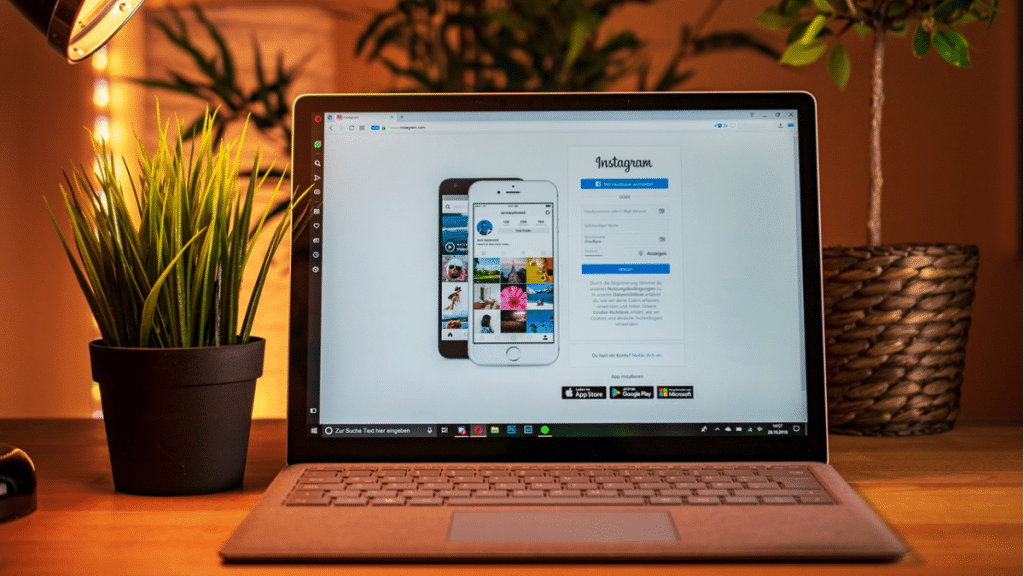Instagram Stories are one of the most popular features on the platform, offering a fast, visual way to stay updated on friends, influencers, and public figures. But what if you want to view those stories without letting the other person know? That’s where StoryNavigation comes in. This easy-to-use, free tool allows you to watch Instagram Stories anonymously, without logging in or triggering view notifications.
In this guide, we’ll walk you through how to use StoryNavigation effectively and explain why it’s the go-to Instagram story viewer for privacy-conscious users.
What Is StoryNavigation?
StoryNavigation is a free online tool that lets you view and download Instagram Stories anonymously. You don’t need to log in, install an app, or provide any personal information. Just type in the username of the person whose stories you want to view, and you’ll instantly see their content—without them ever knowing you were there.
The platform is designed to be simple, fast, and private. Whether you’re checking out a competitor, following an influencer’s updates, or just staying low-key, StoryNavigation gives you complete discretion.
Why People Want to Watch Stories Anonymously
Sometimes, you just want to view a story without being seen. Maybe you’re checking on an ex, watching a competitor’s marketing strategy, or researching trends without alerting the creator. Whatever the reason, Instagram doesn’t currently offer a way to view stories privately from within the app.
Normally, the moment you watch someone’s story, your name shows up on their viewer list. StoryNavigation solves this problem by making it possible to stay invisible while viewing. It gives you freedom without the social pressure or awkward questions.
How to Use StoryNavigation in 3 Easy Steps
Using StoryNavigation is extremely straightforward. Here’s how to get started:
1. Visit the StoryNavigation Website
Open your preferred web browser and go to the official StoryNavigation site. The platform is web-based, so there’s no need to download anything. It works just as well on mobile devices as on desktop computers.
2. Enter the Instagram Username
Type the username of the person whose stories you want to view into the search bar. Make sure the account is public—StoryNavigation only works with public Instagram profiles. Press “Search” or hit enter.
3. Watch Stories Anonymously
Once the profile loads, you’ll see their available stories listed. Simply click on the one you want to view. That’s it. You’re now watching their content anonymously. They won’t get a view notification, and you’ll stay completely hidden.
Downloading Stories for Offline Viewing
Another useful feature of StoryNavigation is the ability to download Instagram Stories directly to your device. This is especially helpful if you want to save a video or photo for later reference, inspiration, or content analysis.
To download a story, just click the download icon next to the story you’re watching. The file will save to your device instantly—no extra tools or plugins required.
Whether it’s a short tutorial, a behind-the-scenes clip, or a promotional video, StoryNavigation allows you to keep a copy of it for personal use. This adds another layer of value to the service, beyond anonymous viewing.
No Login, No Tracking, No Risk
One of the main advantages of using StoryNavigation is privacy. You don’t need to log into Instagram or connect any of your accounts. This means there’s no risk of your viewing history being tracked or your data being collected.
Most alternative Instagram story viewer tools require you to log in or use sketchy apps that could compromise your information. StoryNavigation keeps it simple and secure. Everything happens through your browser, and nothing is stored.
Who Can Benefit from StoryNavigation?
StoryNavigation is useful for a wide range of users, including:
- Marketers who want to study competitor stories without revealing themselves.
- Influencers who want to keep an eye on industry trends quietly.
- Everyday users who prefer not to leave a trace when browsing.
- Journalists or researchers tracking story-based updates.
The tool serves both casual and professional needs, offering anonymous access without barriers.
Things to Keep in Mind
While StoryNavigation is an excellent tool, here are a few things you should remember:
- It only works with public profiles. Private account stories can’t be accessed.
- It shows only active stories—those still within the 24-hour window.
- You can’t interact with stories (like replying or reacting) since you’re viewing externally.
Still, for most users looking for a clean, anonymous Instagram story viewer, it delivers exactly what’s needed.
Why StoryNavigation Stands Out
Many tools claim to offer anonymous viewing, but few deliver like StoryNavigation. Here’s why it stands out:
- Completely free to use—no hidden fees.
- No sign-up or login required.
- Download option for story content.
- Simple and clean interface that works across all devices.
- Full privacy without leaving a trace.
It makes following user activity easy, silent, and efficient—without any of the usual hassle.
Final Thoughts
If you want to view Instagram Stories without alerting the person, StoryNavigation is your best option. It’s fast, reliable, and 100% free. As an Instagram story viewer, it does exactly what it promises—gives you access to stories anonymously, safely, and conveniently.