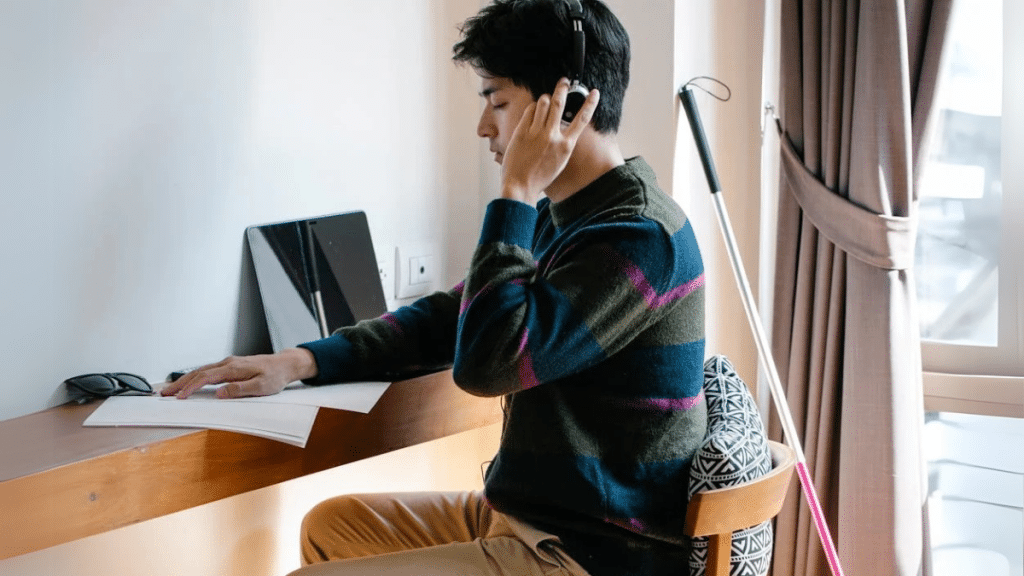Online content creation has taken the world by storm, empowering creatives globally to share their art with the rest of the world. Text and photographs have been content king for a long time but video dominates the current horizon.
One of video content creation’s most useful tools is text-to-speech (TTS) technology. TTS is an indispensable tool for creators globally that use it to expand their target audiences, make greater impacts, and improve accessibility to their content.
This article is for all creators looking for new ways to create and streamline content. Learn how TTS adds personalization and value to content, allowing diverse content to reach larger audiences, and all the essentials of TTS for content creation.
Using TTS For Content Creation
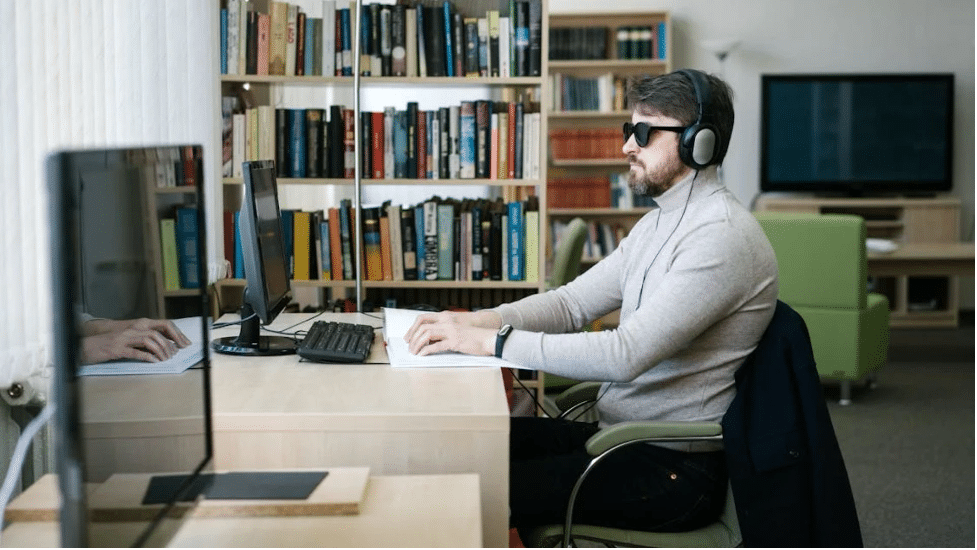
Text-To-Speech (TTS) Explained
TTS is a technology that helps computers read text aloud like humans. The TTS program analyzes written text, makes sense of it, and generates audio using what it processes.
A TTS program breaks down speech into sentences, phrases, and words to make sense of it. Each letter is converted from text to speech using:
- Concatenative synthesis, where pre-recorded speech components are stitched together to create words and formulate sentences.
- Parametric synthesis, where a model generates new speech waveforms from linguistic and acoustic parameters.
TTS sounds too good to be true, like something out of science fiction. However, innovation has made this a reality.
The Benefits of Using TTS For Content Creation
Content creators contemplating using TTS want to know its benefits. Here is a list of the essential benefits of using TTS for content creation:
Better Accessibility and Inclusion
Content with TTS allows visually impaired individuals or those with reading difficulties to consume the same content as others.
This helps them feel included by reducing the effect of their disability. TTS directly improves accessibility for differently-abled people who want to read books, watch videos, and consume content but initially couldn’t because accessibility was compromised.
Improved Content Engagement
Videos with audio content are great for viewers who enjoy multitasking, such as listening while exercising or driving.
Allowing on-the-go consumption helps content creators boost their engagement numbers with a new user base consuming their content.
Multi-language Support For Different Regions
Most TTS programs can translate content into various languages that content creators can use to share globally.
Content in English, Spanish, French, Portuguese, and Hindi is understandable for billions of people globally.
How To Use TTS In Content Creation
All this information begs the question: how is TTS used in content creation?
There are three TTS content creation use cases. These include:
- Blog-to-podcast conversions allow creators to convert informative blog posts into engaging audio files for podcasts. Audiences are more inclined to get their information in a video than by reading an article.
- E-learning and educational materials can use TTS for interactive and accessible lessons. Visually impaired students can learn similarly to their able-bodied peers, allowing both groups of students to be equally competent.
- Audiobooks are the perfect TTS use case because several books can be converted into audio files for people to read and enjoy. An audiobook library can have thousands of books accessible on your phone. TTS allows readers to get through their reading lists quickly.
TTS and online content creation are the perfect match since one tool allows the other to be understood by more people and viewed further.
What Are TTS Best Practices?
We covered how to use TTS in the last section, and this one tells you the best ways to get the most out of this tool. TTS best practices include:
Picking The Right TTS Software
You want to pick a TTS software that generates natural-sounding voices and offers various customization options.
You want to find one with the best speech to text AI APIs for the most authentic results.
Picking the right TTS software elevates your content to a higher level, allowing you to compete with other leading creators.
Editing The Content Properly
Your first draft won’t be perfect, but luckily, premium TTS tools allow users to fix the sound output by adjusting its speed, pitch, and more.
Finding the right mix requires trial and error, but once you have it, you can create all the content you want and have it sound like you want it to.
Content Quality Checks
TTS results are only as good as the content fed into it, and results can go either way simply because of the source material.
Conducting thorough content quality checks helps guarantee that the result ensures professional-grade audio.
You rarely get it right on the first try, but modern editing tools allow content creators to fine-tune everything in their content.
Challenges and Limitations of TTS
Text-to-speech is a great content-creation tool with far-reaching benefits but have challenges and limitations. The main limitations of TTS include the following:
- A robotic or monotonous voice is generated when using advanced synthesis techniques
- Inconsistent pronunciation and accent require using the correct training data with algorithm tuning.
- All TTS tools require high-quality, well-written, and formatted content to get the best text-to-speech outputs.
Final Thoughts
Text-to-speech (TTS) should be in every content creator’s toolkit because it makes content more accessible to the masses.
More people can watch and understand what you roll out, pumping up engagement numbers and getting essential clicks, comments, shares, and subscriptions.
TTS can be used to convert blogs into podcast topics, for e-learning materials and audiobooks, and various other essential content creator components.
Using TTS requires content creators to have a high-quality script, edit the content, and constantly check it for errors and areas for improvement.
However, as powerful as TTS is, it is not perfect and is not the one-stop solution that many people think it is.
A monotonous voice, inconsistent grammar, and a lack of producing high-quality content to function slows down the entire process, compromising the final result.