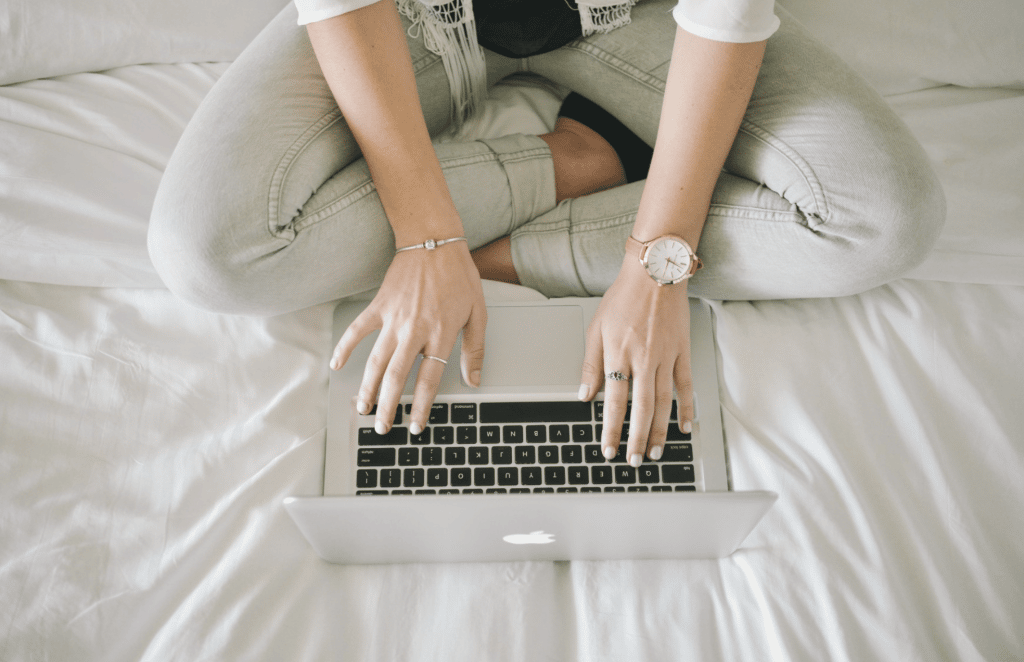Website development practices have changed massively with the adoption of different components such as React. For instance, these frameworks have helped developers get rid of single-page HTML web pages. Instead, the webpages are now made of small reusable components. These components handle a single function on the web page. Similarly, the testing practices for web applications have also evolved to keep up with the changing nature of this industry. Initially, Playwright was only used to perform end to end testing on web applications. But recently, Playwright also started to support unit test cases. So, in this article, we will discuss everything about unit testing with Playwright.
Requirements to perform Unit Testing with the Playwright
Using Playwright, the developers can test the proper functioning of all the components created with Svelte, Vue, and React. This Framework helps the developers to clone the components of the test cases into a single yarn workspace. However, to begin the testing process, the developers will need access to the following components:
- Version 16 of Node.js should be present on the testing computer.
- You should also install GIT CLI on your computer. This will help the developers to initiate multiple components that are necessary for the testing process.
- The developers must be familiar with the respective framework. This means the developers must have a basic knowledge of the working mechanism in Svelte, React, and Vue.
The Basics of Playwright
Playwright is an open-source testing tool for verifying the proper functioning of multiple application components. This Framework primarily supports all testing purposes of web applications. However, it also provides experimental support for mobile application testing. The Playwright also helps the developers to eliminate manual testing during repetitive test cases. This means that the developers can perform automated test cases with the help of this framework. Playwright supports the test scripts from multiple programming languages like TypeScript, JavaScript, Java, Python, and .NET.
The developers can also integrate this testing tool with other cloud-based platforms to improve the efficiency of the test cases. We will discuss the role of different cloud platforms in the later part of this article.
The Unit testing Feature of Playwright
Currently, Playwright supports component testing as an experimental feature. Using this feature the developers can initiate multiple testing instances to verify the proper functioning of each component present in the web application. The previous approach to this process was to render the web application and test it as a single component. This approach was not only ineffective in many ways but also time-consuming. Before Playwright introduced unit testing, the developers had to use other libraries like Jest to perform it. The unit Testing feature was officially introduced by Playwright with its recent update of version 1.22.0. This version was released in March 2022.
Currently, the unit testing feature of Playwright supports only React, Vue and Svelte. The Playwright also provides an additional method ‘mount’ to wrap each of the components with the native Playwright project. This is very essential to ensure that you can test all the components of the web application. While using Playwright for performing unit testing the developers must remember that it is still in the experimental stage. So, it is very likely that there will be some major changes in API with time.
Testing the Components with Playwright
Component testing with Playwright is an easy process if the developers know the correct procedure for it. The first step in this process is to open the default terminal window and clone the pre-built front-end project. This project will be present in the GitHub repository and the developers can clone it with the help of GitHub CLI. After this, the developers will have to use another line of command to change the location of the directory in the new project. The developers will also have to install the project dependencies to run the front-end application. Currently, the project will use the ‘concurrently’ method to run the packages present in multiple frameworks from a single terminal window.
The developers need to install all the project dependencies while they are on the root floor. After this, the Yarn Framework will automatically link these dependencies to other projects as well. After this process, the developers have to write individual test cases to perform testing processes on each of the child components present in an application. Now, let us discuss how the developers can initiate end-to-end test cases on each of the components of a Playwright test script.
Setting up Playwright Unit testing for React
The developers have to first navigate to the local host of the website so that they can view the react components of a web application. It is very important to have a proper understanding of these components as it will help the developers create the perfect end-to-end test scripts. After this, the developers have to execute a command to navigate to the react components and link it with the playwright CLI. There is a special flag that will help the Playwright tool set up the testing components and begin the test initiation process. The developers must choose the required programming language and Framework before beginning the end-to-end test cases. The most preferred programming language for performing end-to-end testing with React is JavaScript.
The system will store all the configuration settings for the testing process in a config file. The developers also have the option to change the settings in this file at any point in the development process. It is one of the most interactive features that help the customization of the test case according to the requirements of the application development life cycle. It is worth noting that as part of the installation process, Playwright will automatically install the component testing package. This package is crucial for initiating unit test cases with Playwright. After this step, the developers will be able to successfully set up the Playwright components folder in the react application.
How to Perform Playwright Unit Testing with React
To begin Playwright unit testing with React, the developers have to first create a directory named ‘testing’ and place it within the react component directory. This test directory will consist of all the test files that the developers will create for performing unit testing with the help of Playwright. After this, the developers have to create another file named the ‘SearchField.spec.jsx.’ This file will consist of all the component test cases that the developers will require to ensure the proper functioning of the search bar. The search bar is one of the most critical and common components that are present in almost every web application. This bar will help the users to search for all the components that are present in the application.
The developers must remember to name the test cases according to the component that they are testing. This is very important to prevent any form of confusion as there will be hundreds of different components present in the same web application. This practice is also very important to maintain the proper coordination between different teams that will be involved in the application development process.
Platforms to test with Playwright
The Playwright is one of the very few application testing platforms that are easy to use and come with a relatively small learning curve. Moreover, the official website has a lot of rich documentation to guide you through the setup process. It also has many documents explaining all the rich features offered by this testing tool.
However various features of this tool can be a bit overwhelming for developers who are new to the industry. So, there are multiple tools and platforms available in the industry to perform Playwright automation testing.
Let us discuss LambdaTest to improve our understanding of automated cloud testing platforms.
LambdaTest is an automated platform that runs cross-browser test cases on a cloud Grid. For new developers, cross-browser testing is a process of ensuring that a web application can function smoothly irrespective of changes in the operating system, device or Browser version. While using Playwright test scripts, LambdaTest can initiate the test cases on more than 50 different browsers and browser versions. The parallel testing feature of LambdaTest helps the developers to initiate testing processes on more than 50+ browsers and device combinations at the same time. It provides seamless integration with CI/CD stack to improve the quality of the application.
One of the important factors during the tool selection process is to analyze the reliability of the selected tool. It is a very important process as the developers cannot afford to attach any unreliable software to their code test bench. The easiest process to complete this step is to check for multiple user reviews. These will be present on different forums that are available on the internet. Online forums have users who are currently experiencing these tools and will present their reviews consisting of their daily experiences.
The Conclusion
So, we can conclude that unit testing is one of the most important features in the application development environment. The components of a website are the building blocks of the site. So, it is very important to ensure that all the components of the website are working as intended. It is also important for application development companies to allocate a proper path of the development budget to unit testing. Lastly, the developers need to realize the use of proper testing tools and platforms can help them to massively improve the quality of the test cases while simplifying the testing process as a whole. With this tutorial, we described the basics of unit testing with Playwright and understood the procedure with the help of examples.
One thing that is important for the developers to remember is that the experimental nature of unit testing with Playwright code makes it unavailable for Angular. Moreover, it is also a possible scenario that Playwright unit testing will provide lesser features compared to other unit testing tools. However, it is a clear indication that component testing with Playwright will continue to mature with time.