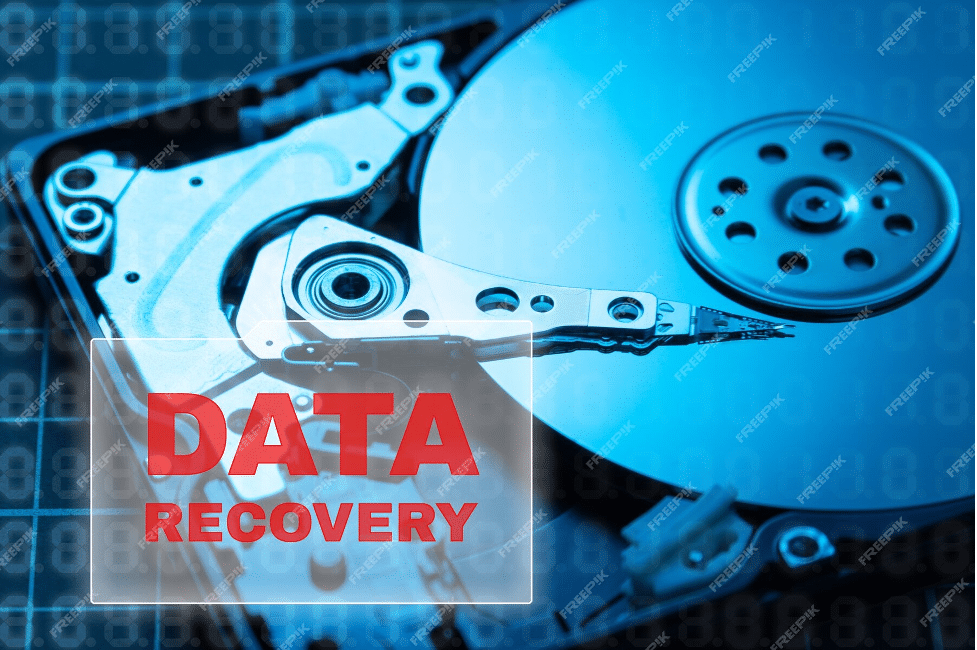In the digital age, data loss is a common and frustrating issue that can occur due to various reasons, such as accidental deletion, system crashes, formatting errors, or even virus attacks. Fortunately, powerful free Mac data recovery tools like iBeesoft Data Recovery for Mac provide a reliable solution to retrieve lost files quickly and efficiently. In this article, we take an in-depth look at iBeesoft Data Recovery for Mac, exploring its features, usability, performance, and how it compares to other data recovery software.
Overview of iBeesoft Data Recovery for Mac
iBeesoft Data Recovery is a professional-grade software designed to help Mac users recover lost or deleted files from various storage devices for free. Whether the data loss occurs on an internal hard drive, SSD, external hard drive, USB flash drive, SD card, or other storage media, iBeesoft ensures a high success rate in file recovery.
Key Features
- Comprehensive Data Recovery: iBeesoft Data Recovery supports the recovery of various file types, including documents, images, videos, audio files, emails, and archives.
- Advanced Scanning Modes: The software offers two scanning options – Quick Scan and Deep Scan. The Quick Scan can efficiently recover deleted files on Mac, while the Deep Scan performs an in-depth search to find data lost due to formatting or drive corruption.
- Support for Multiple Storage Devices: It works seamlessly with internal and external hard drives, USB flash drives, SD cards, memory cards, cameras, and even formatted or RAW partitions.
- File Preview Before Recovery: Users can preview recoverable files before restoring them, ensuring they retrieve only what they need.
- Free and High Recovery Rate: The software boasts a 99.85% success rate, making it one of the most effective free data recovery tools available on Mac.
- Corrupted File Repair: iBeesoft includes a feature that repairs damaged videos and images, adding extra value beyond just file recovery.
How to Use iBeesoft Data Recovery for Mac
Using iBeesoft Data Recovery is simple and does not require technical expertise. Here’s a step-by-step guide to recovering lost files on a Mac for free:
- Download and Install the Software: Visit iBeesoft’s official website and download the Mac version. Install the software following the on-screen instructions.
- Select the Location: After launching the program, choose the storage device or partition where the files were lost.
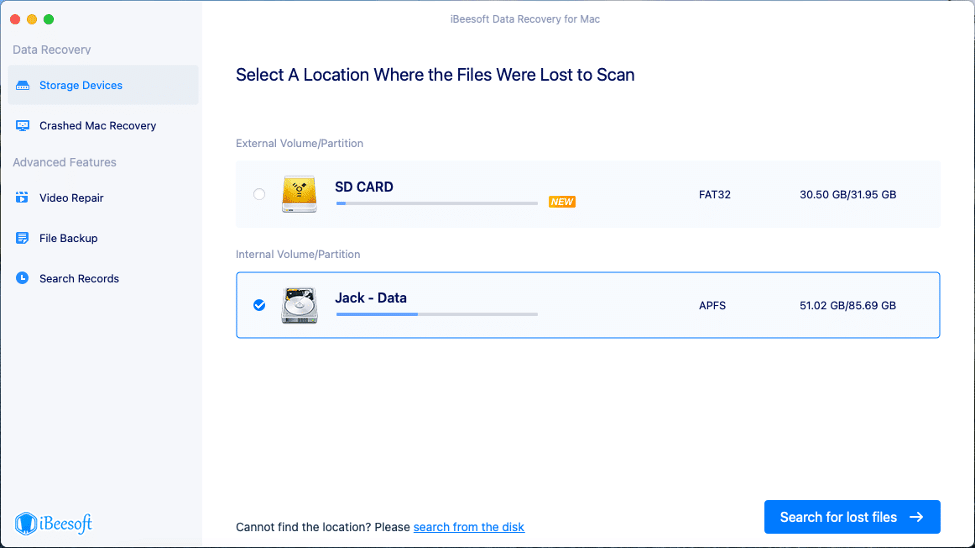
- Preview and Recover: Once scanning is complete, preview the recovered files and select the ones you wish to restore.
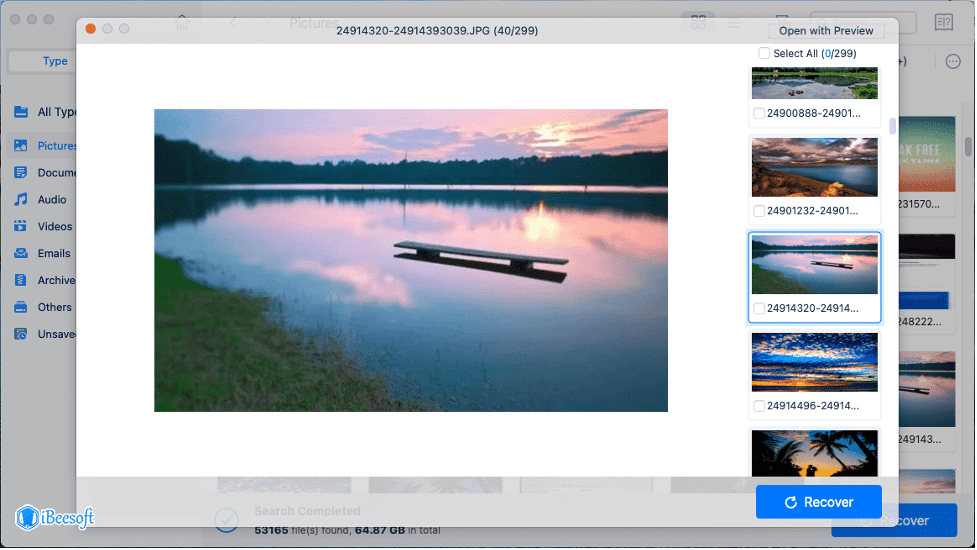
6.Save the Recovered Files: Choose a safe location on your Mac or an external drive to prevent data overwriting.
Performance and Efficiency
iBeesoft Data Recovery for Mac performs exceptionally well in data retrieval. The Quick Scan completes in just a few minutes and effectively finds recently deleted files, while the Deep Scan takes longer but recovers files from more complex data loss situations. The software’s interface is user-friendly and requires minimal effort to navigate, making it suitable for both beginners and professionals.
Comparison With Other Data Recovery Tools
Compared to other leading Mac data recovery software such as Disk Drill, Stellar DataRecovery, and EaseUS Data Recovery Wizard, iBeesoft stands out due to its balance between affordability, ease of use, and powerful recovery features. While Disk Drill offers additional disk monitoring features, and Stellar Data Recovery is known for its extensive professional tools, iBeesoft provides a straightforward and highly effective solution without overwhelming the user with unnecessary features.
User Reviews and Testimonials
Many users have praised iBeesoft Data Recovery for Mac, citing itshigh recovery rate,intuitive interface, and fast scanning speeds. With an average trust score of 4.8 out of 5 based on thousands of reviews, it is evident that the software delivers on its promises.
Conclusion
Overall, iBeesoft Data Recovery for Mac is a reliable and effective solution for retrieving lost files. Whether you accidentally deleted important files, lost data due to a system crash, or formatted a drive by mistake, iBeesoft provides an easy-to-use and powerful tool to recover your data with a high success rate. If you are in need of dependable free Mac data recovery software, iBeesoft is definitely worth considering.