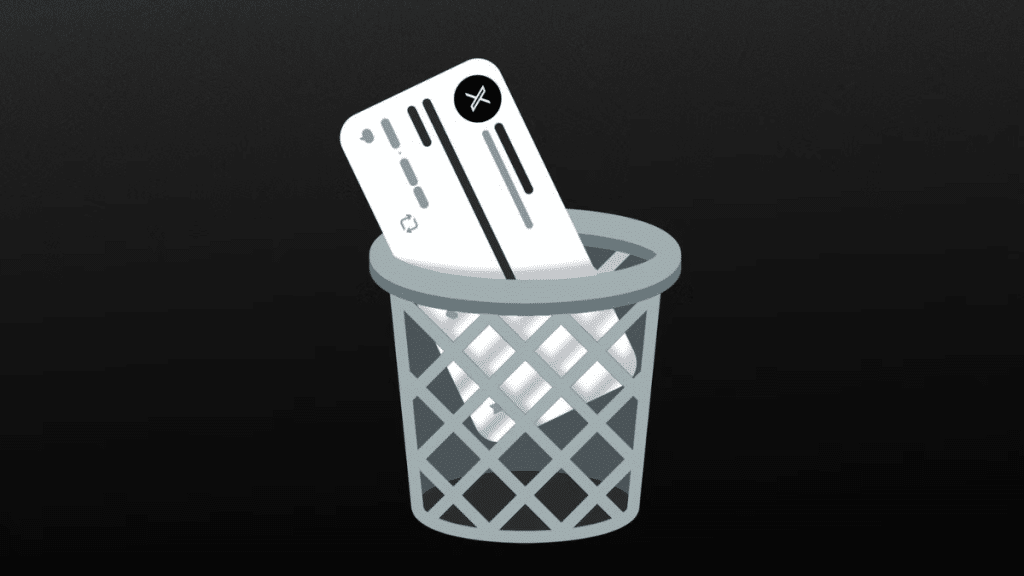It’s no secret that what you post online can stick around for a long time. Sometimes that’s great—other times, not so much. For people looking to manage their presence on X (formerly Twitter), tools like TweetDelete have become quite popular. But before giving any third-party app access to your account, a natural question comes up: is Tweet Delete safe?
Let’s walk through what TweetDelete does, how it works, and what you should consider before using it.
What Is TweetDelete?
TweetDelete is a simple online tool that helps you automatically delete old tweets from your X account.
The platform allows users to:
- Delete tweets in bulk, including by date, keyword, or content type.
- Set up an auto-delete schedule for future tweets.
- Remove likes in addition to tweets.
- Filter what stays and what goes based on your preferences.
It is a popular solution for those looking to tidy up an old account, brand manage their online persona, or just to remove old accounts entirely.
However, just because a tool is helpful does not mean it is always a safe route to take. Let’s explore further.
How Does TweetDelete Work?
When utilizing TweetDelete, you are providing the tool with permission to access your X account through X’s official API, temporarily. The access this tool gets allows it to:
- View your tweets and likes.
- Delete content on your behalf obeying the filters you selected.
It does not store your login credentials or password. Instead, it uses a secure connection through X’s system. Once the deletion process is done—or if you manually revoke permission—TweetDelete can no longer act on your account.
That all sounds good, but is Tweet Delete safe when it comes to data handling and privacy? Let’s explore further.
Privacy and Data Security: What to Expect
One of the top objections people have with an online third-party social media tool is data privacy. The concern, yet again, is whether Tweet Delete is safe – from a data perspective?
Here is what stands out about their methods:
- No permanent data storage: According to their FAQ, TweetDelete does not keep a copy of your tweets, likes, or account details after your session.
- Limited scope: The tool only asks for permissions it needs to perform deletions—not full access to your account.
- Session-based use: You can revoke access at any time, either from your X settings or through the TweetDelete dashboard.
That said, using any third-party app always carries a basic level of risk. The safest practice is to give access only when needed and to revoke it afterward. Many privacy-conscious users follow this routine when using TweetDelete.
Common Concerns When Using TweetDelete
When deciding is Tweet Delete safe, it helps to know what actual users have experienced. Based on common feedback, here are a few things to keep in mind:
1. Will it delete something by accident?
The tool allows you multiple choices to customize what information is deleted. However, if you use broad filters, e.g., delete all tweets before “relatively” not 2022, then you should be certain about your modules. Always check items before you finish the deletion process!
2. Could my account get suspended for using it?
TweetDelete complies with X’s API policies and operates as X permits. There are no widespread known issues of accounts being suspended solely for using the tool in a responsible and allowable manner.
However, if you delete an unusually large total of tweets in a short period of time, it could appear suspicious to X’s algorithms. To be safe, it’s a good idea to spread your deletions out somewhat or use the scheduling feature.
3. What about login security?
Because TweetDelete does not save your password and only uses API based access, the odds of your login information being comprised is very slim – just be sure that you are loading the official TweetDelete site; not a scam site that looks like it.
Personal Experience: Using TweetDelete for an Account Refresh
As someone who manages multiple social media profiles, I decided to give TweetDelete a try on an old personal X account I hadn’t touched in years.
The setup was simple:
- I logged in through X’s secure OAuth system.
- Selected tweets older than two years for deletion.
- Ran a test batch of 50 tweets first.
- Then gradually deleted older tweets in larger batches.
The result? A much cleaner profile—and zero technical issues or account problems. Based on this experience and what I’ve seen in marketing circles, is Tweet Delete safe? For careful users, it appears to be a solid and trustworthy tool.
Pros and CIs Tweet Delete Safe? What You Need to Know Before Cleaning Your Twitter Feedons of Using TweetDelete
Here’s a quick snapshot to help you weigh whether the tool is right for you:
Pros:
- Fast and easy way to clean up your X account.
- Flexible options for deletion (date, keywords, likes).
- No permanent data storage by the service.
- Operates within X’s official guidelines.
Cons:
- Any third-party tool comes with some level of trust risk.
- Broad deletions require careful setup to avoid losing content you still want.
So, Is Tweet Delete Safe?
The bottom line is this: is Tweet Delete safe to use for the average person wanting to clean up their account?
In most cases, yes. It’s a well respected tool used by many people both pro and non-pro. It does not keep your personal data for long, it accesses everything through X’s API, and you have total control over what is deleted.
That said, no third-party application is riskier. As with any tool/process, please use it wisely:
- Double-check your settings.
- Revoke access after use.
- Always use the official site.
If you follow these simple guidelines, TweetDelete can be a safe and effective way to give your X presence a well-deserved refresh.