The digital world develops daily, making staying connected an important business requisite. The same applies to studio workplaces where reliable power connections are critical for smoothly running operations. The average length of a usual outage is about two-and-a-half hours in the UK, with data suggesting that two-thirds of the nationals have experienced a power outage in their local area.[1] Sudden power outages in the studio can lead to network disruptions, a halt in business operations and even criminal activity. It is best to invest in a reliable backup power source to ensure your studio continues its critical operations despite power outages. We recommend investing in a Jackery power station.
The Impact of Power Outages in the Studio
Studios depend heavily on the power they receive to run their operations. Unexpected power outages can lead to devastating effects for a studio. Most notable of these effects include the following:
1. Lost Files
Power outages are one of the leading causes of data loss for businesses. Modern studio operating systems are complex; they enable communication across the board, processing data, and storing necessary files. So, suppose you are working on files and experience an unexpected power outage. In that case, you will lose any files you were working on, or they may even become corrupted (files that become inoperable or unusable). Lost and damaged files may carry critical data records, creating additional challenges for your studio. Unexpected power outages can also lead to poor effects on your studio hardware. Electric surges can damage equipment, calling for costly repairs.
2. Declining Work Efficiency
Notice a drop in your work efficiency? Is work not up to par despite your team working at their best? Perhaps the problem lies elsewhere. Is your studio receiving the power it needs to run operations? Unexpected power outages can lead to a dramatic disruption of your work, which we call “downtime.” The more downtime your studio faces, the more loss in revenue you accumulate, as it will take more time to complete tasks, badly affecting productivity. It’s that simple.
It is not just the studio that receives an impact. Studios are often working in collaboration with remote employees. Any power disruption will reduce data transfers and communications, decreasing work efficiency.
3. Delayed Tasks
You will notice an overall delay in your task progression regarding long-term impacts. Your studio may find it hard to keep up with piling projects. Meeting task deadlines will become near impossible. The added stress from such working conditions can also become cumbersome for your team, leading to poor work experience. Poor productivity, poor efficiency, and delayed tasks combine to reduce the revenue you generate. Simply put, power outages can be disastrous for your studio on many fronts!
Preparing for Power Outages in the Studio
Now that you know the many impacts power outages can lead to, you must think of effective measures to counter them. The first half is ensuring your studio is well-prepared for any potential power outages. You can take certain steps before and after a power outage to reduce its impact on your studio operations.
1. Before Power Outage
▪ Prepare A Backup Power Supply
Power outages, while rare, come about unannounced and unexpected. To minimize the impact of power outages, you need to reduce your dependency on grid power. For this, prepare a backup connection to a reliable power source that can supply power when needed. A portable power bank, such as the Jackery power station range, can prove to be an excellent choice.
Of course, you must choose your power supply wisely if you wish to reap its benefits. (We will discuss more about having an ideal backup power supply for your studio later in this article.)
▪ Back-Up Important Files
This next step will allow you to eliminate potential data loss in the event of a power outage. Take a proactive approach and create a backup of your important files. You will want to create a backup of your production data that is updated regularly.
Maintain the 3-2-1 backup strategy when storing data files. Create three backups using at least two different media types for storage. Keep one backup at a separate location to minimize the risk of data loss in case of a site-specific failure. The three backups include the original and its two copies. For data backup, you can choose to store data on-premise and in the cloud, depending on your studio infrastructure. If you do not boast enough hardware for storage, opt for cloud storage.
2. After Power Outage
▪ Turn Off Non-Essential Electrical Appliances
Poor weather conditions, power grid failures, natural disasters, and even poor wiring at your studio can all lead to power outages. Of course, the power outage will not lead to any electric issues, but the return of power can. When power is restored, it tends to bring along power surges with it, which has the potential to damage your plugged-in appliances.
Sudden power surges can damage any of your plugged-in devices. Therefore, you should turn off all your nonessential electrical appliances to prevent any damage. This includes your studio lighting, printers, desk fans, air purifiers, space heaters, etc – those appliances that are not critical for your studio operations.
▪ Check for Any Issues With the Wires and Cables
If the power outage is not due to some external power failure but the studio’s own electric infrastructure, it is best to conduct a careful inspection of your studio’s electrical infrastructure. Start with the fuse and circuit breaker. Tripped circuit breakers and blown fuses are two of the most likely culprits of power outages.
However, there may be underlying issues that led to short-circuiting; you should address these first. A blown fuse could be the result of loose wire connections, damaged wiring, or even poor wiring in a particular appliance. Other times, the short circuit may result from overloading your electrical system. Plugging in too many heavy-duty appliances at once can lead to an overloaded circuit.
Prepare A Backup Power Supply for the Studio
Planning for a power outage includes setting up a reliable power supply. Here are some of the considerations to keep in mind while doing so:
1. Power Station Selection
First things first, opt for a reliable power station. A power station will provide off-the-grid electricity you can store in a rechargeable battery. It is possible to connect almost all of your studio essentials to your power station, depending on its capacity. You should decide whether you will go for a traditional diesel-fueled power station or a solar power station.
Diesel-fueled power stations will demand a consistent input of fuel to operate. On the other hand, solar power stations only require access to the sun’s energy. In the long run, solar power stations prove to be much more cost-effective and reliable. Moreover, solar generators are known for their unnoticeable noise while running, making them perfect for use in studios. Explore Jackery power stations, with some operating as quietly as 30 dB.
2. Capacity
The next thing you must consider is the power capacity you will need. For this, assess the electrical appliances you will need to run in your office. We recommend starting small and only connecting your essentials to your backup power station. This should include your core operating systems, security systems, data storage devices, etc. Assess the power needs of each device, alongside their operating time per day, so you can devise the cumulative power capacity you require. You should source a power station that can meet this minimal power capacity.
3. Number Of Sockets
Not all power stations can connect multiple devices at once. Some can only connect 2-3 devices, whereas others may connect 5+ devices simultaneously. The choice you make depends on how many devices you will be running. If you hope to operate more devices in your studio, opt for a power stationthat can safely connect and power multiple devices at once. Experience the versatility of Jackery power stations like the Jackery Explorer 1500 Pro Portable Power Station and Jackery Explorer 2000 Pro Portable Power Station, designed to power up to 7 devices simultaneously.
4. Installation and Maintenance Skills
Finally, you must ensure you have skilled and experienced personnel in the studio to assist in the power station installation, powering up and maintenance needs over time. Studio owners and project managers hardly have time to oversee the power station functionality; therefore, it is better to dedicate this role to a single individual. The individual should familiarize themselves with the studio’s electrical infrastructure and the backup power supply. It’s essential to highlight that Jackery power stations, renowned for their user-friendly design, are remarkably easy to install and maintain.
Jackery Power Stations to Prevent Studio from Power Outages
A mobile power station is just the solution you need to guarantee your studio can successfully counter any power outages. The first step starts with selecting the right power station. The section above provides a detailed account of things you need to consider. But to assist you in finding the best fit, we offer some personal recommendations. Top of the list is Jackery power stations. Jackery is one of the leading providers of green energy solutions, including the Jackery power station range, solar panels and solar generators. Among power stations, they offer a wide range of products in varying capacities that can power up to 99% of all electrical appliances. Here are some of our favourites from the Jackery power station range:
1. Jackery Explorer 2000 Pro Portable Power Station
Introducing the Jackery Explorer 2000 Pro Portable Power Station – your ultimate safeguard against studio power outages. Boasting a remarkable 2,160 Wh capacity and delivering a consistent 2200 W of power, it’s perfect for running studio lighting, heaters, air conditioning, laptops, phones, and more.
Beyond its impressive capacity, its quick charging capabilities set it apart. Recharge fully in just 2.5 hours with 6 Jackery SolarSaga 200W solar panels, or use an AC outlet or carport for convenience. Reliability is paramount, and the Jackery Explorer 2000 Pro Portable Power Station ensures peace of mind. With a top-tier lithium battery and an industry-leading BMS, you’re guaranteed a safe, reliable, and uninterrupted power supply for your studio.

2. Jackery Explorer 1500 Pro Portable Power Station
The Jackery Explorer 1500 Pro Portable Power Station is another ideal solution for safeguarding your studio from power outages. With a power capacity of 1512Wh, it’s perfectly tailored for small studios. What sets it apart is the remarkable ultra-fast solar charging, fully recharging in just 2 hours.
Equipped with intelligent BMS and temperature sensors, the Jackery power station ensures seamless operations and can power up to 7 devices simultaneously. Featuring two 1800W AC charging ports, two USB-C charging ports, two USB-A output charging ports, and a car charger port, it offers versatile connectivity.
Strength, reliability, and a lightweight design characterize the Jackery power station range, making it an excellent choice for studio power backup. Plus, enjoy peace of mind with a 5-year guarantee when you purchase the Jackery Explorer 1500 Pro Portable Power Station directly from their website.
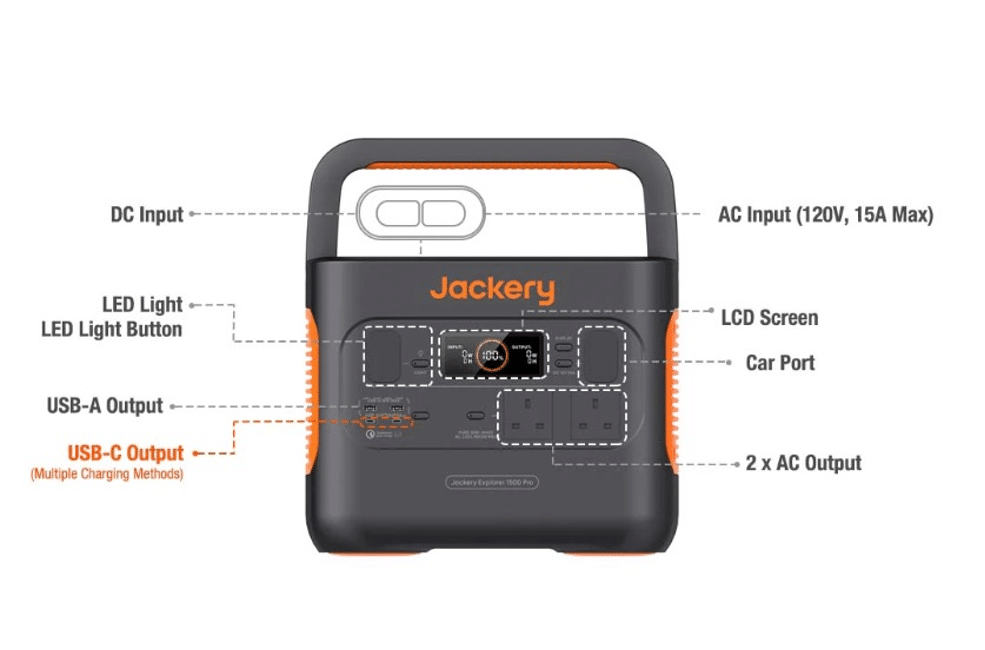
About Jackery
Established in 2012, Jackery is one of the most renowned names in the solar generator industry, recognized as a global top-selling brand. The company’s mission is to ensure green energy for everyone, everywhere. Their solar power stations are not used simply indoors but are perfect for use in remote locations, on the road and during your travels. We do not simply recommend the Jackery power station range for its impressive performance capabilities but also for the green energy it provides! You can check out the complete catalogue of the Jackery power station on their website.
Reference
[1] Two-thirds of UK residents have experienced a power cut. Available at https://utilityweek.co.uk/two-thirds-of-uk-residents-have-experienced-a-power-cut/. (Accessed on Dec 29th, 2023)
