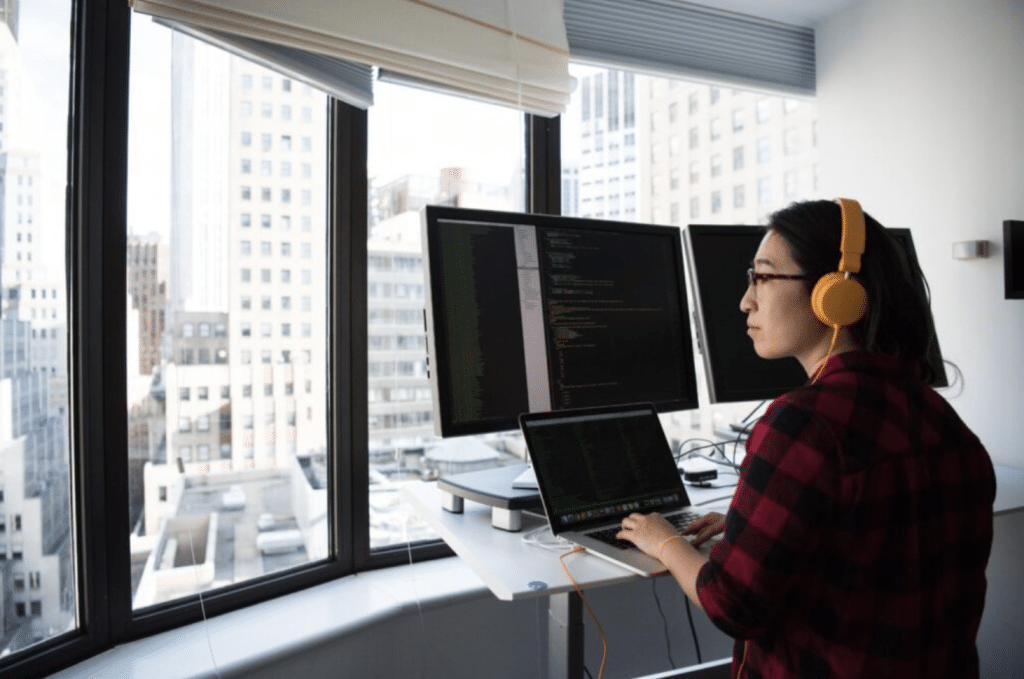Jira is a workflow management tool that helps software development teams plan and track their work progress. The reports that you can generate in Jira give you real-time insights and use tools for making data-driven dashboards as well as agile and custom reporting. Also, you can combine these reporting capabilities with jira analytics to have a clear picture of how your team is performing. Jira analytics compares the progress of a project with its goals as well as identify issues and opportunities for improvement.
Kinds of Jira Reports
Jira reports come in many forms, aimed to offer a great reporting experience of development teams. They let you know how much work is completed during a Sprint session. Also, reporting in Jira can be used for addressing work quality as you learn the number of bugs resolved during a certain Sprint. In general, these reports are categorized into Kanban team reports, Scrum team reports, forecast and management, and issue analysis.
Importance of Jira Reports
Jira reports can benefit and offer information for development teams, managers, and stakeholders. They offer a clear view of the progress of your team. Below are the benefits of these reports:
- Help you see the progress of your team. Jira reports show the tasks your team has completed, the ones they are currently working on, and those in development. With this information, you can get a better idea of the current status of your team and how much time it might still take to complete the project. Also, you can share this information with managers and stakeholders.
- Track trends. You can use Jira reports for tracking trends. This way, your team can see their progress or if they need to improve in some areas. When you check these reports regularly, your team can identify any issues and take the necessary steps to rectify them. Also, the reports let your teams make comparisons of performances across tasks and projects, helping them determine which ones they should give more attention to.
Getting the Most Out of Jira Reports
To maximize the benefits of Jira reports for your team, use more reporting plugins for tailoring the reports and making them meaningful for you. Such plugins offer more filters and options you can customize, letting you target certain issues, monitor trends, and make more detailed visualizations.
In addition, it can help to use more Jira reporting tools including third-party software applications. These applications should let you access robust analytics, generate comprehensive charts and graphs, as well as better understand the meaning of your reports.