Introduction: Smarter Way to Create PDFs for Work and Study
Whether you’re drafting a project report, preparing lecture notes, or summarizing research, writing from scratch can take hours. LightPDF AI PDF Generator changes that by turning your ideas or topics into ready-to-download, well-structured PDF documents — all in a matter of seconds.
The tool uses advanced AI to generate high-quality PDFs with clear outlines and supports over 20 languages, including English, French, German, Japanese, Portuguese, and Spanish. It’s designed to simplify office documentation and study material creation for anyone who needs quick, reliable results.
Why Choose LightPDF AI PDF Generator
LightPDF’s AI PDF Generator isn’t just about creating documents faster — it’s about creating them smarter. Here’s what makes it stand out:
- Basic and Advanced modes to fit different content needs.
- Multilingual generation across 20 languages.
- Auto-generated outlines for better organization.
- Instant download of polished, print-ready PDFs.
Whether you’re a student, teacher, researcher, or office professional, this AI-powered tool can save hours of manual formatting and brainstorming.
How to Generate a PDF with LightPDF AI
Creating a professional PDF using AI is easy. Follow these simple steps:
Step 1: Open the AI PDF Generator
Go to LightPDF AI PDF Generator. You can use it directly in your browser — no installation required.
Step 2: Choose Your Mode
Select between Basic Mode for short, straightforward documents, or Advanced Mode for longer, more detailed outputs.
- Basic Mode: Ideal for quick notes, meeting minutes, and summaries.
- Advanced Mode: Perfect for reports, guides, and more structured content.
Step 3: Enter Your Topic or Prompt
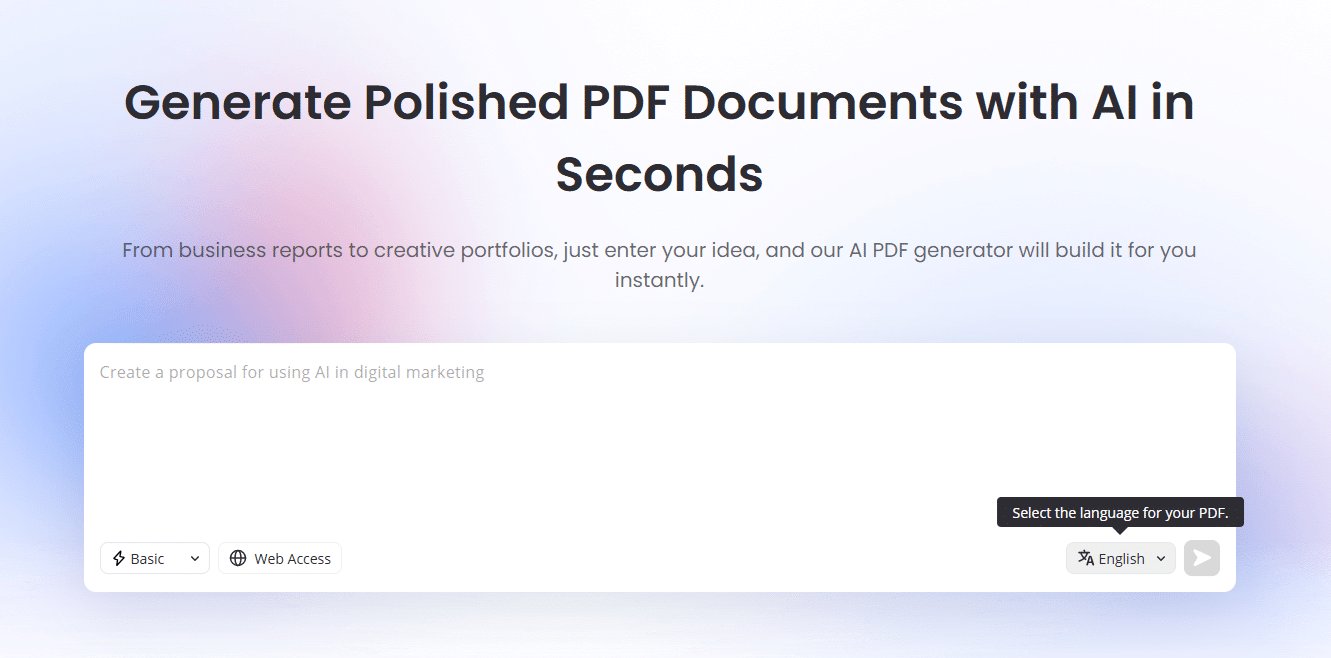
Type in a short description of what you want to write about — for example:
- “Weekly project update for marketing team”
- “Summary of AI’s impact on education”
- “Study notes on renewable energy trends”
The AI will take your prompt and generate an organized, coherent PDF based on your topic.
Step 4: Choose Your Language
Select your preferred language. LightPDF supports over 20 languages, allowing you to create content that fits your audience — from English and French to German, Japanese, and Norwegian.
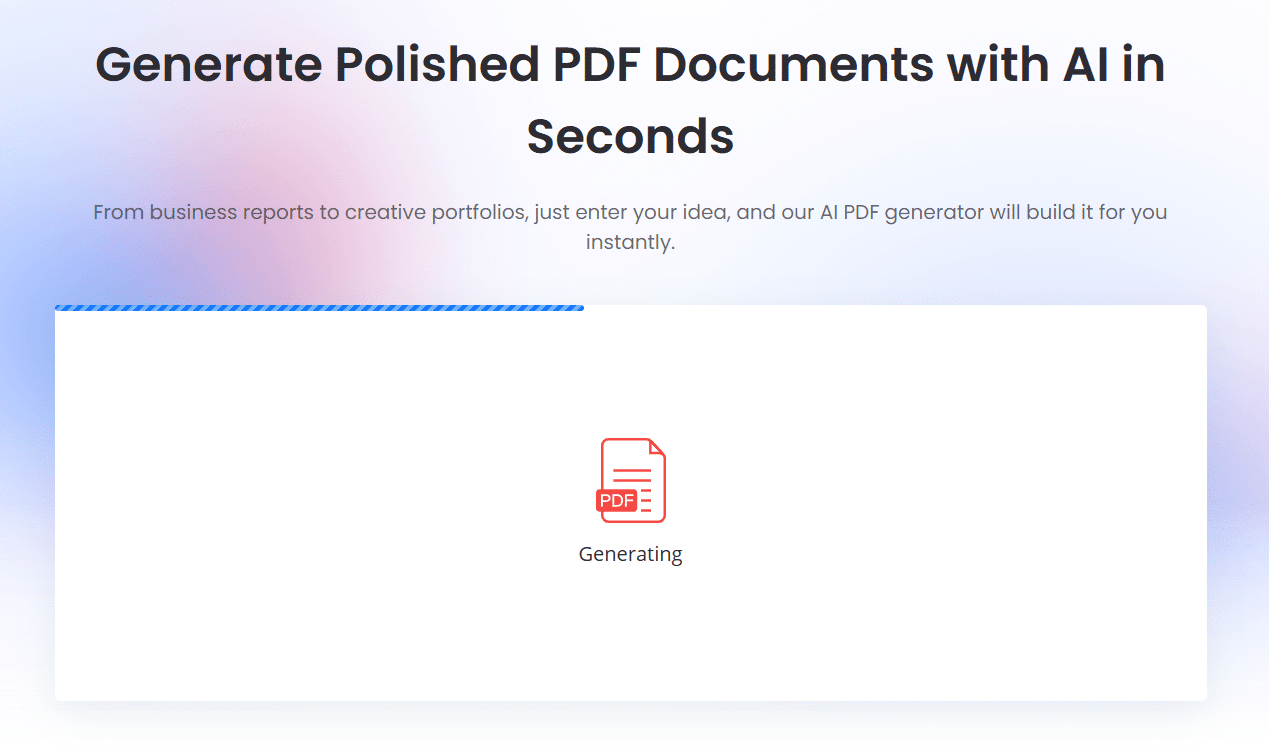
Step 5: Generate and Download
Click Generate, wait a few seconds, and your PDF will be ready.
Each file includes a built-in outline, so readers can easily navigate sections or locate key points. Once complete, click Download PDF File to save your file locally.
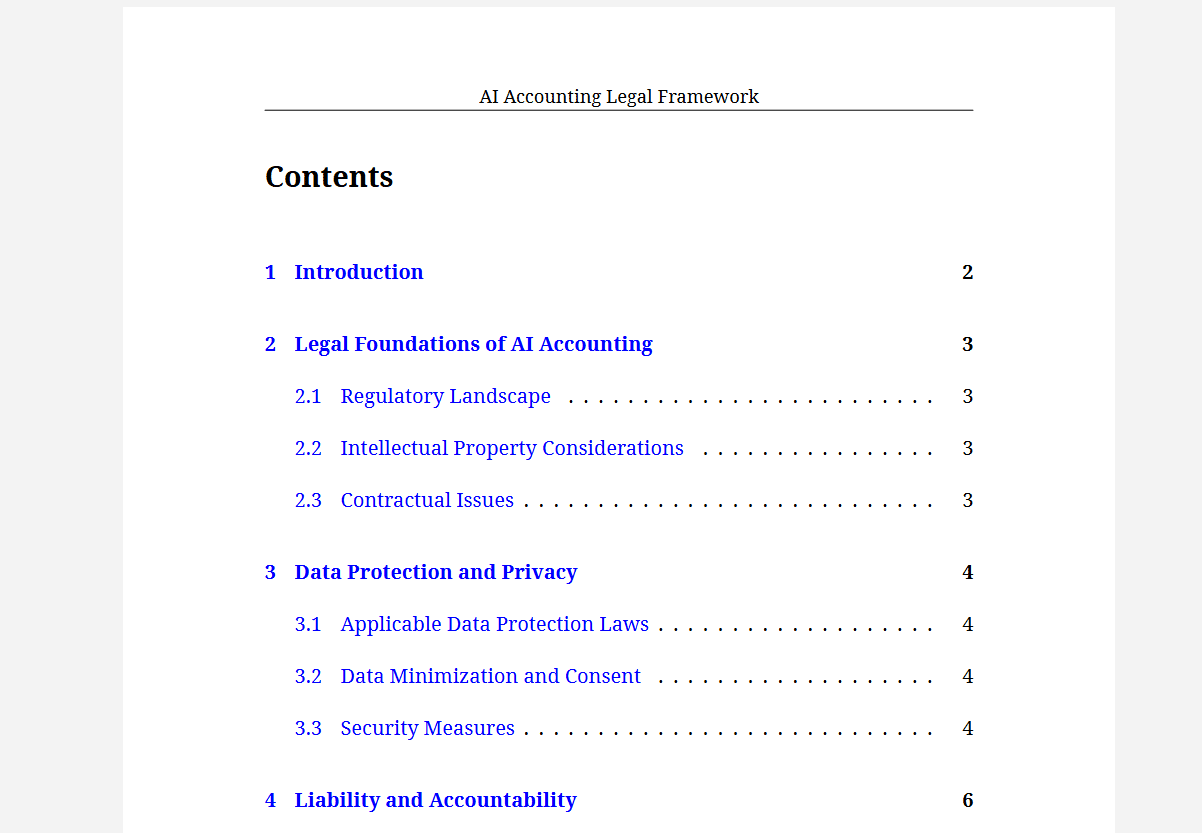
Real-World Use Cases
1. For Office Professionals
Tired of spending hours preparing reports or project summaries? With LightPDF AI PDF Generator, you can instantly create meeting notes, proposals, or briefings with clear formatting. The auto-generated outline makes the content easy to read and reference in future meetings.
2. For Students and Teachers
Use the tool to turn topics into study guides or lecture notes. Teachers can quickly prepare handouts, and students can summarize complex readings into concise PDFs — saving valuable time during exam periods.
3. For Researchers and Writers
When you’re exploring a new idea or organizing reference materials, LightPDF helps you generate structured drafts that you can refine later. It’s perfect for building first versions of whitepapers or research overviews.
Bonus Tip: Turn PDFs into Mind Maps
Once you’ve created your document, take it further with LightPDF’s PDF to Mind Map feature. This tool converts your generated PDF into a visual diagram, helping you:
- Summarize content for easier review.
- Visualize relationships between ideas.
- Prepare presentation outlines more effectively.
This integration between AI document creation and visual organization makes LightPDF a complete productivity suite for both individuals and teams.
Data Safety and Accessibility
LightPDF processes all files securely and deletes them automatically after use. Your data stays private, and you can work safely in the browser without installing software or uploading sensitive files to third-party platforms.
Conclusion: AI-Powered Productivity Made Simple
The LightPDF AI PDF Generator is an efficient solution for anyone who needs to produce professional, well-structured documents in minutes. By combining intuitive prompts, multilingual support, and instant downloadable results, it transforms how you work, learn, and share information.
Try it today at LightPDF — and experience the future of effortless document creation.
