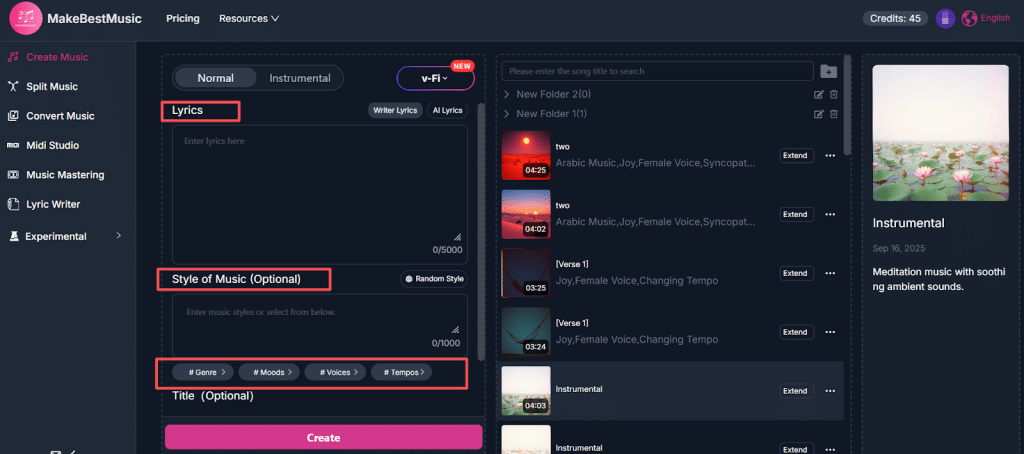The Beginner’s Challenge — How to Create a Song from Scratch
For many people who love music but don’t have a professional background, the idea of “making my own song” can feel like a distant dream. Aspiring creators often face a few common hurdles:
No music theory knowledge: Chords, keys, rhythm, modulation… these terms can sound intimidating, and without understanding them, it’s hard to know where to start.
No arranging skills or sense of sound design: Even with a melody or sheet music, many beginners struggle with how to combine instruments, harmonies, and transitions — let alone produce a track in their desired style.
Lack of professional equipment: Having musical ideas is one thing, but producing and recording them often requires costly studio gear, putting music creation out of reach for many.
A complicated production process: From songwriting and composing to mixing and mastering, the journey to a finished track involves multiple tools, technical know-how, and often, several collaborators — not something one person can easily manage alone.
All of these challenges combined have long kept passionate music lovers outside the world of actual music production. Many stop at humming a melody or jotting down lyrics, never seeing their ideas turn into a real, listenable song.
In recent years, however, the rapid development of AI technology has made this once-impossible dream achievable. With the rise of AI music generators, it’s now possible for complete beginners to create full songs in just minutes.
In 2024 alone, an estimated 60 million people used AI tools to make music or write lyrics. And by 2025, AI’s impact on the music industry is expected to help boost total revenue by 17.2%. Clearly, AI-powered music creation is becoming a part of mainstream culture — and everyday life.
This article will walk you step-by-step through how to use AI music generators to create songs — even if you have zero background in music — helping every aspiring creator turn inspiration into sound.
How AI Music Generators Work — and the Basic Creation Process
AI music generators (such as MakeBestMusic, Mubert, Soundraw, and others) are powered by deep learning and generative AI models. By analyzing vast amounts of existing music, these tools learn the underlying patterns of melody, rhythm, harmony, and tone, allowing them to automatically generate brand-new compositions.
In most cases, creating a song with an AI tool follows a simple, intuitive process:
- Text to song: describe your song or add lyrics
- Choose a style, genre, mood, tempo, and a voice
- Great music
Once your song is created, you can go further with:
- Editing and expansion — split stems, extend the track, or even make AI covers
- Advanced editing — apply remixing, mastering, or lyric generation for a professional finish
Hands-On Demo — Using MakeBestMusic as an Example
Step 1: Write Your Lyrics & Choose a Style
- Start by describing the kind of song you want to create or by adding your own lyrics.
For example, maybe you’d like to write a song about “a relaxing trip,”“healing after heartbreak,” or “a youthful confession.” Begin by thinking about the theme, mood, and vocal tone you want.
You can simply type something like: “I want to create a song with a ‘travel’ theme — upbeat, joyful, and sung by a female voice.” That’s it! Just enter a short description like that and click Create — the song will be generated automatically. It’s really that simple. Of course, if you want a more detailed, complete, and personalized result, you can take it a step further.
- Add Lyrics and Define Style / Emotion / Voice / Tempo Tags
If you already have lyrics written, just paste them in, then select your preferred genre, mood, vocal type, and tempo.
For instance, if you want a classical-style song that feels calm, sung by a male voice, and has a fast rhythm, you can simply choose the following tags in order: Classical, Calmness, Male Voice, Fast. The clearer your directions, the more accurate and satisfying your generated song will be.
- Use Tags to Structure Your Song
You can also use bracketed commands within your lyrics to guide the generation process — for example: [intro], [balanced levels], [hard compression], [final master], [break].
These help the system create a more complete and well-structured song automatically. At this stage, the key is to communicate the emotions, imagery, or key ideas in your mind to makebestmusic. The more specific and vivid your input, the closer the result will be to your vision. And what if you don’t have any lyrics or ideas yet, but still want to create a song? No worries — MakeBestMusic’s lyrics writer can also help you quickly generate high-quality lyrics based on your theme or mood.
- Professional Lyric Generator
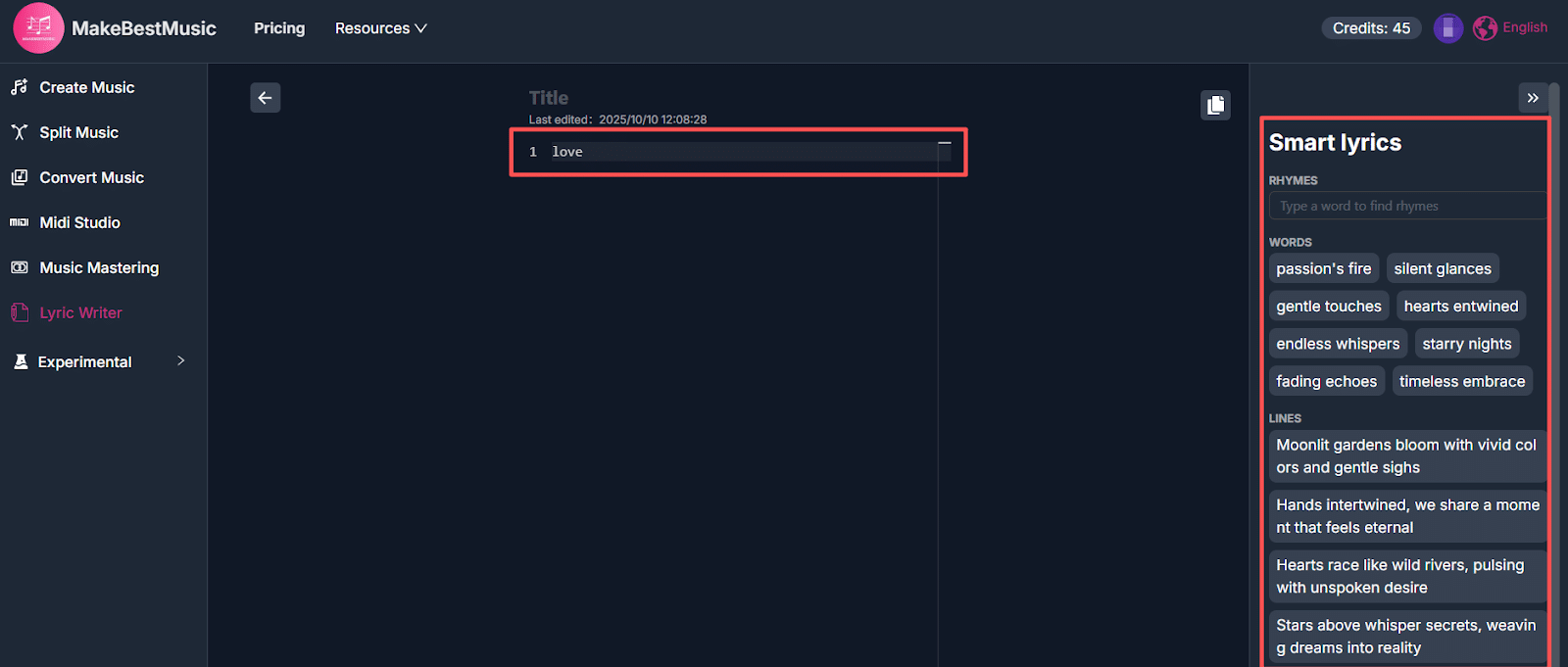
You only need to provide a song theme or a few keywords to generate complete lyrics. For example, if you want to create a song about travel, simply entering the keyword “travel” will produce fully developed lyrics centered on that theme.
If you’re not satisfied with the initial result, you can expand, simplify, or regenerate the lyrics until they match your creative vision.
Step 2: Edit Your Generated Song
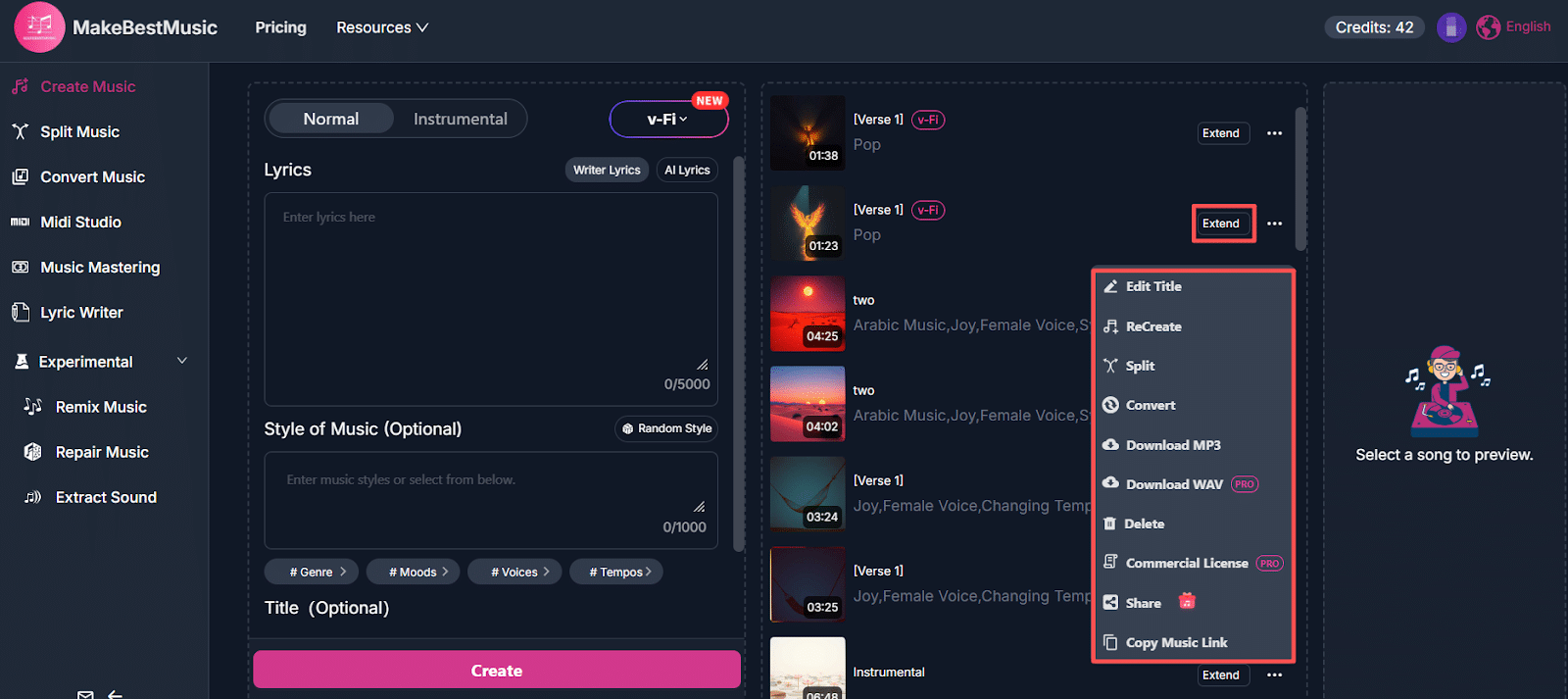
Sometimes the first version of your AI-generated song might not sound exactly how you imagined — and that’s perfectly okay. With MakeBestMusic, you can easily refine and reshape your track using tools like Extend, Recreate, Split, and Convert.
- Extend – Want a longer version of your song? Just click once to extend it — up to 8 minutes in length. The system can automatically expand the style, add new lyrics and vocal lines, and blend everything naturally. This saves you a great deal of time while keeping the creative flow seamless.
- Recreate – If you’re not completely satisfied with the whole track, you can rewrite the lyrics, adjust the instructions, or reselect the style, mood, and vocal tags. MakeBestMusic will regenerate the song based on your new input, helping you eventually arrive at the version you truly love.
- Split – This function lets you separate your track into stems, such as vocals, bass, drums, and instrumental layers. Traditionally, stem separation required skilled audio engineers using complex DAW software — involving spectral analysis, EQ cuts, and phase cancellation — a time-consuming process with inconsistent results. Now, thanks to AI technology, MakeBestMusic can quickly and accurately identify and isolate different sound sources, giving you clean, high-fidelity individual tracks.
- Convert – One of the most creative and entertaining features of AI music production. This tool allows you to convert voice into another voice or singing style, enabling “AI covers” or voice conversion. You can reimagine a popular song in a different singer’s tone — or even upload or record your own voice and have it sing in a completely new style, no vocal training required!
Step 3: Advanced Creation Features
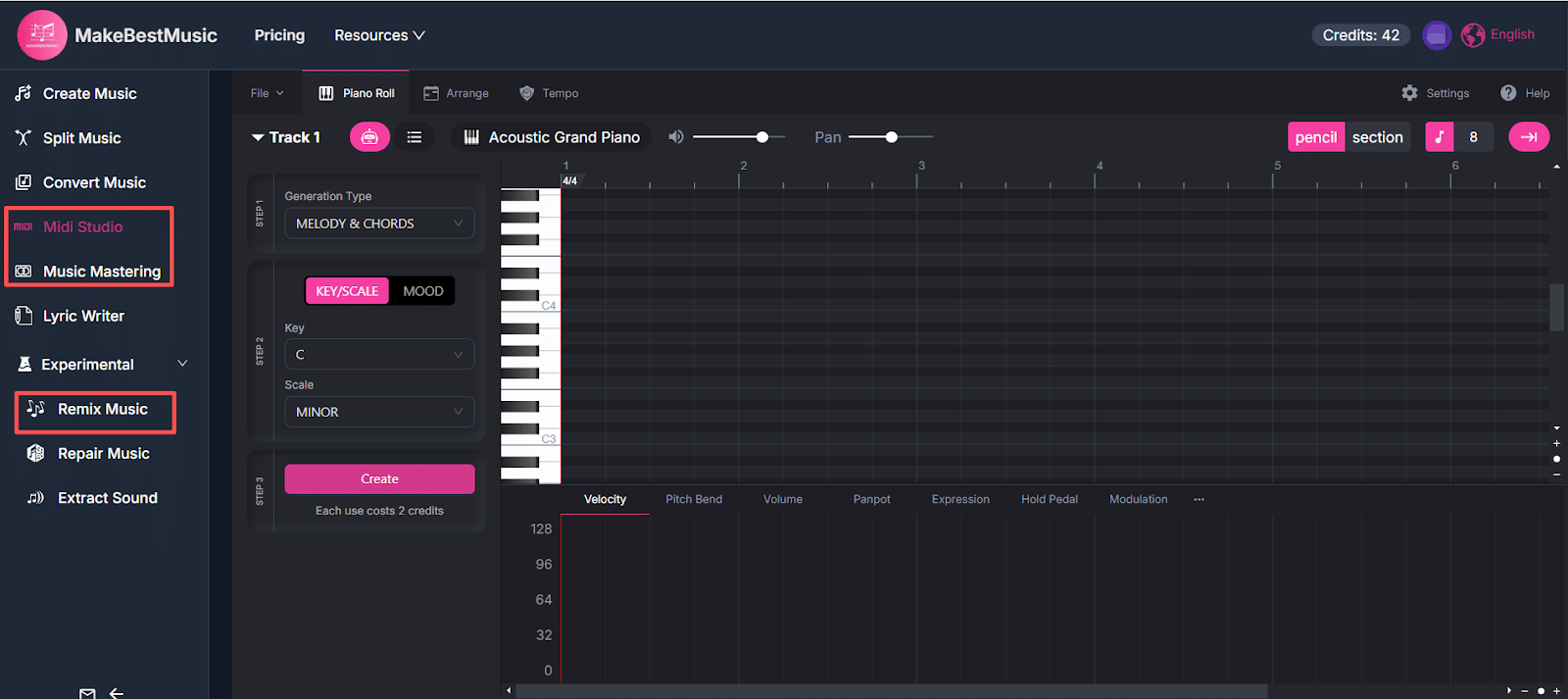
- MIDI Studio – MakeBestMusic lets you upload files for MIDI production, giving you more flexibility and precision in your creative process. You can work with separate tracks for each instrument, fine-tune details like rhythm, velocity, and tone, and build the perfect mix layer by layer. If you’re looking for deeper control and personal expression, this is the ideal feature to explore your own unique musical voice.
- Remix Music – This feature offers a suite of basic mixing tools, including equalization (EQ), compression, reverb, stereo enhancement, panning, and volume balancing. Simply describe what you’d like to adjust, and the system will automatically apply those effects. For example, you can type: “Balance the volume between the lead vocal and background instruments, ”or“Add reverb and delay to make the sound feel more spacious and immersive.”With just a few words, you can achieve a polished, professional-sounding mix.
- Music Mastering – MakeBestMusic also supports reference-based mastering — you can upload a song whose style you love, and the system will analyze its characteristics to guide the mastering process.
This includes steps such as overall sound enhancement, dynamic range compression, and frequency spectrum correction. The result is a track that sounds clear, full, and well-balanced across all playback devices — whether you’re listening through headphones, speakers, or streaming platforms.
A Beginner’s Guide to Using AI Music Generators
AI music generators are opening new doors for anyone who wants to create music, even without formal training. But for those just getting started, there are a few common pitfalls and overlooked details that are worth keeping in mind.
- Be Specific with Your Prompts
Vague instructions like “write a pop song” rarely lead to satisfying results. Instead, describe what you’re looking for in concrete terms—say, “a mid-tempo emotional pop song with strings,” or “a slow electronic track with warm synth tones.” The clearer and more focused your prompt, the more likely the AI will deliver something close to what you imagine.
- Don’t Expect Perfection from a Single Try
One-click generation feels magical, but the first version is seldom perfect. The real creative process begins when you start comparing versions, revising details, and iterating. Think of it not as extra work, but as part of the artistic fun that comes from collaborating with technology.
- Use Stems and MIDI Files Whenever Possible
If the platform allows exporting separate tracks or MIDI data, make use of it. Working with stems gives you far more control later in your digital audio workstation (DAW)—for mixing, swapping sounds, or refining parts of the arrangement. It’s an essential habit for anyone who wants to move beyond basic generation toward more detailed, professional-level music making.
- Make Sure Lyrics and Melody Fit Together
Even when the AI writes both lyrics and melody, mismatches can happen—a lyric might break awkwardly, or the syllables might not align well with the rhythm. Always review and sing through the result, checking phrasing and timing. Small manual adjustments can make a big difference in how natural the song feels.
- Pay Attention to Rhythm and Transitions
AI can struggle with flow, especially when shifting between sections like the chorus and bridge. If a transition feels abrupt or disjointed, try prompting the AI to “add a bridge,” “use a smoother modulation,” or “include a short instrumental passage.” These small structural cues help the music breathe more naturally.
- Refine Sound Quality Through Mixing and Mastering
AI-generated tracks often come with unbalanced volume levels or missing frequency ranges. Take time to polish the sound using basic mixing and mastering tools—adjust EQ, compression, and volume to create a clean, cohesive result. This step is what turns a good idea into something that sounds finished.
- Ensure a Stable Setup
Some AI music platforms are sensitive to network speed or stability. Use a reliable internet connection, especially when regenerating or exporting audio, to avoid interruptions or data loss during the process.
Understanding Copyright and Commercial Use
Copyright is one of the most important—and complicated—topics in AI music creation. Before you release or monetize an AI-generated track, make sure you fully understand how ownership and licensing work.
- Know Who Owns the Rights
Each AI music generator handles ownership differently. Some state that “the user owns the generated content,” while others retain partial rights or apply shared-use licenses. Read the terms carefully and confirm that you have permission to use and distribute your music commercially. Always download and keep a copy of the license or authorization statement for your records.
- Check Attribution Requirements
Certain platforms may require you to credit them (for example, “Created with [Platform Name]”) or may prohibit you from presenting the work as entirely human-made. If you’ve done significant manual editing, arrangement, or performed your own vocals, it’s often reasonable to credit yourself as the human creator, while acknowledging AI assistance if required.
- Avoid Unintentional Copying
Even though AI models don’t deliberately copy existing songs, it’s possible for generated melodies or chord progressions to resemble known works. Before releasing your music commercially, run a similarity or plagiarism check to avoid potential copyright issues.
- Consider International Copyright Differences
If you plan to publish your music on platforms such as Spotify, Apple Music, or YouTube, remember that copyright laws vary by country. Make sure the AI tool’s license is valid across the regions where you plan to distribute your music.
- Check Platform and Distributor Policies
Some distributors and streaming services may reject AI-generated music if its ownership status isn’t clear. Always confirm that your chosen platform accepts AI-assisted works before submitting your track.
- Final Recommendations
If you plan to publish or commercialize your AI-generated songs, make sure to:
- Use legally licensed and reputable AI music platforms.
- Download and save any usage agreements or authorization certificates.
- Run a similarity or plagiarism check before releasing your music.
- Be transparent about AI involvement in your creative process to minimize future disputes.
Summary and Outlook
By following these steps, even those without musical training can use AI tools to create complete, structured songs ready for online sharing. This “human–AI collaboration” embodies the true charm of technology-assisted art. AI-generated music is no longer a futuristic fantasy—it’s becoming part of the new normal in creative production. Yet, AI cannot replace human creativity. In most cases, AI functions as a tool or a collaborator. It can handle repetitive or mechanical tasks—arranging, generating chords, or producing accompaniment—but the emotion, depth, and resonance of music still come from human expression.
Critics often note that AI-generated tracks risk sounding formulaic or emotionally flat. This makes your personal taste, aesthetic sense, and creative growth more valuable than ever. Still, beginners shouldn’t feel discouraged—advanced tools for mixing, MIDI editing, and mastering can greatly enhance the quality of your work. Looking ahead, as technology matures and copyright systems become more defined, AI-assisted music creation will continue to evolve. Perhaps one day, writing a song will be as natural as writing an essay—and the most compelling works will be those born from the fusion of human imagination and artificial intelligence.