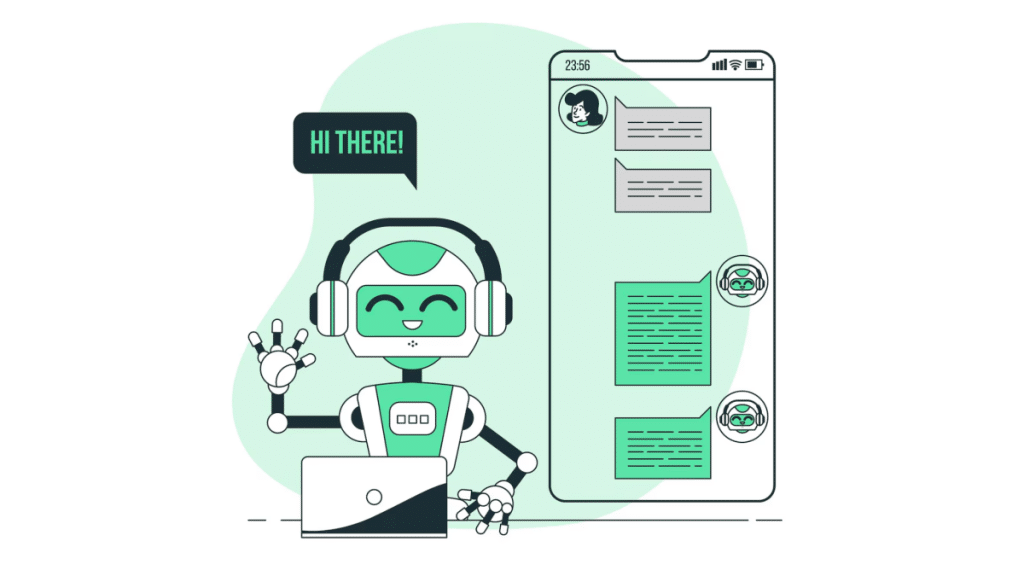Messaging platforms are perhaps the biggest and the most efficient tool for business communication in the modern world. Amidst these platforms, WhatsApp is of great importance since it connects businesses to their customers seamlessly. Its widespread presence and usage help businesses unlock a range of opportunities for growth and efficiency.
Integrating chatbots into WhatsApp is a prominent upgrade for creating a customer communication channel. This article shall delve into everything you need about WhatsApp chatbots for your business.
How To Integrate Chatbots With WhatsApp For Business Growth?
Integrating chatbots with WhatsApp is a well-thought-out move that can help your business tap into better growth and customer engagement. Here are some key steps to integrate chatbots with WhatsApp.
1. Choose the Right Platform:
Before integration, you must begin by selecting the right chatbot service provider. Try to look for a platform with robust integration capabilities, such as WhatsApp, amongst other platforms. Ensure their features align with your business requirements.
Seamless connectivity, easy configuration, and scalability are usually the best features to keep track of if you want a smooth integration experience. Kommo is your best option when creating WhatsApp chatbots to streamline business operations. Your options are WhatsApp Lite, WhatsApp, Business API, and WhatsApp Cloud API integrations. Your Chatbot will then be able to carry out automated conversations 24/7 so you can focus on other aspects of your operations.
2. Obtain Permissions
When you have chosen the platform, try to obtain the required permissions from WhatsApp to integrate a chatbot onto its platform. This process required registering your business with WhatsApp and getting a WhatsApp business API account. You shall always comply with the platform’s policies and guidelines to ensure proper WhatsApp integration.
3. Configure the Chatbot
Now that you have obtained the permissions, you can configure the Chatbot to talk effectively on WhatsApp chats. You can now set up message templates, define automated responses, and train the Chatbot’s response mechanisms to align with the customer behavior. Businesses must carefully design the Chatbot’s conversational flow to provide a seamless user experience.
4. Test and Optimize
Before you let your WhatsApp Chatbot interact with your customer base, you need to test if it has integrated successfully and is performing the way you want it to. Businesses need to conduct continuous testing across various customer journey scenarios to identify any fault in communication and address it as needed.
Sometimes, you may spot issues or bugs that can be corrected beforehand to avoid further problems. User experience shall be collected even in this testing phase to get insights on the Chatbot’s communication behavior and correct it as per popular demand. In this way, necessary adjustments to the Chatbot’s performance can be made to optimize it in the long term.
5. Continuous Improvement
Integration is not a one-time thing. Rather, when you set up your WhatsApp chatbot, you need to continuously monitor if it responds as intended and in a relevant manner. Training the Chatbot to gain insights into user feedback and make necessary changes to its communication patterns is important. This helps the Chatbot stay ahead of its time and work as the business’s effective communication tool.
You can also learn about building a WhatsApp chatbot through this video.
How to build a chatbot in Kommo | Kommo Salesbot
Ways In Using WhatsApp Chatbots for Businesses
WhatsApp chatbot is a comprehensive tool with a wide range of capabilities. They help you streamline operations better than before. Let us see how these are used and how they work under those scenarios:
Customer Service Automation
One of the primary uses of WhatsApp chatbots is to automate customer service interactions. Chatbots can handle various common customer queries, give instant responses, and pass on complex issues beyond their scope to human customer care services whenever required.
- WhatsApp chatbots can be automated to perform routine tasks like answering Frequently Asked Questions (FAQs), giving product/ service details, and helping with account inquiries. Not just this, you can also improve response times and reduce customer wait times to enhance overall customer satisfaction.
- Businesses can take various steps to enhance their WhatsApp chatbot based on their industry. For example, Retail businesses can use bot para WhatsApp to provide real-time order updates, help customers with returns or exchanges, and provide personalized product recommendations based on past customer purchasing history. Automating such tasks helps businesses utilize their human resources elsewhere and ensure these are done with utmost care.
Sales And Marketing Automation
WhatsApp chatbots are also useful for sales and marketing automation. They help businesses engage with customers better in a more personal and scalable manner. These can send personalized promotional messages, recommend products based on the user’s tastes, and help customers make payments directly from the chat interface.
- By automating lead generation and conversion processes, businesses can receive more efficient sales and drive revenue better. Not to mention, this helps them foster stronger customer relationships.
- Businesses have a sphere to decide how their chatbots can be used to deliver targeted marketing campaigns that will serve specific customer demographics. For example, e-commerce businesses can use a WhatsApp chatbot to send product recommendations based on a customer’s purchase history or search habits on our website. Tailoring marketing messages based on this information will encourage customers as their preferences and interests are met. This increases the chances of higher conversions and engagement.
Order Processing And E-commerce Integration
WhatsApp chatbots can offer valuable capabilities for businesses that operate on the e-commerce front. With order processing and integration, chatbots can help customers place orders, track their parcels, manage returns or refunds, and have a satisfactory shopping experience.
- WhatsApp chatbots can even keep in close touch with the product/service inventory through synchronization, updating product listings, and processing orders in real-time on the go. This is an advanced and easy way to improve order fulfillment.
- Businesses can simplify the customer purchasing journey with the help of WhatsApp business chatbots. For example, a restaurant that provides food delivery service uses WhatsApp chatbots to help customers browse menus, place orders, request returns, or cancel orders. Customers can also make payments directly on the same platform. This seamless purchasing experience approach helps businesses increase customer satisfaction to maintain repeat purchases.
Conclusion
WhatsApp chatbots are the modern-day champions for business operations streamlining. These powerful tools drive better engagements and ensure a fulfilling customer journey. With the given information, it is easy to discern how far this tool makes a business’s functions smoother.