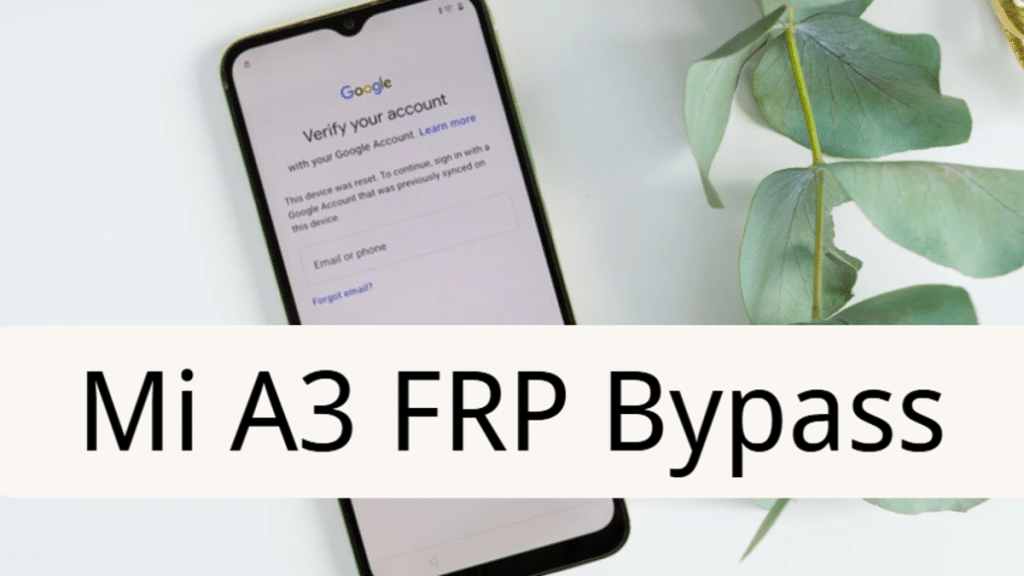Factory Reset Protection (FRP) is a key security feature of Android devices. This system is intended to protect your device against unauthorized access after a factory reset. However, it can become a big issue if you forget your Google account information. This situation often happens to Xiaomi Mi A3 users when they have recently performed a factory reset, especially on second-hand devices. So, in this guide, we will discuss how to bypass FRP on Mi A3. These steps are designed to work with Android 9, 10 and 11. Let’s dive in.
Does Xiaomi Mi A3 Support Android 14?
No, the Xiaomi Mi A3 will not support Android 14. It was a part of the Android One program that received official updates to Android 11. Xiaomi has stopped the software update support to this device and it will not receive any possible future official or OTA updates.
The Easiest Way to Bypass FRP on Mi A3 – 3 Minutes
Without the correct tool, bypassing FRP on Xiaomi Mi A3 can be quite intricate. Many users are seeking a quick and smart way to regain access. FoneGo Android Unlocker is a reliable application that effectively bypasses FRP lock on Android smartphones including Mi A3. It is compatible with Android 9, 10 & 11 and gives the easiest way to unlock your phone with no skills or complex procedure. FonesGo Android Unlocker comes with following features:
- The different FRP bypass solutions and advanced technology guarantee a high success rate.
- The tool is easy to use. You can bypass FRP on Xiaomi/Redmi with 1 click.
- It’s a multifunctional tool. It can also help you unlock Mi phone without password.
- You’ll receive free lifetime update and professional technical support and guidance.
Here’s how to do Xiaomi Mi A3 FRP bypass using FonesGo Android Unlocker:
Please remember to download and install FonesGo Android Unlocker from its official website. It’s free and safe to download and install.
Step 1: After installation, launch the program. Select Bypass FRP Lock on Other Brands on the main menu.
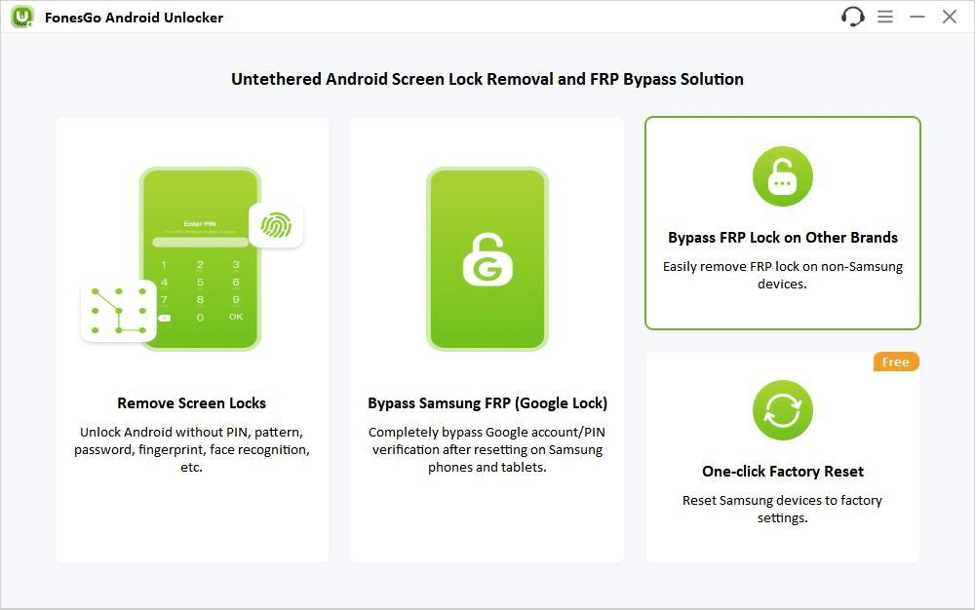
Step 2: Connect your Xiaomi Mi A3 (or Redmi device) to the computer using a USB cable. Select your device brand in the software.
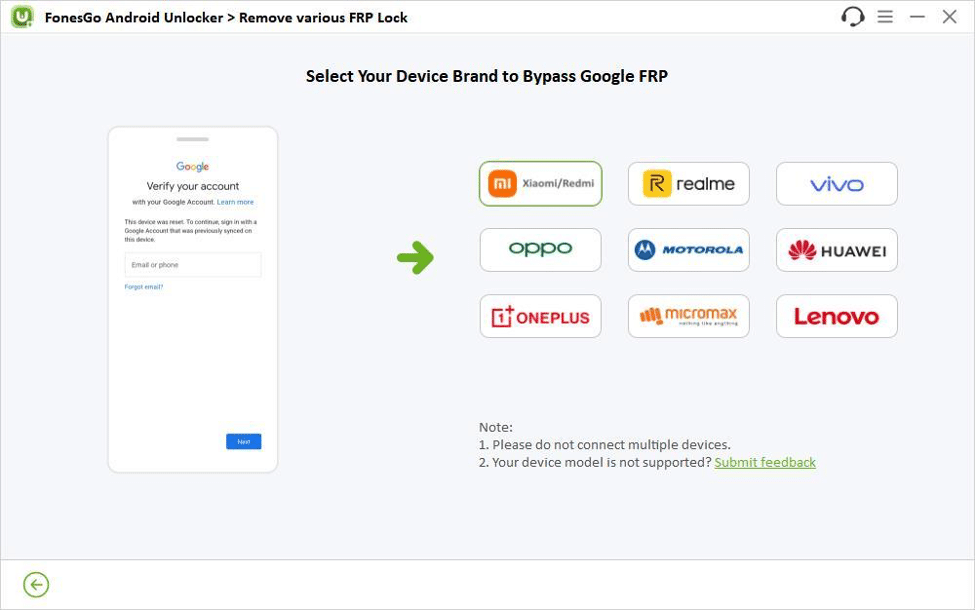
Step 3: Choose the “1 Click to Remove FRP” option and click “Start.” Follow the on-screen instructions to enter Mi FASTBOOT mode.
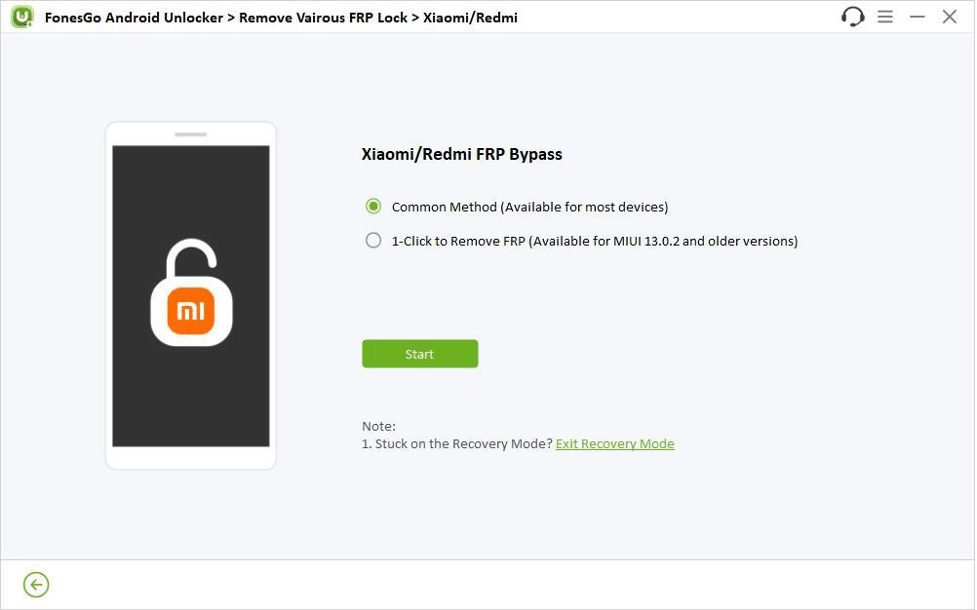
Step 4: Once in FASTBOOT mode, select “Connect with MIAssistant” on your Mi A3 using the Volume keys, then confirm by pressing the Power button.
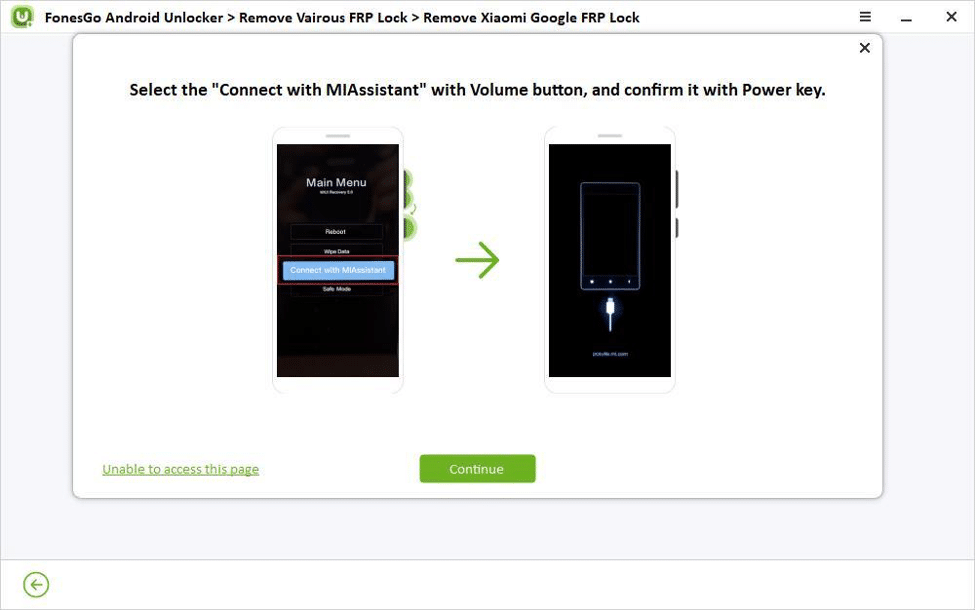
Step 5: FonesGo will automatically remove the FRP lock. After completion, your Mi A3 will reboot, allowing access without Google account verification.
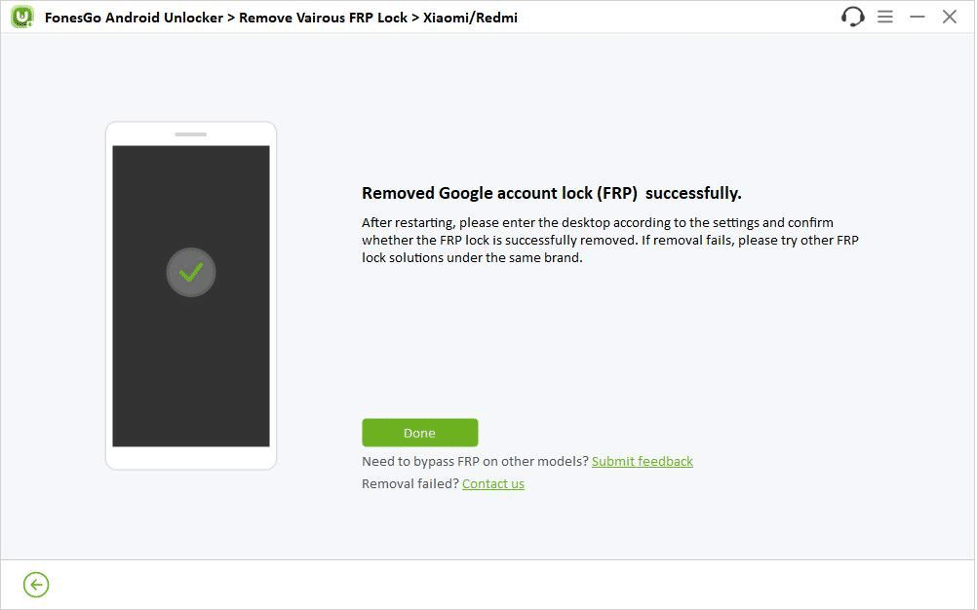
Xiaomi Mi A3 FRP Bypass without PC – Over 30 Minutes
If you can’t access your computer or afford to buy a Xiaomi FRP tool, there is still one way to bypass FRP on Xiaomi Mi A3 device. But this method is very complicated and may take over 30 minutes to complete. You need to follow those steps carefully.
- Go back to the welcome screen. Tap Vision Settings.
- Select TalkBack and enable it.
- On the TalkBack screen, draw an “▁▎” shape.
- Tap “While Using The App” twice.
- Tap Use voice command twice.
- Say “Google Assistant” aloud.
- Tap the keyboard icon when it appears.
- Hold Volume Up + Down together to turn off TalkBack.
- In the Assistant text box, type open settings.
- In Settings, open Accessibility.
- Turn on the Accessibility Menu.
- Go to Apps & Notifications > See All Apps.
- Disable and force stop Google Play Services.
- Disable and force stop Android Setup.
- Return to the start screen and tap Start.
- At the Checking for Updates screen, tap the Google Assistant icon.
- Tap the icon again 8 times until settings appear.
- Tap the gear icon for Google Play Services.
- Enable Google Play Services.
- Press Back and continue device setup without FRP lock.
Conclusion
Bypassing FRP on a Xiaomi Mi A3 may seem like an overpowering task, but you can get it done with the right method and a bit of patience. Whether you’re locked out or trying to help someone else who is, follow these guidelines and you’ll succeed. Don’t rush, concentrate and double check each option. Once completed, you can have full control of your device without any limitations. Just remember to keep your account information safe in the future.