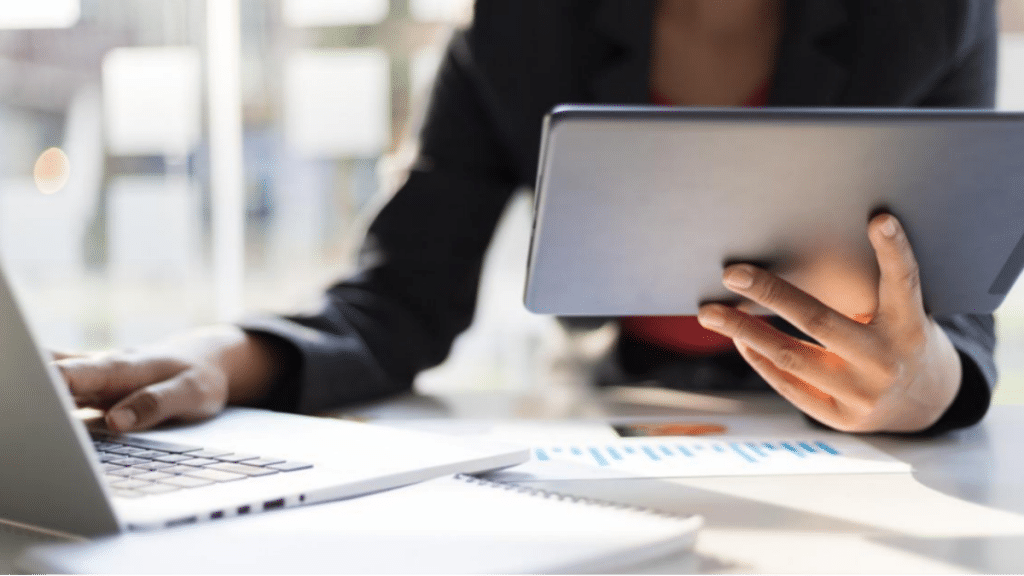Are you a Microsoft 365 user? If so, then you already know the power and convenience it brings to your work life. But have you ever stopped to think about what would happen if all your important emails, files, sites, and Teams conversations were suddenly lost? Everyone wants to avoid experiencing this nightmarish scenario. That’s where Microsoft 365 Backup comes in. In this blog post, we’ll dive into the world of Microsoft 365 Backup and explore how it can help you protect your valuable data from any unforeseen disasters. So grab your virtual hard hat and let’s get started!
What is Microsoft 365?
Microsoft 365, formerly known as Office 365, is a comprehensive suite of productivity tools offered by Microsoft. It combines the familiar applications we all know and love, such as Word, Excel, PowerPoint, and Outlook, with cloud-based services that enable collaboration and communication across teams.
One of the key features of Microsoft 365 is its ability to seamlessly integrate with various devices and platforms. Whether you’re using a Windows computer, Macbook, smartphone or tablet running on iOS or Android – Microsoft 365 ensures that your files and documents are accessible from anywhere at any time.
But it doesn’t stop there. In addition to these popular applications for creating documents and spreadsheets or managing emails and calendars, Microsoft 365 also includes other powerful tools like OneNote for note-taking, SharePoint for team collaboration on sites and files storage in the cloud.
Moreover, Microsoft Teams is a standout feature within the suite. It serves as a centralized hub for teamwork where users can chat in real-time or hold virtual meetings with colleagues around the globe. This collaborative platform has gained tremendous popularity in recent years due to its ability to streamline communication efforts within organizations.
Furthermore, the subscription-based model offers regular updates so users always have access to new features without needing to purchase separate software licenses.
In summary, Microsoft 365 provides businesses with an all-in-one solution that enhances productivity through seamless integration among various tools while enabling efficient teamwork regardless of physical location. It’s no wonder that millions of individuals and organizations rely on this powerful suite every day to get work done efficiently!
What is Microsoft 365 Backup?
Microsoft 365 Backup is a crucial tool for safeguarding your data in the cloud. With more and more businesses relying on Microsoft 365 for their email, file storage, collaboration, and communication needs, having a reliable backup solution has never been more important.In simple terms, Microsoft 365 Backup allows you to create copies of your emails, files stored in OneDrive, SharePoint sites, and Teams conversations. These backups serve as a safety net against accidental deletion or loss due to hardware failure or security breaches.
By regularly backing up your Microsoft 365 data, you can ensure that even if something goes wrong with the original files or messages, you have a second copy that can be easily restored. This provides peace of mind knowing that your critical business information is protected and retrievable when needed.
Having an effective backup strategy also helps meet compliance requirements by keeping historical records intact. It gives you the ability to retain data for extended periods without worrying about hitting storage limits.
Microsoft 365 Backup empowers businesses to take control of their data and minimize downtime in case of any unforeseen events. It’s an essential component of any comprehensive data protection plan in today’s digital landscape.
How to Backup Mails, OneDrive, Sites and Teams?
Backing up your Microsoft 365 data is essential to ensure the safety and security of your emails, files, sites, and Teams. Fortunately, Microsoft offers a built-in backup solution that allows you to easily protect your valuable information.
To back up your mails in Microsoft 365, you can use the Exchange Online Protection (EOP) service. This service automatically preserves all incoming and outgoing emails for a specified period. Additionally, it protects against spam and malware attacks.
For OneDrive backups, you can leverage the OneDrive version history feature. It keeps copies of older versions of files saved in OneDrive so that you can restore them if needed. This feature is especially useful when accidental changes are made or if files are deleted.
To backup SharePoint sites and documents within Microsoft 365, administrators can utilize the SharePoint Online Recycle Bin feature. Deleted items will be retained here for a specific duration before permanent deletion occurs.
As for backing up Teams data such as chats, meetings recordings, and channel conversations; Microsoft provides an automatic retention policy with options to keep content for specified durations or indefinitely.
Remember to regularly review and update your backup settings to meet changing business needs while ensuring compliance with data protection regulations.
Pros and Cons of Microsoft 365 Backup
When it comes to backing up your data in Microsoft 365, there are several pros and cons to consider. Let’s examine both viewpoints in more detail.
One of the major advantages of using Microsoft 365 Backup is that it offers comprehensive protection for your emails, OneDrive files, SharePoint sites, and Teams data. This means that even if something goes wrong with your account or if you accidentally delete important files, you can easily restore them from the backup.
Another benefit is the ease of use. Setting up backups in Microsoft 365 is straightforward and can be done with just a few clicks. Plus, once the backup is configured, it runs automatically in the background without any manual intervention required.
Microsoft 365 Backup also provides granular recovery options. You can choose to restore specific emails or files instead of having to recover everything at once. This flexibility ensures that you only retrieve what you need without wasting time on unnecessary data restoration.
However, there are certain drawbacks to take into account as well. One potential drawback is the cost associated with additional storage space needed for backups. Depending on your organization’s size and data volume, this could result in increased expenses.
Another con is that while Microsoft provides basic backup features within its platform, they may not meet all organizations’ requirements for advanced data retention policies or compliance regulations. In such cases, third-party Microsoft 365 backup solutions like BDRSuite might be necessary to ensure full adherence to these standards. Download and Start Microsoft 365 Backup 30-day Free Trial from BDRSuite today. No credit card required.
In conclusion (not concluding!), Microsoft 365 Backup offers many benefits such as comprehensive protection, easy setup, and granular recovery options for your mails, OneDrive file , Sites ,and Teams data. However, it’s essential to weigh these advantages against potential costs and limitations based on individual organizational needs before deciding whether it’s the right solution for your business.
Conclusion
Data protection is of the utmost importance in the current digital era. With the increasing reliance on Microsoft 365 for business operations, it becomes crucial to have a reliable backup solution in place. Microsoft 365 Backup offers a comprehensive way to safeguard your emails, OneDrive files, SharePoint sites, and Teams data.
By utilizing Microsoft 365 Backup, you can rest assured knowing that even in the face of accidental deletion or malicious attacks, your valuable information will be recoverable. It provides peace of mind and ensures business continuity by minimizing downtime and preventing data loss.
While there are some limitations to consider when using Microsoft 365 Backup, such as limited retention periods and additional costs for storage space beyond your allocated quota, the benefits far outweigh these drawbacks. The ability to easily restore lost or corrupted data outweighs any inconveniences that may arise.
Remember that implementing a solid backup strategy is not just an option; it should be considered an essential part of any organization’s IT infrastructure. Don’t leave your critical data vulnerable – take advantage of the features offered by Microsoft 365 Backup to protect your mails, OneDrive files, SharePoint sites, and Teams collaboration.
In conclusion (without stating “In conclusion”), embracing Microsoft 365 Backup as part of your overall backup plan ensures that you’re prepared for any unforeseen circumstances that could jeopardize your important information. Don’t wait until disaster strikes – start backing up with confidence today!