Whenever Microsoft drops the words “new pricing” or “subscription updates,” let’s be honest — most of us brace for the worst. Whether you’re a solo user or managing software for a whole team, it’s hard not to wonder, “How much more is this going to cost me now?”
So, let’s figure out Microsoft’s new pricing — and we’ll also look at a trusted alternative millions of people are turning to.
A Closer Look at the Microsoft 365 Price Increases
Of course, no one likes price hikes, especially when we’re not getting anything extra in return. But Microsoft has made some big changes this year, and if you’re like me, you probably saw your bill go up and thought, “Wait… what changed?” So here’s what I found out.
25% Increase for Teams Phone
The standard Microsoft Teams Phone plan now costs $10 a month, up from $8.
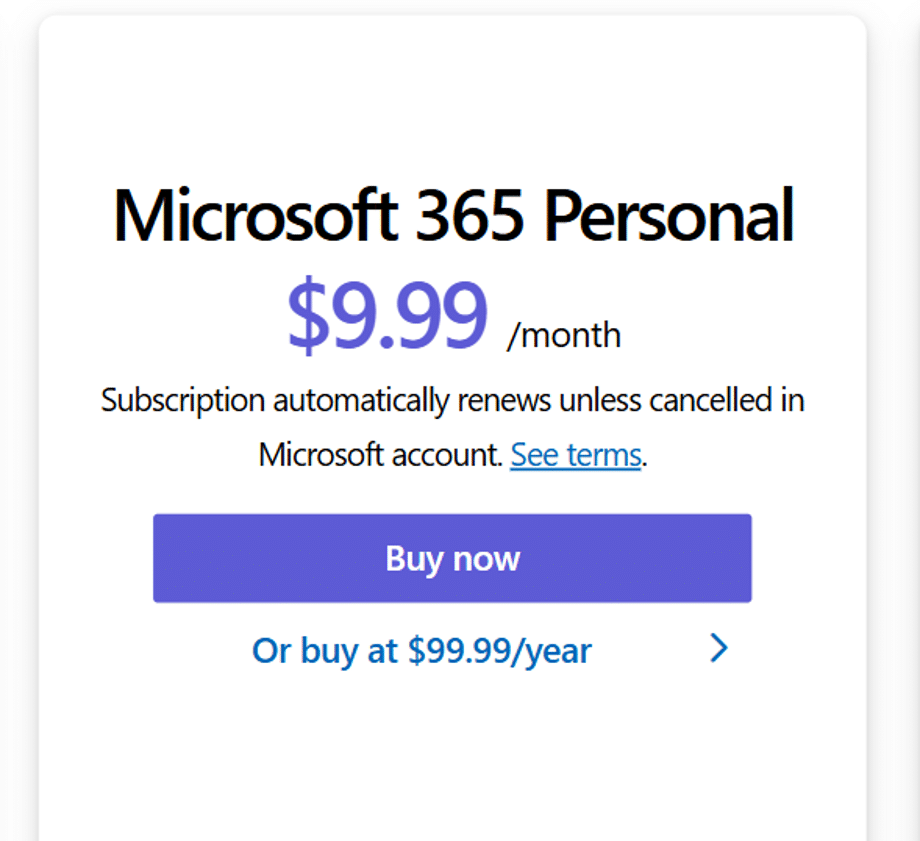
And if you’re on the plan for frontline workers, that’s gone from $4 to $5 a month.
It’s not too much for one person, but if you’ve got a team or business with a bunch of users, those extra dollars add up fast. And what’s frustrating is that the service didn’t really change. It’s just more expensive now, and we’re expected to go along with it.
5% Premium for Monthly Billing
If you’ve been paying for Microsoft 365 on a monthly basis — like I was — you’re now getting charged 5% more just for choosing that option.
Before, monthly payments were the same as yearly when you added it up. But now, unless you pay for the full year upfront, you’ll end up paying more in the long run.
30–40% Hike on Personal & Family Plans
Now here’s the part that really bugged me. If you’re on the Personal plan, the price went from $70 to $90 a year. And if you’re on the Family plan, that’s now $120 instead of $100.
And Microsoft says this is because they’ve added their AI tool, Copilot, into the plan.
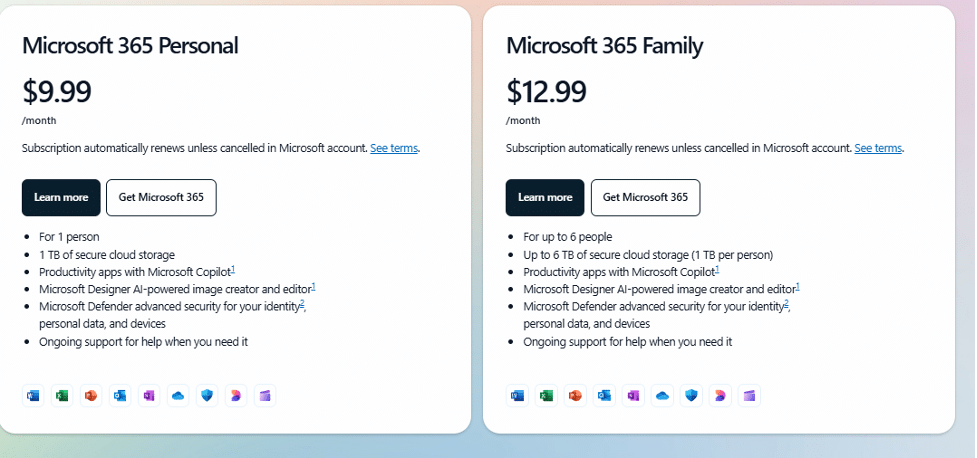
But to be honest, no one asks for Copilot. So basically, we’re being forced to pay more for something we might never even use.
Where Microsoft Prices Went Up and Where They Didn’t
Microsoft has changed its prices in some countries — but not in the same way for everyone. Some places got small discounts, others saw big price jumps, and most users got no special treatment at all.
Here’s what’s happening in different regions:
UK
In February 2025, Microsoft lowered prices in the UK by about 5% to 6%. This is because the British pound got stronger compared to the U.S. dollar. So, for people and businesses in the UK, some Microsoft services like Microsoft 365 became a bit cheaper.
Brazil
At the same time, users in Brazil saw a 12% price increase across many Microsoft products. This includes Microsoft 365 and other cloud services. Microsoft said this is due to currency changes, but the final decision is — Brazilians are now paying more.
Australia
Microsoft didn’t officially say anything about price changes in Australia, but many users have already noticed higher costs. For example, the Microsoft 365 Family plan is going from AUD 139 to AUD 179 per year starting May 14, 2025. That’s about a 29% increase.
There’s no clear reason given for the hike, and users weren’t offered any way to avoid it — not even the cheaper “Classic” plan that’s available in some other countries.
The Hidden Microsoft 365 Classic Plan and Why Most People Miss It
Not many people know this, but there’s a way to avoid Microsoft’s new, higher prices — it’s called the Microsoft 365 Classic Plan. And it lets you keep using Office without Copilot — at the original price. But most people never see it. Let me show the reasons.
Why Microsoft Keeps It Hidden
There’s no official announcement, no email about it, and no page on their website explaining your options. So unless you’re digging deep into your account settings — or hear about it from someone like me — you’d never know it exists.
Why would Microsoft do this?
- They want you to think the higher price is your only option.
- They’re trying to push Copilot onto more users, even if you don’t want it.
- They don’t want to advertise a cheaper plan, because that means less revenue for them.
Instead of being upfront, Microsoft hides the Classic Plan behind the cancel button — knowing most people won’t go that far.
What the Classic Plan Actually Is
The Classic Plan is just the same Office apps you’ve been using for years — Word, Excel, PowerPoint, OneDrive — without Copilot.
You don’t get AI-generated writing, summaries, or image help. But honestly, a lot of us don’t need that stuff anyway. If you’re just writing documents, making budgets, or doing schoolwork, the Classic Plan is more than enough.
And best of all? It keeps the old pricing:
- Personal Plan: $70/year (instead of $90)
- Family Plan: $100/year (instead of $120)
And trust me, you’re not downgrading — you’re just removing the AI and getting your old price back.
How to Find the Classic Plan
First, download Microsoft Word for PC if you haven’t already — having the app installed makes it easier to manage your account settings. Then, follow these steps.
- Go to account.microsoft.com and sign in.
- Click on your Microsoft 365 subscription.
- Select Manage, then click on Cancel Subscription.
As you go through the steps, watch for a screen that offers you three options.
- Keep your current (more expensive) plan
- Switch to Microsoft 365 Classic
- Move to a basic OneDrive-only plan
If the Classic option shows up, select it — and you’re done. Your apps stay the same, your files stay safe, and your price goes back to what it was before.
But this plan doesn’t show up for everyone. It depends on your region and how you subscribed.
If you signed up through the App Store or Google Play, you might not see it. Try canceling and re-subscribing directly through Microsoft.
Some users said it appeared one day and disappeared the next. So if you don’t see it, try again later or contact Microsoft support and ask if they can move you to the Classic Plan.
Microsoft’s Free Version Comes with Ads
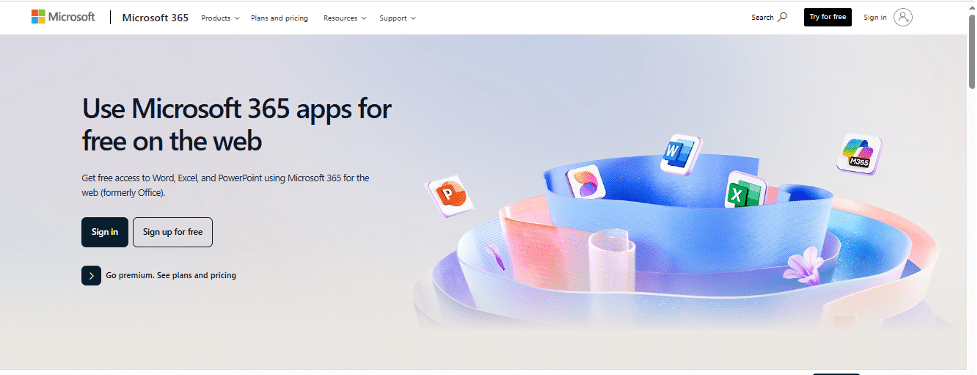
If you’ve been thinking about using the free version of Microsoft Office to save money, there’s something you should know — it now includes ads. Microsoft has started testing an ad-supported version of its desktop Office apps like Word, Excel, and PowerPoint.
Now, you don’t have to pay for a subscription, and you still get access to some of the Office tools. But once you open the app, the experience feels different — and not in a good way.
Here’s what users have noticed so far:
- Banner ads show up on the side of the screen while you’re working.
- Video ads (up to 15 seconds long) interrupt your session — even in the middle of editing a document.
- You’re forced to store your files on OneDrive. Saving to your local device (like your computer’s hard drive) isn’t allowed.
- Features are limited. You can’t use some tools like add-ins, macros, pivot tables in Excel, or advanced design tools in PowerPoint.
In short, it feels more like using a free mobile app than a full desktop program — except it’s on your computer.
Why Microsoft Is Doing This
Microsoft says they’re testing this ad-supported version in select countries — like India — and haven’t rolled it out worldwide yet. But obviously, when a company starts testing ads, it usually means they’re planning to expand it later.
This move is Microsoft’s way of offering a “free” option while still making money from you — through ads and limited access. You don’t pay with cash, but you pay with your time, attention, and control over your files.
Real User Reactions — Frustration, Resentment and Saying Goodbye
When Microsoft announced its price increase, the response from users wasn’t just disappointment — it was full-on frustration. And honestly, I get it. For many of us, the price didn’t just go up a little. It jumped by 30 to 50 percent, and people are upset because they’re being forced to pay more for features they never asked for.
The big issue? Copilot — Microsoft’s AI tool — was bundled into plans like Microsoft 365 Personal and Family, and there was no option to say no. It’s now part of your subscription whether you want it or not. And that’s what triggered so many users to speak out.
Here’s what people are actually saying:
“A 29% price increase is totally unjustified! Cost of living has not increased that much in the last years. They have us trapped, now gouging for all they can. Wonder if this is a case to take to the ACCC?” — elddum_AU
“I agree, being forced to use AI and pay so much extra – by a virtually monopolising company – is bullying in the extreme. Sadly I will also say goodbye to Microsoft.” — LizKovacs
“Yup, will cancel my office , and i will switch from Xbox to PlayStation, Microsoft price gouging goes to far…. cancelled auto renewal, but no Basic version offered sadly. So #byebye Microsoft, as I am not ur Money pig. 30% is too much, not doing it.” — cees nijland
So, it’s time to use alternatives.
WPS Office: A Trusted Affordable Alternative
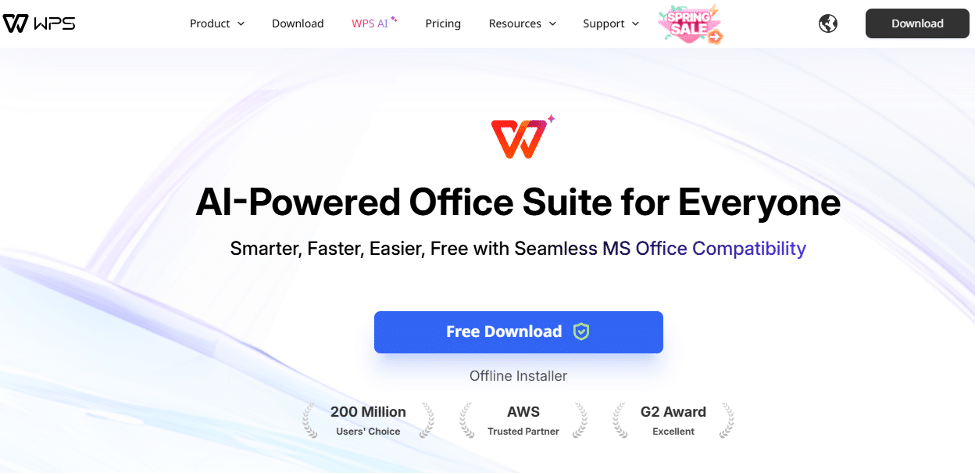
When Microsoft started raising prices and hiding cheaper options, a lot of people began looking for something more affordable — without giving up the tools they needed. And here, WPS Office is the best option. It’s a complete office suite that gives you what you’re used to — like Word, Excel, and PowerPoint — but with less cost, no hidden catches, and no ads getting in the way.
WPS was first launched back in 1988, and over the years, it’s grown into one of the most trusted alternatives worldwide. Today, it’s used in over 220 countries with 600 million monthly active users.
Here’s what you can expect inside WPS Office:
- Writer: Create and edit documents easily, with tools for spell check, word count, tables, images, charts, and even password protection.
- Spreadsheet: Just like Excel, it lets you use formulas, filters, charts, and conditional formatting. It works with .xlsx files and includes data protection options.
- Presentation: Build professional slides with animations, audio, video, and custom layouts. It supports everything from business decks to school projects.
- PDF Tools: View, highlight, annotate, split, and even lock or unlock PDF files. You can manage pages, print, or convert without needing a separate app.
- AI Tools (Optional): If you want them, WPS offers AI for writing, grammar check, slide generation, translations, and even chatting with PDFs — but they’re never forced on you.
What’s also great about WPS Office is that it works smoothly with Microsoft Office file formats. You can open, edit, and save files like .doc, .docx, .ppt, .pptx, .xls, .xlsx, and .pdf without any issues. Your formatting stays intact, and you won’t run into errors when switching between platforms.
It also plays well with other tools many of us already use. WPS Office works with Google Docs, Slides, and Sheets, and even connects with tools like Zoom, Slack, and Google Drive. That means you don’t have to change your workflow — everything just fits right in.
Final Thoughts
Microsoft’s price hikes in 2025 — from Team Phone increases to the forced Copilot bundle — have left a lot of people frustrated. For many, it’s no longer just about paying for what you use, but being pushed into paying more for things you didn’t ask for.
But luckily, you still have options. Just download WPS Office today. And get access to the same core tools like Word, Excel, and PowerPoint — without the high costs or hidden changes.
FAQs
What is the new price of Microsoft 365 Personal and Family plans in 2025?
Microsoft 365 Personal has gone up from $70 to $90 a year, and the Family plan jumped from $100 to $120. That’s around a 30–40% increase — and it includes new AI features whether you want them or not.
Why is Microsoft bundling Copilot into subscriptions?
Microsoft says Copilot adds value by bringing AI to apps like Word, Excel, and PowerPoint. But for many people, it feels like an excuse to raise prices. There’s no option to skip it — everyone pays more, even if they don’t use the AI tools.
Can I opt out of the new Microsoft 365 pricing?
In some regions, yes. If you go into your Microsoft account and start the cancellation process, you might see an option to switch to a hidden “Classic” plan — the old version without Copilot and without the price hike. But it’s not offered in every country, and Microsoft doesn’t advertise it.
Is Microsoft Teams still included in Office 365?
Not by default. Microsoft has unbundled Teams from Office 365 due to legal pressure, especially in Europe. Now, Teams is sold as a separate product for most new users. If you already have it in your plan, you can keep it. But new customers may need to pay extra.
Does WPS Office work offline?
Yes, WPS Office works offline. You can open, edit, and save documents without an internet connection. Your files stay on your device unless you choose to use cloud features like WPS Cloud or Google Drive.
Is WPS Office secure for business use?
WPS Office takes privacy seriously. It partners with Amazon Web Services (AWS) for secure cloud storage and uses strong encryption to protect your data. Whether you’re working on personal files or business documents, your content stays private and safe.
What features does WPS Office include in its free version?
The free version of WPS Office gives you access to core tools like Writer (for documents), Spreadsheet (for Excel-like sheets), Presentation (for slides), and PDF tools. You can open and edit Microsoft Office files, use templates, and store files locally or in the cloud — all without ads or fees.
